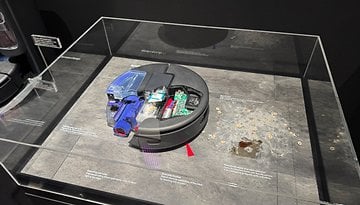Amazon Echo Show 8 (2023) review: Highly capable but...


The Amazon Echo Show 8 (2023) wants to be everything. Armed with a touchscreen display, camera, and microphone, it becomes a communication and entertainment machine, offering support for Zigbee and Thread. It also doubles up as a Matter border router to transform it into a smart home control center. Thanks to spatial audio, even the sound of the tiny device should be impressive. It wants to do everything! Find out what the 3rd generation Echo Show 8 is capable of in reality in this nextpit review.
Good
- Smart home center thanks to Zigbee and Thread support
- Good audio quality and a decent display
- Fairly priced at $150 (before discount)
Bad
- Touch interface has limited use
- Operation can be a bit laggy at times
- Could support additional streaming services

The Amazon Echo Show 8 (2023) in a nutshell
With the Amazon Echo Show 8 (2023), the smart display format is now in its third generation and has improved upon its predecessor in numerous ways. Courtesy of Thread support, the screen also serves as a Matter border router and saves you from the headache of setting up all kinds of bridges. There are also advances in audio quality and computing power with an enormously broad feature set found in its predecessors.
This is precisely where the latest version of the Echo Show 8 falls short: it is more of a smart speaker with a flange-mounted screen and touchscreen interface than an actual smart display. There is still too much focus on voice interaction, making the quality of the touch-based features fall short often.
Design & Setup
You can sum up the Echo Show 8 as being specially designed for kitchen worktops and sideboards of this world. If you already have an Amazon account, you'll get the speaker up and running within minutes.
Pros:
- Chic design.
- Built-in camera shutter for privacy.
- Very stable and non-slip stand.
Cons:
- -
The third-generation Echo Show 8 comes in the typical design found in Amazon's smart screens. The rounded housing remains flat on the underside for a more secure and stable position. In front is the 8-inch display which is tilted slightly upwards. This makes the device ideal to be placed on a kitchen worktop or sideboard. The front now comes completely covered by a whole glass panel.
2012 called and asked for its 1,280 x 800 resolution display on the Echo Show 8 back. Clearly lagging behind the resolution count in current smartphones and tablets, it is still functional. The LCD panel looks okay, but in terms of color reproduction and dynamics, it is not what we are used to in current tablets. The black levels are bang average, and when you are watching films and TV series, the LCD's backlight can be seen at the top and bottom of the Cinema Scope bars. Nevertheless, readability remains excellent even in bright rooms, as far as we can tell during winter.
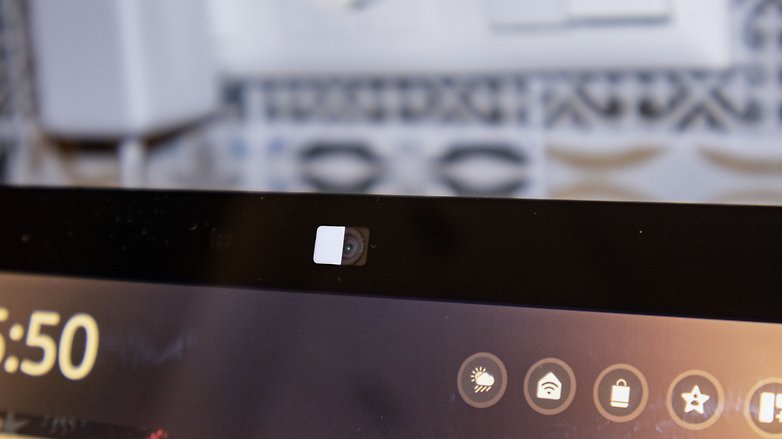
There are a total of three buttons at the top of the display to press: two separate volume buttons and a button to silence the microphone. You will also find a shutter here to cover the 13-megapixel camera that is located above the display right smack in the middle. If you were to look closely, you can see two small holes that house the two far-field microphones. At the back of the housing lies the proprietary power connection.
After plugging it in, the Echo Show guides you through the setup wizard, which includes your Wi-Fi password followed by your Amazon access data. Throw in a firmware update and it took approximately ten minutes in the nextpit review for the smart display to be ready for use.
Service and entertainment
The Amazon Echo Show offers all the functions of the normal Amazon speakers including a display component. Although the Echo Show 8 is already in its third generation, the focus is still clearly on voice control.
Pros:
- Reliable and fast voice control.
- Very broad feature set for streaming and entertainment purposes.
- Surprisingly good sound quality.
Cons:
- Widgets are confusing and not very useful.
- Touch interface can sometimes be a little confusing.
The Amazon Echo Show 8 runs on Fire OS. However, you can hardly tell that the operating system is based on Android. The home screen consists of a slideshow that changes daily and is made up of Amazon content by default. In other words, you get to view weather forecasts, fun facts, and other Alexa-exclusive stuff. However, you can also display your calendar entries or slideshows alongside photos if you want. However, the latter does not work with Google Photos, but you will have to perform the tedious task of manually uploading them.
The key feature of the Echo Show is, of course, voice control via Alexa, Amazon's voice assistant. You activate the feature by default with the code word "Alexa", but you can also use "Amazon", "Echo", "Ziggy" or "Computer". It is not possible to choose the activation word, as Amazon says it carries out the voice processing for the activation word locally, making it work optimally with predefined words. The advantage of doing so? Your Echo Show does not constantly send everything that it hears around to the network.
Both the activation and the voice processing work seamlessly. You can ask Alexa about the weather, translate or calculate things, or control your smart home devices. We'll come back to the smart home features in more detail later.
Thanks to a new octa-core SoC and Amazon's AI co-processor called "AZ2 Neural Engine", the third-generation Echo Show 8 runs noticeably faster than the first generation (which it should!) and is slightly faster than the second generation, both of which we used as a direct comparison. The touchscreen in particular responded much better than the previous generations, although you probably won't break the world record for Fruit Ninja. The Echo Show occasionally looked to fail in responding to commands, only to execute them twice a short time later.

New in the third-generation Show 8 are the widgets which can be confusing to use at times. If you were to select a new widget in the widget menu and want to add it, you will see the error message: "Maximum number of widgets already added". However, there is no option in this dialog to remove any of the widgets. This works via the Echo Show home screen and requires a long press on the small, circular widgets.
The bottom line, however, is that none of this is very useful, as the selection of available widgets is rather poor. The Echo is primarily controlled via voice. The most promising smart home device widget, for instance, only contains specific devices and does not allow scenarios. Hence, you would have to switch on all eight Philips Hue lamps in your smart home individually for your romantic lighting setup. There's definitely a better way to do things.

Browser integration is also a bit strange. It cannot be launched via the touchscreen, but only by voice control. We were surprised to find out that the "Alexa, start the browser" voice command doesn't work here as you have to explicitly ask for Amazon's Silk browser. There is also no native YouTube app; if you were to ask Alexa to launch YouTube, you end up on the YouTube website in the browser.
Of course, the Echo Show 8 also has "Skills" available once again. These are basically apps with a voice interface. One example of this is the "Bring" shopping list skill, which also includes an Android and iOS app. Using this, you can manage a shopping list shared with several people and, for instance, plan your next shopping trip by saying "Alexa, open Bring and add tomato sauce". The quality of the skills naturally varies greatly.
The Echo Show 8 is also fun to use as an entertainment machine. Sure, you're not going to start watching a marathon of TV series on the kitchen worktop. However, by saying "Alexa, play the news", you can listen to a playlist with the latest news reports. You can also watch content from Netflix, Amazon Prime Video, and public media libraries on the side. Disney Plus, Wow or Apple TV+ are not supported, which is a shame. Of course, the Echo Show 8 also serves as a jukebox, including via Apple Music, Spotify, and, of course, Amazon Music.

Sound quality is surprisingly good considering the relatively small housing. The two 50 mm drivers pack quite a considerable volume level. Up at approximately 60 percent volume, sound quality is still reasonably clear and does not crack. The bass also keeps up well up to about this level, although the lack of volume is particularly noticeable when it comes to tunes with powerful hip-hop beats.
The surround sound performance is also surprisingly full. The speaker supports 3D audio: the Echo Show 8 uses microphones to analyze the room and adapts the sound to it using a transfer function. Overall, the smart display is acoustically well-equipped for TV series, podcasts, or music while cooking.
- Get Alexa to control your room temperature: A comparison of the best smart radiator thermostats
Connectivity and smart home
The Amazon Echo Show offers a broad portfolio of connection options. In addition to Wi-Fi and Bluetooth, Zigbee and Thread are also on board. The smart display also serves as a control center for the next-generation smart home.
Pros:
- Zigbee and Thread support.
- Integrated Matter border router.
Cons:
- Does not function as an Eero Mesh Node.
Once you have connected the Amazon Echo Show 8 to your router via WLAN 802.11 a/b/g/n/ac, you can use it as a control center for your smart home. Zigbee and Thread are available as protocols. Thanks to the latter, you can integrate Matter-enabled devices directly into your smart home without a separate bridge, and this includes Philips Hue lamps.
Just a note at this point: certain functions may be missing if you integrate devices via Matter and not via the manufacturer's bridge. This is because the Matter standard does not necessarily support the full range of functions of your gadgets. HomeKit, for example, struggles with the same problem.
- Read more: Four reasons why Matter fails ...

There is particularly good connectivity with products from the Amazon universe, such as the Amazon brand Ring. When the doorbell rings, the image from the smart video doorbell is displayed on the screen, letting you speak to your guest.
By default, communication with compatible devices such as the Ring doorbells mentioned above is not done via Wi-Fi, but via Amazon's proprietary Sidewalk network, which was designed to consume less power and offer a greater range thanks to mesh technology. You can read more about the security and data protection of Amazon Sidewalk in this white paper.
One final note: The Echo Show 8 does not serve as a mesh node for Amazon's Eero router. So you can't use it as a repeater to extend an existing network, which we think is a shame.
Communication
The Amazon Echo Show 8 not only serves as an information, entertainment, and control center, but also offers various communication options with the outside world. These range from practical to a little creepy.
Pros:
- Many interesting communication features.
- Small, but still good sound quality.
Cons:
- Bass is a little too weak.
As you have read, the Echo Show 8 has a 13-megapixel camera, but what good is it for? First, the Smart Display offers Amazon's drop-in function, which allows you to virtually "drop in" at any time. In other words, you can make a video call at any time either via Echo devices elsewhere in the household or via the smartphone app, which is then automatically accepted depending on the settings.
This way, the Echo speaker also serves as a home surveillance camera. If you don't want to be watched or overheard, you can cover the camera with the integrated shutter and deactivate the microphone using the button on the top. Incidentally, there are no typical surveillance camera functions such as motion detection.
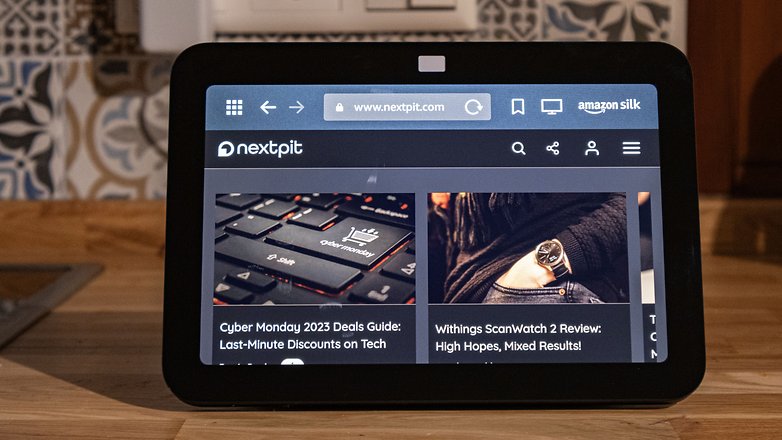
In addition to Amazon's own communication service, video calls can also be made via Skype. You can also call landline numbers or people who use the Alexa app on their smartphone and have activated the feature. The latter can be really handy if your whole family is out and about in the Amazon universe. If you are a Vodafone customer, you can also call any cell phone number on the network.
The 13-megapixel camera offers a function similar to Apple's Center Stage. By digitally zooming in, the smart screen tries to keep you in the center of the picture as you move around the kitchen. Incidentally, this also works the other way around: with the "Adaptive Content" feature, the Echo Show 8 recognizes how far away you are from the display and automatically adjusts the size of the content shown. There is also face recognition to display personalized content.
Final verdict
All in all, the Amazon Echo Show 8 can really do a lot. It offers countless communication standards from Wi-Fi and Zigbee to Matter and Thread, making it an uncomplicated control center for the smart home. Alexa is versatile and works really smoothly on the smart display, and thanks to the broad support of video and audio platforms, there is a wide range of entertainment with good sound and okay picture quality.
However, many functions are still not very well executed. Many segments of the touch interface still remain in its infancy, especially the widgets. Having more choices would have been nice, especially when it comes to the supported video platforms, although Amazon is probably not solely to blame here.
At the end of the day, however, the third-generation Echo Show 8 is an excellent smart display that really offers a lot of features for a regular price of $149.09 (and often significantly less when discounted). If you're at home in the Alexa ecosystem (or want to be), then you really can't go wrong here.