Concerned about your privacy? WhatsApp beta lets you disable read receipt blue ticks


Just a few days ago, techniques for disabling them. Now a new beta version of the messaging tool includes the option to disable the read receipt blue ticks, but you won’t find this version in the Play Store.

To get hold of the beta version of the app, you'll have to head to the WhatsApp website. Download the APK from the website, transfer it to your phone and get it installed – you need to allow the installation of apps from unknown sources. Once you're up and running go to Setting and tap account followed by Privacy.
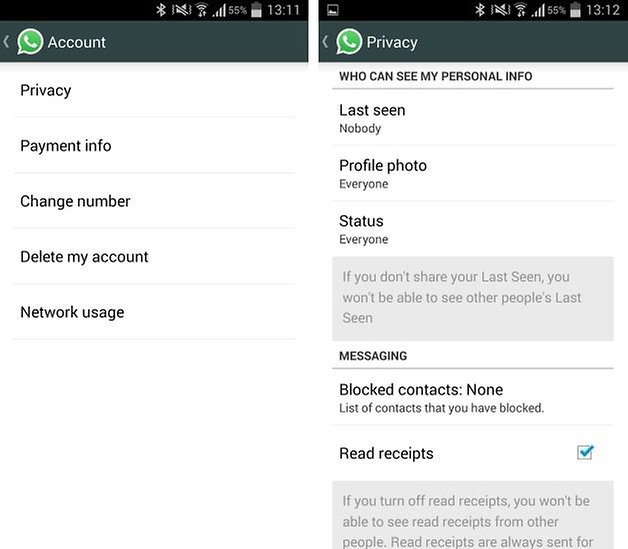
Uncheck the option labelled Read receipts and hit back to save the settings. That's all there is to it! From now on, there is no need to share whether or not you have read messages when they arrive
Were you a fan of the way the blue ticks worked, or have you opted to disable the feature?




















Sorry about that... the last couple of words are clipped off! The full text is: "If you turn off read receipts, you won't be able to see read receipts from other people. Read receipts are always sent for group chats"
what's the full text of the read tick warning?
but it's good that you cant see the blue ticks from other ppl when you disable them.
Yeah. It will keep a balance as to what is more important for the person, hiding their own blue ticks or looking at others.
Sorry about that... the last couple of words are clipped off! The full text is: "If you turn off read receipts, you won't be able to see read receipts from other people. Read receipts are always sent for group chats"