Switchbot Bot hands-on: The Neanderthal gets tech savvy!


The Switchbot Bot pushes all the right buttons in your smart home that you are simply too lazy to get up and push yourself. It has a tiny electric motor and a hook that can press app-controlled buttons. But is it really flexible enough and does it listen in to assistants like Alexa, Siri, Google Assistant and others? We tried the Switchbot Bot out and here's what we think about it!
Price & Availability
You can order the Switchbot Bot from Amazon for an MSRP of $39, although it can be purchased for $29 right now on Amazon. You will receive a single bot with an integrated battery, adhesive pad, and some additional pads just in case your buttons are simply too far away (let's face it, we are very lazy people).

As part of Amazon Prime Day, you'll receive a 10 percent discount. Since the Switchbot has already seen its price slashed in July 2022, you will be able to pick it up for $29 as mentioned earlier. Note: For use with a smart home system, you also need a Switchbot Hub, which costs $39.
This article was written as part of an advertorial with Switchbot. This partnership has no influence on the editorial content and my opinion.
Design & Form Factor
The design of the Switchbot is kept simple and functional. The small box measures 4.3 x 3.7 x 2.5 centimeters (WxDxH) and has a small arm that is extended via an electric motor. The tilt angle goes all the way to 135 degrees here. There is a pre-installed adhesive pad on the Switchbot's back, which you have to use to stick the Switchbot right next to whatever buttons you want it to press. Additional adhesive pads are included in the packaging.
What I liked:
- Small and discreet.
- Available in black and white.
- Detects when pressed by itself.
What I disliked:
- Push mechanism is not too powerful.
- Extension angle cannot be adjusted in switch mode.
- It is rather loud.
The Switchbot is available in black and white shades. For each color option, it has a small swivel arm that is responsible for pushing buttons. At the push of a button or Smart Home command, this extends at an angle of up to 135 degrees and thus manages to reach most buttons in the review. As for my coffee maker, I had to install an additional sticker that makes the button a bit thicker. Two of them are included in the box.

According to the manufacturer, the Switchbot's weight is listed at about 20 ounces, or 0.56 kilograms. That's enough for most digital buttons, so when it comes to coffee makers, washing machines, kettles, fans, and others, it should be sufficient. For switches, you'll have to do a little trial and error before hitting the right combination. Light switches, for example, are no problem, but the Switchbot is not strong to handle multiple plugs.
By default, the Switchbot bot pushes your button until it feels a degree of resistance and then returns to its original position. Alternatively, you can switch the bot to switch mode, where it continues to remain in extended mode. You can also install the bot to move switches back and forth using the included adhesive pads and loops. Unfortunately, the extension angle cannot be adjusted.
iOS and Android apps
To use the Switchbot Bot, you will first need to install the Switchbot app on your smartphone. It is free for both iOS and Android platforms.
What I liked:
- Nice app design.
- Seamless setup and operation-
What I disliked:
- Occasional translation errors.
- Online store in app could be better executed.
- Location query.
To set up and control your Switchbot bot, you will first need the Switchbot app. It is available for iOS and Android, and I tested it on an iPhone 13 mini. Despite some translation errors for non-English users, the app was easy to understand, very appealing visually, and reliable.
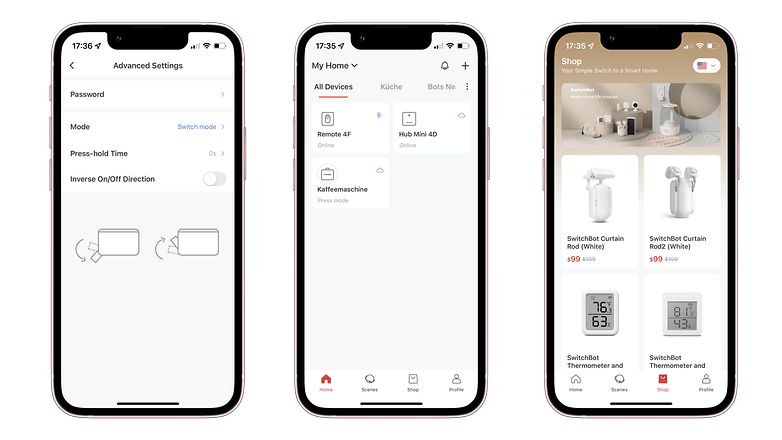
As with most smart home apps, you must first set up a digital home for yourself, including rooms where the individual devices are located. In addition to the bot, the ecosystem of the manufacturer Switchbot also includes smart light bulbs, smart thermostats, humidifiers, and surveillance cameras. How do I know this? Interestingly, Switchbot integrated its online store directly into the app. I find that a bit annoying in everyday life, even if the offers are limited to just one tab.
You'll need to set up an account to use all the features, which makes sense due to the storage settings. Another thing that comes in handy is how the Switchbot app already natively allows "scenes". These are routines that follow the "IF-THEN" principle. For example, if you touch an NFC trigger with your phone, the coffee machine is turned on automatically. Alternatively, you can also use other smart home systems through this method.
Smart home connectivity
You will need a Switchbot hub for the smart home connection, and there's a simple reason for that: The individual bots only support Bluetooth connectivity, which makes them much more power-efficient. Connecting via the hub is simple and reliable.
What I liked:
- Yet again: seamless setup and recognition with other voice assistants.
- Longer battery life thanks to the hub solution.
What I disliked:
- Smart home connectivity only via hub purchase.
You can also connect your little keypress to other smart home systems via the Switchbot Hub as Alexa, Google Assistant, Siri Shortcuts, Samsung SmartThings, Clova and IFTTT are supported. Using Shortcuts, I was able to make my coffee maker smarter by putting a coffee button on my home screen on one hand and creating a new Siri command with the other.

The fact that you need a hub for this, which costs $49 on Amazon, is annoying at first. At the same time, it ensures that the Bot's replaceable CR-2 button battery provides a battery life of up to 600 days. Time switches are also possible without a smart home connection via the Switchbot app.
Final verdict
All in all, the Switchbot bot can make numerous 'dumb' devices 'smart' with a little creativity. Once you have achieved this goal, control and keystrokes work reliably. A connection to smart home ecosystems is unfortunately only possible by purchasing a hub, but the bot has a long lasting battery life of up to 600 days.
If you have a manual device that you do not want to replace with a smart alternative, the Switchbot Bot comes across as highly recommended!




















