Share Chrome tabs between your smartphone and PC


Have you ever wished to quickly see an opened web page on a bigger screen, but didn't bother sharing the URL? With an easy Chrome feature, you can do it easily, sharing a webpage from your smartphone to your PC, and vice-versa. Learn how to do it in a few quick steps.
Not only can you share web pages between mobile and PC this tip also works with tablets and don't care about which operating system you have on the PC side. These steps were made with Android and Windows devices but should work similarly on iOS, macOS, and Linux.
Share webpages between mobile and PC
Before starting, besides obviously having Google Chrome installed in both devices, you will need to have both instances logged in with the same Google account. After that, just follow these steps:
- Tap on the menu (⋮) button.
- Select Share.
- Tap on Send to your devices.
- Select the desired PC, phone, or tablet on the list.
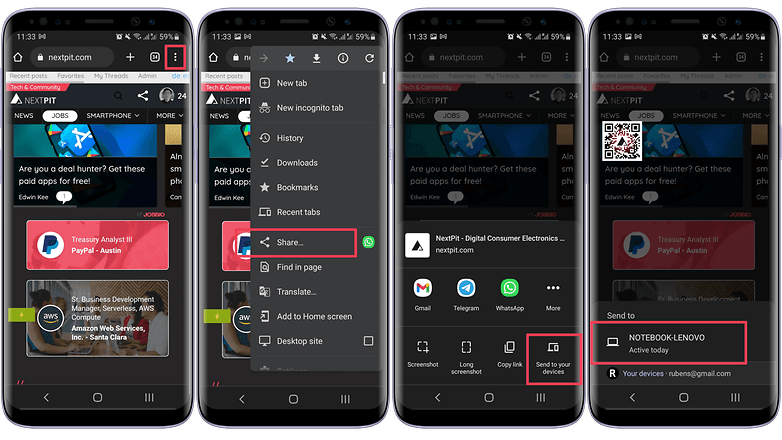
- After that, your desktop's Chrome browser will display a little notification titled Page shared from another device.
- Simply tap on the Open in New Tab button and the page will be available on the big(ger) screen.
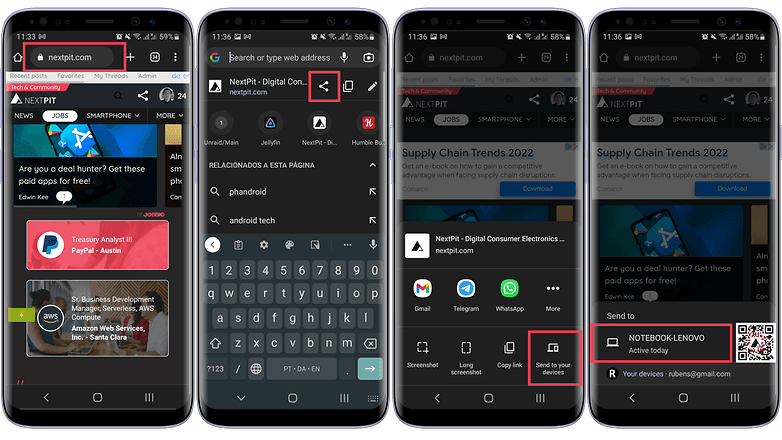
Share Chrome pages from the PC to your phone
To do the same thing the other way round—sharing a page from your Windows PC to your smartphone—the steps are similar and can be useful, for example, when you have useful information about a place you plan on visiting and want to have it opened on the mobile screen. Learn how:
- Tap on the share icon on the address bar.
- Select the Send to your devices option.
- On the next menu, choose the desired PC, phone, or tablet.
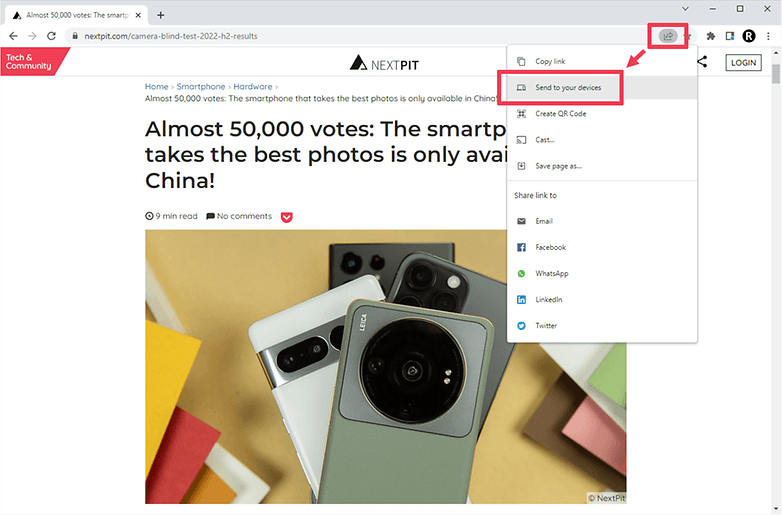
And that's it. Do you have similar tips on hidden or unknown browser features? Feel free to share them in the comments below!



















