Samsung's One UI 8 Might Steal This Game-Changing Google Photos Feature


With One UI 7 already reaching the majority of flagship Galaxy devices, the spotlight is now shifting to One UI 8, which is reportedly under testing before its Beta program commences. In addition to significant features expected in the update, smaller yet meaningful additions are beginning to surface. One such feature is a new privacy tool within the Gallery app, potentially mirroring a key privacy feature found in Google Photos.
- Also read: How to use Samsung's Image Clipper
A key privacy feature in One UI 7, powered by Android 15, is Samsung's Private Folder. This allows users to create a secure and encrypted space for apps and files, including media like photos and videos, accessible via biometrics or passcodes. However, this approach might not always be practical for media, as it involves moving them from their original location, making seamless access within the Gallery less convenient.
A more appealing alternative would be the ability to mark photos and videos as private directly within the Gallery app for easier access. Google Photos offers this functionality through its Locked Folder for hiding sensitive media. It appears Samsung is developing a similar feature, potentially debuting in the Gallery app with One UI 8.
Samsung's Version of Google Photos' Locked Folder
In the latest build of One UI 8, as shared by user DalgleishGX, a new "Private album" section has been discovered within the Gallery app. This section is located within the app's menu, accessible via the hamburger button, alongside other shortcuts like Shared albums and the Recycled bin.
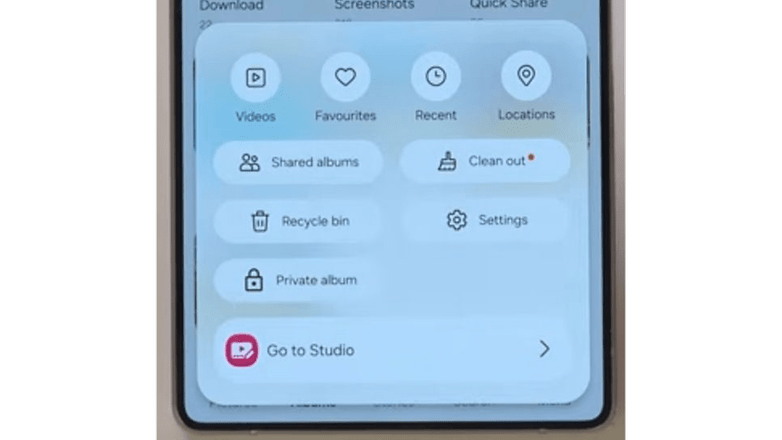
As the name suggests, users should be able to easily hide photos and videos within this Private album and access them using security codes or biometrics directly within the Gallery. This offers the advantage of a similar interface to viewing unhidden files within the gallery.
This feature is likely to debut with the One UI 8 update. While Samsung has not yet confirmed the availability of One UI 8 or its plans for a Beta program, reports suggest we might see it as early as May. However, there's also a possibility that this feature could be added via a separate Gallery app update.
What else would you like to see from the One UI 8 update? We're interested in hearing your thoughts in the comments below.
Via: Android Authority Source: DalgleishGX on X



















