Samsung Galaxy Z Fold 2 review: my precious Cinderella!


Bibbidi-Bobbidi-Boo! After reviewing the Samsung Galaxy Z Fold 2 for more than two weeks, I'm overcome with the Cinderella syndrome and wish that the clock would never strike midnight. Here is my complete review of the best folding smartphone on the market for NextPit.
Good
- Optimized for one-handed operation
- Solid hinge
- Unfolded screen is sublime and almost bezel-less
- The much larger cover screen
- Intuitive multi-tasking ability
- The power of the Snapdragon 865+ chipset
Bad
- The price
- The ordinary camera module
- The average battery
- Flexible mode can be improved

Who is the Samsung Galaxy Z Fold 2 for?
The Samsung Galaxy Z Fold 2 has been available since September 18 from Samsung and its e-merchant partners at the insanely high price of £1,799. This package will come with a Snapdragon 865+ chipset mated to 12GB of RAM, a triple rear camera module (12MP + 12MP + 12MP), a dual 7.6-inch AMOLED screen, a 6.23-inch cover screen, and a 4,500 mAh battery
I would consider this smartphone to be a glass slipper (in the Cinderella context), where I dread the day when I'll have to part with it. Over the course of the past few weeks spent with the Galaxy Z Fold 2, I have felt nothing but a sense of privilege and thankfulness. I thought I was living in a dream world, where I am the star of the ball, to be swept off my feet, and to realize that I did not want the romance to end.
I would say that this ultra-premium smartphone is not something that all consumers ought to pick up. Rather, it remains within the domain of a select few - perhaps as small as 1% of the smartphone market. This makes perfect sense, since the Galaxy Z Fold 2 is still too expensive and out of reach for many, taking into consideration the purchasing power of the average Joe. It remains a technological showcase though that we watch from afar, knowing that we will never be able to pick one up for ourselves.
It has seriously made me regret my career choices and contemplate the possibility of becoming a YouTuber with the hope of purchasing such a product down the road. However, what makes the Galaxy Z Fold 2 stand out is this: it has the merit of being a mature and finished product, unlike the first Galaxy Fold that premiered last year.
It's like testing a Ferrari on the road for 30 minutes when you visit Monaco one summer, when your buddy's son or daughter invited you to his or her parents' villa to play on his or her expensive PC, or when you pop open a bottle of Magnum in a nightclub without having to worry about how much the tab will run up at the end of the night.
Using your fingertips, you enter a world from which you are normally excluded, and you enjoy every moment knowing that the illusion will disappear one day or another. If this expression hasn't gotten tired because of a book that was published in 2014, I would have titled this review "Thank you for this moment."
A design that breathes maturity (and a little more solidity)
The design of the Samsung Galaxy Z Fold 2 exudes maturity, if only visually when compared to the original Fold.
In short, here's why I like it:
- One-handed when the Fold 2 is folded
- The solid hinge
- Improved design
In short, I didn't like:
- The weight and thickness when folded...
- The sometimes inconsistent fingerprint reader
The smartphone/tablet hybrid format is a perfect fit
When folded, the smartphone features a significantly larger cover screen than the first 6.2-inch version (compared to 4.6 inches on its predecessor).
Once unfolded, its 7.6-inch main screen is almost bezel-less. You immediately notice the removal of the gigantic notch on the first Fold in favor of a much more discreet punch that is located right smack in the center at the top of the right flap of the foldable screen.
The smartphone remains thick though, with dimensions of 68.0 x 159.2 x 16.8 mm when folded and 128.2 x 159.2 x 6.9 mm when unfolded, where it tips the scales at 282 grams. This does not make it an easy smartphone to slip into a jeans pocket. At the same time, what's the point of stuffing such a jewel in your pants pocket? This is something that you would want to show off to everyone (and also proves to be an especially tempting proposition to subway pickpockets, but this is a story for another time).

One-handed operation is obviously unthinkable in tablet mode. But the larger cover screen allows more than adequate regular use, even with a single hand. I found that it delivers good readability of the displayed elements and the keyboard is not too small for my big fingers, either.
As on the first Fold, I had to change the keyboard layout because Samsung "cuts it" in half by default. It's way too counter-intuitive for my liking. You can set all that up in the settings (or just go for the Gboard keyboard option).
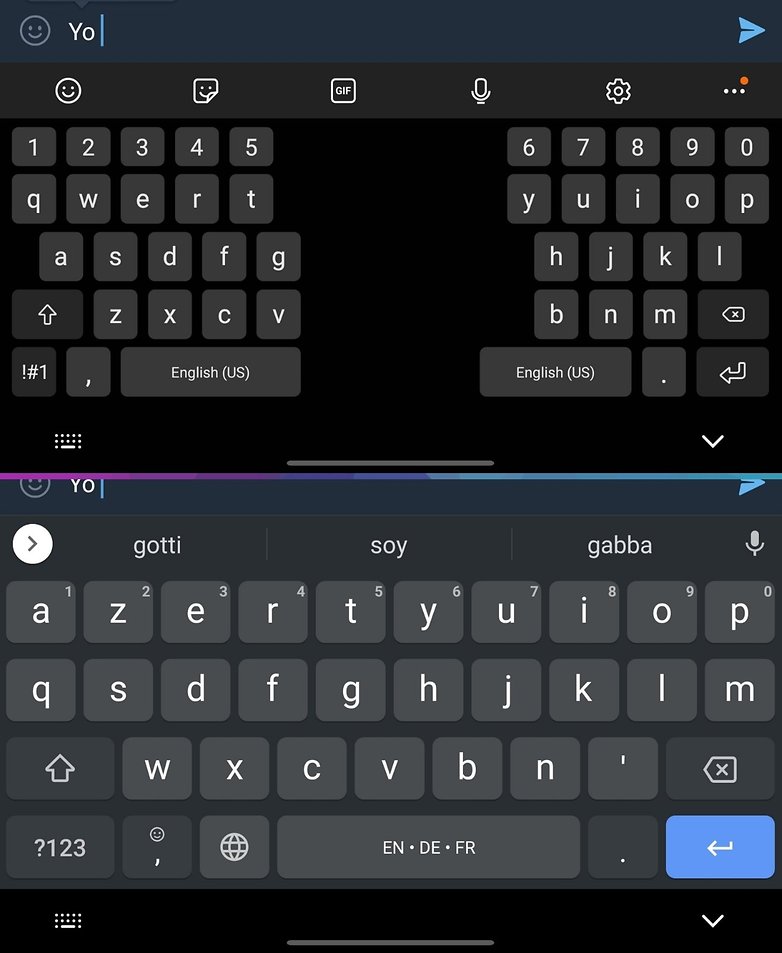
On the right-hand side of the dual-screen lie both the volume and power button. The power button doubles up as a fingerprint reader to unlock the smartphone. While it's pretty responsive and accurate, it can be fickle once the Samsung Galaxy Z Fold 2 is folded.
On the left flap, when you look at the Fold 2 unfolded from the front (which ends up on top once the smartphone is folded), it can interfere with the placement of your thumb on the biometric reader. The biometric reader is located on the right flap. Your thumb will sometimes tend to touch the edges of the two overlapping flaps simultaneously. But this should not be considered to be a really serious defect, and I attribute it more to my morphology than to the design of the Fold 2.

Overall hybrid aspect of the Samsung Galaxy Z Fold 2 is very well user-friendly in terms of design. Unlike the first version, it feels like a real "normal" (thicker) smartphone when folded. And the tablet format, once unfolded, is sublime to use thanks to an almost bezel-less dual-screen setup.
The much stronger hinge
But let's come to the most important element: the hinge. The Samsung Galaxy Z Fold 2 builds on the good foundations of the Galaxy Z Flip, which my colleague David had already noted in his review at that point in time. Samsung has apparently learned from its past, and the lessons picked up can be felt in the design of the Fold 2 which is considered to be a more mature device.
The hinge has a metal cover and disappears completely when the phone is fully unfolded. I really like the absence of "seams" in this design. The hinge can also lock itself in at any angle between 0 and 180 degrees, which is important for the Flex mode that I will discuss below.

Nothing protrudes in an unsightly manner and everything is clean. Samsung has also reintegrated its "sweeper" system of mini brushes that prevent dirt from getting stuck in the hinge. You can see, from certain angles and under the light, the slight traces of their location on the hinge cover. On the other hand, no IP certification is provided by the manufacturer due to the design of this device.
But apart from the noticeable crease in the center of the screen, the mechanism of this hinge is extremely discreet, where opening and closing it does not result in friction or squeaks. Without any irritating mechanical squeaks, the opening and closing motions are buttery smooth. It's extremely enjoyable, even though I wish I could open the smartphone with just one hand.
The magnetic closure on the Fold 2 is too strong for that to happen. And maybe it's a good thing, because I might have broken it if I'd been fiddling around with it all day long, folding and unfolding.
But overall, it's a near-flawless design for me. Obviously, the very good ergonomics when folded take a hit once the Fold 2 is unfolded. But when it is unfolded, if it was not designed especially for portable use, it could very well be used as a shelf - in my opinion. That's a big yes for the Galaxy Z Fold 2 at this point!

With three OLED screens, you'll quickly get the hang of it!
The screen, or rather the screens of the Samsung Galaxy Z Fold 2 best illustrates the giant technological step taken by the South Korean manufacturer ever since it rolled out the first version of its foldable smartphone.
In short, I liked:
- The almost borderless unfolded screen
- The much larger cover screen
- Removing the ugly notch from the first generation Fold
In short, I didn't like:
- Some video content resolution is questionable during playback when unfolded
- The crease on the main screen is very visible
As I mentioned earlier, the Samsung Galaxy Z Fold 2's exterior screen now spans the vast majority of the facade. One thus moves from 4.6- to 6.23-inches for an OLED panel in 816 x 2216 resolution with a pixel density of 379 dpi in the 25:9 format.
The folded Galaxy Z Fold 2 is therefore still a little thinner than the screen of a "normal" smartphone, but it is day and night compared to the first version. The screen's refresh rate stands at 60 Hz (no need to dream either), and I found it to be very bright even when using it outdoors.

It's the screen I used the most when using it on public transport or while I am walking along the street since the smartphone would obviously be easier to use with one hand. I would admit that I was a little embarrassed to unfold it in public at first, due to being a good tech journalist, geek, and hermit in remission, where I felt that it was better to avoid curious looks.
This cover screen also features a front camera that is housed in a punch-hole that is centrally located at the top. So you have a couple of sensors for selfies on the Galaxy Z Fold 2. The cover screen can also be used as a viewfinder when snapping selfies, but I'll talk more about that in the Flex Mode section.

Once unfolded, the Samsung Galaxy Z Fold 2 offers a 7.6-inch OLED screen with a refresh rate of 120 Hz and a 22.5:18 format, sporting a resolution of 1,768 x 2,208 pixels for a pixel density of 373 dpi. I don't have sophisticated measurement tools to support my opinion, but this device is sublime in its performance, as Samsung has already made us accustomed to such conditions.
But I can only salute the removal of the ugly and huge notch on the first Fold in favor of a smaller punch-hole. With 7.6 inches of space, it provides yet another dimension to the video content that we consume on the Fold 2, whereas I'm not usually fond of watching YouTube videos on my regular smartphone.

However, the format is not the most suitable for certain situations. It is virtually impossible to put a YouTube video or a Netflix series completely in full screen, where enlarging the image will make the black borders at the top and bottom disappear. For certain games, their graphics engines were not made to cater to this resolution, and graphics, even at maximum level, take their toll.
Concretely, the display of some games when played in unfolded mode widens the image, which logically further underlines the limits of the graphics engines of today's mobile games. It's quite annoying for me but I fully understand that gaming usage is clearly not a priority for such products.

These are flaws that go way over the heads of almost all potential users of the Samsung Galaxy Z Fold 2. The only real black spot concerning the screen is the more-than-noticeable crease in the center. Obviously, this crease will become more pronounced with use.
I have been using the Fold 2 on a daily basis for more than two weeks at the time of writing and I have not noticed any damage to the crease. But there's no denying that you can feel it when touching and see it on the screen the very first time you unpack.
It's really the only actual flaw that I can find concerning the Samsung Galaxy Z Fold 2's screens. And I don't see how, as it stands, Samsung could have offered a foldable screen without any crease.

Promising Flex mode and OneUI 2.5 folds in half
After OxygenOS, OneUI is my favorite Android skin. I tested the Samsung Galaxy Z Fold 2 with OneUI 2.5 and Samsung brought some features that are particularly interesting to this foldable form factor. We will focus on three points: Always-on display, multitasking, and Flex mode.
In short I liked:
- The complete interface
- The most optimized multitasking experience on the market
- Flex mode for video
In short, I didn't like:
- The Flex Mode is nothing more than a photo-taking gimmick
- Lack of third party applications that work with Flex Mode
Always-on display and app continuity
This is one of the first experiences that you'll have with the interface. The Samsung Galaxy Z Fold 2 offers an always-on display on its cover screen. You can choose from different clock styles and different font colors, brightness (automatic), and notifications to display. It is also possible to display the music player without having to turn on the screen.
In short, combined with Fold 2's larger outer screen size, you can actually use the smartphone without unfolding it. This one-handed mode is something that the manufacturer seems to encourage, while facilitating the transition between the two formats: folded and unfolded.
Samsung has for example implemented an "App continuity" feature that allows most apps launched on the cover screen to switch almost seamlessly to the dual main screen when you unfold the Fold 2.
This feature does not work on games, which you have to restart to fit each display. But it comes in handy when you're on Google Maps. On-screen info switches from single-screen to dual-screen in the blink of an eye.
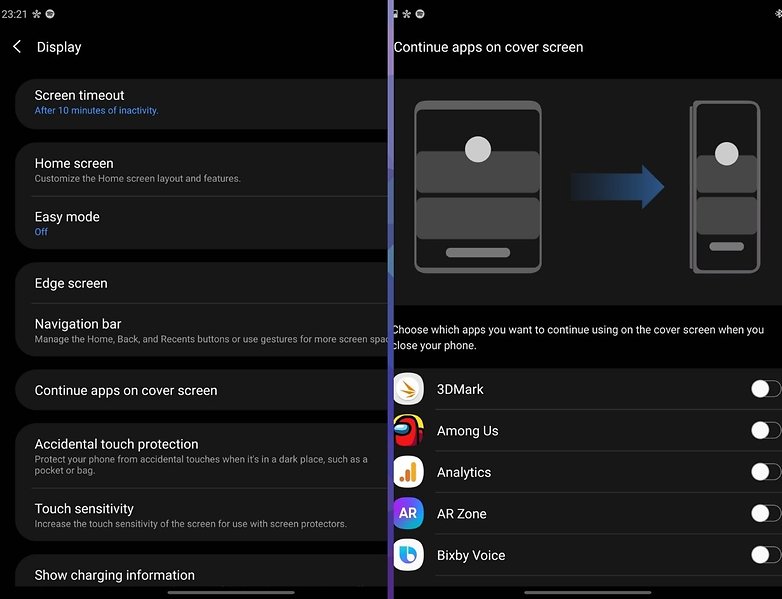
Multitasking without having to bend over backward
This is a feature that is not at all in line with my usage pattern. But the Samsung Galaxy Z Fold 2 is designed for "power users", a highly elite group who want to do everything at the same time on their smartphone.
Using either the Recent Applications View or the Application Panel, you can begin a multi-window session by dragging and dropping each compatible app.
Rest assured, the Apps menu allows you to sort compatible apps within multiple windows. You can create multiple windows where you can adjust their respective sizes to be independent of each other. Once you have chosen the perfect layout, you can save it and launch it in one go.
You can have up to 8 apps open simultaneously: three in multi-window by default and five additional apps in the form of flying pop-up windows that are then grouped by folder. To open a flying pop-up app in these folders, a small widget is displayed on the screen: just press it and choose the app concerned.
Samsung calls this feature the "pop-up view" and I found it particularly intuitive. Of course, there's not much point in having 8 apps open on the screen. But being able to manage the size of each pop-up individually, being able to close them, move them, etc, enables the Fold 2 to get the most out of its tablet format when unfolded.
Personally, I thought it was great.
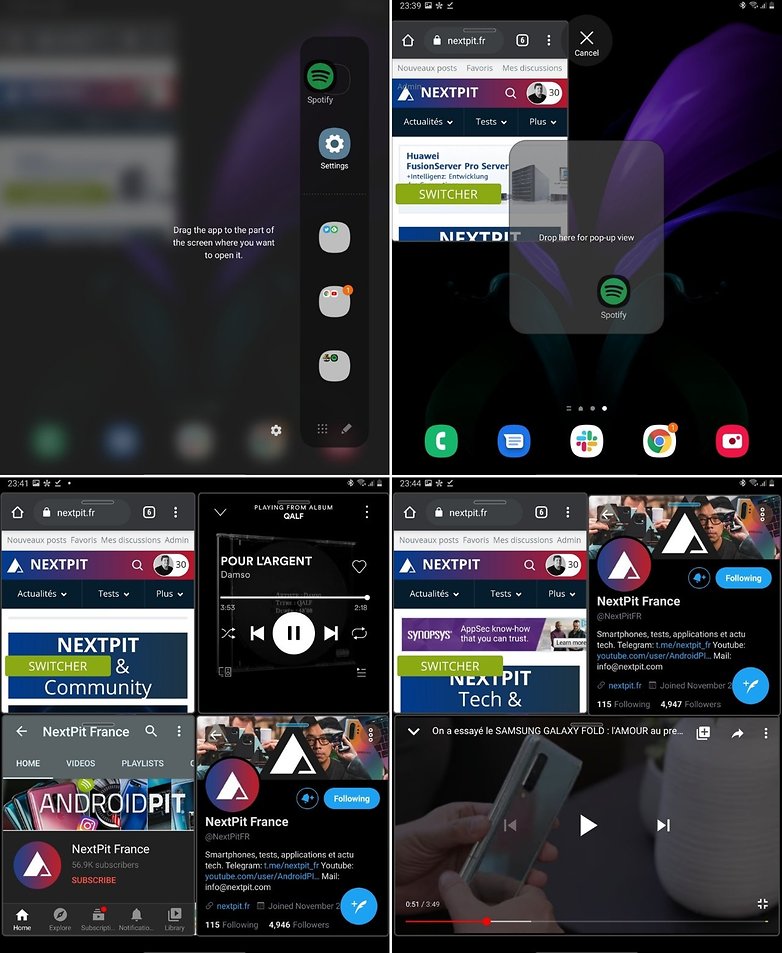
The Flex mode and its chocolate abs
Much less gimmicky than Google's Soli, Samsung's Flex Mode is a software innovation that we've already seen on the Galaxy Z Flip. And frankly, while it's convenient for consuming video content, it's still not matured enough for my taste.
We talked about it at the beginning of this endless review, where the hinge of the Fold 2 locks at all angles between 0 and 180°. But between 20 and 75°, you can use the Fold 2 in Flex mode. This Flex mode can work with the Fold in "tent" or "laptop" mode.
It's way too boring to explain, and our 1995 CMS doesn't allow us to integrate GIF to illustrate the process so I redirect you to the picture below.

Basically, you can half-open the Fold 2 and place it on a flat surface like a tent. The video is then played on the outside screen, and the smartphone becomes its own tripod.
And that's just about the only practical aspect of this Flex mode. OK, I'm exaggerating a little bit. But the lack of compatibility with third-party applications makes this feature hardly a must-have. You can use it in the photo application. For example, the cover screen can be used as a viewfinder, not for the photographer, but for the subject being photographed.

A surefire way to make sure you're always beautiful, a feature I would have liked to have for my LG Wing video, but it is too late for regrets. In Flex mode, you can also lay the smartphone flat to turn it into a tripod, with the controls residing on the lower part of the foldable dual-screen, and the viewfinder on the upper part. This makes the Galaxy Z Fold 2 look like a dual-touchscreen Nintendo DS.

You can also use it on YouTube: to display video playback on the upper half while comments appear on the lower half. A useful feature if you are watching live and allows you to react more easily in the chat without having to take your eyes off the streamed video.
There's also the ability to turn the Fold 2 into a mini laptop, transferring information from word processing, messaging or email apps to the top part and while ensuring the bottom part is reserved for the keyboard. I am not sure that this is ideal in terms of ergonomics. However, the Fold 2 does become a somewhat small laptop that works quite well on WhatsApp, Gmail, Notes, and so on.
Samsung explained that you can set the Flex mode as well as its sensitivity, in other words, the range of angles according to which it will be activated. But I couldn't find any of the settings to do so. By the way, it's a shame that the Flex mode doesn't have its own dedicated menu in the settings.
So Samsung has made a titanic effort to make the most of the hybrid smartphone/tablet format of its Galaxy Z Fold 2. And, in 80% of cases, it's a success. The Flex mode deserves to be more refined and more easily customizable. But as for the rest of the user experience, this foldable version of OneUI 2.5 is very pleasant to use.
The power of the Snapdragon 865+, we know the song
It's the least you can do for a smartphone that sells for more than £1,799, the Samsung Galaxy Z Fold 2 comes with the Snapdragon 865+ chipsetThere's not much difference between the basic version and the overclocked version of Qualcomm's latest SoC.
But this Snapdragon 865+ mated to 12GB of RAM in the Fold 2, and this makes it the most powerful Samsung flagship model in Europe, with the Galaxy Note 20 and Galaxy S20 offering only the less powerful Exynos 990 chipset. The Fold 2 is thus ranked right at the very top of the basket of the various benchmarks to which it has been subjected to.
I note however that the scores recorded on the Fold 2 are lower than those obtained by the Asus ROG Phone 3, which is equipped with the same processor and sold at half the price. But are these products otherwise comparable? Absolutely not.
Benchmark comparison of the Samsung Galaxy Z Fold 2:
| Galaxy Z Fold 2 |
RedMagic 5S |
Asus ROG Phone 3 (SD 865+) |
OnePlus 8 Pro | |
|---|---|---|---|---|
| 3D Mark Sling Shot Extreme ES 3.1 | 7570 | 7736 | 7724 | 7122 |
| 3D Mark Sling Shot Vulkan | 6638 | 7052 | 7079 | 6613 |
| 3D Mark Sling Shot ES 3.0 | 8783 | 9687 | 9833 | 8864 |
| Geekbench 5 (Single / Multi) | 964/3059 | 902/3232 | 977 / 3324 | 887/ 3313 |
| PassMark Memory | 28240 | 27.442 | 28.568 | 27.118 |
| PassMark Disc | 93.498 | 88.322 | 124.077 | 50.083 |
I didn't have any lagging problems on any of the games I played in this review. From FPS games such as Call of Duty Mobile to adventure games like Sky: Children of the Light to massively multiplayer management games like Eve Echoes, everything works seamlessly. The most resource-hungry titles launch with the default graphics options at maximum and run without any problems.
Only the display glitches mentioned above are related to the size of the screen once the Galaxy Z Fold 2 is unfolded, and this sometimes tarnishes the in-game experience. As for the rest, the interface is very smooth and for a Samsung, overheating is surprisingly well managed - which is a notable point.
Whether it's after long video streaming sessions, an intensive camera taking session, or the installation of an update and/or several apps, the smartphone doesn't warm up to the touch. Yet this is a criticism that many of the brand's flagships have suffered in the past.
I'm not going to dwell on praising a processor that many of you already know. The Samsung Galaxy Z Fold 2 is fast and powerful. And that's great considering its price (perhaps even expected).
The sadly commonplace camera
I'm really not going to dwell on the camera module of the Samsung Galaxy Z Fold 2 because it's the least exciting part of the smartphone.
While the Galaxy Z Fold 2 may present itself as Samsung's technological flagship par excellence, it is rather shy on the photo side for an ultra-high-end device. You will not find any 64- or 108-megapixel sensor here, but a trio of wide-angle, ultra-wide-angle, and telephoto lenses of 12 MP each.
- wide-angle 12 MP, f/1.8, 26 mm
- ultra-wide-angle 12 MP, f/2.2, 13 mm
- telephoto lens 12 MP, f/2.4, 52 mm
Great photos are the benchmark for the Galaxy S series at Samsung, but at £1,799 for the Fold 2, you could have it all. Apparently not. We are entitled to more or less the same photo module as on the S20 and Note 20, except that the telephoto lens is 12 MP and not 64 MP.
By day, shots taken with the main module are pretty good, where the colors always stand out a little more than those taken by other manufacturers, but it's a choice I appreciate. We have a pretty wide dynamic range and the level of detail is more than satisfactory.

The shots are very bright, regardless of the lens used, and there is a consistency from one sensor to another in terms of colorimetry.
As for the zoom, the 12 MP lens allows for a hybrid x3 zoom without loss of detail, at least according to Samsung. In practical terms, I found that the promise was kept well. But as soon as you go beyond the limits of "optical" magnification, things start to go wrong.
At night, the main 12 MP sensor does pretty badly on its own, but the night mode does make for a decent compensation. From a photo that is drowned out by digital noise with zero spikes, you get a much more legible rendering which is a little smooth, where the smartphone lights up the scene very well.
The good thing is that the night mode works well on all three lenses of the photo module. And it's not too aggressive in the post-processing, either. Yes, it smoothes the image out, but it doesn't want to show what the eye is unable to see - unlike some of its competitors. It illuminates the shadows and fabric, but without burning out the bright areas. It retains the impression of a night shot, and does not make it look as though it is a photo taken in broad daylight.

Overall, the photo module of the Samsung Galaxy Z Fold 2 is quite accurate. But at £1,799, I am sorry to say this but I need to drive home the point again: I would have liked better sensors. Why didn't you implement the camera system found on the Galaxy S20 Ultra?
Quite honestly, I have seen very little difference in terms of photo rendering between the Galaxy Z Fold 2 and the Galaxy Note 20 or even the Galaxy S20 or S20 Plus. It's quite a shame.
Battery life is surprisingly not ridiculous
With two screens, or even three if you consider that the foldable screen is a double AMOLED panel, an imposing format, and a battery of "only" 4,500 mAh, I didn't have high hopes for battery life when it comes to the Galaxy Z Fold 2.
When used based on a regular usage pattern, the result is surprisingly decent. You can't say that the battery life is the best on the market, but it is also not the worst. However, on average, the Samsung Galaxy Z Fold 2 has always lasted the entire day of use.
I've tried to take screenshots of heavy, moderate, and light usage with eight, five, and three hours of screen time respectively. In addition to that, this data reveals the extent of my bad sleep cycle, you can see that the Fold 2 lasted between 10 and 12 hours before dropping to below 20% of remaining battery life.

It's clearly not crazy, but it's far from ridiculous. Especially when you consider that the "small" battery powers three OLED displays, a Snapdragon 865+ chipset, and a power-hungry multitasking interface.
The PC Mark benchmark that NextPit uses for its battery tests confirmed this trend, draining the battery of the Samsung Galaxy Z Fold 2 in just over 12 hours with the screen unfolded.
On the other hand, using the smartphone when folded makes it last a whole lot longer, so much so that the same benchmark used on the folded Fold 2 lasted for close to 20 hours! There is no need to be alarmed then, but you have to take into account that the use of the tablet format and the consumption of video will drain a lot of battery life.
Look at the third screenshot above. My screen time was only less than 3 hours. And yet the battery ran out far sooner than on the first screenshot which had a screen time of almost 8 hours. The 50 minutes of YouTube viewed in tablet mode were enough to make a stark difference.
The result is surprisingly acceptable, but it's definitely not a highlight of the Samsung Galaxy Z Fold 2. But you'll tell me that's the case with most of the manufacturer's other flagships.
Conclusion
The Samsung Galaxy Z Fold 2 is without a doubt the best foldable smartphone on the market (not that there are too many options to choose from in the first place), taking full advantage of its hybrid form factor, but with no direct competitor worthy of the name, it's a pretty easy title to flaunt, if not all too easy.
This is simply because it's not the best smartphone on the market - far from it. Its price remains totally out of reach for many and disconnected from our economic reality. And its yawn-inducing camera module, as well as the just adequate battery life, are pretty difficult to overlook considering you would have to fork out £1,799 for the device.
But that's what I have to tell you as a journalist, reviewer, and above all as a consumer who earns less than what the Galaxy Z Fold 2 costs per month. However, you have to step out of reality for a while, even if it is only for five minutes. We're not talking about a buying guide here, but rather a review based on a feeling, on the emotions conveyed by a short-lived tech product, an object that has a story to tell.
The Galaxy Z Fold 2 made me dream. These few weeks of reviewing it were enough to make me want to adopt it on a daily basis. I really don't want to give it back to Samsung even though I know it's an inevitable outcome. Of course, it's not a product I would buy on the spot, with my own money since I don't have it. But what do I want it!
That's why I kicked off this review by singing the fairy godmother song in Cinderella. The Fold 2 is much more than a technological showcase, quite unlike its predecessor. It's a high-tech device that transported me to a world of luxury, making the smartphones I've reviewed so far look like sad old pumpkins.
I've rarely been so inspired by a review. And I know no one is going to read this article because he or she is hesitant to buy the device. Those who can afford it don't read NextPit or our reviews in general. And I also know that expensive flagships are often criticized, and I'm the first one to criticize them.
But for the first time in a long while, the Galaxy Z Fold 2 has made me feel like I've found the perfect fit. My glass slipper, my precious one that I'm going to lose when the clock strikes midnight.
Also available for further reading on NextPit:















they failed with the first generation, now they did the same
Too expensive, and quite frankly I don't think I need or want a folding phone.