Samsung Galaxy S21+ review: It's gorgeous! But is the beauty just skin deep?


The winner for the Miss Android 2021 pageant is... The Samsung Galaxy S21+! Yes, it is a premature call considering we are just in the month of January and other manufacturers have not yet unveiled their flagship devices, but just lay your eyes upon this beauty of a handset! Samsung continues to demonstrate their sense of style in the new Plus version of the flagship Galaxy S21 series, that my heart was all aflutter when I unboxed it. Fair maiden, thy countenance enchants me. But is your beauty more than just skin deep?
Let us find out in the review!
Good
- Brilliant 120 Hz display
- Exynos 2100 chipset
- Fresh design
- Well-built
- Great triple camera performance
- OneUI 3.1 with long term updates
Bad
- Telephoto camera performance not up to par
- No microSD memory card slot
- 4,800 mAh battery life
- S-Pen incompatibility
- Simply too few innovations

Benchmark: How expensive is the Galaxy S21+?
Are you familiar with the feeling of shock when you read a smartphone review and baulk at the price? That's right, I'll begin by taking a quick look at the Galaxy S21+'s price.
The launch price of the Plus model from Samsung's new Galaxy S21 range stands at €1,049 sans a charger, where it comes equipped with 128 GB of internal storage and 8 GB of RAM. For an additional €50, you will end up with double the internal storage space alongside 8 GB of RAM. Assuming you do not have a USB-C charger lying around at home, be prepared to fork out an additional €34.90 to Samsung.
So, the prices range from a minimum of €1,049 to a maximum of €1,133.90. That's a significant markup compared to the base model, which is readily available for €849 and basically comes with a smaller display, a smaller battery pack, a polycarbonate back, while missing out on a UWB sensor. You can read more about the differences in our unboxing of the new Galaxy S21 models.
Design and finish: Elegant to say the least
I have already revealed a little bit about my thoughts concerning the design of the Samsung Galaxy S21+. Yes, I'm somewhat in love with the smartphone, while taking into consideration that beauty remains in the eye of the beholder. Considering how I am a millennial and have no space to accept other opinions (for now), here is a quick overview in four points:
Point 1: Unique camera bump
Samsung took a bold approach when designing the new Galaxy S21 models ... to the extent that no smartphone manufacturer has dared before. The camera bump on the back blends seamlessly into the top left corner of the case (when viewed from behind). I had my consternation prior when I first saw it that this would have made the smartphone too thick at that area, but I do like the way the cameras are positioned.

Point 2: Color choices
I also felt that the colour options on offer are not too stark and follow the 'pastel look" that is currently trending among decor stores. If such stores were opened during the time I was reviewing this handset, I would most likely have run to Depot with the Galaxy S21+ and purchased some pampas grass and rose gold decorative balls. I am hooked!
Point 3: Build quality and texture
The beauty surrounding the Galaxy S21+ didn't make itself apparent directly during our unboxing of the Galaxy S21 range. Words will not do it justice. You will need to touch and use the Galaxy S21+ handset in order to be fully captivated!
The choice of materials - a glass front with a protective film is standard, while the frosted back is made of shatterproof Gorilla Glass Victus, surrounded by metal elements all around. All of these are incredibly high-quality materials.
In addition, the vibration motor works almost similar to that of the iPhone, which is worth high praise in itself.
Point 4: Infinity-O display bezel
The flat Infinity-O display is simply stunning. The screen edges simply drop off and melt into the body. The punch-hole notch does not interfere too much with most operations and despite the large display, the phone is just shy of 162 x 76 x 8 millimetres. When compared to the design of the iPhone 12 Pro Max that I used before making the switch to the Galaxy S21+, Samsung's approach feels far more refined and contemporary.
Display: Once 120 Hz, always 120 Hz
Samsung's latest 6.7-inch AMOLED display boasts of 120Hz refresh rate. This is one of those features that I personally found hard to live without after trying it out for the very first time. There have been entire doctoral dissertations published on NextPit concerning high frame rates, so I will keep it short this time around:
For me and everyone else to whom I've lent the Galaxy S21+, scrolling through lists as well as animations in the operating system felt much smoother at 120 Hertz. Since Samsung incorporated this technology in its vaunted AMOLED display, it is without a doubt that the on-screen content popped out with extremely vivid colors. You almost lose the impression that you are looking at an "unnatural" or artificial, i.e. digitally generated, display.

Even though the "Dynamic AMOLED 2X panel" in the Galaxy S21+ still somewhat falls behind the Ultra model in terms of performance, make no mistake about it: This is easily among the best displays in the current smartphone world has to offer. As it is typical for AMOLED displays, the contrast ratio is close to infinity, and Samsung covers the entire DCI-P3 color space. With a maximum brightness of 1,300 nits (in the S21 Ultra it is even higher at 1,500), the panel is capable of blinding you with tiny notifications on the otherwise pitch-black display.
It would be only the resolution (Full HD+ on the S21 and S21 Plus) that does not impress on paper. However, since the Galaxy S20+ grappled with shorter battery life during its review, perhaps the lower pixel count evens things out in the end. We will find out more about its later, this I promise!
Performance: Exynos 2100 lunges ahead
The Samsung Galaxy S21 Plus gets the improved Exynos 2100 chip made by Samsung themselves. While it is major upgrade over its predecessor and has managed to close the gap with the Snapdragon 888, it remains to be seen how well t he new Exynos 2100 chipset performs this time around!
The heart and soul of the Exynos 2100
Earlier this year, it was nice to see how Samsung opted for a tri-cluster CPU architecture on the Exynos 2100. This setup consists of a high-performance core (Cortex X1) clocked at 2.9 Gigahertz, three Cortex A78 cores clocked at 2.8 Gigahertz, and four Cortex-A55 cores clocked at 2.2 GHz.

In addition, the system offers a Mali G78 MP144 GPU, all of it based on the modern 5-nanometer process. There is, of course, an integrated 5G modem thrown in as well.
Exynos 2100 benchmark performance
Let's begin with Geekbench 5, a benchmark test that splits processor performance into single-core and multi-core segments. Thanks to the tri-cluster architecture, this high-performance processor which can be clocked at high speeds should be able to deliver a good result without taking any performance hits after a while. For comparison, I've included other results in the table.
Geekbench 5: CPU benchmark
| Model | Galaxy S21+ | Galaxy S21+ (SD 888, source: Tom's Guide) | Lenovo Legion Phone Duel | Apple iPhone 12 Pro (Max) |
|---|---|---|---|---|
| Single-core | 1.067 | 1.048 | 978 | 1.585 |
| Multi-Core |
3.225 | 3.302 | 3.350 | 3.669 |
It is nice to see that the Exynos 2100 outperforms the Snapdragon 888, which tech site Tom's Guide also put it through the paces on Geekbench. The Lenovo Legion Phone Duel could not keep up with its Snapdragon 865+ chipset, while the iPhone 12 Pro (Max) is the clear winner by leaving the Galaxy S21+ in the dust. However, since Apple uses its own chipset, it has managed to optimize its software and SoCs to a very high level via its closed ecosystem, so the final results are not too much of a surprise.
What's more exciting alongside the reason why I included Lenovo's Legion Phone Duel in the final score, is to compare how heat dissipation works in the Galaxy S21+ against other handsets. Gaming smartphone manufacturers use elaborate and specialized cooling systems to dissipate generated heat, distributing it across a larger area and hence, keeps the temperature lower than usual. As you can read in the Lenovo Legion Phone Duel review, performance-intensive mobile gaming is possible without suffering from major hits to the performance across a longer period of time.
The million-dollar question is, how does that work out for the Galaxy S21+?
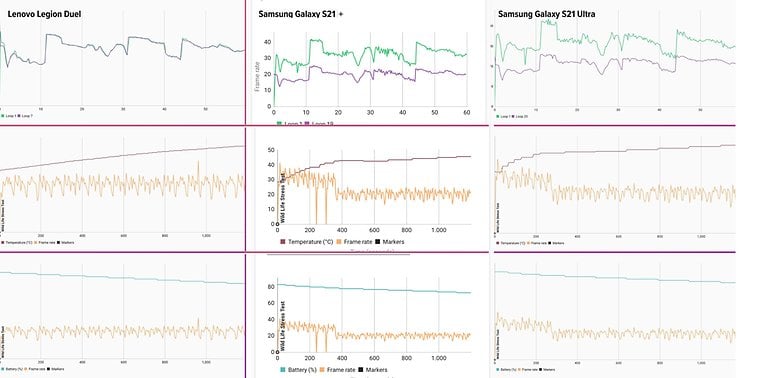
The Galaxy S21+ gets noticeably warm, which you are able to feel from outside the case itself. Samsung's latest mobile processor does heat up almost immediately, which would, in turn, result in a drop in performance. If you notice the frame rate (centre line) in the 3D Mark Wild Life Stress Test, it remains on a constant level in the Lenovo Legion Duel. However, the Galaxy S21+ and Galaxy S21 Ultra would see a drop in FPS. The reason behind this? To avoid overheating, Samsung has to throttle the performance of the Exynos 2100.
To be fair to Samsung though, both the Galaxy S21+ and Galaxy S21 Ultra were not positioned as gaming smartphones in the first place. Gaming is not their top priority. This has allowed the handsets to shed unnecessary weight wherever possible, and underneath the hood, you will not find additional fans to keep everything running nice and cool. Hence, the benchmark results do show some decent performance levels, but it would be overkill for regular Joes considering the everyday tasks that they run on their handsets.
However, if you're a passionate mobile gamer like my colleague Antoine, you'll hit a performance drop not too long after, and your hands will warm up shortly when pushing the Galaxy S21+ during a game.
Just to lay a marker, let us look at how the Galaxy S21+ performs for the average user who makes use of their handset in a practical manner - from keeping track of appointments to making calls, exchanging messages on social media, the works. For those who are interested in additional benchmark results on the Galaxy S21+, kindly share your thoughts in the comments!
For regular Joes everywhere: Here's how the Galaxy S21+ performs as a daily driver
In my review, I used the Galaxy S21+ as a "daily driver" for six days straight. First, I inserted my own SIM card and transferred my Google account to the smartphone. As my personal preference, I set the OS animations to double speed in the developer settings, as I always get the illusion that smartphones tend to be a wee bit faster (at least visually) when using it.
I would consider my own smartphone usage to be very practical, and one that mirrors many of us regular people out there. I would make calls with my phone, play music on Spotify, keep in touch with the world via Instagram and WhatsApp, be entertained by YouTube, etc. I must confess that I do not have a keen interest in mobile games. No doubt I did install games such as Call of Duty: Mobile and PUBG Mobile during the review duration in an attempt to push the hardware to the limit as and where possible while cranking things to the next level with video editing and multitasking.

With my usage pattern, the Galaxy S21+ has a whole lot of processing firepower in reserve - far more than what is required for everyday use.
In fact, I believe that many ordinary users would find the Galaxy S21+ to be overkill in terms of hardware specifications, as you would most probably not require apps that are burdensome to the Exynos 2100 chipset even a few years down the road. This over-the-top performance is something that you can either view as a good or bad thing in existing flagships. Bear in mind that the extra processing muscle might seem 'wasted' until someone moots the idea of editing 8K videos using a smartphone app.
This is where the Galaxy S21+ did falter, where the video preview's frame rate dropped below the 24 frames per second mark when the smartphone records in 8K resolution. I do think that such stutters are not an indication that the Exynos 2100 does not pack enough processing firepower.
Rather, I believe that the shortcomings of 8K video recording is putting the cart before the horse in the flagship smartphone arms race. Shooting stills in 8K, this I can accept. However, you would do a whole lot better by leaving 8K video recording in the hands of a dedicated digital camera or camcorder. For starters, the saved files would quickly fill up whatever internal memory that the handset has, and they are rarely able to be viewed natively, while anyone who would want to perform video editing on raw 8K files would find that even high-end desktop computers are pushed to their limits.
On the contrary, I was bothered by occasional jerks when finding my way around the user interface at the most random of times, and I found it difficult to trace these jerks to the root cause. These tend to occur randomly, such as when I switched from space zoom to the wide-angle camera all of a sudden.
Software: Updates up to next three Android versions
With One UI 3.1, Samsung included the latest variant of its Android skin in the Galaxy S21+. Version 3.1 of One UI is based on Android 11 and on January 27, the January security update was also released to ensure that it remains up to date. In terms of updates, consumers in the US have yet another benefit as Qualcomm has partnered with Google late last year in order to continue Project Treble on the Snapdragon 888.
Samsung's information concerning future Android updates on their Android-powered handsets remain very vague as at press time. The company does provide the duration of available updates on each of their newer smartphones, but then again, there are just too many variables in order to have the exact details. However, in August 2020, the company shared a list of their flagship devices would receive up to three Android OS updates in the future. As for the Galaxy S21, that would mean having Android 12, Android 13, and Android 14 in the pipeline, assuming Google continues with their existing naming convention for the mobile operating system.

This is one way where Samsung assures its customers of the same number of Android updates as Google themselves deliver with its Pixel devices. As you can see from the linked article, the Pixel 3 which was released in 2020 will receive the last Android version update in 2023, which translates to three new Android versions. On top of that, Samsung is also working on ensuring watertight security of its own smartphones via Knox after Google's security updates have expired. Overall, it is relatively safe to say that the Samsung Galaxy S21 is future-proof when it comes to software updates compared to other Android device manufacturers who tend to provide two, or even one Android update at best.
This bodes well for Samsung as they have done a very good job with One UI 3.1. We're currently fleshing out an in-depth review of the Galaxy S21 lineup's operating system. In a nutshell, One UI 3.1 is very smooth and pretty to look at under most circumstances, delivering a very high level of functionality and configuration. Together with Dex mode and the seamless integration of its own line of wearables like the Galaxy Watch, fitness trackers like the Galaxy Fit 2 or the Galaxy Buds Pro, this is one smartphone that fits in nicely into the entire Samsung ecosystem of home consumer electronics, rewarding customers loyal to Samsung.
Audio: Powerful stereo speakers
While good true wireless headphones like the Soundcore Liberty Air 2 Pro continue to get more affordable, there are fewer and fewer reasons to fall back on the built-in speakers found in smartphones if you would like to indulge in a movie or to enjoy your music. This does not mean that Samsung has skimped on audio quality, as the Galaxy S21+ is mated to a pair of powerful stereo speakers. The bottom speaker sends sound out through the metal frame while the top speaker emanates audio via the ear cup towards your ears.
The volume level is sufficient enough to come in handy during emergency situations when you do not have any other audio option within reach, although I think it would be pushing your luck if you were to use this as a loudspeaker in the schoolyard! When it comes to phone calls, the stereo speakers really shine. Conversations are played back in a bright and clear manner, something that many affordable mid-range and entry-level smartphones fail to excel at.
In any case, Samsung has certainly done well for itself when it boils down to the bare basics in its smartphones. I have received regular commendations for the excellent call quality during my phone conversations, part of which I'm unashamed to say is attributed to my powerful and very masculine voice. Jokes aside, I could also hear voices on the receiving end in extreme clarity. For those who love to chit-chat on the phone for hours on end, this is one device that would suit your agenda very well!
In a moment, we'll look beyond the audio performance that does not hold a high priority for most people, but I still must give credit to Samsung where credit is due. One UI 3.1 is not only compatible with Dolby Atmos, but it also boasts of an integrated band equalizer within the operating system's framework, allowing you to make adjustments to the audio based on your age. How cool is that? There are also other intelligent audio features such as audio zoom when changing the focal length during video recordings.
Special features: Speedy fingerprint sensor
Since we are still on the subject of special features, let us now briefly discuss the fingerprint sensor and something else that Samsung has reserved just for the Ultra model.
On a positive note, I've rarely encountered such a reliable and fast under-display fingerprint sensor as I did on the Galaxy S21+. Although I did not take too much notice of Samsung's promised larger contact surface in everyday use and had to position my finger rather precisely on the icon shown, it unlocked itself in the blink of an eye (even less, I presume) when positioned correctly.
At long last, I felt as though in-display fingerprint sensors no longer lag behind the much loved rear-facing biometric sensor that is located on my Pixel 3 XL. If we were to once again draw comparisons to Apple's latest flagship handset, Samsung has carved out for itself a real advantage in this era of coronavirus where masks are mandatory nearly everywhere, making Face ID somewhat irrelevant. Great work on the under-display fingerprint sensor did not mean Samsung has forgotten about their front-facing camera either, as the company also delivered very good facial recognition performance. Using Samsung's "lift to wake" feature, you will be spoilt for choice from either relying on facial recognition or your fingerprint to unlock the phone securely and quickly in all situations.
It's also nice to see Samsung expand the scope of functionality for the ultra-wideband sensor in the Plus and Ultra models with the Smart Tags and the new Galaxy Buds Pro. This will soon be joined by the ability to use your Samsung smartphones as (car) keys.
Negative: The S-Pen, which finally made its way into the Galaxy S series, is not supported on the Galaxy S21 and S21+. It was widely hoped for that to happen, but it didn't! Bummer!

The entire S21 lineup also lacks a micro SD memory card slot in the SIM card tray. The omission is disappointing since it was still part of the specifications in its predecessor. With the Galaxy S21 and S21+ maxing out at 256 GB, you would find yourself doing more data transfer runs that you would have liked, especially when you tend to record plenty of videos - let alone in 8K resolution. A five-second video took up 50 MB of storage space, while a single minute you gobble up 600 MB. By extrapolating that, an hour of recorded video would consume 36 GB.
Camera: Telephoto camera actually delivers 1.1x zoom only
Now, to one of the most awaited segments: the camera. Cameras are something that I am partial to, considering how I take myself to be a hobby photographer. At the very least, I strongly believe that Samsung is able to stand out from other smartphone manufacturers courtesy of their strong software features. In what could be deemed as a clairvoyant move, I did come up with a rather lengthy story about the entire Galaxy S21 's range of camera features a few days ago. Alternatively, why not check out the video below?
For this reason, we're going to look at cold, hard facts. Fret not though, you will not be teased with tastefully captured photos of the human body in all its glory to prove the camera's worth. Rather, I'll introduce you to the Galaxy S21+'s photo quality using just a few images that, in my opinion, do a reasonably good job of showing off the triple camera's capabilities and downsides. To give you a good idea of the photos, here are some important information that you need to know about the triple camera - including the front camera:
Galaxy S21+ cameras
| Camera | Megapixel | Aperture | Focal length | Sensor size | Pixel size |
|---|---|---|---|---|---|
| Main camera | 12 | f/1.8 | 26 | 1/1,76" | 1.8µm |
| Telephoto camera | 64 | f/2.0 | 29 | 1/1,72" | 0.8µm |
| Ultra wide-angle camera | 12 | f/2.2 | 120° (FOV) | 1/2.55" | 1.4µm |
| Selfie camera | 10 | f/2.2 | 26 | 1/3.24" | 1.22µm |
Based on this specifications sheet, I wasn't expecting a huge leap in terms of performance from the previous model. Anyway, Samsung reserved the high-end features such as laser autofocus, a 108-megapixel sensor with pixel binning technology, and 3x and 10x optical zoom for the Ultra model. Are you starting to see a trend here?
Daytime images, with and without zoom
During the day, the cameras work in near-optimal conditions simply because where there's light, there's usually very good photos. If you take a look at the daytime photos of the Galaxy S21+ on the AMOLED display or on the computer afterwards without zooming in, your eyes will be greeted by crisp photos and beautiful colours. I have picked out a nice example for you.

If you were to now fiddle with the focal length slider, it would be the image details that change. This is not an unsubstantiated saying, but thank the heavens for the Galaxy S21+! This is because you can often see differences in exposure or white balance between the main, ultra-wide, and telephoto cameras even having to magnify further. On this handset, I did not run across any of such unpleasantness. Instead, together with the space zoom, it resulted in an insane focal length range.

That the space zoom can be considered to be just a gimmick, and I'm sure that many of us can agree on that point. Having said that, I wasn't at all impressed with the sharpness of the telephoto camera or the edges of photos taken with the ultra-wide-angle camera. While Samsung does a good job of correcting the edges in the wide-angle, the last few hundred pixels end up being too stretched.

The telephoto camera in the Galaxy S21+ does not escape unscathed, either. While I would sing of nothing but praises for the 3x and 10x cameras in the S21 Ultra, it somehow got lost in translation for the 3x camera in the other models that seemingly lack a similar focal length (close to 70 millimetres). Instead, we are looking at 29 millimeters, which is a full 3 millimeters more what is found in the standard camera. Samsung makes up for the rest of the shortcoming by relying on a hybrid zoom with the higher resolution 64 megapixel sensor. That's a clever solution, of course, but it does not deliver the desired end results. A single 64 MP main camera would also have been enough in this case.

With the telephoto camera, it is mainly the details that I miss. Although Samsung had no choice but to increase the sensitivity of the individual pixels (ISO!) a little due to the smaller aperture, the noise reduction done by the Samsung software makes everything look as though it was painted over by a felt pen.
No doubt, if you don't like to complain as much as I do, you'll still be happy about the zoom! I do have one quick comment, though.

Yes, this picture was also taken with the Galaxy S21+. I used the space zoom and was surprised how good this photo of the moon turned out. It seemed as if the earth's satellite looked way sharper than the Berlin TV tower that was depicted above. I can't quite prove it, but I suspect Samsung has performed a little background magic here with artificial intelligence and touched-up images that was superimposed over the original blurry image. Huawei was called out for pulling the same stunt a few years ago and the Galaxy S21+'s image looks just as egg-shaped! Well, it certainly is cool to obtain such an image from a smartphone anyway...
Pictures at night with ISO range
Night photography has always been an issue with smartphones for the longest time even with Night Mode turned on, and for a few years now Samsung continues to lag behind their competitors such as Huawei, Google, and Apple. While you can definitely expect the desired night vision camera effect on the Galaxy S21+, everything that is captured suddenly looks way brighter on your screen than it actually is in real life. Details are also lost here, being muddy-looking as though they were painted over by a brush.

Samsung lets you set the ISO sensitivity by yourself in pro mode, and that's a great way to find out what the sensor's noise performance is really like. Below are some photos that I took using different settings.
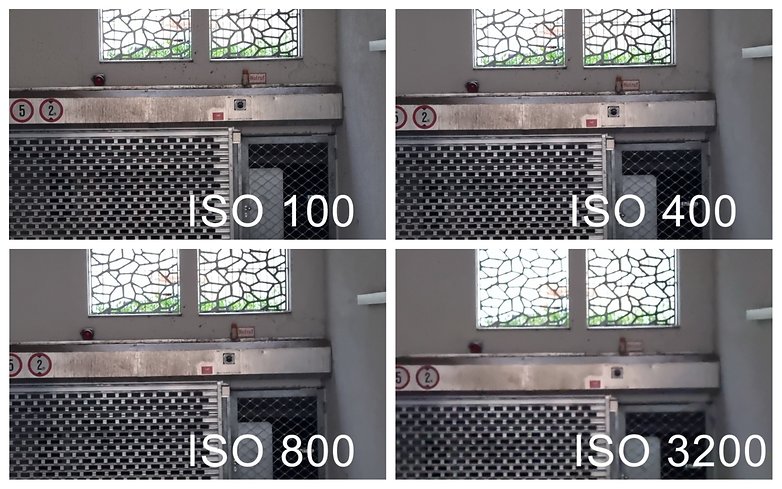
However, examining ISO performance on a smartphone is admittedly, not an entirely fair exercise. By doing so, you remove the camera's ability to "stack" multiple shots and thus keep noise levels down while offering a greater degree of detail. Still, I'm surprised that images remained quite usable at ISO 800. Noise reduction finds a rather good sweet spot between allowing for image errors and blurred details. However, all is lost at ISO 3200.
Selfies & portraits
Let's move on to something much more important! And that's me... Of course, I also took selfies with the Galaxy S21+ which frankly, the portrait mode's quality surprised me. Look at those details and the beautiful bokeh in the background.
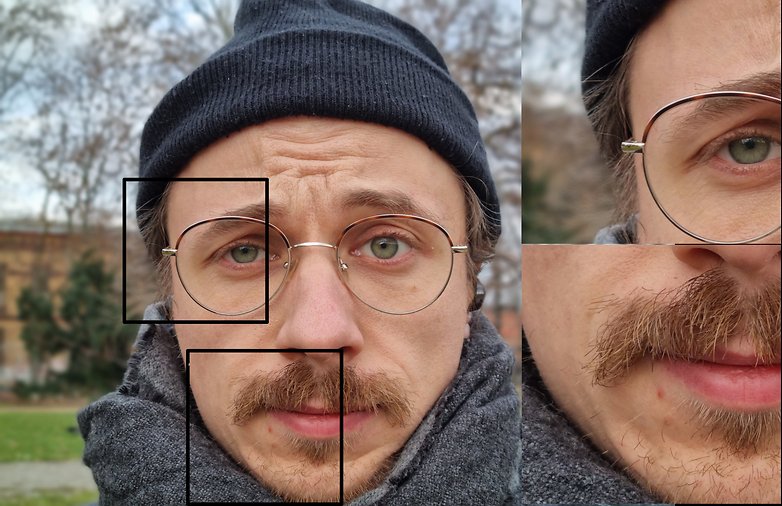
I really like the portrait mode even without having my own face in the pictures. This is because Samsung calculates a pleasant degree of sharpness gradient that blurs out evenly. However, you can't ignore the crooked wires in the following photo either.

The selfie camera exhibits a lot of mosaics forming once you take a closer look at a photo. This again is a result of having too many small pixels on sensors that are too small. Which is a shame of course, if you're as self-absorbed as I am.

10-bit RAW for those who need it
A current trend that we are most likely to see in many smartphones that will be released this year: Following Apple's lead, Samsung has now packed 10-bit RAW support into its smartphones, catering to an extremely small niche group. I took a look at the RAW files and didn't really get the impression that there's far more detail captured as opposed to the JPEG or HEIF files that the Exynos 2100's ISP spits out.

If you want to dabble with RAW files, you'll definitely be happy with this feature. As for me, smartphone photography is far too pragmatic and meant for candid shots. If you want to edit RAW shots in Lightroom after that, get a DSLR or system camera. I myself edit RAW shots but only with those that I captured with my DSLR, as I feel that I have more freedom in capturing the moment based on optimal settings.
Decent camera...for now
Overall, the Samsung Galaxy S21+'s camera delivers a good performance, but it probably still lags behind the S21 Ultra (perhaps by design?) and is probably left further behind the likes of the Mate 40 Pro(+), the Huawei P40(+) and also the iPhone 12 Pro Max. Switching focal lengths and having fun camera features, in particular, are nice to play with, and perhaps make you the darling of social media among your circle of family and friends. What better praise is there for a smartphone camera that was specially designed for that?
Battery: 100 to 0 in 24 hours
The Samsung Galaxy S21+ gets a 4,800 mAh battery. Despite this relatively large battery capacity, the Galaxy S21+ is far from being able to last a day. During my review throughout the week, I managed to bring the battery to its knees within a single day. A residual battery of 4 percent was ensured by:
- Unplugging it from the power outlet at 7 o'clock in the morning
- 1 hour of running with active GPS tracking turned on
- Just under 3 hours of phone calls
- Just under 3 hours of music/podcast listening via Bluetooth
- 30 minutes of fiddling with camera features
- Just under 1 hour of YouTube viewing
- 437 notifications received
Since many readers criticize the strict parameters that we used for battery life in our reviews, I installed a benchmark app in addition to my regular day-to-day experience. In doing so, I want to stress that these benchmark tests do not really give the full picture.
This is because the "Battery Benchmark Test" claims that the Galaxy S21+ offers a runtime of 2.8 hours with continuous browsing. The test simulates a browsing session such as loading websites, waits until you hit 5 percent of remaining battery life, and then extrapolates this value. However, this does not mean that you can only surf on the smartphone for about 3 hours daily. A more realistic usage context would see the user remain on one page, switch between apps halfway, alter the brightness levels, put the phone aside while having a meal, etc.
I hope you understand that context is very important. I have used the smartphone for a week myself and found the battery life to be satisfactory. Not outstanding, as it continues to be a bit annoying to find myself rushing to get the charger in the evening with less than 10 percent of remaining battery life on a brand new smartphone. But these are the compromises that you will have to make with a 120 Hertz display. If you ever need to go the distance, I believe that it is possible to last the night all the way until the afternoon next day with a fixed 60 Hertz refresh rate and Samsung's energy-saving mode turned on.
Your questions about the Galaxy S21+ answered
As part of my unboxing of the Galaxy S21 series of handsets, I invited you to ask questions concerning the device. Of course, I haven't forgotten about my promise and here I am, addressing them.
Pit123: "Does Android 11 still have Wi-Fi issues?"
I did not run into any problems with the connection to my home network. I use a Fritz!Box 7590, which works in both 2.4GHz and 5GHz networks. In my experience, you don't need to worry about this!
Torsten: "I would be interested to know how well the fingerprint sensor works and if you can turn on gestures!"
The new fingerprint sensor does a very good job, as I've mentioned above. There was an unlocking error rate of approximately 10%, but this is anecdotal. What particularly impressed me was the speed which it registered my fingerprint and unlocked! I also deactivated the annoying system buttons directly and took advantage of the fancy gestures in Android 11. That worked well!
Thorsten G.: "Why are you always so slow in everything?"
We are just very lazy! Just kidding, the devices arrived in our editorial office only on January 22. This was probably due to delivery problems at Samsung or because of delays caused by the coronavirus. A tech editor friend of mine was still waiting for the devices even a week later. Sorry about that!
Dirk Weise: "What are the supported audio codecs?"
In the developer settings, SBC is enabled by default. But you can also select AAC, aptX, LDAC, and Samsung's own Scalable Codec (click for more info), as long as the Bluetooth device you're using supports it. There was an outcry on the XDA Developer forums about this, as Samsung still doesn't provide support for aptX HD and aptX Adaptive.
nibenny: "It has such a slow charging speed!"
True - at least when compared to other manufacturers. Even if you connect it to a 45-watt charger from Huawei, the Galaxy S21+ will sip power at 25 watts. That is no longer impressive in any way.
Conclusion: This is what the Galaxy S20(+) should have been
If you've read the full review, you would have noticed my positive attitude towards the Galaxy S21+. If you are neutral, then this is a modern, beautiful, speedy, and extremely capable smartphone with a decent array of cameras after taking the 3x zoom out of the equation (which turns out to be a 1.1x zoom shooter in reality). Unless you would like to nitpick, there is hardly any reason to criticize this smartphone in a review. It must be noted that some publications even list having too many features in the Galaxy S21 range as a sore point.
In my opinion, that's complete nonsense! On the contrary, especially when taking the Galaxy S20 from last year, there are simply too few innovations. When I presented you with my view on why the Galaxy S21 cannot be a regular flagship, I clearly pointed out that design cannot be everything. The S20 models, to which 5G models and the S20 FE were added on later as an afterthought, now finally looked to be like a very unnecessary step with the release of the Galaxy S21.
- Looking for an alternative? The best flagship smartphones you can buy today
Despite the 4 stars that I gave the Galaxy S21+ in the review, the truth is that with the Galaxy S21+, you get the phone that was released a year too late, as it was what the Galaxy S20 should have been. In fact, the coolest innovations are still found in the S21 Ultra. Even though I think the Galaxy S21+ is far better compared to the Galaxy S20+, I wouldn't advise anyone who owns the predecessor to pick one up. There are just too few new features and the missing microSD slot and a lower resolution display surely work against it.














