New Android features this fall: Gesture control, Emoji Kitchen, and more!
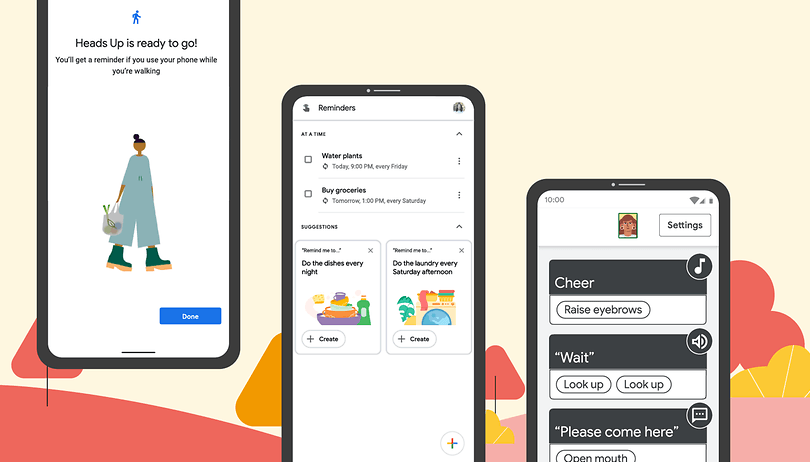

Google is not pulling any punches when it comes to announcing new Android features. It's all about accessibility and tools such as Gboard and Google Assistant that will hopefully make our lives easier with these new features.
TL;DR:
- Google unveils camera switch, Project Activate, and Lookout
- Control the TV using your smartphone
- New features for Android Auto, Google Assistant, and Gboard.
A whole slew of new features was unleashed by Google on Android users recently, allowing us to enjoy many improvements that remain independent of Android 12. Google has mainly focused on people who are speech or motor-impaired.
Smartphone control using gestures and facial expressions
Google has expanded the Android Accessibility Suite with some rather exciting features, such as the camera switch. This transforms the selfie cam into a switch of sorts. You can then use the camera as an alternative to touch input or the keyboard in order to operate your smartphone.
Project Activate also flows along the same line: This new app makes it possible to express yourself using gestures and eye movements. With these gestures, you can trigger preset actions, such as sending a text that says, "Please come here", but you can also play an audio clip like a laugh.
The third innovative idea in this area is Google's introduction of handwriting recognition in the Lookout app. This app also uses the smartphone camera to make life easier for those who are partially visually impaired or completely blind. Lookout reads handwritten text in addition to printed text in document mode. Furthermore, the currency mode also recognizes other currencies such as the Euro and the Indian Rupee.
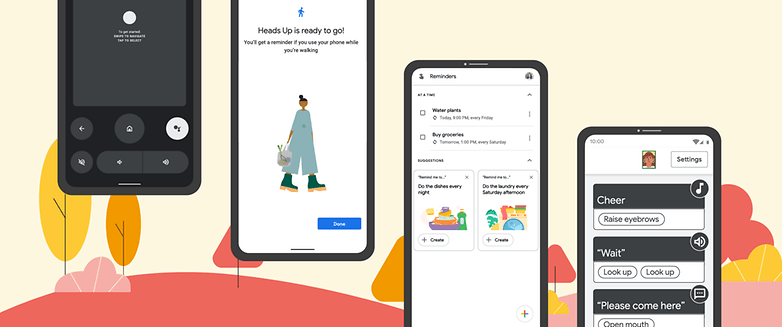
Control the TV with your smartphone, Emoji Kitchen, and Android Auto
Google also did announce a few other interesting developments today. For instance, compatible Google TV or Android TV OS devices can be controlled via your smartphone, which will receive selected remote control features. For Google Assistant, you can manage your tasks in a single place thanks to "Reminders," in addition to helpful suggestions for recurring reminders.
For Android Auto, there's a new ability to play entertainment based on personalized recommendations from Google Assistant, so you can listen to podcasts, music, or even news. For commuters, "work profile" is a new addition, while GameSnacks lets you play a bunch of games as you wait for your car to charge. Last but not least, Google has also revamped Waze for Android Auto and even given the app a redesign.
Google has revealed that these Android Auto features will be available on Android smartphones when connected to a compatible vehicle soon.
What else is new? You'll be able to use the previously Google Pixel-exclusive locked folder for Google Photos by moving photos to a password-protected area. Also, not too long after announcing these new features, there's new stuff for the "Emoji Kitchen" on Gboard. Over 1,500 new stickers will provide even more ways to combine emojis starting this fall. Furthermore, Google has improved the Nearby Share and the "Heads Up" features, which were previously reserved for Pixel phones, to become part of the "Digital Wellbeing" setting.
With these two stories, you can keep tabs on when your smartphone will receive Android 11, or if it can even expect to be upgraded to Android 12:
- Android 11 update tracker: When will your smartphone receive the mobile OS?
- Android 12: These smartphones can expect the latest Android version
Basically, there is plenty to digest, which we will certainly deal with in the coming weeks and dive into them in greater detail if necessary.




















I want emojis to die. When will the fad end!