MacBook Pro 14-inch with M3 Max Review: The $6,899 MacBook to Rule Them All


The 14-inch MacBook Pro with Apple M3 Max is a really crazy device. The Max model costs at least $3,199, and if you are willing to pump up the RAM count to an insane 96 GB with a 4 TB SSD, then we're looking at a $6,899 price tag. How do you push such a device to its limits? Find out in nextpit's review of the 14-inch MacBook Pro with Apple's M3 Max processor.
Good
- Stylish and proven design
- Great keyboard & trackpad
- Incredible computing power
- Amazing battery life
Bad
- Notch in the display does not support FaceID
- No Wi-Fi 7
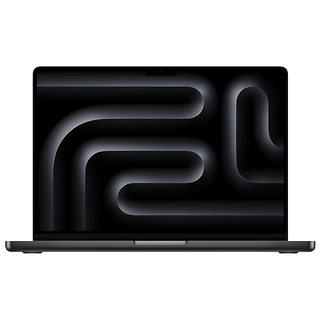
The MacBook Pro in a nutshell
How much power should the notebook have? Yes. With these seven words, the planning meeting for the MacBook was probably over, and the Apple engineers packed as much power as possible into the 14-inch chassis. The bottom line is, you get an ultra-compact notebook that, with its brute performance, primarily targets creative people who are on the move and want to work on endless video timelines, animations, or 3D models anywhere and at any time.
Otherwise, there are as many rational reasons for the 14-inch MacBook Pro with M3 Max as there are for a 400 hp A-segment car. Just as with high-powered cars, it's incredibly satisfying to purr along at a normal working speed and to complete the notebook equivalent of the occasional country road overtaking maneuver with incredible ease. Here's a bonus: It works great without making you guilty about your carbon footprint.
- Read more: Current Apple MacBooks compared
You will obviously need to think about how much memory you really need. There is a price difference of $2,200 between the 1 TB and the 8 TB version, while upgrading from 36 to 96 GB RAM costs $800. In the end, you're looking at a starting price of $3,199 and maxing out your configuration at $6,899.
Design & Keyboard
Our MacBook Pro review unit came in the new "Space Black" color which is much less black than you might think. Underneath the chic paint (which isn't really black) lies some great hardware. Your eyes will be greeted by the immaculately crafted aluminum chassis to the reliable touchpad and keyboard, which are both simply fun to use.
Pros:
- Great design and outstanding build quality.
- Keyboard and touchpad are fun to use.
- Amazingly loud and good sound quality.
Cons:
- -
You don't really need to say much about the build quality of MacBooks. The aluminum chassis of the 14-inch MacBook Pro feels amazing, the hinge is just as firm, and the notebook closes with a solid "pop". On the right side of the case you'll find an HDMI output, one of three USB-C ports and an SD card reader. On the left lies the Magsafe connection for charging, two more USB-C ports, and a 3.5-millimeter jack connection.

Let's move on to the keyboard: The full-size keyboard (without the creepy touchbar) is simply fun to type with. The amount of key travel is just right, and there is a key illumination with brightness sensor for those who love working in the dark. Below the keyboard lies the trackpad, which offers two click levels: a normal "mouse click" and a "force click" to summon context-dependent features. For instance, if I "force click" on a certain word while writing this article, I launch a lookup dialog.

To the right and left of the keyboard are two speaker grilles, behind which lie are a total of six speakers. The stereo sound system delivers amazingly good and loud sound, which is also suitable as a stereo system when working from home. They are in no way inferior to the integrated speakers in TVs when watching series and movies.

Display
Apple simply knows screens; whether it's the MacBook displays or the sinfully expensive Apple Studio Display (review). It is therefore no surprise that the 14-inch panel of the 2023 MacBook Pro impressed in most aspects.
Pros:
- Magnificent mini LED display with 120 Hz refresh rate.
- High brightness and excellent color reproduction.
Cons:
- Notch is annoying and has no FaceID support,
Apple installed a 14.2-inch display with 3,024 x 1,964 px in its 14-inch MacBook Pro. Thanks to mini LED lighting, the panel offers great contrast levels (Apple promises 1,000,000 to 1) and it looks extremely sharp and beautiful. The 120 Hz refresh rate also ensures all content is displayed smoothly.

In a typical Apple move, color reproduction is excellent right out of the box as the manufacturer promises full coverage of the P3 color space. The SDR brightness of 600 nits is more than sufficient, at least for the gray winters we experience, with XDR (Extreme Dynamic Range) even 1,000 nits and 1,600 nits are possible with HDR content.
However, I found the thick notch at the top of the screen annoying. Since only a webcam is installed here, I think it should have been smaller or Apple would have been better off installing a FaceID camera in its place. Even in this generation of MacBook Pros, the only authentication options remain the good old password or the snappy fingerprint sensor at the top right of the keyboard.
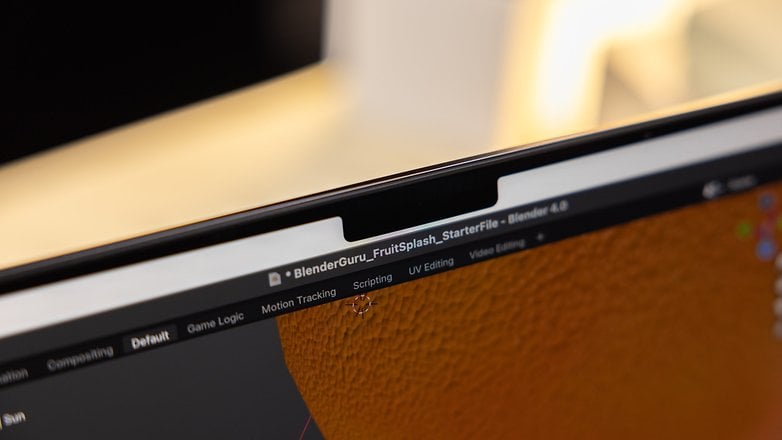
If the 14-inch display is no longer sufficient for your workplace, you can connect up to four additional monitors to the M3 Max-powered MacBook Pro, either via the integrated HDMI port and/or via the three Thunderbolt 4-capable USB-C ports. The HDMI output offers a maximum of either 8K and 60 Hz or 4K and 240 Hz, while the Thunderbolt 4 ports can each handle up to 6K and 60 Hz.
Performance
There are up to 92,000,000,000 transistors in the M3 Max processor of the MacBook Pro 14-inch. That's roughly equivalent to the number of blades of grass on 400 soccer pitches or the number of neurons in the human brain. What on earth are you supposed to do with it?
Pros:
- Really incredible CPU and GPU performance.
- Super-fast SSD.
Cons:
- No Wi-Fi 7.
There are two different configurations of the Apple M3 Max available from Apple. We have the "small" version with 14 CPU cores, ten of which are performance cores and four efficiency cores. The GPU has 30 cores and the memory bandwidth is 300 GB/s. For an additional $300, you get two additional performance cores, 40 GPU cores and a memory bandwidth of 400 GB/s.

Apple M3 Max benchmark results
First, the very boring benchmark results. In Cinebench R23, the MacBook Pro with the M3 Max scored 19,671 points, while benchmarks of the more powerful version fall within the 23,000 to 24,000 points range as seen online. As a comparison, the regular M3 chipset scored around 10,000 points, with the M3 Pro picking up approximately 15,000 points.
In Geekbench, the MacBook Pro and its M3 Max chipset scored 3,092 (single-core) and 19,315 points (multi-core), respectively. With a 2023 iMac with M3 Pro, we get 2,952 and 11,171 points, respectively. That's a significant difference, albeit at an incredibly high level.
If we were to look at Windows-powered notebooks, we end up with the Intel Core i9-13980HX with its 24 CPU cores achieving at a roughly similar performance level to the M3 Max. However, there are no 14-inch notebooks in this department. Even in the 16-inch category for Windows-powered notebooks, such performance levels starts at around $1,500 for the ASUS ROG Strix G16.
The SSD installed by Apple is also blazing fast. With the BlackMagic Disk Speed Test, we measured 7,500 MB/s for writing and 5,600 MB/s for reading.

Apple M3 Max in everyday life
From surfing the web to enjoying music on Spotify and editing photos in Photoshop, from nextpit CMS to Office applications and research sessions with an unhealthy number of tabs: the MacBook Pro with the Apple M3 Max purred along effortlessly and was completely silently in everyday use.
Even extremely compute-intensive applications ran impressively fast on the M3 Max. For instance, while this Blender project was rendering in the background, I could continue working uninterrupted. Of course, demanding video material can also be processed well. For minor projects with 8K RAW files from the Canon EOS R5, Adobe Premiere still played the timeline smoothly with 50 percent playback quality.
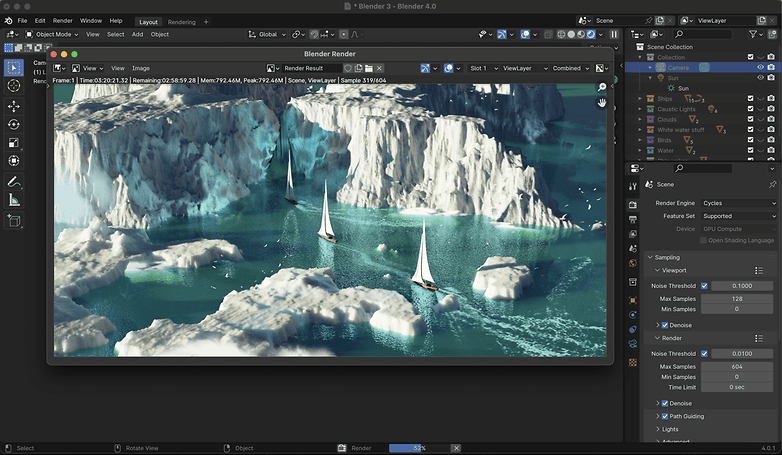
Of course, the MacBook Pro also offers the best hardware when it comes to gaming notebooks. However, many existing titles do not run natively on macOS, but only via virtualization solutions such as Rosetta 2. If you really want to play a lot of games and are not one hundred percent sure that your current and future favorite games will run on the MacBook Pro, then you're better off buying a Windows-powered computer or a console.
Interfaces
Bluetooth 5.3 and Wi-Fi 6E are available for communication. Even though we don't really miss it, support for Wi-Fi 7 would have been nice to have in this price range. As someone who works on the road a lot, I would also like to finally see a 5G or at least 4G modem in a MacBook.
Battery life & charging
We've just talked about the powerful performance, but what about the battery life? What the 3 nm processor tease out of the 72.4 Wh battery is no less impressive, especially when you consider the performance.
Pros:
- Incredibly good battery life.
- Charging via Magsafe and USB-C are possible.
Cons:
- Power supply unit rated at only 96 W.
Apple promises a battery life of up to 16 hours for the MacBook Pro with the M3 Max. That's quite the statement to make. Indeed, without computing-intensive tasks, you can manage almost two full working days on a single charge and with some video editing thrown into the mix, we are looking at a minimum of one day's performance. However, if you constantly push the MacBook Pro to its limits, you can drain the battery in a mere four hours.

The difference comes stark when compared with Windows notebooks, as the MacBook offers unrivaled battery life. The extremely efficient 3 nm processor and perfectly tuned operating system ensure one and a half to twice the runtimes of Intel and AMD laptops. Even compared to older MacBooks, such as my 2019 16-inch MacBook Pro with an Intel Core i9 processor, the runtime is significantly better in the latest model.
Charging with the supplied power adapter took just under three hours until it was fully charged. I would have liked a more powerful power supply unit especially when I am moving around at trade shows or working on a hectic schedule. Apple included "only" a 96 W charger with the MacBook Pro with M3 Max, and when you consider how some smartphones charge at a faster rate, you do scratch your head somewhat. At least the charger was included in the box.

The other included items also include a Magsafe charging cable that adheres magnetically to the notebook. If someone were to trip over the cable, only the cord would be disconnected without bringing the MacBook down with it. If you don't have the proprietary Magsafe cable with you, you can also charge via USB-C.
Final verdict
What's there left to say in the end, apart from "Beautiful. Insane.", as Apple itself calls the current MacBook Pro generation?
"Beautiful." The MacBook Pro certainly is that, and it's simply wonderful to work with in everyday life. However, if this everyday life doesn't constantly consist of 8K videos and rendering projects that have to be completed on the go, then it's "insane" to spend so much money on the insane performance. Unless, of course, you simply love technology and want to purr along with that "I could if I wanted to" feeling of high-powered cars.
For everyone else, the lower-powered M3 and M3 Pro models from $1,599 make much more sense. For those models, you will also get brute computing power, the same great chassis including the touchpad and keyboard as well as the famous display without running the risk of being bankrupt.














