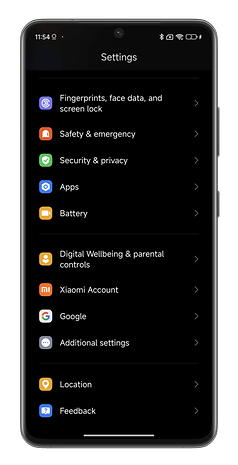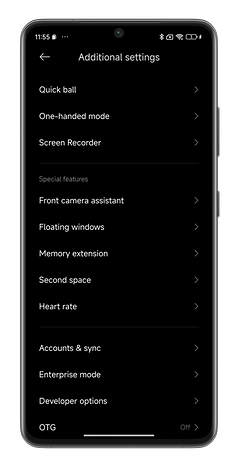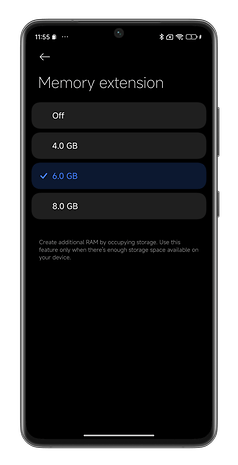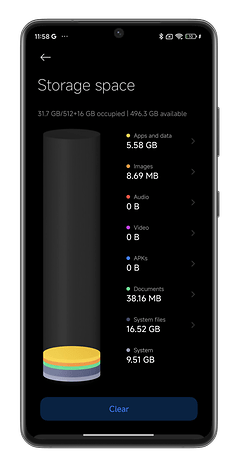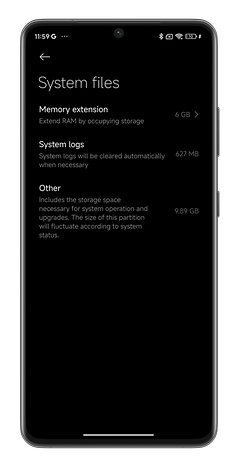This Hidden HyperOS Feature Increases Your Xiaomi Smartphone's RAM


Read in other languages:
Xiaomi may have smartphones with 16 GB of RAM in the market such as the Xiaomi 14 Ultra (review), but like money, there is always a need for more. It is a well-known fact that more RAM means a more powerful smartphone, isn't it? No, it doesn't. However, if you do not have 16 GB RAM on your Xiaomi, Redmi, or Poco smartphone but want more, HyperOS has a trick up its sleeve to increase your RAM count. I'll show you how this magic happens in this tutorial.
HyperOS (reviews) offers a RAM extension feature. It's also available on MIUI 14 (review). The Memory Extension feature allows you to use part of your smartphone's storage (ROM) and allocate it as RAM. If you feel that your smartphone is somewhat lagging or is a little slower than normal, you can virtually increase its amount of RAM. Here's how you do so:
- Go to Settings followed by Additional Settings.
- In the Special Features section, select Memory Extension.
- Select the amount of storage to be used in 3, 5, or 8 GB increments.
You can enable/disable this HyperOS feature as you see fit. For it to work, of course, you need a minimum of 3 GB of available storage space. Once activated, your smartphone will benefit from an additional 3 to 8 GB of RAM.
You may not be able to choose how much storage you can allocate for the virtual RAM, though. On some smartphones, the amount of additional RAM is locked to one or more predefined thresholds. The minimum stands at 3 GB.
You can also find this feature directly in your smartphone's storage submenu. To do this:
- Go to Settings.
- Go to About Device.
- Select Storage followed by System Files.
Personally, I found this feature to be rather dubious. I'd be interested to know if anyone noticed any noticeable improvements in performance or interface smoothness after activating this feature.
Note that Samsung also offers an equivalent feature called RAM Plus in One UI 6 (review). You can also find all the best hidden HyperOS features in this dedicated guide.
What do you think of such functions to boost your smartphone's RAM? Do you think they're really useful or just offer a placebo effect?