Husqvarna 410XE Nera Review: Robotic Lawn Mower Navigates Wirelessly


The Husqvarna 410XE Nera stands at the edge of the lawn, looking forward. It adopts that position because the second cutting disc that Husqvarna installed under the rear of the robotic lawn mower allows it to mow close to your garden's boundaries. With additional accessories thrown into the mix, the 410XE Nera becomes a robotic lawn mower without a boundary wire. We reviewed the Husqvarna 410XE Nera with EPOS, where you do not need a boundary wire installed around your property. In this detailed nextpit review, the strengths of the robotic lawn mower are expounded while possible future improvements for Husqvarna will be mentioned.
Good
- Fabulous mowing performance
- Second cutting disc for edges
- Cutting height adjustable up to 9 cm
- Good location navigation
- Many smart functions in the app
Bad
- Cumbersome set-up process
- Poor obstacle detection
- Unintuitive app

The Husqvarna 410XE Nera in a nutshell
The mowing performance of the Husqvarna 410XE Nera is excellent. The robotic lawn mower mows down tall grass in a spiral and, thanks to the second mowing disc, the lawn is mowed right up to its edges. As impressive as the mowing performance is, the robot lawn mower's obstacle detection remains unsatisfactory. What's more, the robot lawn mower moves haphazardly via the garden and therefore takes longer to mow than other models. However, if cutting patterns in your garden is anathema to you, the 410XE Nera is the perfect choice.
We think Husqvarna needs to polish up the app as the navigation takes some getting used to. Once you've gotten the hang of it, the Husqvarna Automower Connect app with its countless options is really powerful. If you want to use the 410XE Nera without a boundary wire, you will have to buy the plug-in kit for €249 and the RS1 reference station for €399. Together with the €2,699 base price for the robotic lawn mower, this Husqvarna model is by no means a cheap purchase.
Take note the Husqvarna 410XE Nera is unavailable in the US, hence the pricing in €.
Unboxing and setup
The Husqvarna 410XE Nera has an eye-catching design and offers flexible application options. To use the device in the most comfortable and flexible mode, you will need to buy additional hardware.
Pros:
- Sporty design.
- Can be used without a boundary wire.
Cons:
- Complex setup.
The Husqvarna 410XE Nera looks like a sports car with its two headlights and protruding wheel arches. Unlike exotic sports cars, however, the Husqvarna is a hybrid model. However, this does not refer to the fuel, as the 410XE Nera is 100% electric. Rather, the robotic lawn mower works either with or without a boundary wire. In the latter mode, however, a so-called plug-in kit is required, which you must first insert into the robotic lawn mower. For the review, we had this plug-in kit and the RTK antenna, which is also required to determine the position in the garden, at our disposal.

The 410XE Nera has an extravagant design with two slit-shaped headlights at the front, although these only score style points as they are irrelevant in reality. The robot weighs 12.5 kg and is IPX5-certified. This means you can safely spray the outside and underside of the robotic lawn mower with a garden hose and not worry one bit.
- Maintenance tips: How to keep your robotic lawn mower in tip-top shape
The main attraction of this grass-killing monster is the underside: This is where the robotic lawn mower reveals its first special feature. This Husqvarna model has a second mowing disc under the rear that allows it to mow as close as possible to the edge of the lawn. The robotic lawn mower also has a small screen and a rotary control. You use the controller to enter the PIN and operate the robotic lawn mower. However, there are virtually no settings available on the robot, we highly recommend you use the Husqvarna Automower Connect app instead.

Setup via the app is a little more complicated than with robotic lawn mowers that do not allow two operating modes. You must first establish a Bluetooth connection followed by a Wi-Fi connection between the robotic lawn mower and your smartphone or home network. From there, you insert the plug-in kit into the robotic lawn mower. To do this, first remove the top cover, unscrew both screws, remove the dummy plug from the included cable, connect the kit to it, and reattach everything.

Before you begin mapping, add the charging station and the RTK antenna via the app. The setup is similar to the Segway Navimow i105. Please note the antenna must be mounted in the open. A holder for wall mounting or, alternatively, on a post with the help of clamps, is included. However, a pole is not included in the packaging so you'll need to find one yourself. In our review, we used a navigation beacon from the Ecovacs Goat G1-800 (review) for this purpose.

Smart features and programming
At first glance, the Husqvarna Automower Connect app seems chaotic. However, once you have understood the software's layout, there are many unique features available for the 410XE Nera. The app has practical settings to facilitate the mowing process.
Pros:
- Practical settings for spiral mowing.
- It can mow right up to the edge of the lawn.
Cons:
- Layout can be rather unintuitive at first.
- Control when mapping hardly works.
The mapping experience is not much fun at all. As with robotic lawn mowers without a boundary wire, you have to manually drive the robotic lawn mower around the area to be mowed once. This is performed using virtual control buttons on the smartphone display and patiently walking behind the robotic lawn mower. Even for our tiny garden that measures less than 100m2, it took quite a while.
The virtual arrow keys are unfortunately too imprecise as we end up tapping the virtual buttons every second. What's more, you have to manually add GPS points by pressing the plus button. With other models, such as the Dreame A1, this happens automatically in the background.
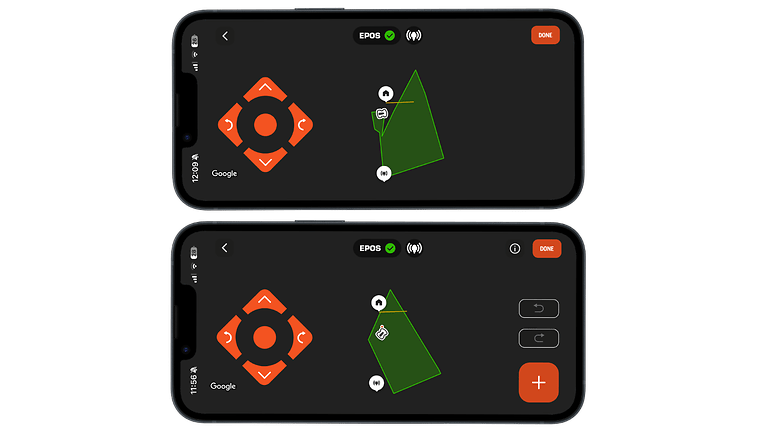
The Automower Connect app seems rather confusing at first. In reality, we often found ourselves searching for different settings. Dreame and Ecovacs do this better. However, this is hardly surprising, as we are talking about established robot vacuum cleaner manufacturers who have been able to transfer their experience to the apps very well with the robotic lawn mower.
However, once you have had a taste of the Husqvarna app, it quickly becomes clear how many practical functions the app offers. In the main menu, you can send the robotic lawn mower out to mow, view the set cutting height, and battery status, among others. There are two ways to send the robotic lawn mower to work.
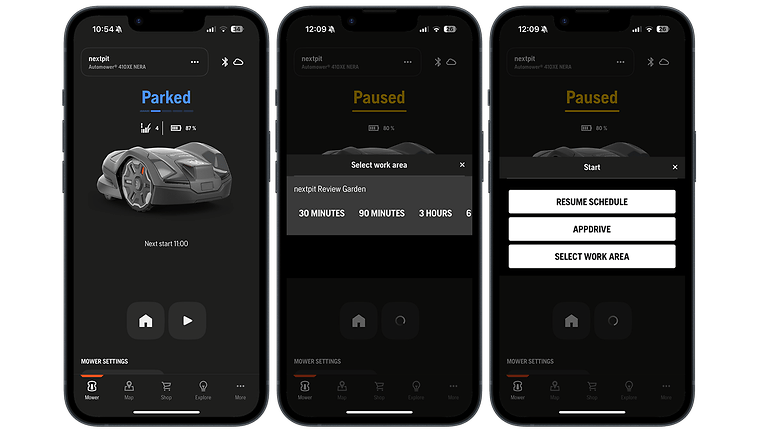
One option is to create schedules. With that, you can send the Husqvarna robotic lawn mower off at any time. The special feature is how you provide the 410XE Nera an exact time interval for how long the robotic lawn mower should mow the garden, with one unfavorable shortcoming, but more on that in the next part of the review.
The map can be found in the bottom tab. You can set the cutting height and see where the robotic lawn mower has already been here. You will find a handful of practical features for the mowing process in the other settings. It is here where you set how often the robotic lawn mower should mow in a spiral. Otherwise, activate the other unique setting of this Husqvarna model: the so-called "EdgeCut" function. As the name suggests, the robotic lawn mower then moves particularly close to lawn boundaries.
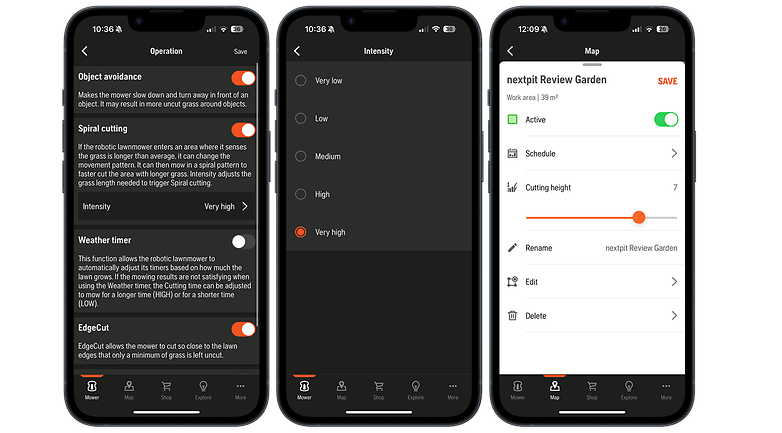
Mowing performance in everyday situations
When mowing, it quickly becomes clear that Husqvarna is a seasoned giant when it comes to garden equipment. The 410XE Nera mows the lawn superbly. The numerous mowing functions bore fruit in reality. Only obstacle detection left something to be desired.
Pros:
- Excellent mowing result.
- Mows right up to the edge thanks to the second mowing disc.
- Spiral cutting in tall grass.
Cons:
- Poor object detection and avoidance.
The Husqvarna 410XE Nera has two discs, each armed with three rotating blades. In conjunction with the EdgeCut feature, the robotic lawn mower managed to mow close to boundaries. The robotic lawn mower moves close to the garden boundary, then backs up slightly and turns. The rear then swings out and the 410XE Nera mows the garden's edge with the additional disc. In reality, the large rear prevents the 410XE Nera from really mowing to the last possible centimeter in some places, especially on lawns with walls as borders.

Within the possible working area of 1,000 m2, the Husqvarna 410XE Nera can handle slopes of up to 30 percent. You can set the cutting height individually in 1 cm increments from 1 to 9 cm. The mowing result is truly impressive. The robotic lawn mower recognized tall grass and mowed in a spiral pattern in these areas to shred the clippings thoroughly. The shredded material then remains in place and fertilizes the lawn. During this spiral cutting move, the robotic lawn mower rotated on the spot several times on its own axis, where you can adjust the intensity in the app.

The robotic lawn mower is pretty inattentive when mowing. All obstacles that we placed in front of the luxury robotic lawn mower were driven over, short and small, as though it was the star of a monster truck show. For this reason, we recommend not letting the robotic lawn mower work at night under any circumstances. Animals have the right to live too, you know? One positive aspect? It operates quietly. It is only when the 410XE Nera tackles tall grass and mows in a spiral does it get louder for a short time.
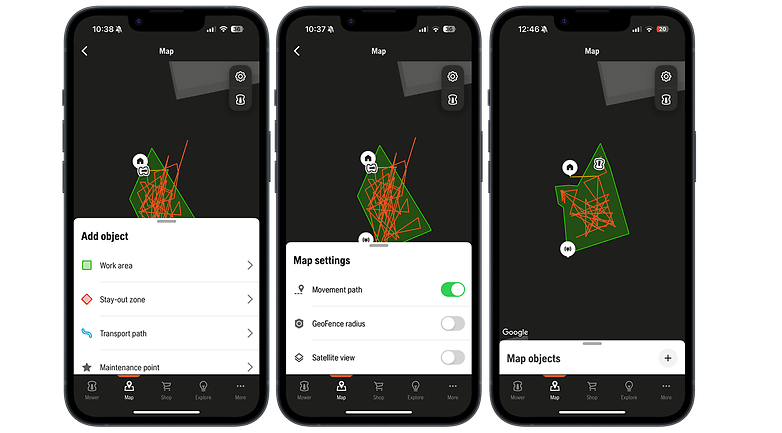
Unfortunately, the robotic lawn mower doesn't know where it has already been. This means it never completes the task by letting you know the entire garden has been mowed. Instead, the 410XE Nera "hopes" to really cover every square inch of the lawn within the schedule or time interval you have set. For users who are not fans of visible paths, this "chaos principle" will not be a thorn in their side.
Instead, the work instruction is only effective through schedules or spontaneously defined time intervals. The time intervals begin at 30 minutes and can extend up to seven (!) days. Alternatively, you can have the robotic lawn mower work until fuel runs out. Apart from the PIN mentioned at the beginning, the robotic lawn mower sounds an alarm as soon as it leaves the geofenced area.

Conclusion
The Husqvarna 410XE Nera is a true professional machine. This model clearly stands out from the competition, especially with its first-class mowing performance. The robotic lawn mower also scores further points in this review with its second cutting disc and spiral cutting. Here, the Husqvarna robotic lawn mower offers more than Dreame or Ecovacs. The option of turning the 410XE Nera into a cordless robotic lawn mower is particularly positive, albeit extremely expensive. You pay €249 (RRP) for the necessary plug-in kit, while the RS1 reference station costs €399 (RRP).

The biggest drawback of the 410XE Nera is the confusing app. The software looks unintuitive at first glance. What's more, you need to be aware of this before you buy that the 410XE Nera: it will criss cross through the garden and not follow any structured paths. Users who do not want visible lines in their gardens will be more than satisfied with this robotic lawn mower. Your bank balance will be less satisfied, as the Husqvarna 410XE Nera costs a whopping €2,699 based on the recommended retail price.














