Huawei FreeBuds 3 review: the Android alternative to AirPods


With the FreeBuds 3, Huawei offers users true wireless earbuds with active noise cancellation. With a list price of £169.99, are they a valid alternative to Apple's AirPods? To find out, we've been testing them and can now reveal all in our full review.
Good
- Design and comfort
- Battery life
- Call quality
- Overall experience
Bad
- No volume control
- Missing a gesture to answer or reject a call
- ANC not great
- Some features exclusive to EMUI 10

Huawei FreeBuds 3 release date and price
FreeBuds 3 true wireless earphones are available at a price of £169.99. You can choose between two colors, Carbon Black and Ceramic White. By comparison, the new Apple AirPods Pro headphones cost £249, so about 80 pounds more than the Huawei headphones.
If you buy FreeBuds 3 by December 2, 2020, you will receive a free wireless charger. More details on the promotion can be found on the Huawei promotions page.
Huawei FreeBuds 3 design and build quality
The FreeBuds 3 headphones unquestionably echo the winning design of Apple's AirPods , particularly the second generation. The "toothbrush" design that was mocked on social media but that eventually convinced so many, characterizes them. They've become a real trend. The reason why Huawei decided to take inspiration from Apple is therefore clear and considering the end result, you can't deny that it did a great job.

The FreeBuds 3 headphones are made of polished plastic, except for the metal underside, and are solid and well-finished. Overall, especially in the black color I used, they are characterized by a premium design. The black coloring allows you to more easily distinguish them from rival headphones.
An important aspect when buying headphones of this type is comfort, and the FreeBuds 3 cling well to your ears and stay firmly in place. I used them during my travels in the city and during two running sessions and they never slipped out. Even after three hours are continuous use, they are comfortable and don't feel like heavy headphones. They weigh 4.5 grams each.

Compared to the AirPods Pro they offer a longer rod that I found uncomfortable when wearing large hoop earrings in which the earbuds can easily tangle with. Not being in-ear headphones, they don't offer rubber tips and consequently don't allow total isolation from the outside world, but Huawei has equipped them with some ANC functionality. I'll come back to that later. This type of design, on the other hand, makes them less intrusive and consequently more comfortable.
Thanks to IPX4 certification, they can also be used for outdoor sports but not for swimming as the FreeBuds 3 cannot be completely immersed in water.
The Huawei FreeBuds 3 are housed in a circular glossy case that in this black color easily attracts fingerprints. The cover can be slipped into your jeans pocket (it weighs 48 grams) although it is slightly thicker than the new AirPods Pro charging case.

I found it strange that Huawei decided to place the brand logo on the back of the case next to the hinge. This will entice you to open the case from the wrong side, at least the first time. The case offers a charge level notification LED and a USB-C port that allows you to charge it with any type of charger. Camouflaged, perhaps too much, is a small circular button that triggers the pairing of the headphones via Bluetooth.

Huawei FreeBuds 3: How do they work?
How to pair your headphones
To start using the FreeBuds 3 headphones you will need to pair them with your smartphone. Activate Bluetooth on your device, open the case and without removing the earbuds, press and hold the pairing button for two seconds. When the LED on the case between the two earphones starts flashing, you can proceed with pairing on your phone.
If you have a Huawei smartphone, simply open the case and a window will appear on the screen. Press OK and you're done!

The gestures supported by the FreeBuds 3
FreeBuds 3 does not offer any physical keys and interaction takes place through gestures. They are customizable through the Huawei AI Life app downloadable for free from the Google Play Store, but not available for iOS. The gestures, which essentially consist of a double-tap, work on both earphones. The headphones respond immediately to the commands and the fact that you can associate a single gesture, or the double-tap, makes the interaction fast and intuitive.
By default, double-tapping on the right earbud skips to the next song and double-tapping to the left activates or deactivates the active noise cancellation. Through the app you can disable gestures or alternatively associate double touch to these other two functions:
- Activate the playback of a song or pause it
- Activate your digital voice assistant
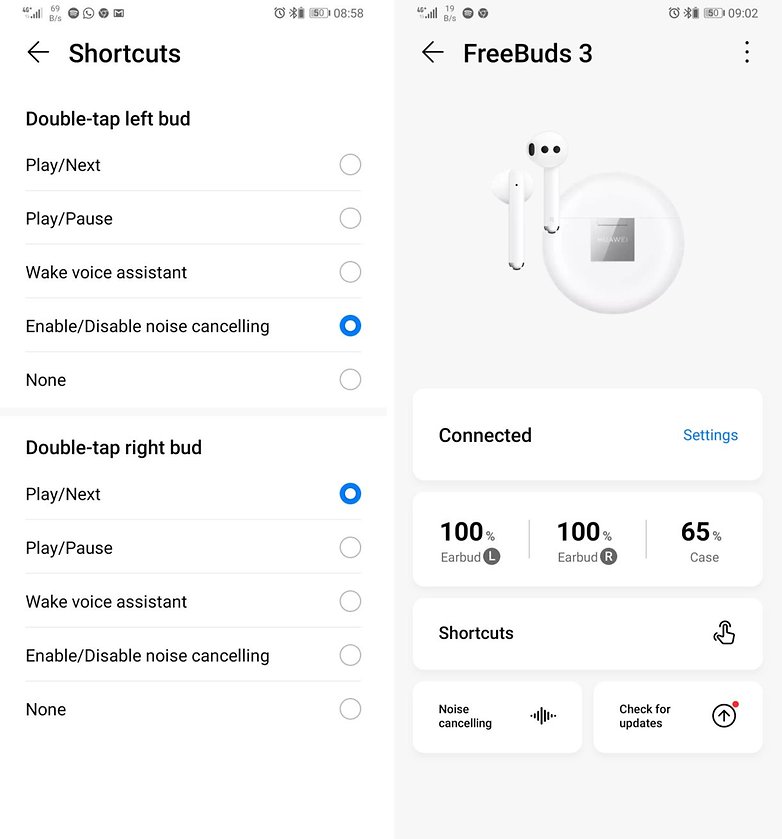
It's a shame that there's no volume control, a feature that I still find really useful. To do this you need to put your hand to your smartphone and in some contexts, it is simply uncomfortable. Huawei and Honor users are the ones who will be able to take full advantage of FreeBuds 3 because some features are currently supported only by EMUI 10. They are as follows:
- A pop-up window for immediate pairing (just like with Apple AirPods)
- A stop and resume playback feature when the headphones are removed or inserted into the case
Active noise cancellation
Huawei has equipped the FreeBuds 3 headsets with up to 15dB active noise cancellation via the microphones built into each earbud. The headphones actually, due to the open design, do not completely block the surrounding noise and you will notice immediately when using them in the city or in crowded places such as the supermarket, for example. They can, therefore, reduce noise but not completely erase it: it is not possible to achieve isolation like that offered by over-ear headphones, which are larger and more enveloping.
The FreeBuds 3 do a good job with the background buzzing (like the one the fridge produces here in our office, for example) and overall, being true wireless headphones, they perform well. From the application, you can manually adjust the ANC level.
Without using the Huawei AI Life app you can use the FreeBuds 3 as normal Bluetooth headphones but you can't customize gestures, keep an eye on software updates, or manage the ANC level.

Huawei FreeBuds 3 audio
Huawei has integrated the new Kirin A1 chip in the FreeBuds 3 with Bluetooth 5.1, BT/BLE certified dual-mode and a 356 MHze audio processor. But what does that mean? The Bluetooth connection is stable and uninterrupted and you can enjoy good audio/video synchronization when playing videos on YouTube.
Huawei then uses Isochronous Dual Channel transmission technology, which allows information to be transmitted to the two earbuds separately and synchronously, improving latency. The FreeBuds 3 support SBC and AAC codecs.

Music playback
The audio experience with the FreeBuds 3 is good, especially in terms of the midrange and treble. Bass is also warm, but don't expect a fully immersive experience because of the open design of the headphones. The maximum volume is high enough, but when set to maximum, the sound suffers and is slightly mechanical. The bass could be better.
I'd say that the Huawei headphones can surprise you when you listen to sung songs rather than instrumental pieces. Pieces like You've Got The Love by Florence + The Machine are a pleasure to listen to. Pulling the earphones out of your ears pauses the song you're listening to, but for now only with devices running EMUI 10 (software is coming soon for other Android devices).
Calls
The FreeBuds 3 are great for handling calls : you won't have trouble hearing your interlocutor, and vice versa, even in chaotic places, indoors or outdoors thanks to the good suppression of environmental noise. The reason for this is the integrated voice sensor in the earphones that detects bone vibrations to make the voice clearer. When wearing the headphones, however, I really felt the absence of a gesture to answer or reject a call.
Huawei FreeBuds 3 battery
To power the FreeBuds 3 there is a 30mAh battery for each earbud and a 410mAh battery in the charging case. Battery life is a positive of Huawei's true wireless headphones. They can guarantee about four hours of music playback, and even more if you don't use the ANC feature intensively.
The case provides another 20 hours of use and can be charged in about 60 minutes via the USB-C port, which is really convenient because it allows you to use the charger from your smartphone. If you have a wireless charging base, you can also use it with the FreeBuds 3.
Final verdict
The Huawei FreeBuds 3 are good true wireless earphones for Android users and, above all, for those who own a device with EMUI 10 on board. As in the case of Apple AirPods, also here there are some features that remain exclusive to those who are already part of the ecosystem of the Chinese brand. However, Huawei should distribute software updates to solve the problem.
These headphones are a valid alternative to AirPods for Android users who for 170 quid can take home a pair of headphones that are comfortable to wear even after hours of use and do a good job, especially with calls. They are not headphones for sound purists and do not offer real isolation, but in that case, you should focus on another type of product such as the Sennheiser Momentum III or Bose 700.




















