How to unlock Nexus 5 bootloader: the first step for modding


Nexus devices are the perfect playground for modders, tweakers and custom ROM fanatics, and none more so than the legendary Nexus 5. Before you do any of that you'll first need to unlock the Nexus 5 bootloader, and we're here to show you how to do just that. The steps are the same, whether you're on Android Lollipop or Marshmallow.
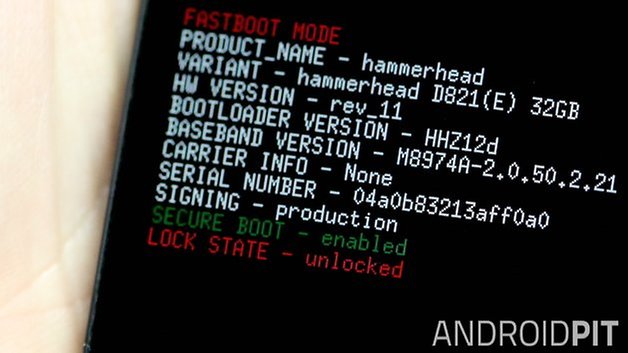
Note: Unlocking the Nexus 5 bootloader will wipe all of the data from your device, so make sure you have a full backup of your Nexus 5 contents before you proceed. Be aware, too, that an unlocked bootloader also makes your phone less secure if it is lost (because you can bypass any security you might have set up).
To unlock the Nexus 5 bootloader you'll need part of the Android SDK called Platform Tools. You can download the full Android SDK if you like, or just the bit you need for this tutorial: download ADB Tools.
Prerequisites
- Make sure your Nexus 5 battery is charged.
- Make sure you have a backup of your Nexus 5 data
- Ensure you have Nexus 5 drivers installed on your computer
- Ensure you have USB Debugging enabled on your Nexus 5
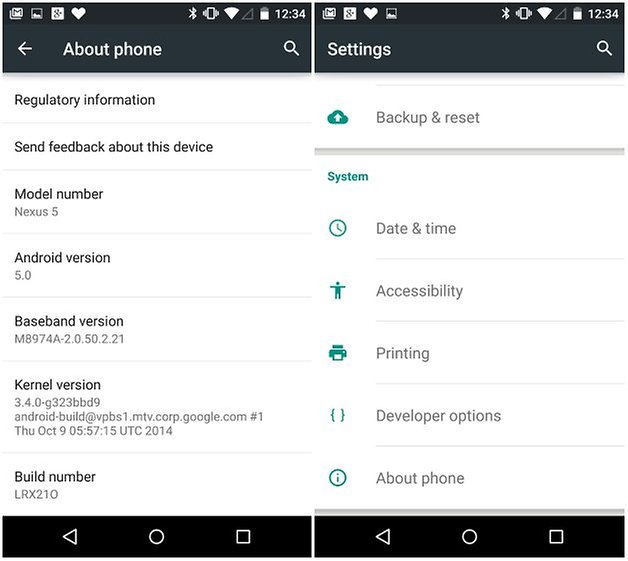
How to enable USB Debugging on Nexus 5
If you do not already have USB Debugging enabled on your Nexus 5, go to Settings > About Phone and tap Build Number until you see a notification that Developer Options have been enabled. Go back one step and you'll see that Settings now has a section called Developer Options at the bottom. Go here and check the box for USB Debugging.
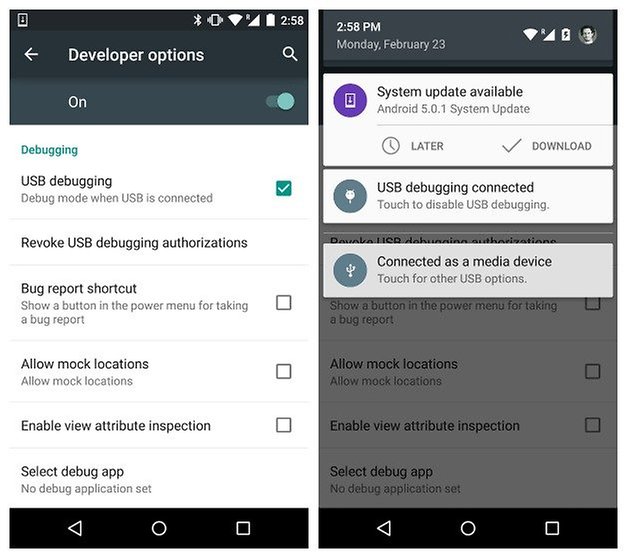
How to unlock the Nexus 5 bootloader
1. Navigate to the folder called ADB Tools (or Platform Tools in the Android SDK) on your computer.
2. Press Shift and right-click on some blank space and click Open command window here.
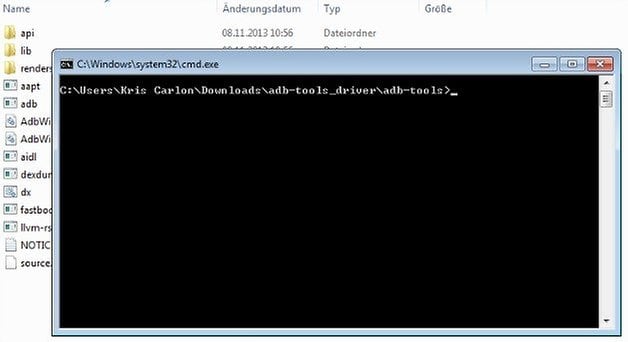
3. Double check USB Debugging is enabled on your Nexus 5 and then turn it off.
4. Press and hold Power and Volume Down to enter Fastboot mode on the Nexus 5.

5. Plug your Nexus 5 into your computer with a USB cable.
6. Back in the command prompt window, enter the following command:
fastboot oem unlock
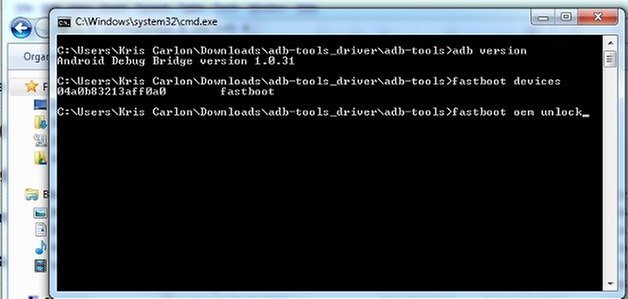
7. On your Nexus 5 you should see a screen asking if you want to unlock the bootloader. Use the volume rocker to scroll and the Power button to highlight yes.
8. Once the phone has finished doing its thing, enter the following command:
fastboot reboot
9. Your Nexus 5 will now reboot with an unlocked bootloader. Once it has restarted you can restore your backed-up apps and data.

What can I do with an unlocked bootloader?
Many, many things. You might want it to install a custom recovery on the Nexus 5. You can also use it to flash custom ROMs (alternative versions of Android). Or you can use it to grant yourself root access and take complete control over your device.
You'll still get OTA Android updates though (unless you flash a custom ROM) and Google is nice enough to say that unlocking your Nexus 5 bootloader "may" void your warranty, not that it definitely will. After all, Nexus devices were originally designed as developer tools for Android development. Enjoy your unlocked bootloader and hit us up with any questions below.

Troubleshooting
If the command you entered doesn’t seem to work, type in the following command to see if ADB is functioning properly:
adb version
You should see a version number for the Android Debug Bridge (ADB). That means ADB is working.
Next, type in the following:
fastboot devices
You should see your Nexus 5 appear in a list (don't worry if you don't understand the numbers). If it doesn't, ADB is not recognizing your Nexus 5. Make sure USB Debugging is enabled and you have the USB drivers installed on your PC and try again.
If you have any other problems, let us know in the comments below.














How to enable USB Debugging on Nexus 5 . Becuse my device is stuck on google logo . i don't have access to home page. NEED HELP!!1
Am I able to get into my phone at all with my usb debugging disabled? I didn't know about this till now. I can't start the bootloader, recovery mode doesn't do anything either. Says my device state is locked. Am frustrated as I just need to know what path to take. Does this mean it's impossible for me to use my phone now? Downloaded the Android Studio but have no clue how to use it.
I completely forgot my pattern password to my LG Nexus 5 and my phone's lock state is Locked. I want to use Recovery Mode to wipe out everything, but it takes me to screen of robot lying down saying "No Command." Is the reason why it won't process to the Recovery option because of the LOCKED STATE? Is it possible to unlock it any other way than go to settings and all those steps? How else can you unlock the bootloader? Help please.
After gettin No command screen,press again volume decrease key and power key simultaneously...den it will show u commands.
When I enter 'fastboot reboot', the window shows a message saying the pc is waiting for the device, but it never gets beyond that. I then opened a new window and entered 'fastboot devices' , and it showed me no list at all. Will my bootloader still be unlocked on my N5?
Thank You!
GOD DAMN IT... I wish this article would have made a BIT more clear like in LARGE BOLD RED fonts that it was going to wipe my data!! I was trying to sideload L and realized my bootloader was still locked. I did see the this will wipe my data but I kept in mind that I was sideloading and blew it off. DAMN IT.. sure would have been NICE if you wrote that will it wipe it ONE MORE TIME at oem unlock..
can you do this also with a samsung galaxy s5
How to check the status of bootloader(locked or unlocked) in android one devices.i am using Micromax canvas a1.