How to turn off your Samsung smartphone... No, this is not a joke!


I'm going to let you in on a little secret: how to turn off your Samsung smartphone! No, this is not a joke at all. The latest Samsung smartphones armed with the Side key button have thrown a spanner in the works as it makes turning off your smartphone not as intuitive as it should be.
Yes, all the way in 2022 and you need a tutorial to know how to turn off your smartphone. And this is not an exaggeration on my part, nor is it a sarcastic introduction to a humorous post. I am absolutely not kidding at all, Samsung has really managed to make one of the most basic actions of the Android user experience even more complicated.
- For other useful features on your Samsung smartphone, check out my guide to the best One UI features.
Well, I'll stop because I feel a 3,000-word rant is coming and I've often been informed that my articles are way too long. To put it simply, most of the Samsung Galaxy S, Galaxy A and even the recent Galaxy Z devices come with a button known as the Side key.
Oddly enough, this button is not a power button by default. When you press and hold it down, you don't access Android 12's Power Menu, but Samsung's Bixby assistant instead. It's so counterintuitive that Samsung itself offers a tutorial on how to turn off your smartphone. A TUTORIAL! By the way, this tutorial is hidden in the advanced features' menu of One UI which is quite funny, I must admit.
3 ways to turn off your Samsung smartphone
- From the quick launch menu, press the Power icon.
- Long press on the Side key while holding the volume button down.
- Via voice command with Bixby.
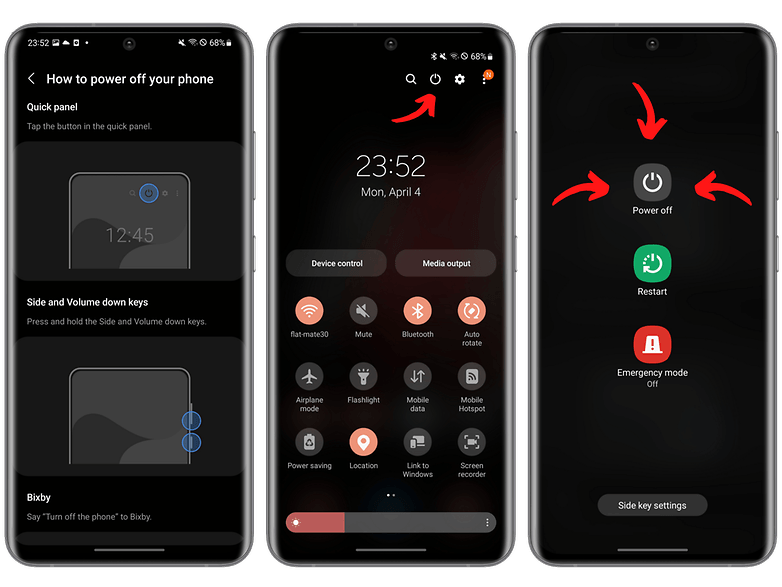
Fortunately for humankind, you can reassign this Side key button to redirect you to the Power Menu and let you turn off your smartphone in an easier fashion.
- Go to Settings and then Advanced features.
- Select Side key.
- Under Press and hold, select Power off menu.
This solution is so much more convenient, that it is one of the first 3 functions I recommend for you to activate when setting up a new Samsung smartphone!
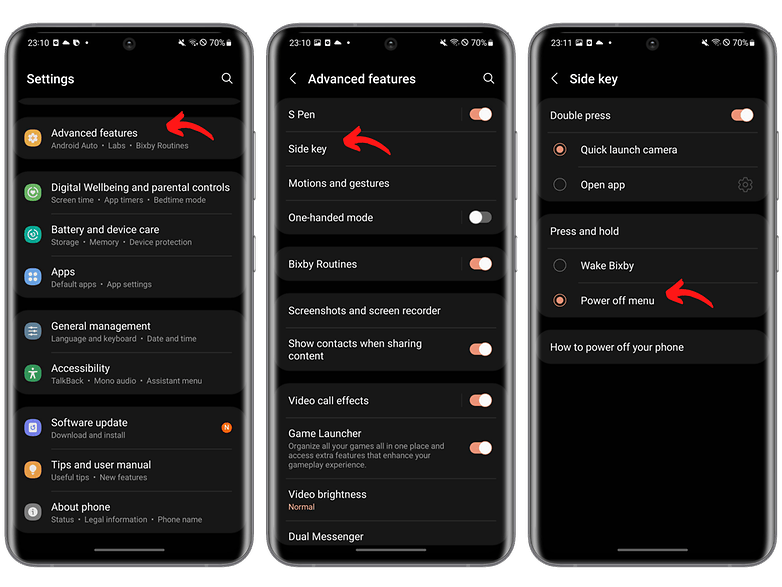
That's it for this masterclass on how to turn off your Samsung smartphone! Don't thank me, I'm happy to share this valuable knowledge and I'm really looking forward to offering tutorials on how to plug your USB-C cable into your smartphone. Who knows, maybe we'll have to enable a special option in the future. On a more serious note, what do you think of this UI design choice by Samsung? The voice command shutdown for accessibility reasons, I understand, but to turn the device off? It is simply insane!




















These extra buttons were a poorly thought out idea to push their own junkware on the user. Even with customization options, they're still more annoying than useful.