How to factory reset the Galaxy S5 for better performance


Despite being one of the best Androids around right now, the Samsung Galaxy S5 could always do with some additional care. Performing a reset of your device regularly can help keep your smartphone bug-free and running smoothly for years to come. We'll show you how to get everything spick and span on your S5 in a jiffy by performing a complete data wipe, returning it to factory standard. Read on to learn how to factory reset the Galaxy S5 for better performance.

Why reset a new phone?
Good question. While it makes sense that older devices get bogged down over time, it may not seem necessary for a brand new phone, even the Galaxy S5. But the truth of the matter is that you can accumulate all sorts of junk in a very short time, either from apps, downloads, firmware updates or any number of other sources. It's an especially good habit to get into to do a reset every time you update your Android version to avoid the usual bugs and battery drain issues.
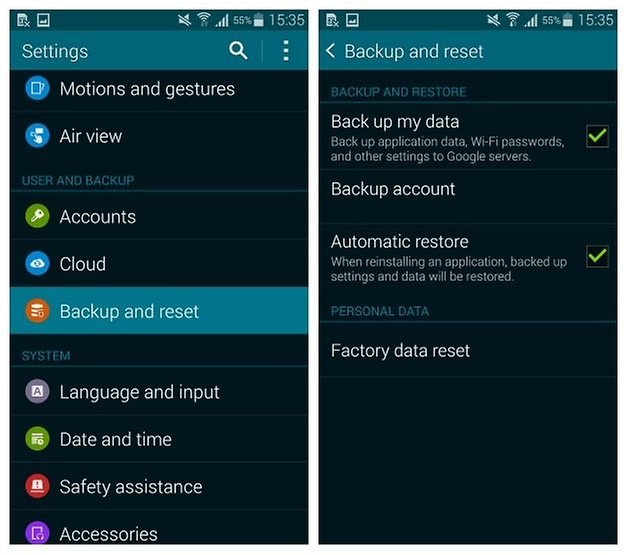
What to do first
The absolute most important thing to do before performing a data wipe is backup, backup, backup. Even for something as seemingly straightforward as installing an over the air firmware update can cause problems that lead to data loss. I only need to remind you of the Android 4.3 update fiasco a while back that left millions of Galaxy S3 and Galaxy S4 owners with unusable phones for months. You have a few backup options:
Google backup – from within the settings menu you can head to the Backup and Restore section where you can set your backup options for WiFi passwords, app data and other things to Google's servers. This is a great option and you can also check the box for automatic restore.
App backup – you can also grab an app from the Play Store that will do a backup for you. Some of these apps, like Carbon backup without root by using your desktop.
The old-fashioned way – literally email yourself important things from your phone, transfer them to your computer with a USB cable, shift them to your microSD card and remove it before proceeding: all of these are perfectly fine albeit mildly paranoid things to do. But it only takes one major mess up to make it all seem worthwhile.
How to factory reset the Galaxy S5
Once you've backed all your essential Galaxy S5 apps, data, and so on (make sure you do it!) you're good to perform a factory reset. I'll remind you again: this process wipes all data from your device and leaves it as funky fresh as the day you unboxed it.
Option 1 – keypad
From the dialer you can simply enter the following code to do a factory reset: *2767*3855# but this doesn't work on every handset (it didn't work for me on our Galaxy S5, for example).
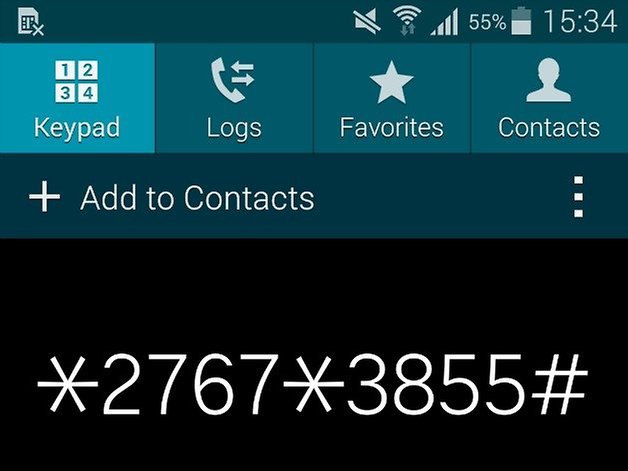
Option 2 – settings menu
The simplest way is to head back to the Backup and Restore section of the settings menu and look at the bottom for the Factory Data Reset section. Tap this and proceed through the warnings then sit back and enjoy a clean phone once it reboots.
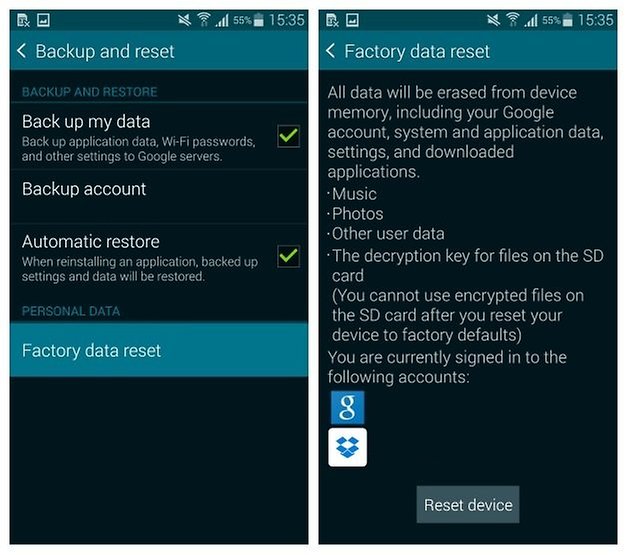
Option 3 – hardware buttons
Maybe your phone is stuck in a bootloop (where you can't get past the Samsung logo when starting) or the display won't wake up or you've broken your screen. You can still perform a reset by using the physical buttons.
1. Turn your Galaxy S5 off.
2. Press and hold the Power button, Volume Up button and Home key. You'll see a blue notification in the top left of the screen and then an animated Android image until you are brought to the recovery menu.
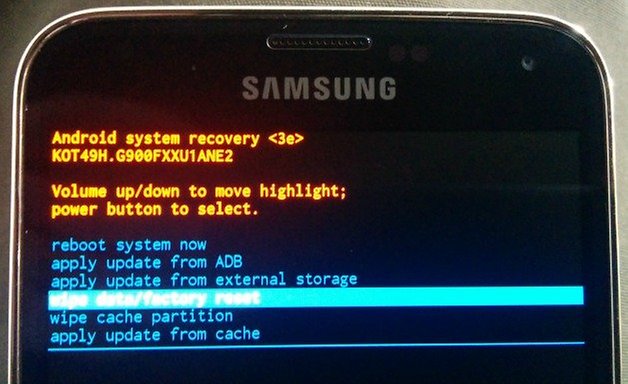
3. It's always a good idea to clear the cache when doing a reset as well (especially when doing an update) to avoid any issues with app data on new Android versions. Use the volume down button to scroll to ''Wipe cache partition'' and hit Power button to select. You'll see a notification in the bottom left in yellow that says it has completed.
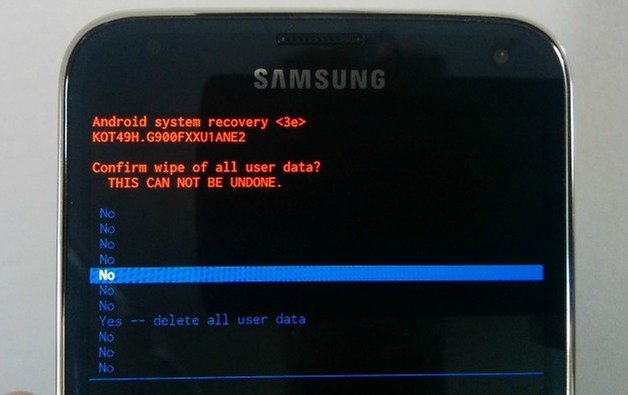
4. Use the volume up button to scroll to ''Wipe data/Factory reset'' and hit that Power button again. Scroll down on the next screen to ''Yes'' and away you go. You'll get the same completed notification in yellow at the bottom and you can then scroll to ''Reboot system now'' and that's it: set up your Galaxy S5 from scratch and restore your apps and data.
How often do you do a factory reset? What are the main problems you notice after updating your Galaxy S5?




















I lost power to my Galaxy S5 during a factory reset. Now I can't get the phone to power up. Is there anything I can do to regain power?
Sumsung Galaxy S5 -- I am virus, and andoid is not saved -- i am uninstall apps, and not saved!!
Hi. I messed my S5's settings (the About Device part) and click on something that's together with the "monochromy"-something link and clicked the "blue and yellow" part from NONE button. And now on my homescreen has so many small cut screens that it is impossible to enter my pincode to open my mobile. Please help :(
Hi Kris, That good info.
Currently i am with 2 problems.
1. My fingerprint sensor stopped working suddenly. Checked throughout internet and tried few things only factory reset is the option left.
2. initially I received lollipop update. I installed and then rooted my S5. Then again i received one more major lollipop update which i had to update via kies as phone was rooted and OTA was not allowed. This un-rooted my S5 and I am confused what next so this is second reason for doing factory reset. So that i can root again on latest firmware.
My i good to go ahead with factory reset or any other solution is recommended for above 2 problems?
Yea when you update your phone with the legitimate firmware from AT&T or Verizon it will unroot your phone if its rooted. The reason for this is because your phone has been modified when you root it, so it needs a root supported firmware, which are all over the place. It's like a fail-safe so you don't brick your phone. The system files are slightly different in a rooted phone than in unrooted phone therefor if there wasn't an unroot process during the Firmware upgrade then your phone could freeze, shut off and not turn back on, or become very glitchy. These are mostly all fixable from recovery mode if you can get there. If not then using a laptop is your best bet. Since your phone has been unrooted after installing the newest firmware, you will have to root it again. Im sure you already know all this but this time you'll have to find a root program designed to work with this firmware version.
Because everything I've tried so far is never work
Hi Jay my name is John I have a galaxy s5 active and I want to know how to root my phone any thoughts or please get back to me soon as possible
I am assuming the process is similar for an S4. Just to be safe I would remove the SIM and SD card - is that okay? (This would keep the pics that are on the SD card - don't really care about txt threads, etc, correct?)
One other question. Since I am using my gmail account and my contacts, emails, and calendar entries are theoretically in the Google cloud, do I need to back them up, or will they just return when I re-sync with my google account?
Since the lollipop update my fone keeps on showing the android icon nd then just go into the Web by itself nd sumtimes it throws like a msg in green and say I need to get antics program but I got it. How do I sort this problem out?
Antivirus program. Sorry for the mistake. But plz help.
My phone was so slow and battery drained so fast after update to Lollipop. Nothing I tried worked. Factory reset and it changed my life! Photos and contacts were backed up to cloud & fully restored (also music). Had written down and had to reinstall apps - a small price to pay for getting the phone I purchased back and not constantly needing to find a place to plug in. Been on my device all day and at 8 pm am still at 50% detail! Do it!
what if I'm not the owner? I heard if you reset it. Google will lock your device. with the lollipop update I mean. is this gonna happen if I reset my s5? will it brick my phone?
I did the factory reset to speed my S5 back-up after installing Lollipop. I moved numerous apps and all of my pictures to my SD card. All of my pictures restored, but in Application Manager it says that I have no installed apps on my SD card. What was the point of moving them if I now have to re-install them or is there some trick to restoring them that I haven't tried? THANKS for any help!
What about all my contacts? Does the Google back up restore all my phone contacts? Thanks.
Seriously? They are only as annoying as you allow them to be.
Seriously? You folks do regular factory resets? Only time I've ever done it was when an OTA upgrade broke my Sync with Gmail, and the only way to get it working again was a factory reset. Factory resets are annoying.
Seriously it is a great idea in fact you will be obsolete surprised how well your phone works after doing a factory reset... You will definitely notice the difference... you may think your phone is running optimal performance but once you do a factory reset you will find out how wrong you were lol not to mention all the bugs it doesn't fix.
Does the factory reset network unlock the phone
NO it factory resets the PHONE wiping everything, it DOES NOT FACTORY UNLOCK the phone ?
@Kris did you mean that I'm safe with factory resets while my galaxy s5 is rooted with stock ROM?