How to get silent mode on Galaxy Note 4, Note 3 and S4 with Lollipop


As you undoubtedly know, Google decided to remove silent mode in Android 5.0 Lollipop and replace it with a concept called interruptions. The idea is that you set priority interruptions for certain times of day and so on, which sounds nice, but sometimes you really just want the simplicity of good old fashioned silence. The Galaxy S5 has had mute mode returned to it, but the Galaxy Note 4 and Note 3 are still waiting. Here's how to get silent mode on Android Lollipop for Galaxy devices.

Previously when you kept dropping the volume down it would eventually go to vibrate only and then silent mode. Not anymore with Lollipop. But it is still possible to silence your Galaxy device with Lollipop, it's just a little less intuitive. I've tested this on the Galaxy Note 4 and Galaxy Note 3, but it should also work on the Galaxy S4. I'll assume Sasung will eventually patch these devices like they did the Galaxy S5 and bring mute mode back as a simple toggle action.
Note: This trick disables all sounds and vibrations, including incoming calls and alarms, so if you make use of it, be sure you're happy to potentially sleep in and miss work because you didn't hear your alarm or the boss man calling you.
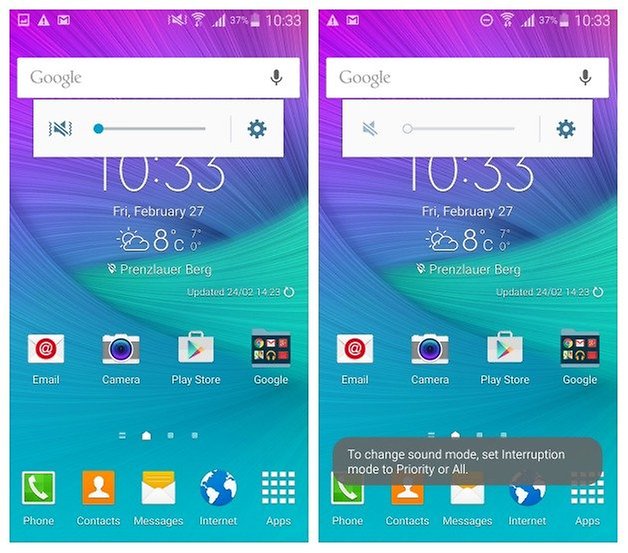
How to get silent mode on Galaxy devices with Lollipop
You want to bring up your full Quick Settings menu for this. So either swipe down on the home screen with two fingers, or once to get to your notifications and then tap the ''list'' button on the top right hand corner to bring up all your Quick Settings toggles.
At the top you'll see the icon for sound or vibrate. At the bottom you'll see a star icon – this is the interruptions icon. If it isn't a star, it might be a circle with a horizontal dash in it and ''All'' written underneath it. Tapping this cycles through your interruption settings.
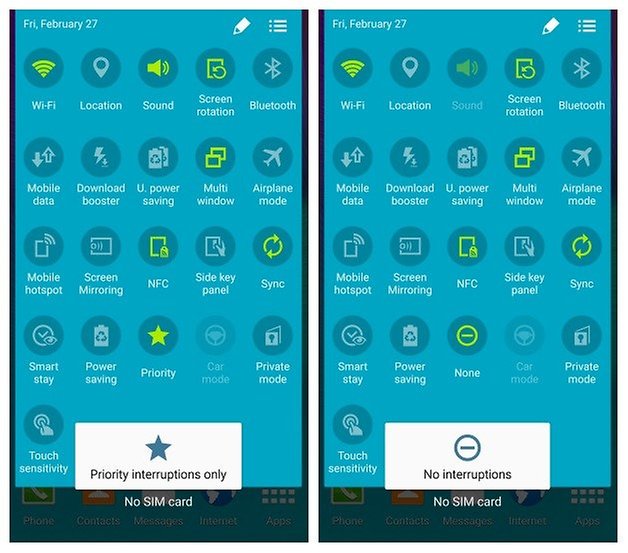
If you tap the star icon until it has the circle and line with ''None'' written underneath it, you'll notice that the sound/vibrate icon at the top has now lost it's color. This means that you will now have silent mode with no vibrations either.
If you now go to Settings > Sounds and Interruptions you'll see that the symbol on the left of the Ringtone and System sliders are crossed out. Previously, these would have been crossed out but with zigzag lines on either side, which means that sounds are off but vibration is active. Now you have no sounds an d no vibration.
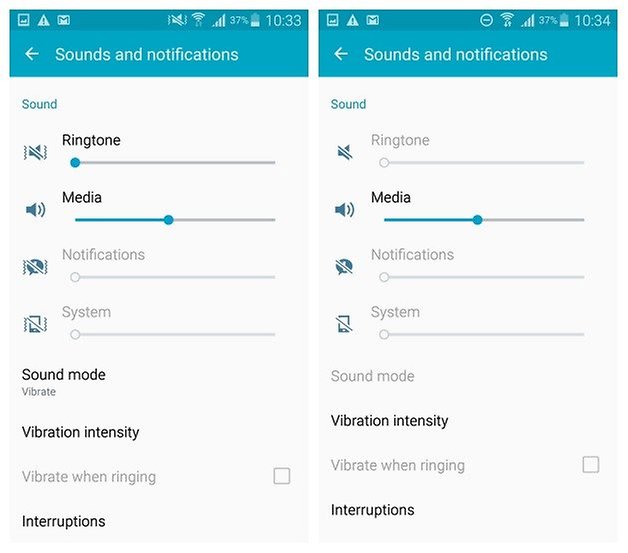
Did you know how to get silent mode on Android Lollipop? Are you enjoying silence on your Galaxy again?




















Thanks man, I updated my S4 to a newer Lollipop ROM and I couldn't find the Silent Button, which I used a lot. Even Vibration makes noise and I didn't want to change all apps' settings. :)
Why not set it to Priority only, then remove every other notification type from it?
Alarms are always priority. Problem solved. And you can still make it to class on time.
I'm a writer and I understand the need for producing "x' number of words. Still, there is more useless fluff in this article than I could believe. Answer the question and shaddup, already!
I updated to Lollipop 5.0 a few weeks ago. Within a couple of days my phone started playing up, eg battery drainage and apps not updating properly. First I tried clearing the Cache Partition, but that didn't work, so I deleted apps I didn't want, transferred my contacts to my sim card, then backed up my phone. I took out my sim card and memory card, then I factory reset my phone. It solved the battery and app problem! I didn't like the fact that I couldn't completely mute my phone. I had another update last night, and I have the mute back, and my phone is running properly now!
I'm sorry but what's the trick here? Everyone knows that None mode disables all the sounds including Alarm clock! It's a mode for the geniuses, but I'm happy to be dumb!
Weird article!
Thanks for the tip. I think that I would go out of my mind if I couldn't mute everything just once in a while #Silence is Golden :)
I've waited Sooo long for Lolipop to arrive on my Note 4..I actually think that I could navigate to "about device" in my sleep :). I'm going off the idea of installing Lolipop with every passing day that it doesn't arrive. I mean, if it ain't broke ect...
I might end up trying to stay with Kit Kat 4.4.4.!
I've been thinking the same thing. Everything I read about Lollipop is bad.
Same here. The Lollipop excitement is long gone so will probably stay with Kit Kat until 5.1 is released. At this rate, that probably won't be until this time next year. Oh well. "If it ain't broke..."
Yeah, but I'm still waiting for Lollipop on my Note 4.