How to downgrade the Galaxy S5 from Lollipop to KitKat


If you've updated your Galaxy S5 to Android 5.0 Lollipop and are now experiencing some Lollipop problems on the Galaxy S5 which have made you want to downgrade back to KitKat, we can show just how easy it is to downgrade the Galaxy S5 from Android 5.0 Lollipop to Android 4.4 KitKat in a snap.
- Galaxy S5 Android update news
- Android 5.0 Lollipop: when will I get it?
- Buy Now: Galaxy S5 from AT&T | T-Mobile | Verizon | Amazon

Important: While the procedure is the same for everyone, depending on which carrier-branded (or international) model Galaxy S5 you have, the firmware you download will be different. Select the firmware for the exact model number of your phone. Some Galaxy S5's were on Android 4.4.4 KitKat and others were on Android 4.4.2 KitKat before updating to Lollipop.
Go to Settings > About Device to see your model number and make sure you download the latest KitKat firmware for your specific device.
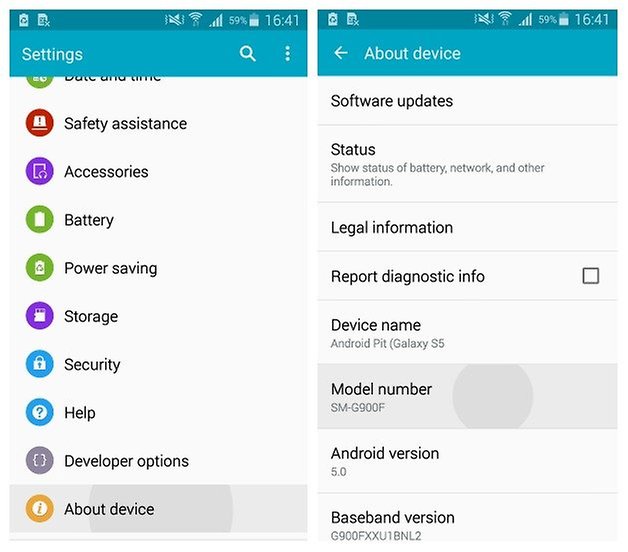
Prerequisites:
- Download the Galaxy S5 firmware for your particular model onto your PC. (Follow the link and enter your model number, find the most recent version of Android (or the one you want to downgrade to) and download the zip file to your computer.)
- Download Samsung drivers on your PC (if you don't already have them installed).
- Download Odin v3.09 (on your PC).
- Charge your Galaxy S5 battery to 80%.
- Enable USB Debugging in Settings > Developer Options. (If you don't already have Developer Options enabled, go to Settings > About Phone and tap Build Number until you see the notification that you now have developer access.)

How to downgrade Galaxy S5 from Lollipop to KitKat
1. Make sure you have done a full backup of your apps and data via Samsung Kies or another backup program or app. We recommend Helium for a full backup on your PC without requiring root access.
INSTALL (com.koushikdutta.backup)
2. Extract the zipped firmware you downloaded for your particular Galaxy S5.
3. Turn off your Galaxy S5 and reboot in Download Mode (press Power, Home and Volume Down until you see the Android on its back and the ''Warning!'' message). Press Volume Up to proceed and enter Download Mode (aka Odin Mode).

4. Launch Odin on your PC.
5. Connect your Galaxy S5 to your PC with a USB cable and wait for Odin to recognize it. You should see the ID:COM box turn blue. If your S5 isn't recognized, make sure you have the necessary Samsung drivers installed and try again.
6. Make sure that only ''Auto-Reboot'' and "F.Reset Time'' are checked in Odin.
7. Ensure that ''Re-Partition'' is NOT CHECKED.
8. Click the AP box in Odin and navigate to the tar.md5 file from the unzipped firmware you downloaded earlier. Again, make sure you have the right firmware for your model Galaxy S5!
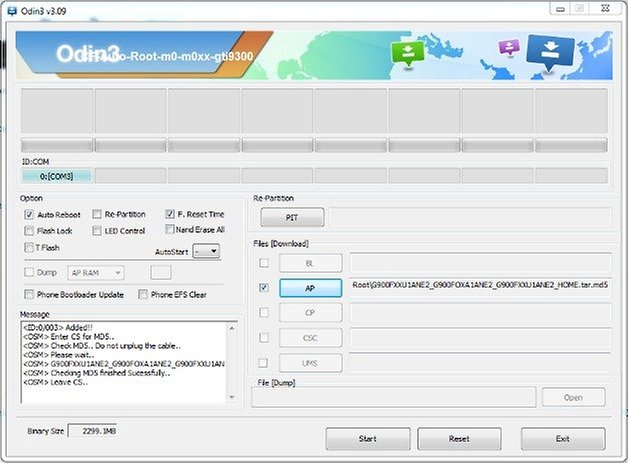
9. Click ''Start'' in Odin and sit back, relax and let Odin do its thing. It might take a while. Do not disconnect or turn off your Galaxy S5.
10. You will see a green ''PASS'' message when the firmware has been installed correctly.
11. Your Galaxy S5 should now reboot and be running the version of Android KitKat to which you decided to downgrade.
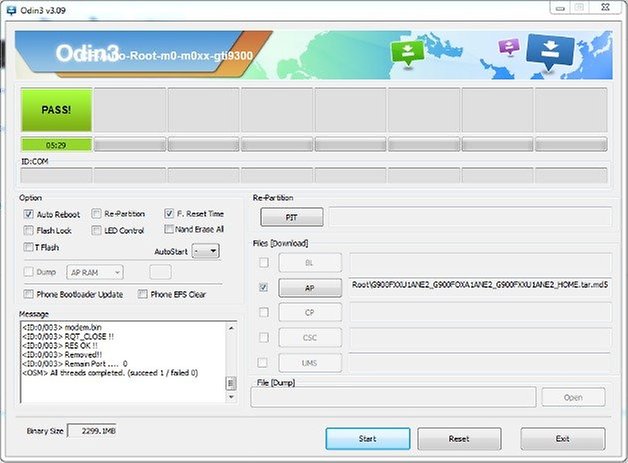
Troubleshooting
If you encounter a boot loop (your Galaxy S5 gets stuck while restarting), you can turn it off, then press and hold Volume Up, Power and Home to enter recovery and clear the cache partition – use the volume keys to scroll and Power button to confirm.
If this still doesn't work, you can do a factory reset (wipe data) from recovery. This is where doing that backup earlier comes in handy.
Your Galaxy S5 should now restart with Android KitKat back on board. You can restore your apps and data from your backup and carry on as usual with lovely safe KitKat.
Are you happy to be back on KitKat? Let us know your thoughts in the comments below.











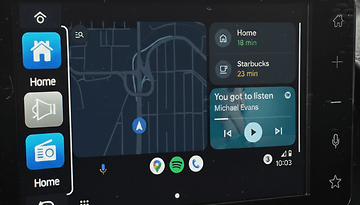


people on xda are telling me that samsung has implemented new security stopping me from downgrading id like to try but dont wanna brick my phone .. 6.1 marshmallow model G900W8 csc videotron carrier freedom mobile ... any thoughts on this model number guys world be great im currently rooted with cf autoroot knox tripped setbit warranty.... i want kitkat back can i do it????
So, I did everything this said step by step and onden said failed and not passed so i can't finish the last steps, please help
Very helpful ... Thank you so much :)
It's been more than 24 hours still stuck at
<ID:0/003> Added!!
<ID:0/003> Removed!!
<ID:0/005> Added!!
<ID:0/005> Removed!!
<ID:0/014> Added!!
<OSM> Enter CS for MD5..
<OSM> Check MD5.. Do not unplug the cable..
<OSM> Please wait..
<OSM> G900HXXU1ANG3_G900HOLB1ANG1_G900HXXU1ANG3_HOME.tar.md5 is valid.
<OSM> Checking MD5 finished Sucessfully..
<OSM> Leave CS..
<ID:0/014> Odin v.3 engine (ID:14)..
<ID:0/014> File analysis..
<ID:0/014> SetupConnection..
<ID:0/014> Initialzation..
<ID:0/014> Get PIT for mapping..
<ID:0/014> Firmware update start..
<ID:0/014> SingleDownload.
<ID:0/014> sboot.bin
<ID:0/014> NAND Write Start!!
<ID:0/014> boot.img
<ID:0/014> recovery.img
<ID:0/014> system.img
Is this normal?
Accidentally my phone was unplug, now the screen wouldn't show up no vibrate of life. But I plug again on the PC and connect to Odin, start it again and hope will done.
I followed all the steps and ended up with a FAIL. I have a Galaxy S5 G900A from AT&T. Any thoughts?
Same here. No luck so far.
I followed every step and Odin says i successfully flashed the firmware; however, I ended up in a bootloop and factory resetting my phone doesn't fix it :( i cleared the cache in recovery mode as well and nothing. Help please
I just got the update to Lollypop, it was postponed but for some reason if updated and did not update Google services..completely broke my phone crashes throws me off FB and won't work all the time..I am getting rid of my cell now, because if this Hate Lollypop Miss my Kit Kat, it was the easiest and best, please FIx everything the way it was befire the lollypop update..We all want the memory SD and removable battery, back!!!
Everything worked until i pressed start. I have a Samsung Galaxy S5 G900V from verizon. It failed and this was the error message- <ID:0/004> Odin v.3 engine (ID:4)..
<ID:0/004> File analysis..
<ID:0/004> SetupConnection..
<ID:0/004> Initialzation..
<ID:0/004> Get PIT for mapping..
<ID:0/004> Firmware update start..
<ID:0/004> SingleDownload.
<ID:0/004> aboot.mbn
<ID:0/004> NAND Write Start!!
<ID:0/004> FAIL! (Auth)
<ID:0/004>
<ID:0/004> Complete(Write) operation failed.
<OSM> All threads completed. (succeed 0 / failed 1)
Does anyone know why it would tell me this?
it has a large red "FAIL!" on the top.
I am on a Galaxy s5 from att
<OSM> Leave CS..
<ID:0/004> Odin v.3 engine (ID:4)
<ID:0/004>File analysis..
<ID:0/004>SetupConnection..
<ID:0/004>Can't open the serial(COM) port.
<OSM> All threads completed. (succeed 0/failed 1)
did anyone try to do it on G906 ?
i have G906L and i want to downgrade .
im on LP 5.0.1 now
please if anyone have tried it on this version let me know .. thanks alot
after waiting hours for the firware to download. i tried to unzip the file but it says that its "empty" or corrupted -__-
Try downloading it again. For my case, I've downloaded the firmware from SAMMOBILE. It took me about 6hrs to complete the download. Just make sure you have a stable internet connection. Luckily, there's no any problem with the firmware...
Thank you so much!!! I've followed your instructions step by step, and presto just a little bit over 5mins after pressing start button, it's kit-kat once again. So happy it works for me without any hassle. I'm actually a bit tense while waiting for the outcome, since I have some doubts after reading some other blogs, that it could result bricking your phone and its not possible without rooting it first. Thank you!!!
please some one can send me the official rom of my galaxy s5 SM G900H the 4.4 kitkat i try to download it but no way so if some one have it please send it to me this is my email emilerogerelah@gmail.com. Thank again i'm waiting for you
worked for me as well
indian version
no knox tripped
and had to factory reset although
when it stucked in boot loop
thanks
I love android 5.0 lollipop and I Luke the display but the problem is that I can't root it so I'm going to downgrade it
Will this work for the at&t s5 I upgraded to lollipop 5.0 and hate it
I just downgrade my Samsung S5 now from lollipop to KitKat 4.4.2 by following the instructions and it worked for me mine finished within 4 mins then It stocked in Samsung logo when auto restarting then i do factory reset and everything was Ok ,Glad battery do not drain again.