How to delete sent messages on Facebook Messenger


Users have been crying out this functionality for ages. Now, Facebook has finally granted their wish. Messenger now offers the possibility to delete sent messages. If you have made a mistake when sending a message, if you sent it in the wrong conversation or if you just want to delete a spelling error, now you can right your wrongs. In this article, we explain how to do it.
WhatsApp has been offering this possibility for some time now, it was only natural that Facebook's other messaging application should offer the same thing. Mark Zuckerberg and some of the company's executives already had this feature, as was widely reported. Now, the landowners have let the paupers have it too.
Until now, it was only possible to delete sent messages for oneself, but now the functionality for deleting sent messages (including for the recipient) is available for all users.
How to permanently delete sent messages on Facebook Messenger
On a personal level, I sometimes send a message in the wrong conversation and trigger the surprise of my recipients. If in the majority of cases, this is not really a problem, but it is appreciated to be able to correct your error and permanently delete a sent message on Facebook Messenger.
The ability to delete a message works the same way on smartphones (Android and iOS) as on desktop computers.
Here is the procedure to follow:
- Select the message.
- Click on the Remove option
- Select Remove for everyone
- A confirmation message arrives. Click on Remove to confirm
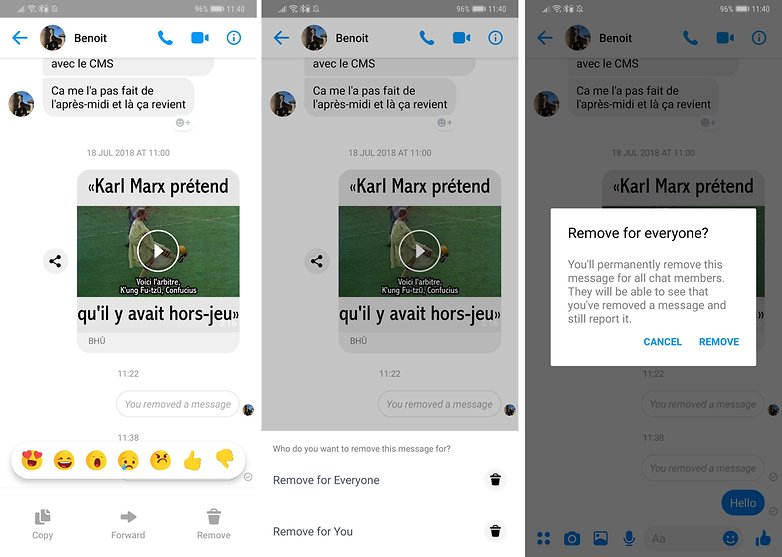
As with WhatsApp, you have 10 minutes after sending a message to delete it. Once deleted, the message "You removed a message" will appear in the recipient's chat. If you do not delete the message in time, you will not receive any notification message and the recipient will be able to see the message before it is deleted.
Be careful, voice messages cannot be deleted. You can, however, delete the messages you have sent in Messenger for yourself at any time.
How to delete sent messages in Messenger for yourself
After the 10-minute period, it is still possible to delete sent messages in a discussion for yourself only and not for the recipients. The procedure remains the same.
- Select the message.
- Click on the Remove option
- Select Remove for me.
Have you received the update from Facebook Messenger offering this feature? Do you use it?























Breach after breach (of both TRUST and DATA) and still Facebook's user base is not declining.... but growing!!
That's not good, that's not good.
The world is a mysterious place in indeed. ???