Galaxy Note 3 Lollipop problems and how to fix them
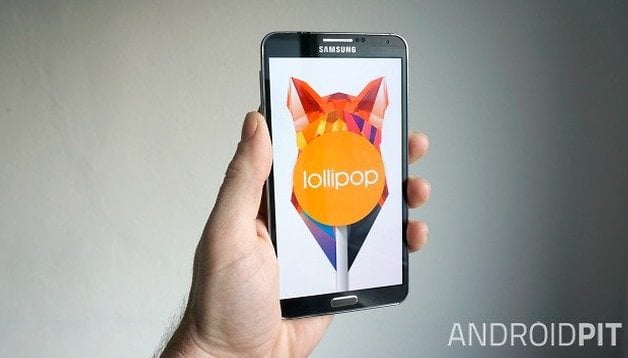

The Galaxy Note 3 has now been running Android 5.0 Lollipop long enough for the first problems and bugs to start making their presence known. Here are the solutions, fixes and improvements for the most common Galaxy Note 3 Lollipop problems.
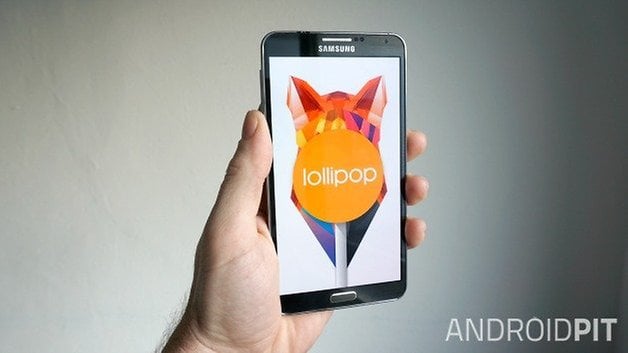
Bad battery life
Updates quite often bring about massive battery drain. The good news is this is almost always just temporary and can be easily fixed with a factory reset. First of all though, make sure you have a full backup of your apps and data (we recommend Helium because it doesn't require root access).
To factory reset the Note 3 go to Settings > Backup and Reset and follow the steps. Once it has completed you can restore your apps and data and enjoy battery life the way it was meant to be.
Before you go this far though, it might be worth just turning your phone off for a minute and then back on. Believe it or not, a simple reboot sometimes solves problems too.
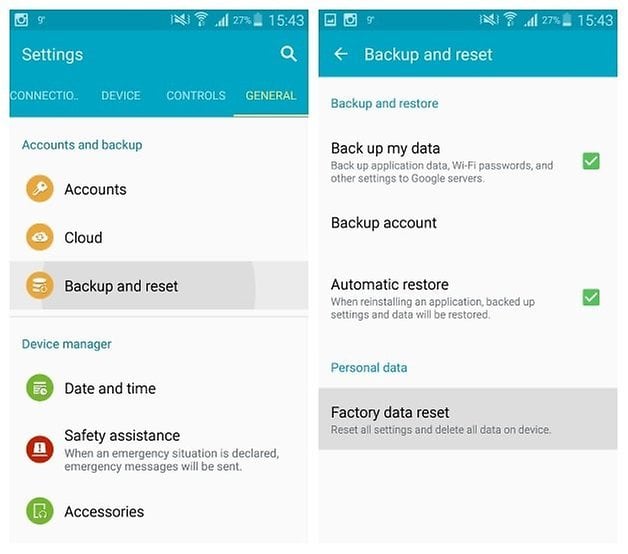
Poor performance or lag
This happens after almost every Android update too, so don't stress out. The quickest and easiest way to clear up lag or general poor performance following an update is to clear the cache partition.
Turn your Galaxy Note 3 off and press and hold Power, Home and Volume Up to reach Recovery Mode. From here you use the volume keys to scroll and the Power button to confirm. Highlight ''Clear cache partition'' and hit Power to confirm.
- Best Galaxy Note 3 cases
- How to monitor data usage on the Galaxy Note 3
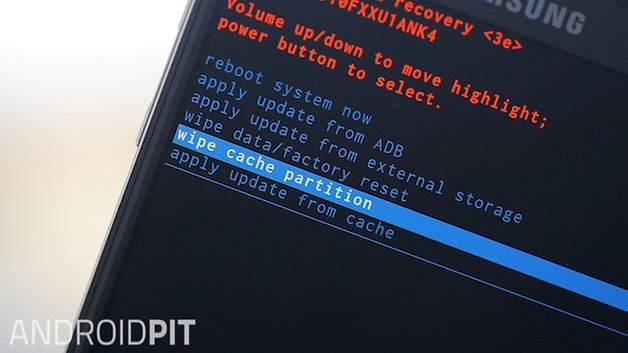
If your Note 3 is still a bit sluggish after clearing the system cache or you're having some weird app issues, you can go to Settings > App Manager and clear the cache for the apps in question. Sometimes the jump between old app versions and new firmware can cause issues, so make sure your apps are all updated too.
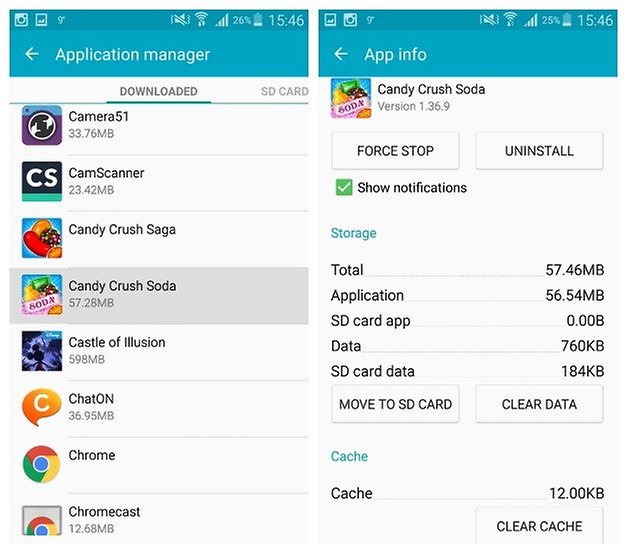
If all this fails your last remaining step is a factory reset. This will clear up almost all post-update bugs, but you'll want to do a full backup of your apps and data before you proceed. To do a full wipe, go to Settings > Backup and Reset and hit Factory Reset and then confirm. You can achieve the same result through Recovery Mode (useful if your phone won't even boot up).
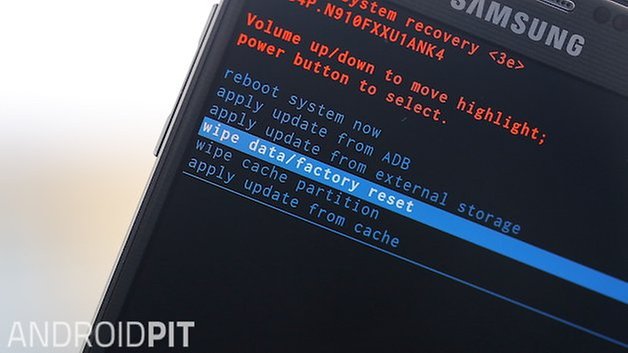
Wi-Fi connection and Bluetooth problems
Wi-Fi and Bluetooth are always among the first casualties when new updates arrive on your smartphone. The first thing to do is turn your phone off a for 30 seconds or so and turn it back on.
You can also turn off your Wi-Fi router and then back on or reset the connection. It's also worth toggling Smart Network Switch in your Note 3's Wi-Fi settings. This cleared up the problem for me (by turning it off).
If this doesn't work, try toggling the Wi-Fi and Bluetooth connections on your phone on and off, go into Airplane Mode and back out again and forget and re-add the connections if necessary. As you can tell, fixing these connection issues is a bit of a try-everything approach until something sticks.
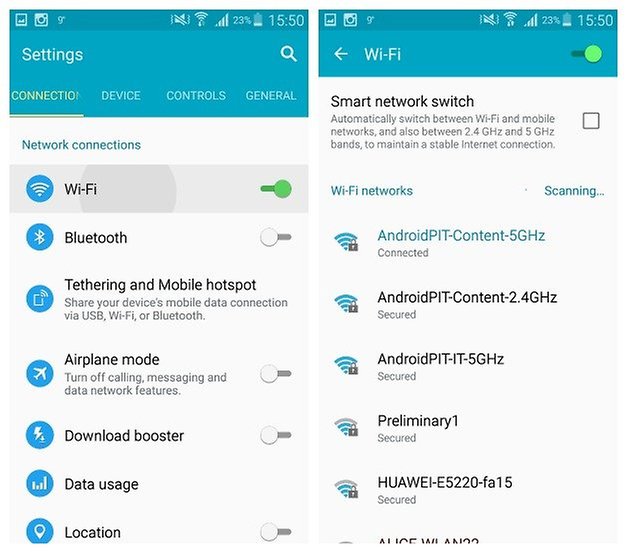
Camera crashes
If your camera continually crashes or acts strangely, the quickest solution is to go to Settings > Apps > All, scroll down to camera and clear the cache and data. Your camera should now start behaving normally.
If not, you can go back to the App Manager and clear data for the app (Settings > Apps > All Camera > Clear Data). You can also look into your camera app version number and see if it's just a version-based problem.
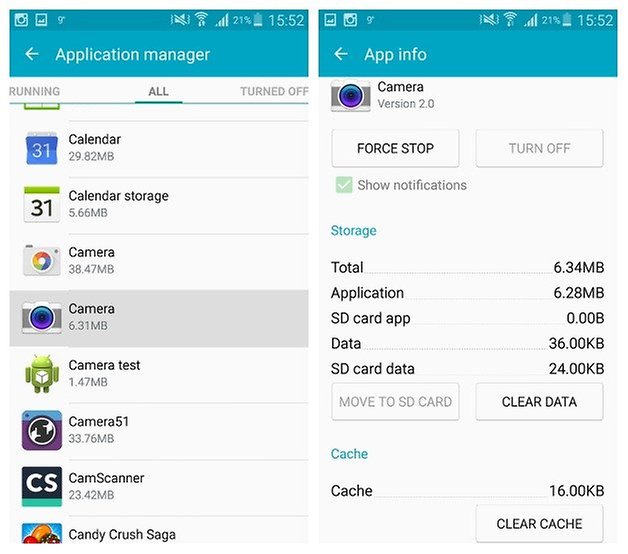
Can't send and receive texts or calls
This is a straight up carrier problem, so your best bet is to call your service provider and describe the problem to them. They will likely re-provision your account and get you sorted out or offer other solutions specific to your network.
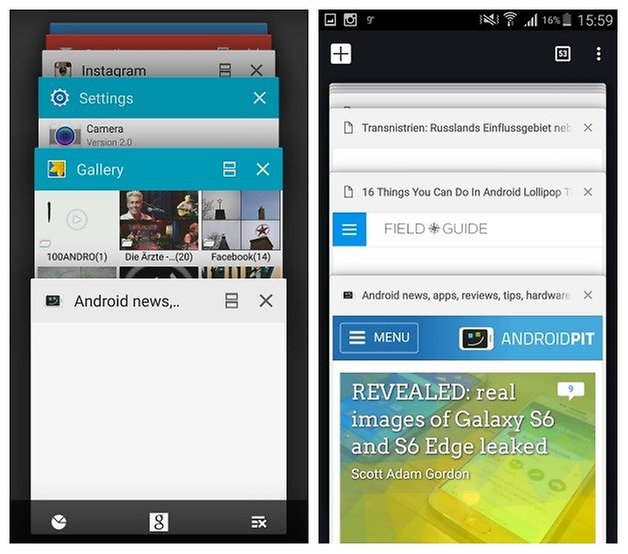
Chrome tabs are missing
Not exactly a bug but irritating nonetheless, Lollipop treats Chrome tabs as separate app instances rather than the traditional in-app switching option you're probably more familiar with. If you can't get used to switching Chrome tabs through the recent apps multitasking button, then go to Chrome > Settings > Merge tabs and apps > Off. You'll now have the traditional in-Chrome tab switching.
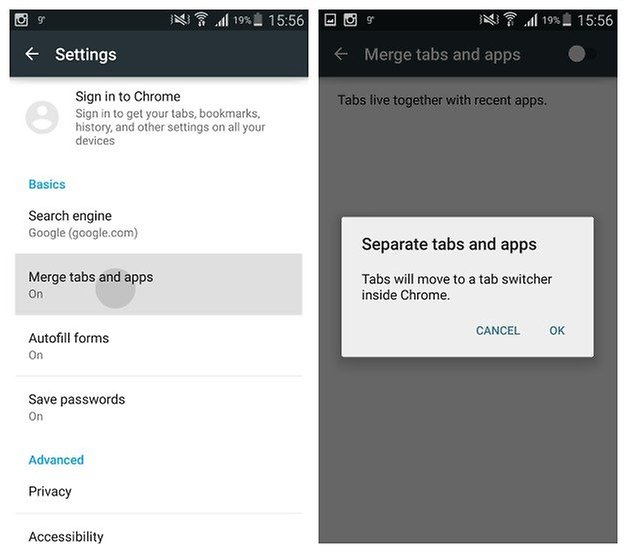
What other Lollipop problems have you found? What do you think of Android 5.0 on the Galaxy Note 3?




















Please need urgent help: I updated my Samsung Galaxy Note 3 to Lollipop. My issues are: Most of my downloaded app are gone and I cannot open my Google Play Store. Could someone please help? Thanks.
Here's what happened:
My phone informed me that there is a new update
I updated my phone with no errors whatsoever
My phone restarted. Everything is normal.
I decided to update all my applications through Google Play Store and then I restarted my phone again.
This is when I realized that most of my apps are missing and I cannot open Google Play Store.
I had the same issue exactly , and some how this video helped and all the applications were back , but this stupid gallery access thingy kept stuck in the notification panel
www.youtube.com/watch?v=U3KWueZJiQg
but after restarting the phone the same thing happened again , I wish if someone can help us with that to bring a complete solution for this problem :(
I keep my ringer volume to the loudest setting. But after receiving an incoming call, it automatically decreases down to VERY low. So then I move it back up to where I want. But after receiving a call, it goes back down again.
please solve this.
my recommendation swap for arya 7.2 rom. I used lollipop and had poor battery life, now my battery is amazing again , dont have to carry on spare bat in my pocket ( im heavy user )
The same problem decrease in incoming ringing tone volume after last update randomly
I am facing a problem with bluetooth. Intermittently I could not turn the bluetooth radio on for my Note 3 with Lollipop. I need to restart the phone before the bluetooth radio can be turn on again. Anyone face the similar issue? Is this software problem or hardware issue?
Thank you very much.
Additional issue.
Lock screen numbers keeps going to blocks instead of numbers. Depends on how often it's used. Numbers gradually start blocking up, I would say over 2 - 3 days. Fix is to restart phone.
I struggled, did everything I read and nothing worked and the problem is simple: Facebook location for messenger creates huge problem on the performance. Remove that and at least it fixes the overheat and battery problems on my Note 3. I think the problem is always related to the Location.
There is a further software update to fix this problem. I checked the software update manually last week n installed it. Now the ringing time problem and s window problem are fixed after applying that update.
Try it...
Ringtone Volume decrease automatically to 10% after Lollipop[5.0] update.
I found that my ringtone volume is automatically decreased to 10%. I use to keep my phone on MAX ringtone volume but after sometime its ringtone volume randomly decrease to very low nearly 10%. This is very annoying and creating a lot of problem as i am missing calls due to low volume.
I am experiencing exactly the same issue. I called Samsung technical support center, the lady advised me to do data backup and factory reset. She said this is the standard way of solving problems after any OS update on the phones. I did not agree with her but I can't figure out anyway to resolve this issue now. Anyone could please help? Thank you very much.
I am facing the same problem too
my voice recorder in Note 3 stopped working, how to fix ?!
I got lollipop on my Note 3 yesterday in India.... One major problem .. ringtone volume not there for incoming calls. tried everything.. even volume is at highest level.. notifications etc is ok with sound ... battery at least first time is more than 3 hours 16 minutes and still 30% battery remaining. can anyone pl help for incoming ringtone sound problem.
I hope i can help as my Moto g 2nd Gen had the same problem and it's running ok for now......
You are going to need to plug your phone into a computer and on AUTO PLAY click "OPEN FOLDER TO VIEW FILES".
1) Go to Media folder > Audio > Ringtones
2) Copy all ringtones and go back 3 tabs to the main storage page of your phone
3) Open Ringtones folder and paste your ringtones
4) Close the window, unplug your phone and cross your fingers it has solved your problem.
Worked for me so i hope this helps others.
Good luck
Tried, but in the Media folder > Audio >
Ringtones folder is missing, only available folder is Notifications
Similar Problem, Ringtone for incoming call goes to lowest level automatically in every few hours. if anyone finds any solutions, pls post. tried, Hard Reset, Cache Clear Etc.
1. After Every Restart my Note 3 N900 automatically disables all the notification access to third party apps like Light Manager, True Dialer, etc., So after every restart i have to enable these accesses manually. I wasnt facing this issue in KitKat
2. The Screen Write Option on the Air command sometimes doesnt respond, even if i try 3 - 4 times to turn on screen write by using that option from the air Command, it fails to respond
3. While watching movies or listening to songs with my earphones if some one calls me, then the phone's ringtone volume lowers automatically(I know thats for my safety only), but after that, even after removing my earphones the phone's ringtone volume remain low until n unless i increase them Manually, i have found a solution to it and that is by installing a third party app called "SoundHud", after installing this app and configuring a lit bit, i have been able to resolve this issue
4. After every Restart the SHealth app behaves like, as if it has never been used and asks me to signin into it and use it, the fact is that i have already signed into it and i am using it almost everyday. And after a minute or two when i open the app i find everything is perfectly fine and all my data is still there.
These were some of the issues, there are some other issues too which i cant recollect ryt now, so if u have solutions for these issues then please share it...
Thank You