Automate your morning routine: How your phone can help you get up!


Did you know that your smartphone can sweeten your morning if you wish? Google Assistant, Alexa and Siri can all be configured to help you get up in the morning. If you wish, they can inform you about the weather, read out the latest news, or even make coffee with a trick.
Although I still use the iPhone 13 mini, I was an Android user for many years before that. I liked to use the voice command "Okay Google, good morning". This triggered a number of actions, including information about my next appointments, the latest news and the current weather.
But this feature is just the tip of the iceberg of morning routine automation. That's because all modern voice assistants allow you to set your own actions for a morning voice command. The functions behave a little differently, but basically do exactly the same thing.
Automate your morning routine on the iPhone
On iOS, you'll need the Shortcuts app, which is already pre-installed on your iPhone. You also need to have Siri enabled on your phone. In the app, you can create a new shortcut via the plus symbol in the upper right corner and name it according to your preference. Now you add certain actions to this shortcut, for inspiration a few possibilities:
- Get events from calendar.
- Get weather forecast.
- Get travel time to work.
- Open the "Stocks" app.
- Get health report.
- Play music on Spotify.
The possibilities at Apple are really diverse. Especially if you have expanded your smart home a bit. If you use a smart socket on your coffee machine, for example, you can switch it on directly in the morning. If you have already prepared the coffee maker and it works via a switch, the device will start making coffee for you first thing in the morning.
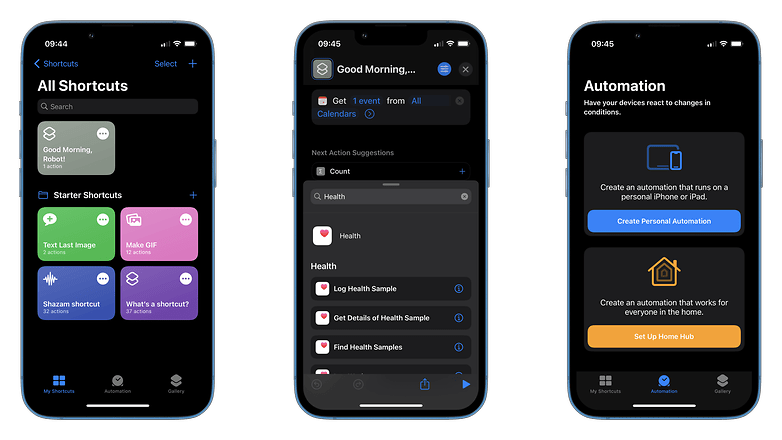
You can either trigger this routine via voice command or assign a time for it to start. Again, iOS is immensely comprehensive - you can even automate certain actions when your iPhone detects the sound of a doorbell.
Automate your morning routine on Google
On your Android phone, the counterpart to Apple's shortcut commands is called "routines". You'll find it in the Google Home app, and the principle is very similar. First, go to the Google Home app, then switch to Routines and select the one you want to edit. Here you can set "Hey Google, Good Morning" as the initiator and then set the following actions:
- Turn off your phone's silent mode.
- Turn on lights.
- Operate thermostats in your smart home.
- Read out information about the weather, your route to work, reminders and your calendar.
- Play music.
- Start a radio station.
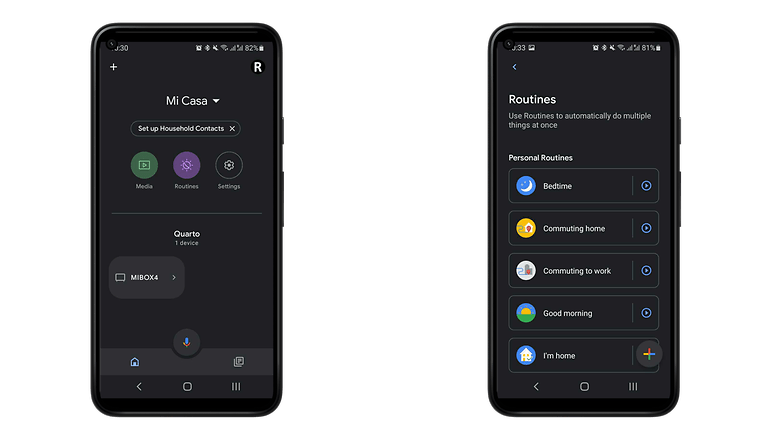
Of course, these features are really exciting if you use a smart home speaker as an alarm clock, or at least use it in your bedroom. This way, you don't have to rely on your cell phone in the morning.
Automate your morning routine with Alexa
With Amazon's Alexa, the feature you're looking for is called "Routines" and can be found in the Alexa app for iOS or Android. Although you configure the voice commands in the app on your phone, the routines are available on any Echo speaker in your home. Here you will find a recommended sequence called "Alexa, start my day". However, you can also use more options here with your own configuration:
- Use Alexa as a gentle alarm clock.
- Announce the traffic situation on your way to work.
- Read out the news.
- Announce the current weather.
- Turn on smart home lights.
- Open smart blinds.
- Send messages to other Echo speakers.
- Switch on sockets to make coffee.
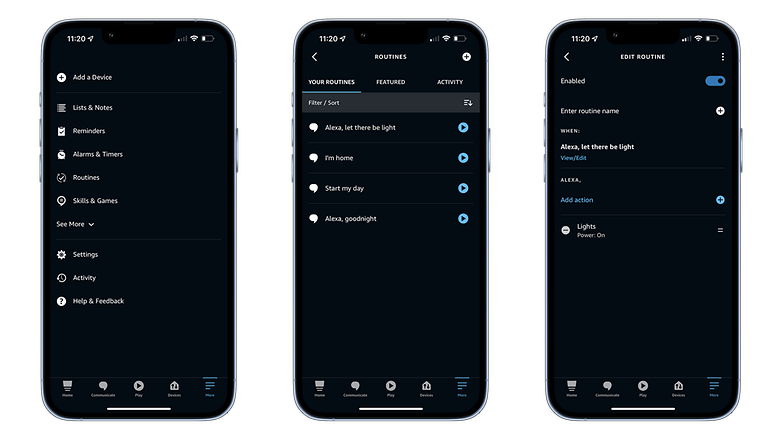
Alexa's routines are quickly configured, and here you benefit from the very extensive ecosystem of Alexa smart home devices. With a smart weather station, you can even get the current wind speed or temperature directly on your property.
Conclusion
If you're not yet using your smart home setup to automate your morning routine, you're really missing out! Because automated or with a voice command, you can trigger a number of useful actions thanks to routines, short commands or sequences. While your brain and body wake up, your smart home takes care of your basic needs or tells you important information for your day.
What does your morning routine look like? Do you use the automation functions in the smart home or did you not know the functions yet? Are you interested in more home automation tutorials? Let us know in the comments!













