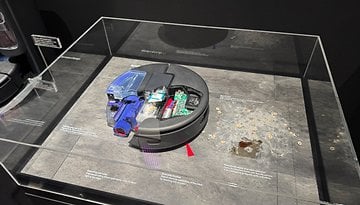The Top 5 Apps of the Week: Games, Floor Plans and Interval Timers


This Christmas week, the nextpit editorial team has once again ventured into the lands of Android and iOS apps and picked out the best recommendations for you. This week you will find three games in our list, you can create floor plans of your home with Magicplan and on top of that there is an interesting interval timer.
If you're looking to save money, we recommend you take a look at our selection of free apps of the week. In this article, you will find apps that usually cost money but which you can download for free for a short time. Enough beating about the bush, let's go through the suggestions we've tested for you together. In contrast to the temporarily free apps just mentioned, we have personally scrutinized these five suggestions and can therefore recommend them with a clear conscience.
slither.io (Android & iOS)
Are you still familiar with games like Snake or Pac-Man? Most people will be familiar with Pac-Man, although Snake is still better known to the older generation. And what could be better than immersing yourself in the world of these games, or rather, why not a game that combines Snake and Pac-Man? At least that's what Lowtech Studios LCC must have thought when they came up with the idea of creating slither.io.
- Price: Free / Advertising: No / In-app purchases: No / Account required: No
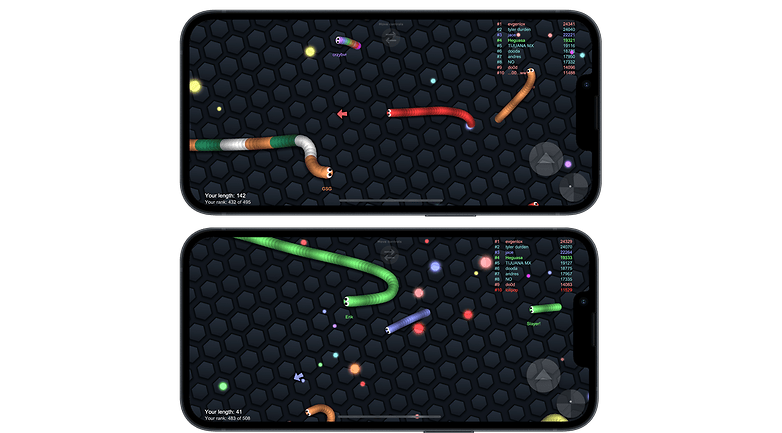
The game is quickly summarized: You move a worm along an almost infinite playing area. In doing so, you collect balls that make you grow. Your aim is to destroy other players/worms by blocking their path and causing them to crash into your body.
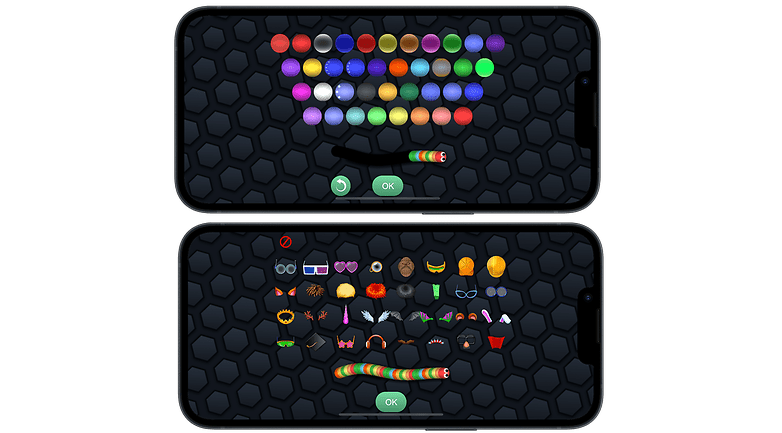
You can choose between an online or offline mode. As if that wasn't enough, you can even customize the color of your worm. Regardless of whether you are playing online or offline, the all-time high score is displayed at the top right of the screen. Even though there are no levels or normal game progress in that sense, slither.io is still an incredible time-eater.
- Download slither.io from the Google Play Store or the Apple App Store.
Magic Rampage (Android & iOS)
Sidescrollers have been an integral part of the games industry since games like "Metal Slug". The smartphone has given the genre a new lease of life and with Magic Rampage, publisher Asantee Games has released a really fun representative of the sidescroller genre. Your mission is to save the kingdom and run through numerous dungeons. However, there are one or two twists in the story.
At the beginning, you have the choice of one of ten classes. These include classic types such as the warrior or mage, but you can also save the world as a warlock in Magic Rampage. You then start in your first dungeon and get to beat up your first opponents. Over the course of the game, you gain a class ability and can unlock additional talents, but this system doesn't really have much depth.
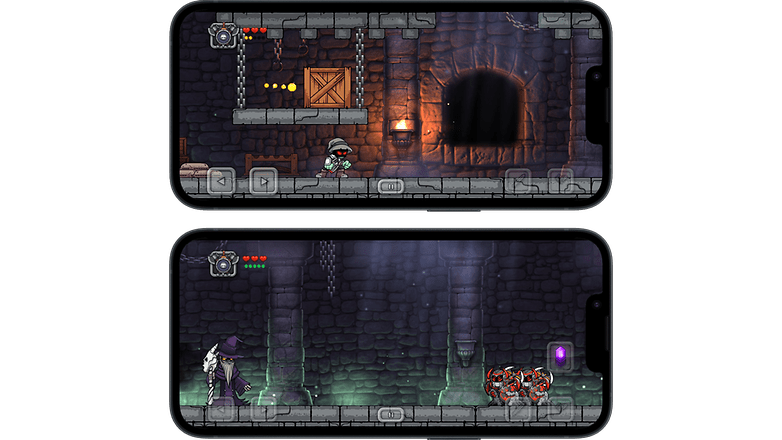
- Price: Free / Advertising: No / In-app purchases: Optional / Account required: No
During your adventure, you will also unlock more and more functions. For example, you can compete with others in a dungeon race or complete the weekly vault to receive special rewards. An important part of the game is collecting and strengthening your equipment, all of which have different abilities and open up new paths for you.
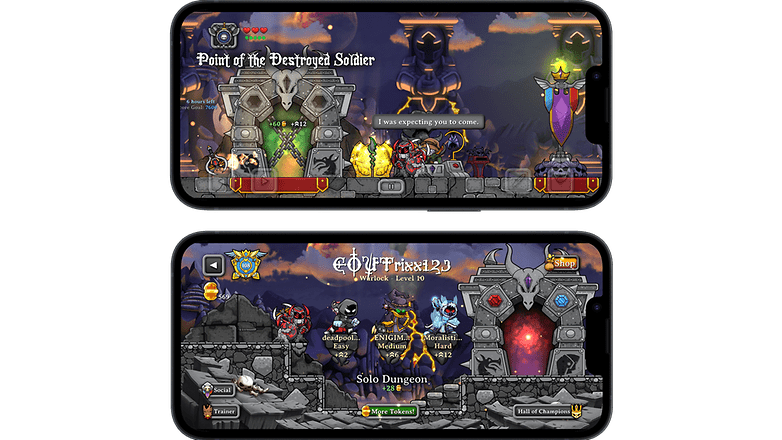
To do this, it is important that you take a close look at the dungeons. Because there are hidden paths that reward you with equipment. The game's controls are also quite simple, as there are not many abilities and most of the time you only attack with your normal attack. However, this can sometimes not be enough, especially with the bosses. The game is particularly exciting for short gaming sessions, but this does not detract from the long-term fun.
- Download Magic Rampage from the Google Play Store or the Apple App Store.
Cyber Rebellion (Android & iOS)
Cyber Rebellion is a classic role-playing game (RPG), which immediately captivated me with its teaser image reminiscent of Cyberpunk 2077. In the Google Play Store, it scores 4.5 stars, and in the Apple App Store even 4.9 stars out of a maximum of 5. And the comparison is intentional because the visuals and even some references to the successful game from CD Projekt accompany you throughout the game.
- Price: Free / Advertising: No / In-app purchases: 0.99 to 9.99 euros / Account required: No
If you want to sum up the game in a nutshell, the content and story are relatively shallow, but this is made up for by the mercilessly epic post-apocalyptic graphics. You fight your way through the galaxy as a team, collect heroes, and use the experience you gain to level up your fighting skills. Tactics play an important role here: while one hero can inflict devastating damage on large areas, another team member can be convincing in one-on-one combat, for example.

The graphically elaborate cutscenes are also the reason why the game Cyber Rebellion is not a recommendation for every smartphone. If you don't want these sequences to stutter, a powerful smartphone would be advisable. Just give it a try, because the cyberpunk arena role-playing game is free. Of course, Neocraft as a software developer is happy about in-app purchases, which are possible from 99 cents to $9.99, but are not required at any time.

- Download Cyber Rebellion from the Google Play Store or the Apple App Store.
magicplan (Android & iOS)
Casi is currently moving into a tech flat share with his "Casa Casi" podcast buddy Palle and is therefore currently under the stress of moving. Fortunately, he stumbled across the magicplan app from Sensopia. You can use it to precisely measure rooms and create floor plans.
Bear in mind that the augmented reality feature requires an iPhone or an ARCore-compatible Android phone to capture the rooms. Incidentally, various laser measuring devices are also supported, but alternatively, you can also circle the folding rule and then enter the measurements manually. If you want, you can also import existing floor plans.
- Price: Free, subscription models optional / Advertising: No / In-app purchases: Yes / Account required: Yes
You capture corner by corner, determine the ceiling height, place windows, doors, and can even place furniture in the virtual den. You can display the result as a 2D-floor plan or in 3D and share it with others. If you want, you can also add notes or photos. All of this works pretty easily by following the instructions on the display. In other words, you can use this app directly without having studied architecture for many years.
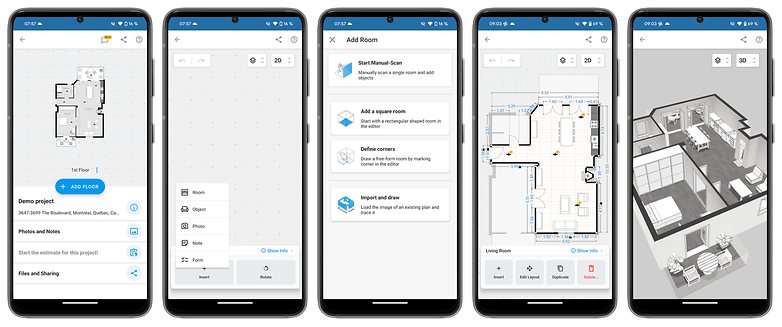
- Download magicplan from the Google Play Store or the Apple App Store.
Two projects are free, beyond that you have to pay a tenner per month. There are also other payment plans if you want to work collaboratively with the tool or need access to the API—in other words, it is also a tool for professional use. There is no advertising, but an account is required if you want to work with magicplan.
Interval Timer Machine (Android)
Interval timers often suffer from being too cumbersome, lacking features, or not working properly in the background. None of this is the case with the Interval Timer Machine for Android. Instead of a normal timer, you can schedule several timer intervals in succession, loop individual steps, and much more.
A short tutorial introduces you and then you can get started. Whether you use it to set up a training plan, take care of interval fasting, or clock your working day—anything is possible. You can edit everything down to the last detail and adapt it to your needs and even edit times while the timer is running. When an interval starts, you can be informed by vibration, sound, notification or voice and much more.
- Price: Free / Advertising: No / In-app purchases: Yes / Account required: No
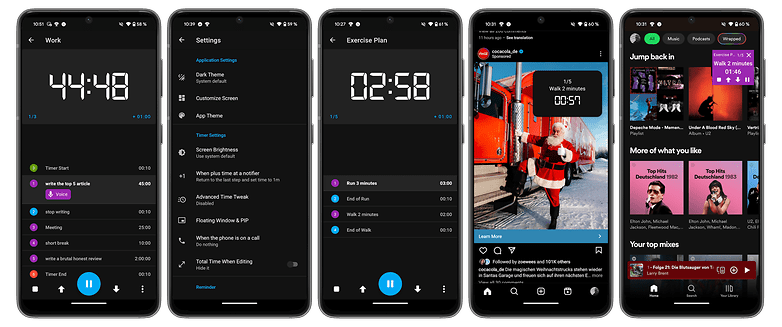
- Download Interval Timer Machine from the Google Play Store.
What I find most interesting is that you can leave this little timer tool running in the background without any problems. Just let it appear in the notifications, or decide to use it alternatively via the picture-in-picture function or as a floating widget. You can see what this looks like on your smartphone in the screenshots at the top right.
A cool app that is easy to use and does what it is supposed to do—and all this without the need for an account, free of charge and without advertising! If you want, you can the developer a donation, but you won't get any additional functions. There are just more theme and sound options and you support the app development.
Once again, that's it for our top 5 apps of the week. Which app from this article did you like best? Is there an app that you have not yet found in our top 5 of the week, but which is worth a recommendation? Let us know in the comments section!