Our top 5 Android and iOS apps of the week


Like every weekend, we meet on NextPit for my selection of 5 free or paid mobile apps and games that caught my eye on the Google Play Store and Apple App Store.
Every week I try to bring you the best possible apps that are not data traps or microtransaction nests. In addition to my own finds, I also add the gems unearthed by the NextPit community and shared on our forum, which I invite you to consult.
From mobile games to productivity apps, here are NextPit's 5 free and paid Android/iOS apps this week.
See offers from $10 to $50
Control Orienteering Analysis
This is an application shared by the Community on our forum. Control is a sports app to combine with a smartwatch or fitness tracker that allows you to track your routes and analyze them. You can import your existing route from a .gpx file or you can connect the app directly to Garmin Connect or Suunto (for the premium version only).
- Read also: The best offline GPS apps
The app allows you to view your routes on a satellite map or any map image you add to the app. You can import a file from a scanner or take a photo directly into the app, then calibrate and adjust the route. You can ride your route along the different control points you create, see your average pace, heart rate or altitude along the way.
You can also export the route you've taken in GPX format as well as a fully customizable image of the orienteering map and your route. If you want the Pro version, you get a free 14-day trial after which the monthly subscription is $2.99/month or $29.99$/year.
- Price: free / Ads: no / In-app purchases: yes, $2.99/month or $29.99/year / Account: not required
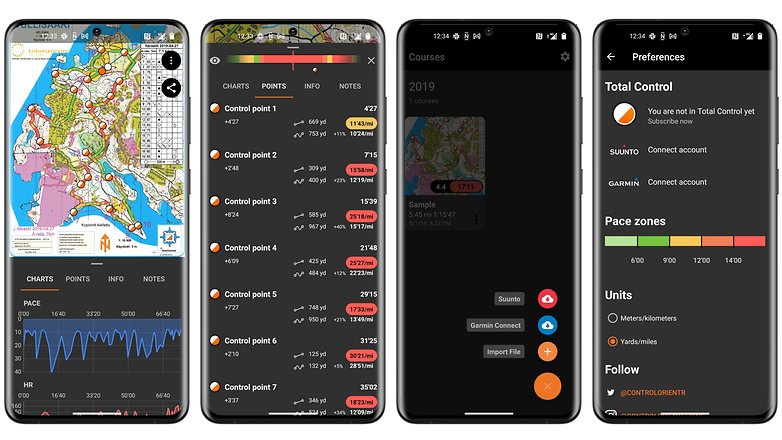
- You can download the Control app from the Google Play Store or the Apple App Store.
OpenNoteBooks
This is a Notes app, but on iOS this time. Yes, I just picked up an iPhone 13 for a test run and the first thing I do is look for note taking apps.
The editor is quite powerful and offers quite a few word processing options. However, the possibilities of adding attachments are limited to images, no videos or voice notes.
The application seems to be a bit more suitable for use on the iPad anyway. You can choose between different "paper types" - grid or graph paper - for more scientific notes. And the app allows you to compile several notes to make a notebook. The app is clean, easy to use, it's a good first find.
- Price: free / Ads: no / In-app purchases: no / Account: not required
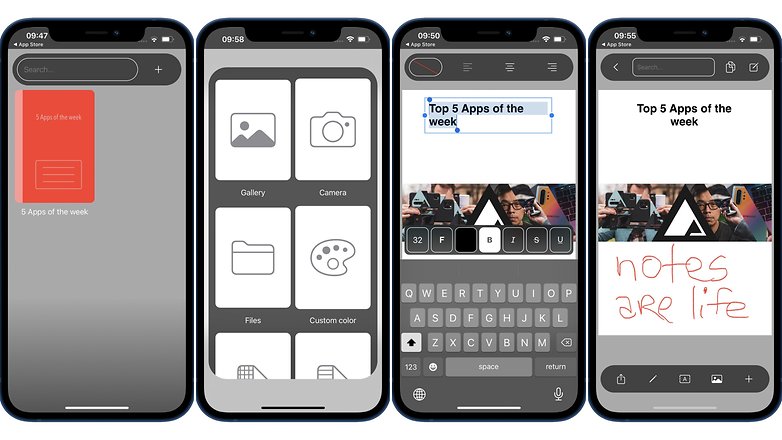
- You can download the OpenNoteBooks app from the Apple App Store.
McClockface
iPhone 13 means iOS 15 and therefore W-I-D-G-E-T-S!!!! So I've selected an app that lets you create widgets for your iOS clock. Plus, its name is pretty good.
- Read also: The best widgets for your iPhone
I found some of the designs very cool like the one inspired by a subway map. Not sure if the app is very cost effective for the almost 3 dollars its developer charges, but it's an option to customize your interface that I think is pretty cool. There's also a "nightstand" mode to turn your iPhone into a clock radio when you put it on your MagSafe dock at night, for example.
- Price: $2.99 / Ads: no / In-app purchases: no / Account: not required

- You can download the McClockface application from the Apple App Store.
See offers from $50 to $200
Anything to PiP
Let's go back to Android with this application that allows you to put any image or video in window or picture in picture mode. Well, calm down, it's any image or video from your gallery or your file manager. In other words, only content stored locally on your smartphone (or Google Drive).
So if you thought you could outsmart Youtube and window your videos without paying the infamous Premium subscription, you can't. Or you'll have to download said video. The app is free, but I opted for the $0.99 pro version to get rid of the ads (well, any self-respecting iOS user pays full price for his apps, even when they're free, as we all know).
- Price: free / Ads: yes / In-app purchases: yes, $0.99 / Account: not necessary

- You can download the Anything to PiP app from the Google Play Store.
Townscaper
This is a very nice (but also very good) city building game that is quite experimental and that would really deserve a more complete article.
The goal of the game is to create a city and expand it. But in fact, there is no real goal to this game nor any gameplay mechanics. You can add buildings, choose colors from the palette, destroy colorful house blocks on the irregular grid, and watch as Townscaper's underlying algorithm automatically transforms those blocks into pretty little houses, arches, stairs, bridges, and lush backyards, depending on their configuration.
- Read also: The best mobile games for Android and iOS
Given its $4.99 price tag, which I think is deserved by the way, I figure this game would be pretty good for a review (remember the mobile game of the month reviews? Me neither).
- Price: $4,99 (Android) or $4,99 (iOS) / Ads: no / In-app purchases: no / Account: not required
- You can download the Townscraper from the Google Play Store or the Apple App Store.
What do you think of this selection? Have you already tried any of the apps on this list? What would be your apps of the week? Share your opinions and especially your good tips in the comments! If you're looking for a particular type of application, don't hesitate to let me know so I can orient my research and selection according to your needs! Applicatively yours.





















