Our top 5 Android and iOS apps of the week


Like every weekend, we meet on NextPit for my selection of 5 free or paid mobile apps and games that caught my eye on the Google Play Store and the Apple App Store.
Every week I try to bring you the best possible apps that are not data traps or microtransaction nests. In addition to my own finds, I also add the gems unearthed by the NextPit community and shared on our forum, which I invite you to consult.
From mobile games to productivity apps, here are NextPit's 5 free and paid Android/iOS apps this week.
See offers from $10 to $50
Open Notifications from Nav Bar
The title alone makes you want to do it, doesn't it? No? Well ok. But this Android application is in fact a shortcut to quickly view a notification. Beware, it's for old school users who still have the 3 buttons instead of the Android gestures.
Basically, the app adds an extra button to your navigation bar. When you receive a message, you can press this button and directly display the notification. No more cramping your thumb trying to scroll through the notification pane.
A premium version at 0.99 euros (one-time purchase) allows you to get rid of ads and assign additional actions to the shortcut button.
- Price: Free / Ads: Yes / In-app purchases: Yes, $0.99 / Account: Not required
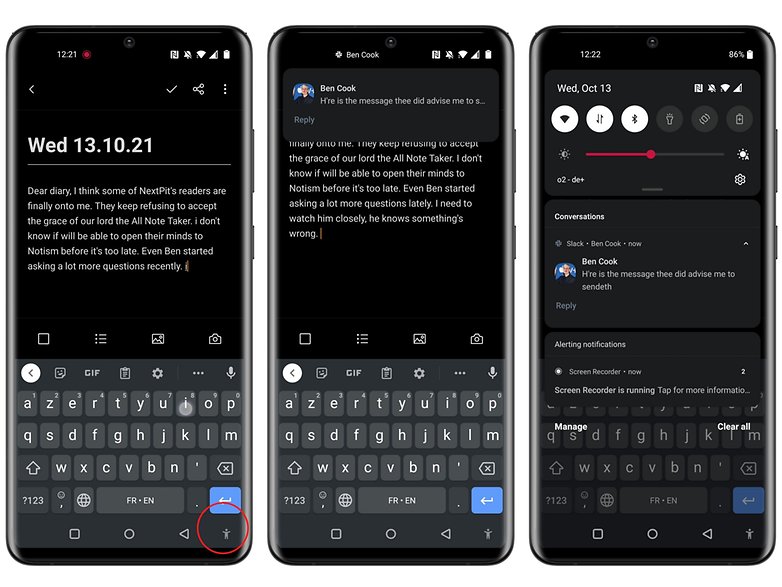
- You can download the Open Notifications from Nav Bar app from the Google Play Store.
Timelist
This is a productivity app for Android whose goal is to measure and monitor your working time. For teleworkers or freelancers, work days often tend to overflow into personal time.
Timeliste works like a diary, you enter for each day of the week the start and end time of your working day and the number of breaks you took.
The app then calculates your working time for the day. You can then see how your hours evolve over the days and make adjustments if needed. The interface is clean but the ads are quite annoying and I find the subscription of almost $2 euros per month too expensive for this type of app.
- Price: Free / Ads: Yes / In-app purchases: Yes, $0.99/month for premium version / Account: Required
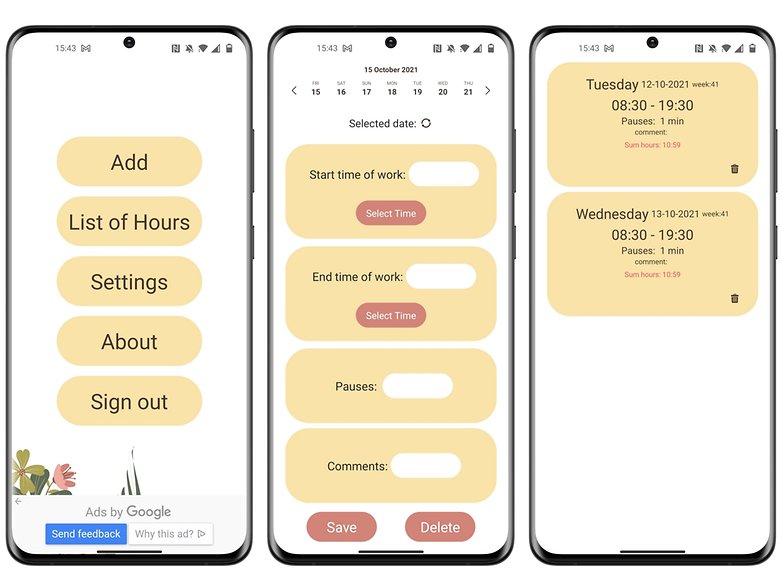
- You can download the Timeliste application from the Google Play Store.
Poltreder
The following app is French and I'll surely give you a more complete presentation since I was able to talk to its developer. The idea is to share your photos and videos while protecting your personal data. Sharing via Poltreder is secure and encrypted from end to end between the two smartphones - sender and receiver - and is done without any intermediate server.
Only your friends have a copy of your photos and videos in the application. But they can't retrieve them to save them elsewhere and screenshots are also disabled in the app. It's a bit like Instagram and Signal having a child after all.
- Price: Free / Ads: No / In-app purchases: No / Account: Not required
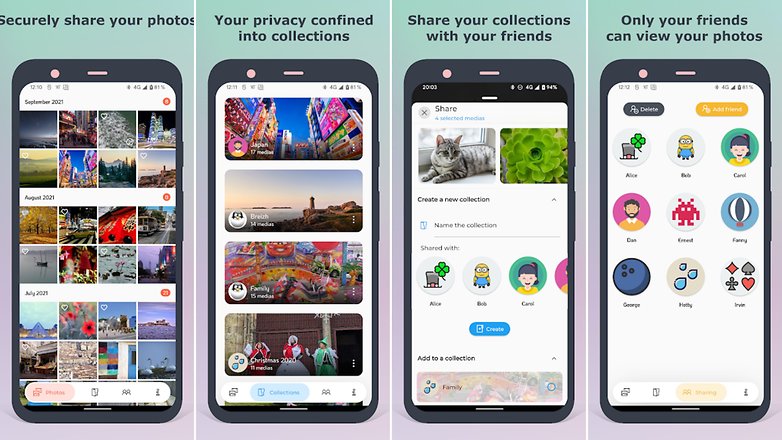
- You can download the Poltreder app from the Google Play Store.
See offers from $50 to $200
Prompt Keyboard
This application allows you to create shortcuts on your smartphone keyboard to quickly paste a sentence or a piece of text. It can be a phone number, an email or postal address or a genius joke that you want to spam in all your groups. All you have to do is create a "button" and attach the phrase of your choice to it.
When writing a WhatsApp, Telegram or other message, you'll just have to switch keyboards and press the button to write the corresponding text in one go. Useful when you're in a hurry or when you don't feel like writing and it's 100 times better than a VOICE NOTE (!!!). You have to stop using those, really!
- Price: Free / Ads: No / In-app purchases: Yes, $3.49 for pro version / Account: Not necessary
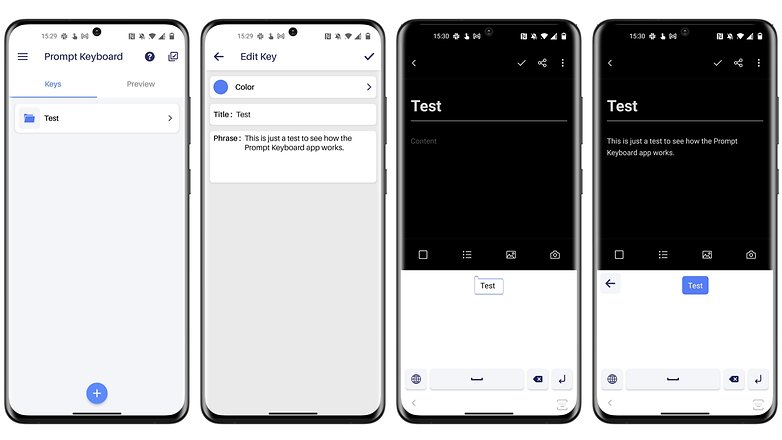
- You can download the Prompt Keyboard application from the Google Play Store.
Tides
We end this selection with a mobile game, as usual. This week, I propose Tides. It's an adventure game on Android and iOS centered around fishing. We are immersed in a colorful and very zen universe that reminds me a bit of Animal Crossing or other games of the same kind.
You're on a raft and you have to catch fish. The more you progress, the more you can improve your equipment and your boat. The music and the overall atmosphere of the game are very soothing. It's perfect to relax on weekends after a bad week. The game abuses a little on the micro-transactions but we don't really care since they don't hinder the progression. A nice hobby game.
- You can download Tides from the Google Play Store and the Apple App Store.
What do you think of this selection? Have you been able to try any of the apps on this list yet? What would be your apps of the week? Share your opinions and especially your good tips in the comments! If you're looking for a particular type of application, don't hesitate to let me know so I can orient my research and selection according to your needs!



















I read this article it includes such a amazing information. Great