Our top 5 Android and iOS apps of the week


Every weekend, we meet on NextPit to check out my selection of five free or paid mobile apps and games that caught my eye on the Google Play Store and the Apple App Store.
Every week, I try my best to bring you the greatest fresh apps that are not data mining monsters or endless microtransaction hells. In addition to my own discoveries, I have also included gems unearthed by the NextPit community which were then shared with us on the forum of which I gladly invite you to check out when you have the time.
From mobile games to productivity apps, here are NextPit's 5 free and paid Android/iOS apps this week.
AceScreen
AceScreen is an application that the global NextPit Community recommended to me via our French forum. Do you also tap your screen 15 times a second at night just to keep it lit up in the dark in order to find your way to the light switch? No? Ah well, that's not the point.
AceScreen is an Android application that allows you to prevent your smartphone's screen from turning itself off and going to sleep. This is a setting that can already be performed natively on Android, of course. But AceScreen has an, er, ace up its sleeve by allowing you to keep your smartphone on only if it's moving (for biking), tilted or turned (when you're walking with the GPS turned on in the street), or if the screen is touched.
The application is free but it does contain ads. You can get rid of them by paying a monthly subscription of $0.99 or $4.99 per year or a one-time purchase of $9.99.
- Price: Free / Ads: Yes / In-app purchases: Yes, subscriptions $0.99/month, $4.99/annually or $9.99 one-time purchase / Account: Not required
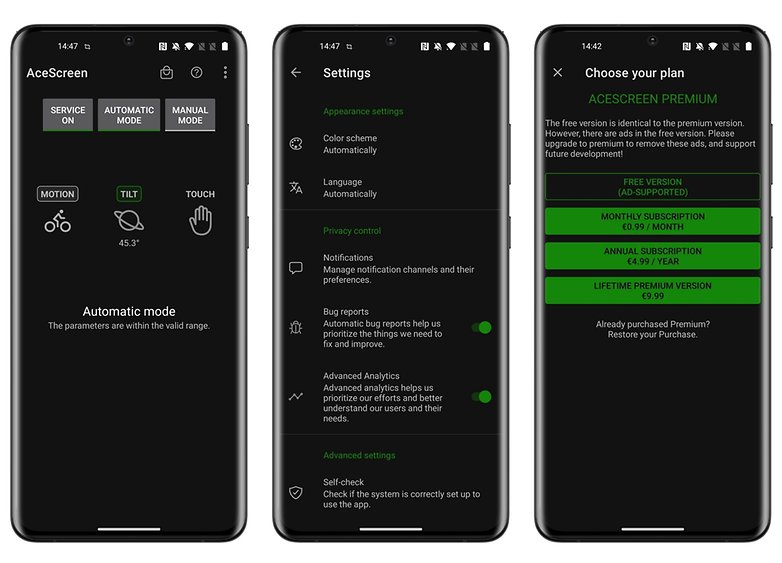
You can download the AceScreen application from the Google Play Store.
Audio Editor Pro
Again, it is on our French forum courtesy of the Nextpit Community that I spotted Audio Editor Pro. It's a free audio editing app, without any ads or in-app purchases, and is rather complete in terms of functionality.
You can make simple cuts or prune a voice note on the spot, mix multiple tracks together, boost the recording volume, or convert an audio file to another format.
The interface is extremely clean and modern. Controls for the various editing effects are rather ergonomic and intuitive in nature. Basically, it's a sexy version of Audacity. I haven't checked out all the available modes and functions, but Audio Editor Pro is a nice find on paper.
- Price: Free / Ads: None / In-app purchases: None / Account: Not required

You can download the Audio Editor Pro application from the Google Play Store.
Media Bar
Media Bar is a utility app that hails from the same developer behind Access Dots and Energy Ring, two apps that have worked very well in the past and that I've talked about in a previous edition of the top 5 apps of the week.
Basically, Media Bar displays a playback bar at the top of your screen when you're listening to music or a podcast. You can swipe this bar to control playback even when your song or episode is playing in the background and you are doing something else on your device.
You can also set the thickness of the bar and its color, assigning different commands to each type of supported gesture: swipe, double tap, and long press. The application is free but it does contain ads. You can unlock the full, ad-free version by making a donation to the developer that ranging from $1.99 to $17.99, depending on your choice.
I do think that the bar is a wee bit too thin, which causes accidental activation especially when you are in another application. I would also like to be able to hide the bar in some applications or have the possibility to show or hide it at will with a gesture. The developer explained that he wanted to wait to better understand all the use cases and the different feedback from users before updating the application soon.
- Price: Free / Ads: Yes / In-app purchases: Yes, $1.99 to $17.99 / Account: Not required

You can download the Media Bar app from the Google Play Store.
Held Together
I know, this app can make you laugh. And that's why I wanted to include it in this selection. But I would like to point out, at the risk of killing the mood, that social isolation affects millions of people around the world based on news reports during the pandemic. This degree of isolation often goes hand in hand with high levels of insecurity and mainly concerns the elderly, but 13% of young people aged 18-29 (compared to 2% in 2010) are also affected.
As serious as this issue is, I couldn't help but giggle like a little girl when reading the description of this application. The idea is to connect complete strangers or geographically distant people by allowing them to hold hands.
Basically, you hold your phone in your hand and wait to be connected to another user. Once connected, your smartphone will start vibrating to emulate this "human contact". I must admit that virtually shaking hands with a stranger called Hikaru is surely one of the strangest non-sexual experiences of my life.
But again, and all jokes aside, I find the concept benevolent and I can only welcome the initiative. The application is free and does not contain ads, but you'll have to pay a token sum to create an account with a nickname so that you can invite people whom you know to hold your hand from a distance (otherwise, it will only be with random strangers).
- Price: Free / Ads: None / In-app purchases: Yes / Account: Not required
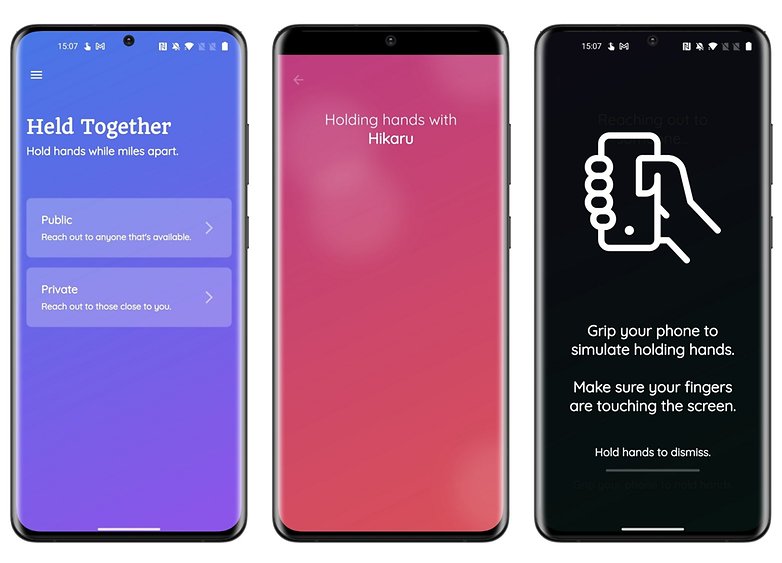
You can download the application from the Google Play Store.
Breacher Story 2
Breacher Story 2 is an early access game as well as a sequel of which I recommend the first episode if you like "SMS games". I used "SMS games" because there are no real gameplay mechanics involved here. This type of game is purely narrative and the story takes place in the form of a conversation such as an instant messaging application.
Personally, I'm not a fan because the pace imposed by this mode of narration can be exasperating in the long run, especially if the dialogue is poorly written. But the story behind Breacher Story is, in my opinion, interesting enough to make me forget the shortcomings of this very niche video game genre.
In Breacher Story, it's all about tech, cybersecurity, conspiracy theories, and social engineering. In short, all the topics you love to debate in a calm and constructive manner in the comments, right? The game is still in early access and costs $2.99 but contains no ads or in-app purchases.
- Price: $2.99 / Ads: None / In-app purchases: Yes / Account: Not required
You can buy Breacher Story 2 on the Google Play Store for $2.99 in early access. For iOS, you can buy Breacher Story 1 for $2.99 on the Apple App Store.
What do you think of this week's selection? Have you already tried any of the apps on this list? What would be your apps of the week? Share your opinions and your tips in the comments! If you're looking for a particular type of application, don't hesitate to let me know so I can orient my research and selection according to your needs!



















