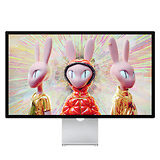Apple Studio Display review: Mega screen that is not for everyone


Read in other languages:
I was really looking forward to reviewing the Apple Studio Display for the longest time. Even though I have to admit: A monitor that costs at least $1,599 (!) for the smallest model does seem to indicate that this is one monitor that is best left to the professionals. Well, what can I say? After the review, I purchased a Studio Display for myself and don't want to share it with anyone else. I'll reveal why the Apple Studio Display could even become one of my favorite devices in the NextPit review.
Good
- Top notch workmanship
- Bright screen with accurate color reproduction (a pleasure, honestly!)
- Image is clearly visible from all angles
- Great speakers, good microphone
- A real treat for any MacBook or iPad user because it's instantly compatible. It now replaces my old iMac perfectly
Bad
- Unfortunately comes with 60 Hz refresh rate only
- Webcam should be able to do much more
- Fixed power cable
- Swivel arm for height adjustment is (too) expensive
- Nothing appealing for PC users

Apple Studio Display: price and availability

The Studio Display is available in two different versions: One with normal glass albeit with a very low reflective value. This basic version is available for $1,599. However, there is also a variant with nano-texture glass, which definitely costs a whole lot more for an additional $300.
Apple also offers a tilt and height adjustable stand with this monitor. However, this (really, absolutely worthwhile) upgrade is really expensive at $400. I don't quite understand the surcharge at this point. However, I can reveal this at this point in time, it didn't stop me from buying the most expensive variant. And I don't want to miss out on it, either. But more about that later.
Apple Studio Display design and build quality
Apple simply does everything beautifully! The Studio Display is a real eye-catcher without being obtrusive. The stand is milled out of an aluminum block, and everything is assembled ready to go upon arrival. I'll explain below why this seems practical, but it might also cause frustration later on.
The height-adjustable hinge is directly attached to the stand. The monitor can be adjusted upwards and downwards by tilting it, as well as its height. Although all this can be done with just one finger, the display always remains in the desired position. This is to be expected when you fork out an additional $400, don't you think so? Still, the quality is simply remarkable.
What I liked:
- Beautiful design.
- First-class and quality workmanship.
- No buttons anywhere - and that's a good thing!
What I disliked:
- Power cord is not detachable.
- You only have one choice before buying: the stand configuration cannot be changed later.

At the top bezel of the screen, Apple has built a 12-megapixel camera into the center, where it is virtually invisible. There are ventilation openings for passive cooling on the Studio Display's upper side.
If you want to look for buttons on the Studio Display, you won't find them. There are none - not a single one! I found this quite irritating at first, but now, after about three months with this fancy monitor, I found it to be extremely convenient. Everything here runs via software and the included Thunderbolt 4 cable (which costs $129 by the way). Once connected to the iPad or MacBook, the cable not only supplies the connected device with power, but also immediately transmits images and opens the door for you to control it.
Speaking of Thunderbolt, there are four USB-C ports on the back for connecting peripherals. There is no HDMI or DisplayPort port here, so be prepared to pony up for adapters if you happen to have output devices that rely on those connections.

However, as we know, beauty isn't everything - and perhaps even ephemeral here. This is because there are two points that really bother me:
For whatever reason, Apple has permanently (!) installed the power cord on the monitor. Unplugging the power cord to possibly transport the monitor in a safer manner or replacing a defective cable? No way! That's exactly what I've always appreciated about the iMac. Of course, once you've set up the monitor, you don't have to carry it around all the time. But it would still have been a sensible option.
The second sticky point is what I already hinted at above. You have to decide directly at the time of purchase of the model that you want to have in the end. What still seems logical for nanotextured glass is something else when it comes to the height-adjustable stand. It is precisely because this additional option is so expensive, quite a few buyers are likely to decide against it and perhaps regret it after a certain time. By then, it is already too late...
Apple Studio Display display
The Studio Display houses a 27-inch Retina display that features 5,120 x 2,880 pixels resolution. When you first sit down in front of this screen, you actually think to yourself "wow". Even today, many weeks later, I often still feel that way. The color reproduction, the razor-sharp image, and also the display brightness (which Apple specified at 600 nits) are really a feast for the eyes. Although the Studio Display is (unfortunately) not an OLED screen, the blacks are also good
What I liked:
- Great color reproduction.
- Bright and pleasant to look at.
- Fonts are very easy to read.
What I dislike:
- No ProMotion and no HDR.

Unfortunately, Apple did include Studio Display HDR or ProMotion. Thus, the refresh rate is only 60Hz, instead of the adjustable 120Hz on ProMotion displays.
So, if you consider that the Studio Display does not necessarily score full marks in its actual core features, and can thus escape scrutiny, why would you buy such an expensive device?
The next segment sheds light on this particular question!
Apple Studio Display special features
What makes the Studio Display so special in my eyes are the features and accessories that Apple has included.
The speakers and microphone are particularly worth mentioning here. I can't remember anything as good on other monitors.
What I liked:
- Excellent sound from the microphones.
- Even better sound from the speakers.
What I disliked:
- Center Stage does not always work properly. Apple has promised some improvement here, though.
- Webcam is certainly the hardware's Achilles' heel overall.

Apple has installed three microphones, which provide excellent sound during video conferences & other video conferencing sessions via the computer. In the Control Center, these microphones can also be set so that the voice comes to the fore during calls and background noise is suppressed. This actually works quite well and provides significantly better voice quality results.
The speakers are also absolutely great: loud, with decent bass and excellent surround sound. I'm no audio expert, but I don't think you can do much better given the slim build.
The third special feature of the Studio Display is the software that is installed on the monitor and, together with the Apple Silicon A13 Bionic, provides a feeling that you are using iOS. I read in an article somewhere that the Apple Studio is something like a large iPhone or iPad—only sans the phone function. I don't feel quite like that feeling. Nevertheless, thanks to iOS, the Studio Display has functions such as Center Stage (the webcam automatically follows the face or can independently enlarge the image section) or does not require scaling to enlarge the background.
Final verdict
The Studio Display from Apple is really not cheap at all, especially if you want the really fantastic add-ons like nanotextured glass and the height-adjustable stand. And, no, Apple hasn't dug deep into the box of technical innovations with the Studio Display either: no HDR, no ProMotion, only 60Hz.

But still, the Studio Display is something I wouldn't want to live without in my daily life. It has completely replaced my 27'' iMac, and I connect the monitor to either my MacBook or iPad.
The fact that I can also power my MacBook at up to 96 watts via the Thunderbolt 4 cable, eliminating annoying cable extension, is just a nice little touch I'm always happy about.
But is a minimum price of $1,599 justified? Only you are able to answer that question. For die-hard Apple fans who hardly skip a product, the question probably doesn't arise anyway, provided there is enough balance left in the coffers. If it does not necessarily have to be a 5K monitor, you can also reach for significantly cheaper 4K monitors.
However, the price actually starts at around $1,300 for a 5K resolution monitor. The Studio Display from Apple is more expensive than that, but do bear in mind that the interaction between hardware and software, which Studio Display also offers, really great sound of the speakers and microphone, and the simplicity of connecting my computer to it make Studio Display a hard-to-expend work companion.