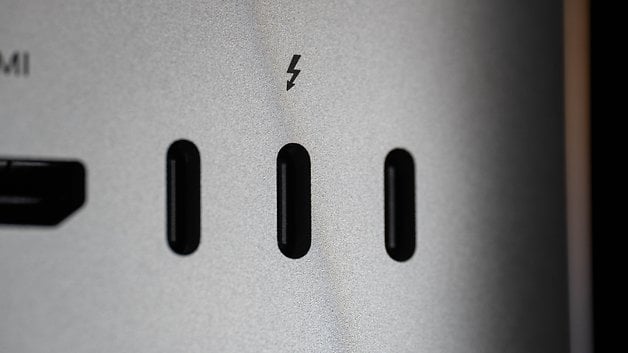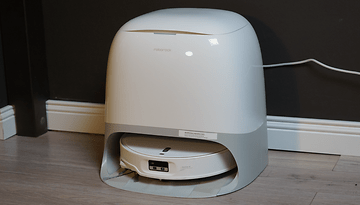New Mac mini Review: A Quiet Workhorse with M4 Pro Power


The Apple Mac mini with the M4 SoC stands out as the star of Apple’s 2024 lineup. Despite being only slightly larger than an Apple TV streaming player and starting at $599, it outperforms many high-end computers in benchmark tests. Apple provided us with the M4 Pro model, equipped with an impressive 48 GB of RAM and a 1 TB SSD. Priced at $2,199, is it worth the investment? Let’s find out!
Good
- Very high performance level
- Small and compact
- Modern connections
- Low power consumption
Bad
- Low price-to-performance ratio for the M4 Pro upgrade
- Difficult to upgrade
- Power button at the bottom is annoying
- No power supply via USB C/Thunderbolt

Design & build
The Mac Mini in 2024 is roughly half the size of its predecessor, with the side length of the square mini PC shrinking to just 12.7 cm. This is a record for computers running on MacOS, but taking a glance at the Windows range brings us back down to earth. It is impractical for Apple to place the power button on the bottom of the case. The workmanship is extremely high quality, but unfortunately, the Mac Mini is virtually impossible to upgrade.
As the name suggests, the Mac Mini is Apple's smallest desktop PC. The model with the M4 SoC shrank its footprint by approximately 50 percent and is therefore a small square with sides measuring 12.7 cm apiece with a height of 5 cm. This is a new record in the Apple world, but mini PCs with Windows operating systems have long been available in similarly small formats. Curiously, the Mac Mini M4 looks very similar to the Geekom A7 (review), which I described in my review as a miniature copy of the M2 Mac Mini (review).
What Apple has done this year to attract even more attention is the curious position of the power button. It is no longer located behind the Mac Mini, but at the bottom. As the small fan tower beneath is very flat, you have to lift the Mac Mini to turn it on. In everyday life, this is neither funny nor "quirky" — it is inconvenient and motivates people even more to not shut down their Apple computers. Since nobody does this anyway, it doesn't really bother them in everyday life, right?
Mac Mini connections compared
| Mac Mini M4 (2024) | Mac Mini M4 Pro | Mac Mini M3 (2024) | |
|---|---|---|---|
| Front panel | 2 x USB Type-C / USB 3 (max. 10 Gbit/s) 1 x 3.5 mm jack (In / Out combined) |
2 x USB Type-C / USB 3 (max. 10 Gbit/s) 1 x 3.5 mm jack (In / Out combined) |
- |
| Rear panel | 3 x USB Type-C / Thunderbolt 4 / USB 4 Ethernet (10 Gbit optional) HDMI |
3 x USB Type-C / Thunderbolt 5 / USB 4 Ethernet (10 Gbit optional) HDMI |
2 x Thunderbolt 4 (M2 4 x Thunderbolt 4 (M2 Pro) 2 x USB type A Ethernet (optional) HDMI |
| Wireless | WLAN 6E Bluetooth 5.3 |
WLAN 6E Bluetooth 5.3 |
WLAN 6E Bluetooth 5.3 |
Apple made the variety of connections a little more convenient to access in 2024. This is mainly due to the two USB-C ports and the headphone jack in front. If you want to connect external speakers to the Mac Mini and don't want to spoil the beautiful front aesthetics, you'll have to resort to an adapter. Or, in the Apple cosmos, rely on the pretty good speakers in the Apple Studio Display (review).
If you don't mind paying a little extra for the M4 Pro, Thunderbolt 5 is available in both the Mac Mini and the MacBook Pro, offering a particularly powerful standard for data transfer. At speeds of up to 120 Gbit/s, the bandwidth for video transfers is three times higher than Thunderbolt 4. Thunderbolt can transfer other data at speeds of up to 80 Gbit/s.
Initial online benchmarks show that storage media with Thunderbolt 5 can be faster than the internal SSD—impressive! There are further advantages if you want to operate the Mac Mini on 8K displays. However, as we found out later with the power supply, Apple does not realize the full potential of Thunderbolt 5.
Theoretically, eGPUs could also be connected to the small Mac via Thunderbolt 5 to further increase the graphics performance. Unfortunately, this is mostly the only practical way to upgrade the mini PC after purchase. The RAM is permanently soldered and, according to the repair manual, Apple relies on a proprietary NAND flash solution for the SSD. It is therefore possible in principle to upgrade the mass storage—but the required spare parts must be purchased directly from Apple. There will most likely be no cost advantage.
To finish off the design and workmanship: Apple does not offer protection against splash water and dust. What is interesting, however, is that the Mac Mini is the first CO2-neutral Mac according to the manufacturer. It is made from 50% recycled materials and 100% electricity from renewable energy sources. Shipping is also said to be 50% CO2-neutral, and the resulting emissions are offset by "high-quality CO2 reduction projects".
Software: Apple Intelligence-Ready
The Mac Mini is delivered with MacOS 15.1 Sequoia right out of the box. The operating system once again offers a good mix of functionality, user-friendliness, and a beautiful system interface. Apple is also heavily promoting the Mac Mini with its new Apple Intelligence compatibility. As the company's own AI assistant is still a long time in arriving, this is all that remains for now. Too bad!
Performance & configuration
In the $599 base configuration, the Mac Mini offers the new M4 SoC with 10 cores each in the CPU and GPU, 16 GB shared memory, and 256 GB of internal memory. For this review, however, Apple provided us with a more powerful version with the M4 Pro SoC, 48 GB shared memory, 1 TB SSD storage, and additional processing cores in the graphics unit. As we were also able to review a MacBook Pro in the base configuration simultaneously, the benchmark results of several configurations can be found below.
Unlike previous years, Apple had to make a little more effort in 2024 when it came to the performance of its SoCs. This is because Qualcomm showed how the Snapdragon X Elite could catch up with Cupertino in terms of technology last year. If you want to find out more about the X-Elite SoCs, Rubens has already prepared an overview for you. I've also included his benchmark results from the Samsung Galaxy Book4 Edge 16 in this review as well.
Back to the M4 and the M4 Pro. Apple uses a 10-core CPU with four performance cores and six efficiency cores as well as a 10-core GPU as standard in the M4. Those who opt for the Pro model will receive an upgrade to 12 cores in the CPU and 16 cores in the GPU. The M4 Pro works with eight performance cores and four efficiency cores. For an additional $200, you can upgrade to a 14-core CPU and a 20-core GPU, and this is exactly what Apple provided us for this review.
This means we can discern from the benchmark results how the Mac Mini performs in the approximate maximum configuration. Unfortunately, the upgrade to the M4 Max is currently reserved for the MacBook Pro model. Apple will probably introduce a new Mac Studio soon, which will then work with the most powerful processors.
The only thing that could be improved on the Mac Mini is the shared RAM. We have 48 GB configured here and not 64 GB. During the review duration, we also reviewed a MacBook Pro with M4 and 16 GB shared memory. Based on these results, you can roughly guess how much lower the performance of the Mac Mini is in its standard configuration.
Benchmark table
| test | Mac Mini M4 Pro | MacBook Pro M4 | iMac M4 | Geekom A7 | Samsung Galaxy Book 4 Edge (SD X Elite) | MacBook Air M3 | MacBook Pro M3 Pro | MacBook Pro M3 Max |
|---|---|---|---|---|---|---|---|---|
| Geekbench 6 CPU (Single / Multi) | 3,963 / 22,578 | 3,829 / 14,936 | 3,845 / 14,551 | 2,664 / 13,658 | 2,630 / 13,314 | 3,153 / 12,033 | 3,130 / 14,243 | 3,092 / 19,315 |
| Geekbench 6 GPU | 69,643 | 38,134 | 35,697 | 33,099 | - | 30,457 | 43,050 | 76,507 |
| Cinebench R32 | 9,217 | 3,870 | 4,370 | - | - | 3,314 points | 5,426 points | 19,671 points |
| 3D Mark Nomad Light | 7,492 | 3,946 | 3,549 | - | - | - | - | |
| AS SSD Benchmark 2.0 reading | 5,211 Mb/s | 2,924 Mb/s | 2,990 Mb/s | 3,719 Mb/s | - | 3,050 Mb/s | 5,000 Mb/s | 5,600 Mb/s |
| AS SSD Benchmark 2.0 write | 6,366 Mb/s | 2,962 Mb/s | 3,268 Mb/s | 2,588 Mb/s | - | 3,400 Mb/s | 5,600 Mb/s | 7,500 Mb/s |
In the Mac Mini, the M4 Pro once again offers a significant leap in performance compared to last year's model. Bear in mind Apple skipped a generation with the Mac Mini. Basically, it is definitely worth upgrading from the M2 model. For more demanding tasks, the Mac Mini behaves more like a smaller version of the Mac Studio albeit with fewer ports.
It is particularly impressive how quiet the Mac Mini remains. For my review, I played the video game "Resident Evil: Village" on the highest graphics settings. It delivered a smooth gaming performance in 4K resolution, during which the small PC had to turn the fans up to full speed. It sounded roughly like a notebook fan, so if you work in complete silence, you will hear a low noise. However, the noise is by no means annoying. I also didn't notice any major heat development. The Mac Mini merely got warm.
I was particularly surprised by the video editing performance in the review. Using Davinci Resolve Studio, I was able to edit 4K video material in 10-bit color depth at full timeline resolution without creating proxy files. Unlike on my MacBook Pro with M3 Pro and 24 GB RAM, there were no stutters when playing back the preview or during other steps in the video editing process. Rendering the approximately 8-minute video took 3.5 minutes. The MacBook Pro needed just over four minutes for a similarly long video. In contrast to gaming, the sound of fans were absent here.
Incidentally, Apple still relies on an NPU with 16 cores for the execution of ML and AI processes. As Apple's own AI has not yet been released outside the US, so those residing in other areas are unable to figure out its performance when running AI applications.
Power supply and power consumption
What's impressive considering the size of the housing: The Mac Mini has an integrated power supply unit in the case and is therefore connected to the power supply with an IEC plug. It is annoying that Apple does not enable power supply via Thunderbolt. Power consumption is extremely low usually thanks to the efficient SoC.
In my mini PC reviews, I always point out the low-power consumption compared to conventional desktop computers. Of course, this reason to buy also applies to the Mac Mini, which should be particularly economical thanks to the efficient M4 SoC. Apple specified a maximum continuous power consumption of 155 W. In our review using a power meter, it never exceeded 65 W at the highest possible load. In desktop mode, however, it was only 8 W, while power consumption in idle mode was no longer measurable.
iMac 2024 power consumption
| Task / Scenario | iMac M4 2024 | Mac Mini M4 Pro with Studio Display |
|---|---|---|
| Sleep mode | 0 W / not measurable | 0 W / not measurable |
| Minimum brightness idle | 13.6 W | 17.4 W + 8 W = 25.4 W |
| Maximum idle brightness | 45 W | 58 W + 8 W = 66 W |
| Minimum brightness full load | 41.5 W | 17.4 W + 63 W = 80.4 W |
| Maximum brightness full load | 70 W | 58 W + 63 W = 121 W |
I also tested the new iMac with M4 during the review duration and have therefore populated all power consumption in a table for you. Directly above this paragraph is where the iMac with M4 SoC and the Mac Mini are spotted together with the Studio Display.

One point of criticism that I kept noticing, even with mini PCs running on Windows, is how USB-C can provide the required power supply, but there is still no power delivery via that route. This would allow you to set up an even “cleaner” desktop configuration and free up a power socket along the way.
Technical specifications
| Technical specifications | |
|---|---|
| Device | Apple Mac Mini 2024 |
| Image |  |
| SoC |
|
| Shared memory |
|
| Dimensions & weight |
|
| Connectors |
|
| Wireless |
|
| RRP |
|
Should You Buy the Apple Mac mini?
With the new Mac mini, Apple adding another feather to its crown, trending from the last few years of its sales strategy. With an asking price of $599, the Mac mini with M4 is an incredibly compelling deal. This is primarily due to the performance of the new Silicon SoC, the low-power consumption, and modern connectivity options.
There are hardly any PCs or notebooks that offer more performance at this price point. However, both 16 GB RAM and 256 GB internal memory will no longer be sufficient in 2024, not to mention when Apple Intelligence is available at more geographical locations in time to come.
Basically, the Mac mini with M4 Pro, 48 GB RAM, and 1 TB SSD that Apple sent us for this review proved impressive in everyday use. It mastered demanding tasks effortlessly and consumed barely more than 60 W of power even under a full load. It is attractive to look at, can theoretically be taken anywhere, and can even be described as future-proof, as Apple installed two Thunderbolt 5 slots behind.
With a $2,199 price tag, the configuration we reviewed is by no means a good deal. Windows-powered computers with significantly more performance are available at this price, which can also be upgraded as they get older.
While Apple's MacBooks, which can easily reach similar price ranges with upgrades, offer the advantage of being able to edit videos or do 3D rendering on the go, but this is not the case with the Mac mini. Just like a high-quality display, even a mouse and keyboard have to be purchased separately for the Mac mini.
I can therefore hardly recommend the “upgraded” Mac mini for high-performance users, but if you are looking for an affordable desktop computer, the $599 model could be a viable option.
Where to Buy the Apple Mac mini
The Mac Mini impressed us with its energy efficiency, compact design, and abundant connectivity options.
However, with its most powerful chipset, 48 GB of RAM, and 1 TB of SSD storage, this price-to-performance marvel quickly turns into a costly investment. For most users, the base model is a better value and is available on Amazon or through the Apple Store starting at $1,399.