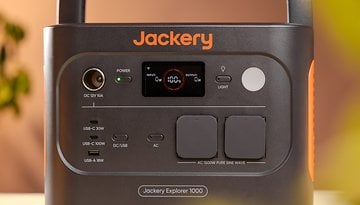Computer! Amazon Echo's gift for die-hard Trekkies


Amazon Echo, Amazon's intelligent speaker and smart home assistant, is already considered by many to be a big step into what the future holds. With this in mind, Amazon has decided to take things up to the next level and insert some sci-fi into our everyday lives - and the die-hard Trekkies are going to love it! Amazon has introduced a new "wake word" for the Echo. All you need to do now is say "Computer."
Amazon's latest addition to the Echo commands is an obvious shout out to the voice-activated controls on the Starship Enterprise - which makes complete sense, especially as Echo developed it to act as a Star Trek computer for your own home. It makes you wonder why they didn't add this feature sooner.

The latest software update for the Amazon Echo has been rolling out slowly over the past week, and only a few people have noticed the new wake word option. To enable this function, just go to the Alexa app on your smartphone and open the settings. After this, select Change your wake word. You should now see a new option at the end of the list saying "Computer." So once you've stopped yelling "I'm going to be Jean-Luc Picard!," just select this option and you're ready to go.
Have you received the recent software update for the Amazon Echo yet? What do you think so far? Let us know in the comments below.