WhatsApp vs Threema: Who is the winner?


WhatsApp continues to be the most popular messenger on this planet, while Threema, with its focus mainly on security, serves a niche in the instant messaging market. NextPit pits these two services against each other in a direct instant messenger comparison.
Which instant messenger is actually the best in the whole world? You'll probably receive different answers to that question depending on who you ask. If we were to ask which is the most popular, the answer is undoubtedly WhatsApp. More than two billion people use this service daily (it is owned by Facebook), and you can read our article that summarizes everything you need to know about WhatsApp.
Compared to this, Threema with a mere 10 million users at this moment looks like it doesn't stand a chance. The second instant messenger in our comparison, however, gains brownie points with users who are concerned primarily about data privacy, security, and anonymity. In other words, the exact area in which many are disappointed with the top dog that is WhatsApp.
We have therefore compared these two unequal opponents with each other and expound further below on how Threema and WhatsApp stack up against each other in this duel.
Summary:
Design & Customization Options
Let's jump in with what first catches our eye when we use both apps: The design and user interface! I'm greeted by both in dark mode - both Threema and WhatsApp can be used in either light or dark modes. Another identical feature available on both platforms: upon startup, you're greeted by an overview that lists your recent chats with the most recent one right at the top.
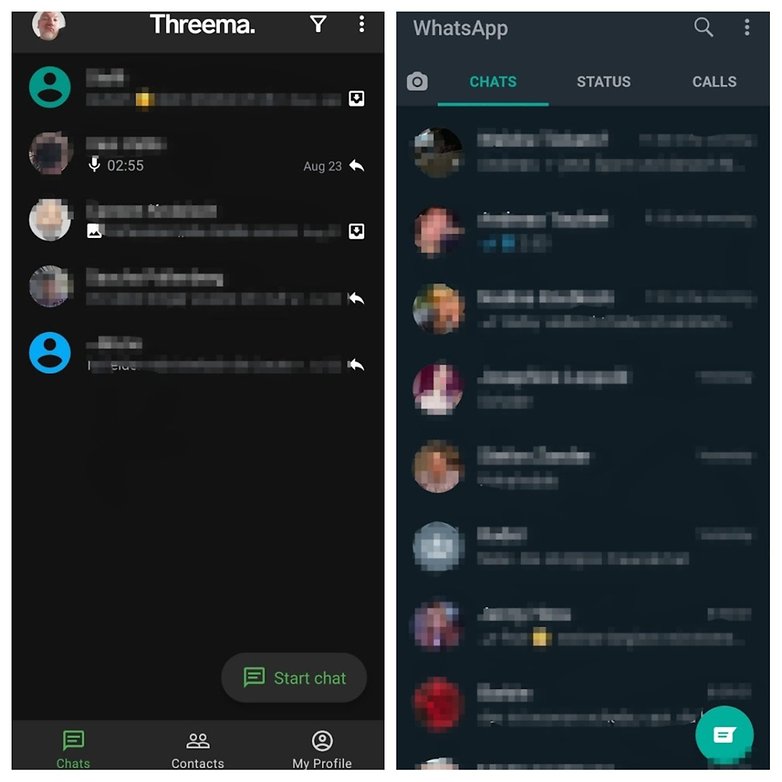
If you want to add a dash of personalization, you can probably do so via background images. Threema is quite spartan in this respect. Apart from your own photos of which you can use, there is only the choice between a Threema wallpaper or a blank background.
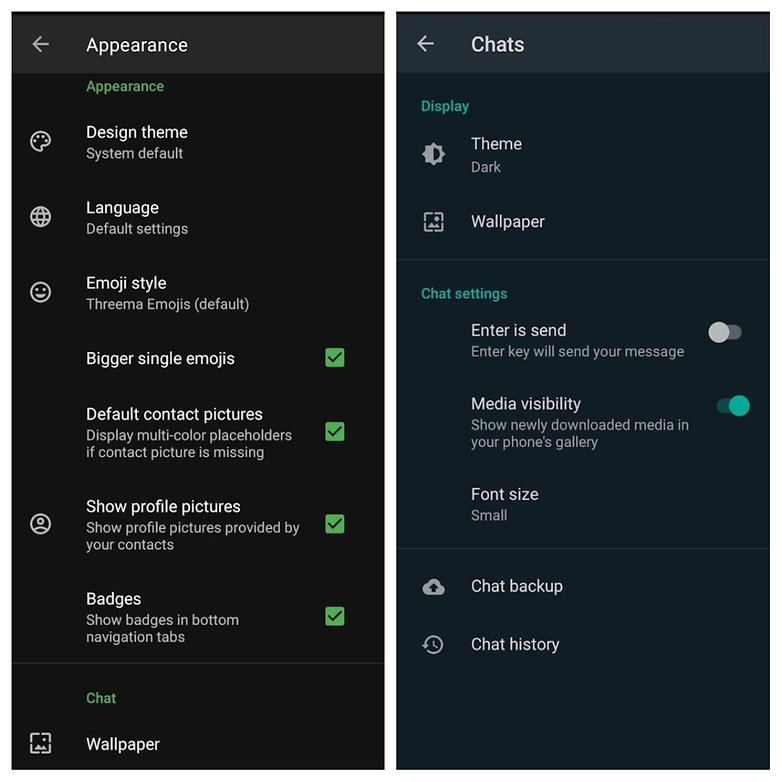
WhatsApp has more to offer - slightly. You can decide to have either your own images, a monochrome background, or select from "Light" or "Dark" categories. Over there, you can find some very nice wallpapers that match the theme.
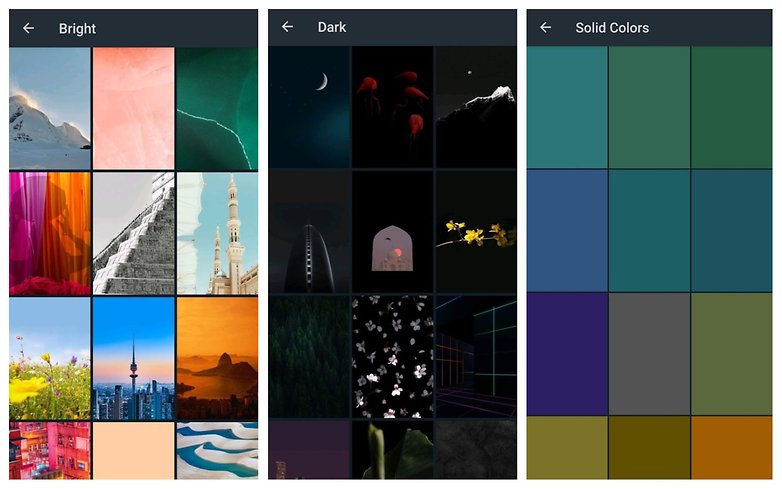
Emojis, stickers, and GIFs
Apart from the fact that you can choose three different font sizes and the choice of having the system's very own emojis and Threema emojis, although the Swiss instant messenger does not offer too many customization options.
WhatsApp also lets you choose between three font sizes, but of course WhatsApp shines in the chat department. Here, you can install countless sticker packs, and with a little know-how, even create your own stickers. You can also use animated GIFs and include them in your chats.
If we were to compare all known instant messengers with one another, neither WhatsApp nor Threema would end up on the winner's podium in terms of personalization and design. In the duel between these two, however, WhatsApp offers you more possibilities.
Platform support
You can get both WhatsApp and Threema for Android and iOS, which should probably surprise few people here.
- Download WhatsApp for Android
- Download WhatsApp for iOS
- Download Threema for Android
- Download Threema for iOS
You can also install WhatsApp as a desktop app for both Mac and Windows, and use WhatsApp Web in the browser. For business users, there is also WhatsApp Business which is perfect for small businesses. For larger businesses, WhatsApp also provides the WhatsApp Business API.
Threema can also be used as a web application, but there is no desktop application. Rather, Threema is available in various enterprise versions:
- Threema Work for business customers
- Threema Education for educational institutions
- Threema OnPrem as a self-hosted variant for companies
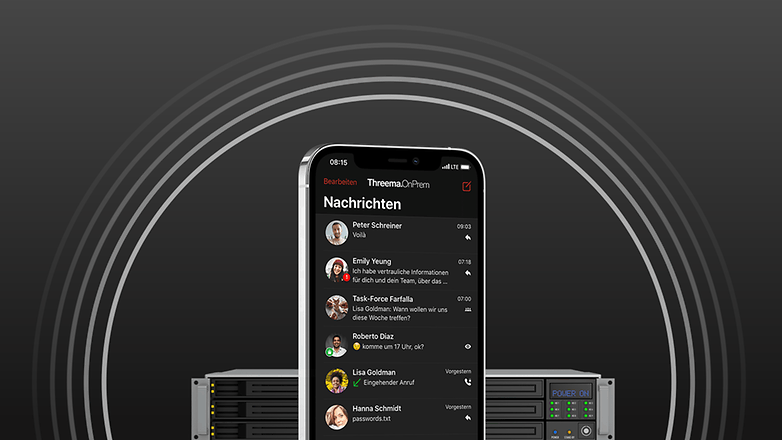
WhatsApp used to charge users in the early days, although that was a token amount. Since then, it has been free to use and does not even show any form of advertising. As for Threema, there is a one-time fee of $1.99. Heck, it might be slightly cheaper if you were to buy it directly in the Threema store.
Multi-device support for WhatsApp is currently only available with a workaround, but it is totally missing from Threema. However, native support for up to four devices is said to be on the way for WhatsApp, while Threema also wants to include this feature in the future.
In terms of platform support, both messengers are quite well positioned. However, since Threema does not have a desktop application and probably the $1.99 asking price might deter some people, the pendulum swings in favor of WhatsApp here.
Functions
At one point, WhatsApp was a pioneer and trailblazer when it comes to instant messaging features. But that was back when the service was competing against SMS and stole its thunder. Today, we have a bunch of messengers like Signal and Telegram that have offered many a trick that this popular instant messenger lacks sorely.
Of course, all of the basics can be found in WhatsApp's feature set, and there's always something new being worked on lately. If we were to take a look at the chat view of WhatsApp and Threema, we won't see that many differences. Of course, you can send text and voice messages, initiate calls and video calls, share contacts and locations and send media or other files with both.
As I mentioned above, Threema lags behind in the degree of personalization. Fun memes in the form of GIFs aren't available here for privacy reasons, nor are stickers.
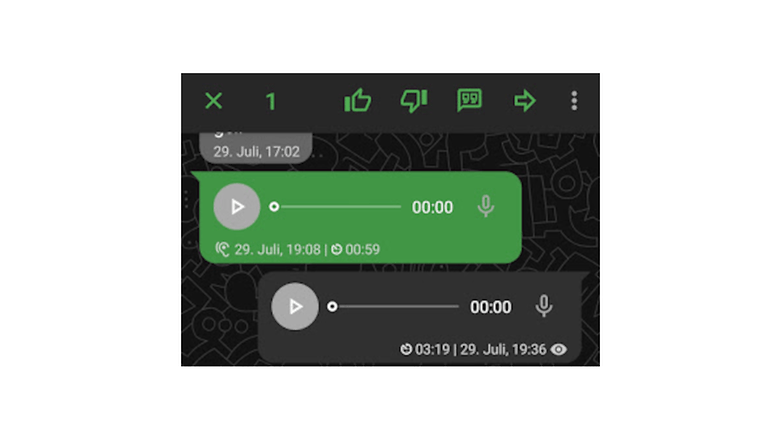
But Threema has a trick or two up its sleeve that you won't find on WhatsApp: You can create polls in the chat and respond with "thumbs up" or "thumbs down" to individual postings. WhatsApp does not have these two features, but they will soon introduce reactions that you are familiar with as a Facebook user, among others.
Disappearing messages are also available on WhatsApp, although it is not yet very well implemented. You can send media so that they can only be viewed once. Separately, you can set messages to be automatically deleted after seven days. Here, WhatsApp offers more time options. Threema does not have an automatic deletion function, you only have the option to delete everything that is older than a week, a month, and all the way up to two years in the storage settings.
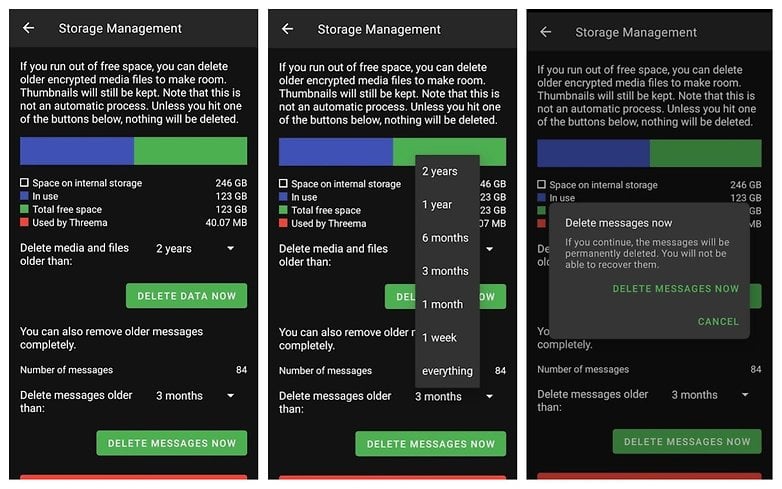
You can send files up to 100 MB in size on WhatsApp, while Threema offers a maximum limit of 50 MB. While we're on the subject of numbers: Both platforms allow you to create group chats with up to 256 people.
Voice messages and calls
Speaking of groups: With WhatsApp, there is also the possibility to chat in a video call with up to eight people, and these group calls are unfortunately not yet available on Threema.
Apart from that, you can also initiate both voice and video calls in individual chats. WhatsApp offers two separate buttons for this, while on Threema, you can switch from a voice call to a video call.
My personal instant messenger highlight would be the voice messages that I send and receive almost every day. For me, Threema solves this in a far more intelligent manner than WhatsApp: While you have to fix the record button first, a simple tap on the button is enough with Threema. In addition, Threema allows you to pause your voice messages while recording. Here, Threema really takes all points even if WhatsApp is supposedly also working on this pause function.
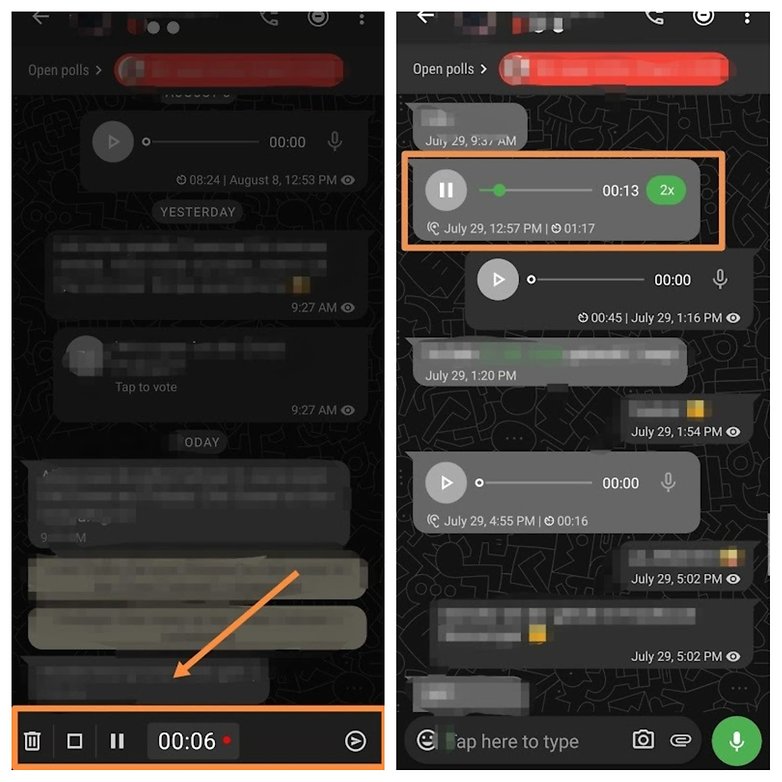
Threema is also ahead by a whisker when it comes to playing back voicemails. While both allow you to listen to voicemails at 1.5 and 2 times the normal speed, Threema also offers playback at half the normal speed.
Threema does not have the option to display your status though, while WhatsApp offers this feature as "WhatsApp Status". You can simply swipe to the right from the chat overview or select the corresponding tab at the top.
Overall, I have to say that neither WhatsApp nor Threema is right up there functionally, but each brings a sufficiently wide range of functions. Here, WhatsApp (still) delivers a wee bit more features than its Swiss counterpart.
Encryption and data protection
Now we're getting somewhere! It is the hour of the instant messenger underdog Threema strikes. WhatsApp can make exactly one point here: All chats are end-to-end encrypted. That's all that WhatsApp gets right when it comes to privacy.
When it comes to everything else about privacy and data security, Threema is miles ahead:
Of course, Threema is also end-to-end encrypted for everything you do there, no matter if it's a single chat, a group chat, or a video call. Threema's servers are located in Switzerland, which is also the place of its jurisdiction, while WhatsApp's servers are located in the United States. This also means WhatsApp's data is stored on servers owned by Google or Amazon, while Threema relies on its own servers.
Threema is open source and DSGVO-compliant, while WhatsApp is not. The Swiss messenger relies on a decentralized architecture, where no phone number or email address is required for you to start an account, and there is no access to your address book required. The identity of your contacts can be verified "out of band" (for example, by scanning a QR code) and message histories are not stored on the server-side with Threema.
While Facebook subsidiary WhatsApp is very curious about your user data and may use it for advertising purposes, this is not the case with Threema because the instant messenger is financed by app sales.
In summary, Threema lets you appear anonymous, doesn't use personal data, and is inherently designed to generate as little user data as technically possible. WhatsApp, on the other hand, is a complete failure in this regard. A big, fat point for Threema!
Conclusion
With that out of the way, we can now come to a conclusion for this instant messenger comparison. I have mentioned at the beginning that it is an unequal duel. Thus, the final decision is up to you as to which instant messenger is the more suitable for your needs.
You'd think that WhatsApp, an instant messenger with two billion users, would be the ultimate in messaging when it comes to design and features. But as you've read here and can also see from our many posts about WhatsApp, WhatsApp often lags behind in many ways. Popularity is not an indication of progress.
With a functionally more spartan chat service like Threema, it's still enough for WhatsApp to stay ahead. You have more options with the latter, both in terms of functions and personalization. However, the lead is not as big as one might think and as mentioned, Threema also has a few arrows in its quiver in terms of features, such as polls for example.
Honestly, if you were to compare both looks and features, there's really no need for anyone to remain with WhatsApp just because. So go for it, bid adieu to WhatsApp, look around for WhatsApp alternatives and move on. Why not give Threema a go?
But the decision for or against a messenger is mostly related to something else entirely: Where are my contacts located? Somehow, it feels like almost everyone has a WhatsApp account, but there are far fewer contacts who are on Threema. The very few who are there, however, are there simply because of the degree of security it offers.
While WhatsApp is a total shipwreck in this aspect except for end-to-end encryption, Threema scores points in this department all the way. So you have a choice: take the easy way out and remain with WhatsApp, where "everyone" is, or switch to Threema and accept that you'll either have to make do without some contacts in the future. Perhaps you can continue your crusade to point out the benefits of switching to Threema?So, what do you say? Would you take the red pill or blue pill?




















If a product has anything to do with Facebook, it most definitely spies on you! Same goes for WhatsApp - it can not be trusted. With that considered, Threema is the clear winner here, no discussion.