Surfshark VPN Review: The VPN Champion?
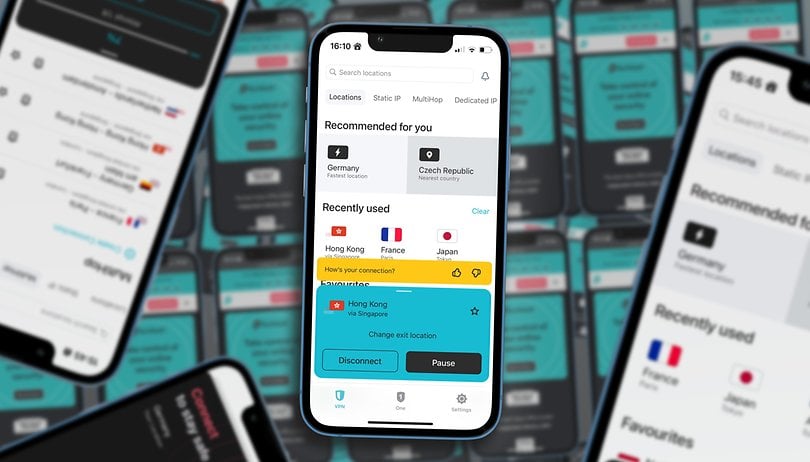

Read in other languages:
You can use a VPN (Virtual Private Network) to remain anonymous on the Internet while protecting your device against any unauthorized access. Surfshark VPN also offers special functions that further secure your Internet connection, including a fake digital persona, virus protection, and more. In our VPN review, nextpit discovers whether this complete package actually provides more security than expected!
Good
- Can be used on an infinite number of devices
- Extremely wide range of functions
- Impressive connection speeds in over 100+ countries
- Good apps for many platforms
Bad
- Quite a complex subscription model
- Number of countries lags behind some industry leaders

Price and subscriptions
If you opt for Surfshark VPN, you can choose between three different subscriptions: Starter, One, and One+. The range of functions increases with each tier, but at an affordable price of $1.99 per month, it offers good value. The table below lets you assess which are the functions you need, all lined up in a neat manner:
Surfshark subscriptions compared
| Function | Surfshark Starter | Surfshark One | Surfshark One+ |
|---|---|---|---|
| VPN connections | ✔️ | ✔️ | ✔️ |
| Ad blocker | ✔️ | ✔️ | ✔️ |
| Cookie pop-up blocker | ✔️ | ✔️ | ✔️ |
| Private search engine | ➖ | ✔️ | ✔️ |
| Real-time virus protection | ➖ | ✔️ | ✔️ |
| Webcam protection | ➖ | ✔️ | ✔️ |
| Protection against viruses, spyware, and malware | ➖ | ✔️ | ✔️ |
| Real-time notifications of data breaches | ➖ | ✔️ | ✔️ |
| Real-time messages with credit card and ID data | ➖ | ✔️ | ✔️ |
| Security messages from personal data | ➖ | ✔️ | ✔️ |
| Personal data generator | ➖ | ✔️ | ✔️ |
| Email alias generator | ➖ | ✔️ | ✔️ |
| Data deletion from company databases | ➖ | ➖ | ✔️ |
| Data erasure from personal search engines | ➖ | ➖ | ✔️ |
| Monthly costs for a monthly subscription | $13.99 | $17.69 | $19.99 |
| Monthly costs for a 1-year subscription | $3.99 | $4.09 | $6.49 |
| Monthly costs for a 2-year subscription | $1.99 | $2.69 | $3.99 |
You can pay for each package on a monthly, annual, or biennial basis. With the 2-year subscription, you will benefit from a 30-day money-back guarantee but have to pay the entire sum as a one-time payment. For the most expensive subscription, you will have to budget $115.68 which includes the discount and free additional months.
As with almost all VPN providers in the market, it's worth committing to Surfshark for the long term. This allows you to achieve savings of up to 80 percent! Additional information can be found via the integrated store links to Surfshark.
Locations and servers
Surfshark operates more than 3,200 servers in over 100 countries. The VPN therefore offers the flexibility required to bypass country blocks and sufficient server capacity for high speeds at peak times. As the provider also uses RAM-only servers and does not store any log data, Surfshark is also safer to use with its high level of security.
Pros:
- Large selection of countries.
- High level of anonymity thanks to a "no logs" policy.
- Servers support private DNS.
Cons:
- The number of servers could be improved.
- No dedicated streaming or download servers.
The quality of a VPN provider stands and falls with the number of servers and countries available to users. While you can enjoy high speeds and low delays when establishing a connection, you can also bypass country blocks from anywhere in the world. Surfshark offers you connections to an above-average number of countries, albeit the number of servers is lower compared to its rivals. In comparison, three competitors in our list of the best VPN apps for Android and iOS operate over 5,000 servers.
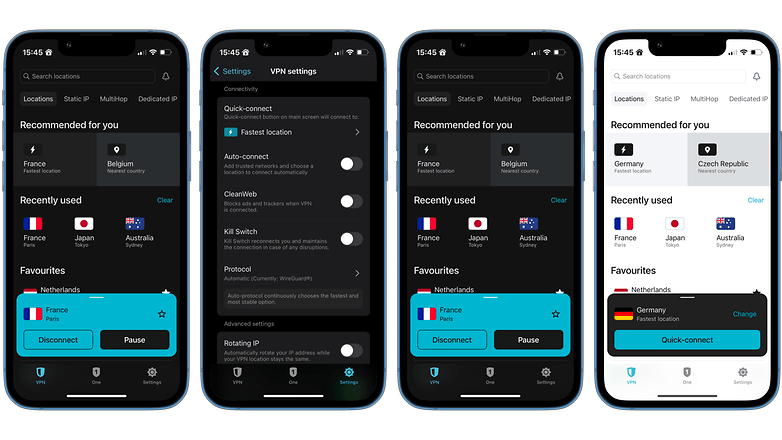
However, the comparatively small number of servers did not pose any problems when using Surfshark on a daily basis. Our speed test will confirm this later, but achieving a connection was possible at all times while the search for available servers was short.
We also welcome the fact that Surfshark does not save any log files and only uses RAM-only servers. As a result, it is already very secure by design without leaving any data on the servers. In terms of security, however, it is noticeable that Surfshark is based in the Netherlands. While this is a good thing for potential support tickets, but could put some VPN users off.
This is because Surfshark is located in a country that belongs to the “14 Eyes” - an association of the secret services of various countries. When asked, Surfshark told us that the company’s legal department had thoroughly investigated the move from its previous location in the British Virgin Islands. According to an employee, the Netherlands cannot legally force companies to hand over usage data. This also means that the secret service is not in a position to force a transfer. However, due to the no-logs policy and the secure servers, this would not be a major risk anyway, as usage data is not stored for long enough.
A very positive aspect is the availability of private DNS addresses. This gives you additional protection against DNS hijacking and allows you to bypass DNS blocks as well as country blocks. What Surfshark does not offer, however, are dedicated streaming or download servers. Although the speeds in all the countries tested are suitable for streaming films, it can be quite convenient to see suggestions for Netflix in the USA, Amazon Prime in Panama, or German media libraries from abroad directly in the VPN app.
Overall, the number of available countries is a positive factor. The comparatively small number of servers did not pose a problem in our review. With private DNS addresses, Surfshark also offers a truly unique selling point in this category.
Speeds in 5 countries
How fast are Surfshark's connections? In order to find out, we put the VPN connections in five countries to the sword by using a speed test. Below is a table that shows the speed without VPN as well as the number of active connections when using different operating systems such as macOS, Android, and Apple iOS.
For our speed test, we use a WLAN connection that is actually supposed to provide 100 Mbit/s via DSL. As DSL connections are generally more stable than cable or a mobile network, we can assume that fluctuations are minimized. To avoid additional problems and achieve a higher degree of consistency, we use the speed test from Ookla, as it works as a native app on all three platforms.
Download and upload speeds Surfshark (Down / Up - Mbit/s - Ping in ms)
| Country | Surfshark MacOS | Surfshark Apple iOS | Surfshark Android |
|---|---|---|---|
| Straight connection baseline | 105 / 42,9 / 9 | 104 / 42,9 / 10 | 101 / 19,6 / 11 |
| Germany (Frankfurt) | 100 / 40,9 / 19 | 99,5 / 40,5 / 20 | 100 / 40,7 / 21 |
| USA (Ashburn) | 99,6 / 39,0 / 102 | 96,9 / 34,9 / 102 | 92,1 / 37,7 / 113 |
| Australia (Sydney) | 87,6 / 29,1 / 289 | 100 / 28,8 / 342 | 25 / 35,8 / 310 |
| Japan (Tokyo) | 98,2 / 37 / 253 | 97,7 / 28,3 / 306 | 89,2 / 32,6 / 294 |
| France (Paris) | 92,8 / 40,5 / 27 | 100 / 40,1 / 27 | 99 / 40,33 / 32 |
Surfshark's speeds are excellent on all three platforms. Speed loss when using a VPN connection rarely exceeded five percent, making all connections suitable for both downloading and streaming videos. Online gaming or even game streaming is less recommended due to the long ping times, but this is by no means abnormal for VPN connections to distant countries.
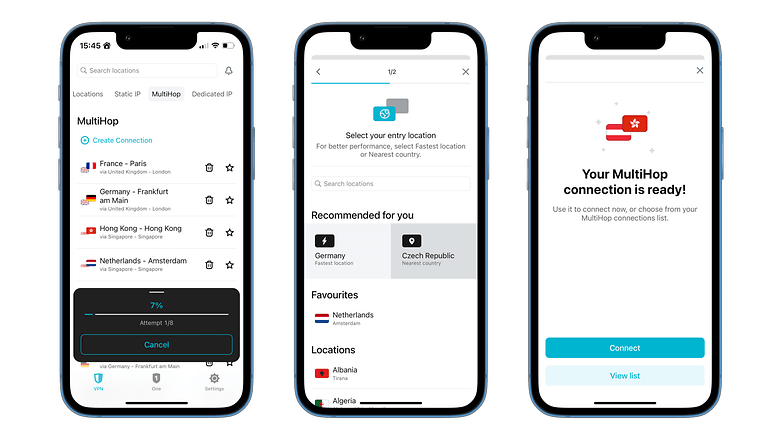
A special feature of Surfshark is multi-hop connections, where your connection is routed via two countries. Let's take another look at the speeds here for context.
Multi-hop connections (Down / Up - Mbit/s - Ping in ms)
| Connection | Surfshark MacOS |
|---|---|
| To Germany via England | 100 / 40,7 / 41 |
| To USA via Australia | 43 / 29 / 473 |
| To Sweden via France | 100 / 40,1 / 68 |
| To Hong Kong via Singapore | 97,9 / 28,3 / 228 |
The MultiHop connections are also impressive in terms of speed. As expected, however, ping increases, which can certainly result in a slower surfing experience. I don't really see the advantage of using these connections. After all, encrypted VPN connections, which cannot be traced without log files, are already anonymous and secure, so why bother with another connection?
Overall, it hardly made a dent in terms of speed in the test whether I was connected to the Internet with or without a VPN connection. Surfshark is therefore suitable for targeted, encrypted connections as well as for permanent VPN protection on different platforms.
The provider also promised that it is not only strategically positioned thanks to its servers across 100 countries, but can also guarantee smooth operation of all servers by constantly monitoring their utilization. According to Surfshark, it ensures that the utilization of the servers connected at 10 GBit/s is always below 50 percent.
Security and encryption
Surfshark encrypts connections using 256-bit AES security keys. This means the company meets industry standards and uses a process that would take millions of years to decrypt your data. In addition to tunnel connections, Surfshark offers a camouflage mode, supports the modern and secure Wireguard protocol, and even offers an interesting special function with dual VPN.
Pros:
- Modern encryption technologies.
- Camouflage mode hides VPN connection from Internet providers and others.
- Kill switch if connections are lost.
- Exciting dual VPN function...
Cons:
- ... which should not offer any advantages in terms of security.
In terms of security, Surfshark does what I expect from a modern VPN at first glance. Your connections are protected with 256-bit AES keys, which make access from outside practically impossible. Decoding this security key would take an extremely long time, making unauthorized access impossible even with modern technology.
The WireGuard, IKEv2, and OpenVPN protocols are also industry standards and are supported by most VPN providers. This also makes the service compatible with Wi-Fi routers and all other hardware.
What sets Surfshark apart from the competition are special features such as IPV4 stacking for protection against data leaks, a camouflage mode against VPN detection by Internet providers and websites, as well as a kill switch that cuts your Internet connection if the VPN fails.
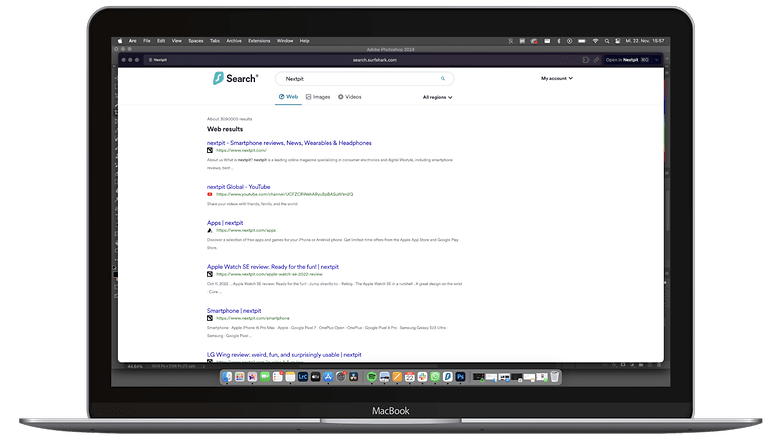
With Dual VPN, Surfshark also offers a rather unusual security feature. Two VPN connections are connected one after the other, which according to the company, should provide another layer of security and better speeds. I found the former to be a little paradoxical, as the VPN connections are supposed to be secure even without another connection due to their encryption and no-log policy. However, it won't do any harm and perhaps dual VPN works a bit like a placebo?
What's really exciting about Surfshark is that the company offers premium customers help with data protection and cyber security. With the One+ subscription, you can use Surfshark to initiate data deletion from company databases or delete your data from personal search engines. This is not possible with the One subscription, but it already includes a private search engine and generators for fake aliases on the Internet.
Together with the ad blocker, virus protection, and webcam protection, Surfshark ends up as a complete security package in the more expensive subscriptions. There are many functions that other VPN providers simply do not offer.
Apps and platforms
A truly unique selling point of Surfshark is that the VPN provider does not impose a limit on the number of devices. With most providers, this is between five and ten devices to avoid an account being shared between too many people. If you use a particularly large number of devices, this is a great advantage. Surfshark also offers a wide variety of platforms where you can use it!
Pros:
- No limit on the number of devices.
- High platform diversity.
- Very nice iOS and Android apps.
Cons
- -
Surfshark offers dedicated apps or plug-ins for numerous platforms. The major advantage here is how the VPN provider does not impose a limit on the number of devices that it can be used on. This means you can secure your entire family's devices via VPN connections and install Surfshark on the smartphones, tablets, and laptops of every family member. Surfshark also fully exploited this advantage in the review, as the platform diversity is also very impressive. Surfshark is available on the following systems:
- Android (Download)
- Apple iOS (Download)
- Linux (Download)
- Windows (Download)
- MacOS (Download)
- Chrome (Download)
- Firefox (Download)
- Microsoft Edge (Download)
- Amazon Fire TV (Download)
- Smart TVs such as Apple TV, Android TV, and Samsung TV (Download)
- Consoles such as Xbox (Download) or Playstation (Download)
- Home routers using the OpenVPN protocol (Download)
Surfshark's dedicated apps also offer a wide range of functions on some platforms, including MacOS, Windows, iOS, and Android. Surfshark protects you against viruses and malware, allows you to create alternative personas in the network to protect your personal data, or enables you to search securely using an integrated search engine. Surfshark Alert also provides a warning function if your data is included in a data leak or if there are other data breaches detected.
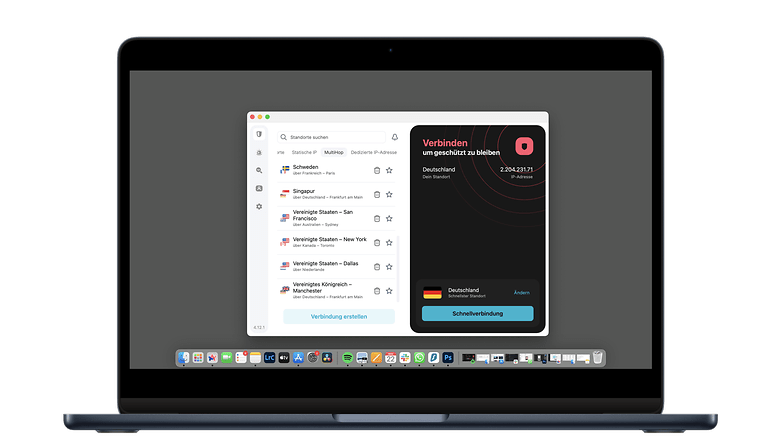
Despite having so many functions, Surfshark's apps are not confusing at all to use. I found the mobile apps for iOS and Android in particular to be very appealing and well structured. The dedicated MacOS app is also impressive, although we would have liked to see a button for split tunneling. This would allow data to be downloaded securely via VPN, for instance, while using an unprotected connection in the browser. However, if you want to implement split tunneling, you can use one of the browser plug-ins.
We couldn't find any real disadvantages, such as in terms of performance or usability of the apps, in our review. Thanks to the wide variety of protocols, especially OpenVPN, you can also install Surfshark on home routers. This allows you to secure all outgoing connections in your home network in one fell swoop.
Conclusion
Surfshark impressed us in this review as a particularly powerful VPN service. This is because the Dutch VPN provider offers special functions such as virus and malware protection, ad blockers, and much more. Despite the fact we could not fully understand the advantages of multi-hop VPN connections and the private search only opens a browser within Surfshark's own search engine, the range of available functions here is a real special feature.
The additional functions are also impressive, as Surfshark masters the basic functions brilliantly. We have an above-average number of countries to choose from, the speeds are excellent despite comparatively few servers, and their apps are really easy to use on a daily basis. All of these bring us to the major advantage of Surfshark:
The provider doesn't impose a limit on the number of linked devices for any of its subscriptions. In other words, a really large family, including all the extended family members, can have their devices secured with just a sole subscription. Surfshark therefore comes highly recommended by us, but with one caveat—you will have to commit to the VPN provider for the long term. The reason behind this? The cost falls drastically with a 2-year subscription which will then make Surfshark worth every penny.




















