Bluetooth tethering: How to share your phone's Wi-Fi connection


I am sure you might have come across an option called ‘Bluetooth tethering’ while scrolling through the settings menu on your Android device. Ever wondered why and when you could possibly use this feature? Let us explain the whys and hows of Bluetooth tethering in this article.
Jump to
- What is Bluetooth tethering?
- When to use Bluetooth tethering?
- How to share Wi-Fi using Bluetooth tethering?
What is Bluetooth tethering?
Let us first start by addressing what the term Bluetooth tethering actually means. The feature, as you may have guessed, is quite similar to the Wi-Fi hotspot and USB tethering, where you can share the Internet connection used by the phone to be shared with any device that supports Bluetooth.
On older Android phones, the Bluetooth tethering feature only allowed sharing of mobile data with other devices. However, if you have a newer Android phone, you can actually use Bluetooth tethering to share (and extend) the range of your Wi-Fi connection to other devices.
Now, the question may arise as to why use Bluetooth tethering in the first place when you have the Wi-Fi hotspot feature, which is not only faster - but easier to use. Let us explain a couple of use cases.
When to use Bluetooth tethering?
As mentioned earlier, Bluetooth tethering is an objectively slower form of connectivity compared to traditional Wi-Fi hotspots. So why use it in the first place? Turns out, there are a couple of occasions when using Bluetooth tethering may actually make sense.

When your phone does not support Wi-Fi sharing over Wi-Fi hotspot
As of 2021, many low-end and mid-range smartphones (still) do not allow a Wi-Fi connection and a Wi-Fi hotspot to be enabled simultaneously. This means you will not be able to use Wi-Fi Hotspot to share your internet connection with other devices. In such scenarios, you are left with no other option but to use Bluetooth tethering since this method of tethering works even if you are connected to a Wi-Fi network.
As to why anyone would want to do this, hear me out.
Suppose your friend pops in for a couple of hours, and you do not really wish to share your Wi-Fi password with him. Instead of opening up the PC and creating a guest network on your router, you can simply create a Wi-Fi Hotspot on your phone (which is already connected to your router) and use it as an extender. And if that doesn't work, you can use the Bluetooth tethering feature to do the exact same thing. The connection would be slower -, but hey, it would still work for him!
When you want to conserve battery
You might already know it - but the general consensus is that the Wi-Fi Hotspot feature is a massive battery hog. In case you plan to use keep your phone tethered to another device for several hours, the battery might conk faster than you would imagine. In such scenarios, it is wiser to switch to Bluetooth tethering since the battery drain is comparatively lower in this mode.
Let us now move to the part where we actually set up and use Bluetooth tethering to share your Wi-Fi connection. This process is actually really easy. Here's how to do it.
How to share Wi-Fi over Bluetooth
Step 1: Turn on your phone's Bluetooth
First, ensure that your phone is already connected to the Wi-Fi network at your home/office. Then, make sure you turn on Bluetooth from within the settings menu.
- To do this, go to Device connectivity > Bluetooth.
- Ensure Bluetooth is On.
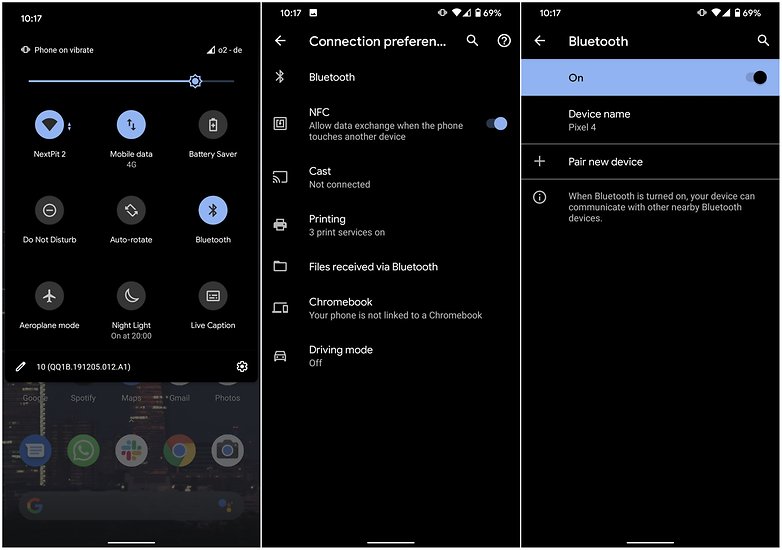
Step 2: Turn on Bluetooth tethering on your phone
Now that you're certain that Bluetooth is enabled on your device:
- Go to Wireless & networks.
- Select Tethering & portable hotspot.
- Enable Bluetooth tethering.
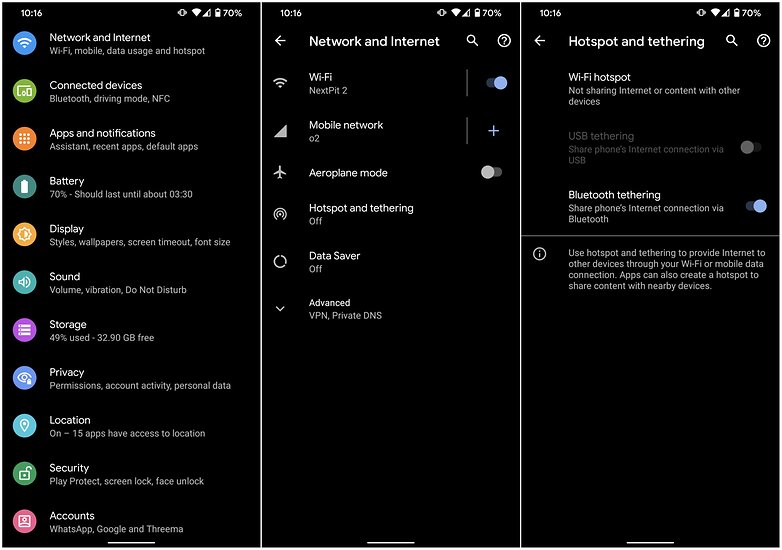
Step 3: Pair your device via Bluetooth and receive connectivity
With this done, you can then use Bluetooth on your laptop or PC, tablet, or another device to connect to your phone and make use of its internet connection.
- Simply pair your smartphone with the device you want to share the connection with under Device connectivity > Bluetooth.
- Once connected, make sure Internet access sharing is enabled in the device profile by tapping the settings icon next to the device name.
- Finally, set up the connected device to receive its network connection via Bluetooth in its network settings.
This is very straightforward with smartphones, but to connect a Windows PC, you have to go to Settings > Devices and printer, right-click the icon representing your phone, and select Connect using > Access point. Ta-Da! You're ready to start browsing the internet.
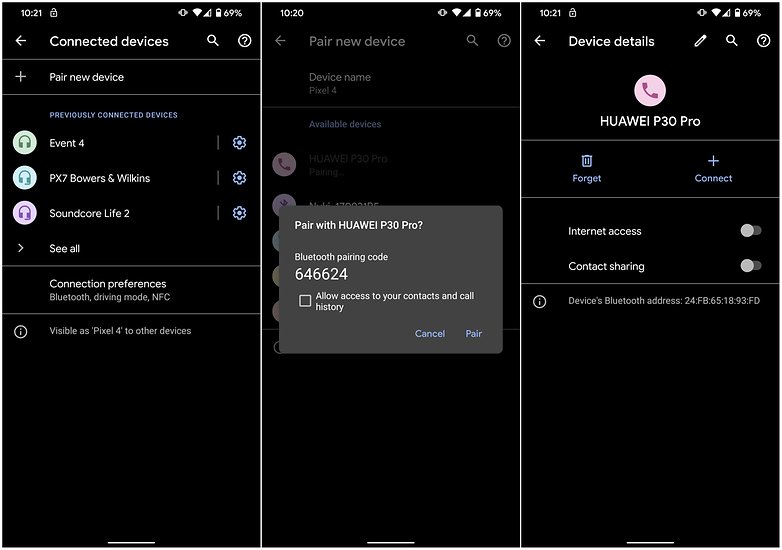
Did you find this useful? Have you managed to connect your phone's internet connection with other devices? Tell us in the comments.
This article was updated in July 2021. Older comments were retained.




















what is the range of connection of two linked devices with bluetooth?
It depends on the Bluetooth technology. Bluetooth 5 is up to 400m (indoors). Bluetooth 4 is only up to 100m. The range is better if you are outside with no obstructions between the devices.
Works fine, around 600 kb/s.
Could be more but in that case I would have to search more intensively.
This does not work. Phone says "Can't use Bluetooth tethering while connected to WiFi network."
You should consider using pdanet.
Absolutely great work... thanks for the information .... 100% working with wifi sharing to other mobiles
Finally I manage to make it to work. Important point it is possible to have a sharing phone A which see the phone B but not the other way (so the interesting way is not working as the phone B must connect to phone A to get its connection).
So if you does not see the phone in the blue tooth check on the other phone.
I found this article informative since I have used the hotspot feature of my phone and have had up to 4 devices using the hotspot (with Bluetooth off) at the same time. I've not tried using Bluetooth tethering yet but now I'm curious if there's any connection speed benefit to using Bluetooth tethering.
Hi Dean! Bluetooth's maximum speed is higher than that of 3G, so it wouldn't matter if you're sharing via Wi-Fi or Bluetooth in that case.
lol it's called "hotspot" or "tethering".
wifi sharing is a totally different technology, and you're not describing it here. tech much, bro?
My phone got problem WiFi hardware. So Bluetooth saved me. The internet speed was slow for watch HD video and download app, it's usually lose connection and need to setup again. However, fast for normal web browsing. Thank you!!!
When loading a big file from wifi internet connection over bluetooth, it crashes inevitably. Juste make a test with nperf to see it by youself.
Otherwise, standard BT max bandwidth will not exceed 1200 kbps, which is generaly enough to read a 1080p YouTube stream.
Nothing happend
How cool is that? I always wondered if it was possible to use Bluetooth to share Wi-Fi
I had no problem with this method using my old Z3 compact but changing my phone to the new XZ Premium is giving me problems. The Access Point option has been replaced by Direct Connection which doesn't establish any connection. Any ideas?
In the new Galaxy S7, S7 Edge and s8, there is a built in feature to use the Android phone as a WiFi Repeater or Extender. Nice touch from Samsung. The only other way for other phones is Bluetooth sharing. Saw it from this vid.
www.youtube.com/watch?v=VLNppcjxzTw
Same thing different name lol.
(Samsung employed = 4 years:) )
Colleen
Is there a way to share a wifi connection from iOS to Android?
Dear sir :-I read this article. But at the end of this you tell connect the internet via "access point name"(APN) but I Dont know about the APN of WiFi which I am using