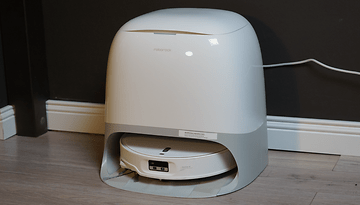Roborock S8 Pro Ultra review: The best all-rounder among robot vacuums


Introducing the S8 Pro Ultra, Roborock's latest high-end vacuum robot featuring a large docking station. Like the S8+ model, it utilizes the same suction and wiping tech, offering 6,000 Pa suction power and a user-friendly app for a cleaner home with minimal effort. Priced at a hefty $1,599.00, read our review to discover if it's worth the investment and if it's the best vacuum robot with mopping function.
Good
- Available in black and white
- Futuristic docking station design
- Flawless navigation and mapping performance
- Detailed, user-friendly app
- Excellent suction performance
- Excellent mopping performance
- Fast charging time
Bad
- Expensive
- No surveillance camera function

The Roborock S8 Pro Ultra in a nutshell
The Roborock S8 Pro Ultra is a prime example of pleasant comfort. In this practical review, the most expensive variant of the S-series was excellent in its vacuuming and mopping tasks. Support is provided by the detailed and, above all, user-friendly Roborock app. Like the Roborock S8+, the Roborock S8 Pro Ultra does not come with a camera. However, that did not stop this robot vacuum from scanning your four walls precisely and reliably.
However, this performance package comes at a price. According to the recommended retail price, the Roborock S8 Pro Ultra costs a whopping $1,499. If you want to spend less money, the Roborock S8+ (review) is the cheaper alternative. The Roborock S8+ has an integrated dust bag and an automatic emptying function. The most affordable variant is the Roborock S8. As soon as the Roborock S8 finds its way into our office, we will also take a closer look at this vacuum robot on NextPit.com.
If you are interested in the Roborock S8 Pro Ultra, you will have to be patient. The robot vacuum cleaner will only be available in some time this March. As soon as the robot is available for the masses, we will inform you on NextPit.com!
Unboxing and setup
The setup of the Roborock S8 Pro Ultra is a quick and straightforward affair. The mapping session ran smoothly and reliably without any issues. The rather large docking station has a futuristic design and is easy to use thanks to the highly automated processes. The Roborock app is just brimming with setting options.
What I liked:
- Quick setup.
- Futuristic design of the docking station.
- Excellent navigation and mapping performance.
- Detailed, clearly laid out Roborock app.
What I disliked:
- No surveillance camera function (but this is a matter of preference).
What do you get in the box of the Roborock S8 Pro Ultra? For starters, it comes with the Roborock S8 Pro Ultra vacuum robot, the docking station, and a replacement dust bag. You only need a few minutes to set it up: First, you assemble the docking station which consists of two parts, and connect the docking station to a power outlet. The Roborock S8 Pro Ultra can also be set up quickly.
Download the Roborock app, let it guide you through the registration process, and add the robot vacuum cleaner in the app. As usual, there is also a QR code under the hood of the S8 Pro Ultra to speed up the setup process. Once the Roborock S8 Pro Ultra has found its way into the Roborock app, mapping is next.

The mapping performance is excellent. Thanks to LiDAR navigation, the Roborock S8 Pro Ultra accurately scans your home. As I could already observe with the Roborock S8+ (review), the Roborock S8 Pro Ultra also managed to detect any obstacles early on and elegantly avoid them - even in the dark.

Once the Roborock S8 Pro Ultra has completed the mapping process, you can start setting everything according to your preference in the Roborock app. First things first! The Roborock app not only shows you the area scanned, but also informs you of the area cleaned, the battery level, and how long it has been patrolling. In the Roborock app, you can choose between a 2-D and a 3-D image of your home.
In addition, the robot vacuum cleaner is able to scan several floors which are displayed in the Roborock app itself. The Roborock app offers you the possibility to individually set the suction power and the wiping intensity across several levels.
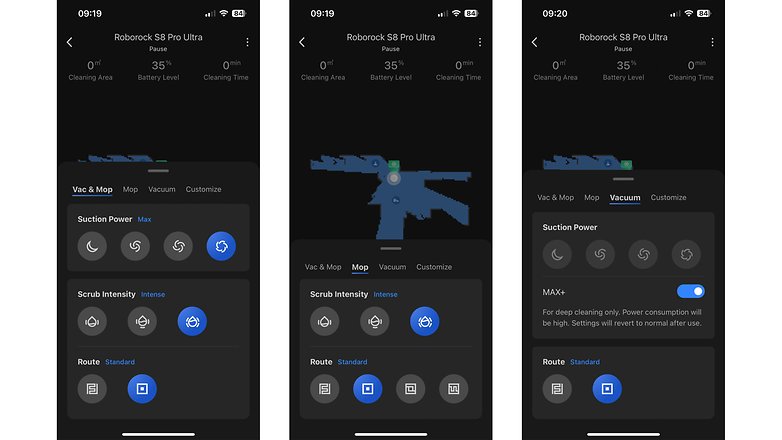
I found the option to set settings for object detection to be particularly practical. Just like how you like it, you can set settings for the ReactiveAi object detection and the "more careful collision mode" so that the precious family heirlooms around your home do not end up harmed by accident. You can also use the Roborock app to let the robot vacuum know if there are pets in your home.
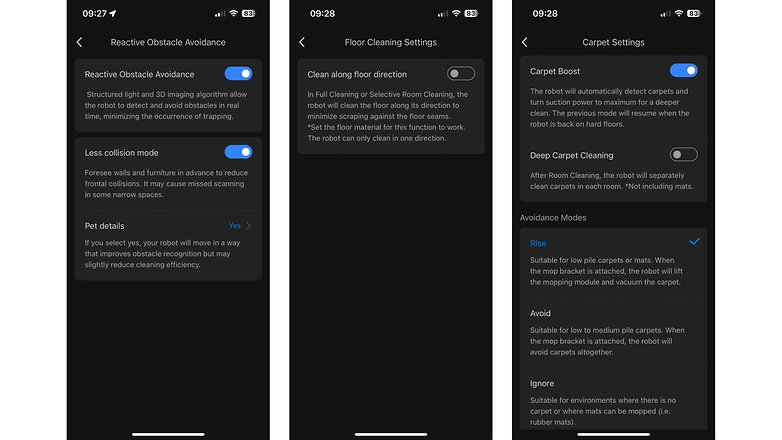
In the Roborock app, you can make settings for all scanned cards. You have the possibility to set fixed plans for each room. Using the same process, you not only set the exact time, but also the suction power and the wiping intensity with which the Roborock S8 Pro Ultra should perform its patrol.
You can also add no-go zones, virtual furniture, and even carpets for the robot vacuum to help Roborock S8 Pro Ultra find the best route when cleaning. Finally, the Roborock app gives you the option to activate a parental lock. This ensures that the buttons on the robot remained locked and no curious children will be able to mess things us. Finally, voice control is also possible. This is made possible with Google Home, Google Assistant, Alexa, and Siri voice assistants.
Suction and wiping performance
The Roborock convinces with excellent suction and wiping performance in the course set up by NextPit for this review. The Roborock app lets you set cleaning modes at will, and the docking station works great with its automated processes.
What I liked:
- Excellent suction performance.
- Flawless mopping performance.
- Automated operations in the base station.
- Fast charging time.
What I disliked:
- Battery life.
One big difference between the Roborock S8+ and the Roborock S8 Pro Ultra is the docking station. Mind you, Roborock really didn't skimp on features with the S8 Pro Ultra's station. The Roborock S8 Pro Ultra's docking station comes with a tank for clean water and a tank for dirty water.

In addition, there is also the integrated dust container with a suction function, just like the one found in the Roborock S8+. The dust container has a capacity of 2.5 liters. According to Roborock, the dust bag lasts for up to seven weeks. Of course, it also depends on how often this bad boy has to take care of your apartment and clear it of dust bunnies.
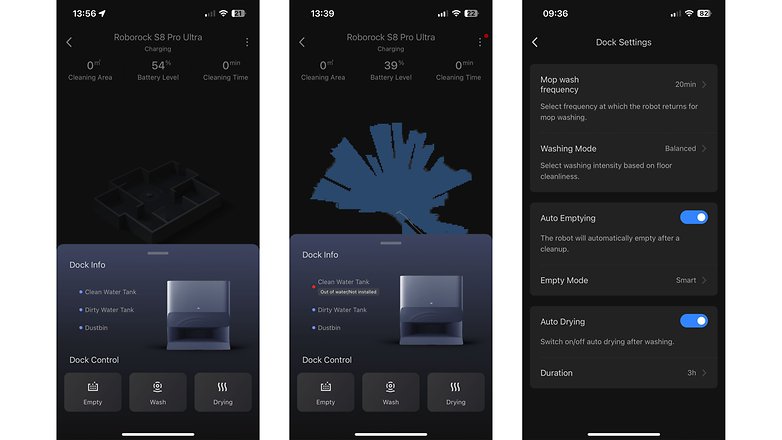
A great feature of the S-series robots is that the vacuum robots automatically increase their suction power as soon as they make their way onto carpets. The Roborock S8 Pro Ultra isn't too quiet a performer either when you crank up the power to the max. However, this is highly recommended with the available suction power of a whopping 6,000 Pa.
This immense suction power in combination with the two rubber brushes and the integrated side brush enabled the Roborock S8 Pro Ultra to ensure that even hard-to-reach surfaces and corners come out clean. In the field test, Roborock S8 Pro Ultra collected 100% of dispersed oatmeal and 99% of dispersed sand from smooth surfaces.
| Test volume (g) | Suction volume (g) | Efficiency (%) | |
|---|---|---|---|
| Oat flakes (tiles) |
|
|
|
| Sand (tiles) |
|
|
|
| Sand (carpet) |
|
|
|
The Roborock S8 Pro Ultra did not show any weakness in the practical test, even on our test carpet. The vacuum robot collected the scattered sand particles almost completely. During the cleaning process, your carpet is spared from unwanted water damage because the Roborock S8 Pro Ultra automatically raises its mop plate as soon as it drives onto carpets.

The mopping performance is excellent. While I still criticized a sticky floor with the Roborock S8+ (review), the Roborock S8 Pro Ultra left nothing of the slightly dried ketchup behind. That is impressive, but not surprising. That's because Roborock installed a second vibration module on the S8 Pro Ultra to take mopping performance to a higher level.

The robot vacuum automatically returned to the docking station once it reaches a remaining battery level of 19%. If the Roborock S8 Pro Ultra has recharged itself enough, it will continue from where it left off without any prompts. The Roborock S8 Pro Ultra needs just three hours for a full recharge. Speaking of charging—the Roborock S8 Pro Ultra can be charged outside of peak hours to help you save money on your energy bills, and you can control this feature based on a slider button in the Roborock app.
The battery life is solid at best. In our practical review, the Roborock S8 Pro Ultra used up 61% of battery power after a 60-minute cleaning tour in the most powerful cleaning modes. However, the industrious assistant managed to clean a whole 70 m2 in this period. For vacuuming and cleaning the wiping pad, the robot vacuum returns to the station independently. Do take note that these processes are quite loud, but that is not unusual for docking stations with such automated processes.
Conclusion: How did the Roborock S8 Pro Ultra perform in the review?
The Roborock S8 Pro Ultra left a fabulous impression on us. The biggest brother of the S-series did not show any weaknesses in terms of suction and wiping performance. As with all S-series vacuum robots, the Roborock S8 Pro Ultra does not come equipped with a camera. However, that is not a bad thing if you do not want a robot vacuum with a camera for privacy reasons.
Instead, the Roborock S8 Pro Ultra's precise LiDAR navigation provided accurate mapping of your living space. The Roborock app offers a wide range of settings and also impressed with its user-friendliness. If that wasn't enough for you, there's also the great base station with its numerous automated operations.
The only downer is and remains the sky-high price. The Roborock S8 Pro Ultra costs a whopping $1,599 based on the recommended retail price. This is costly for a vacuuming and mopping robot without a surveillance camera function, even though this does not have to be a disadvantage as mentioned earlier. However, with the Roborock S8 Pro Ultra you can be sure that you will get a reliable cleaning aid that needs almost no help to clean your living space.