Sygic GPS Navigation review: Should you pay for navigation-apps?


Sygic GPS Navigation is a popular navigation app that costs between two and five euros per month. It's USP happens to be stuff like detailed offline-maps and a built-in dashcam for your car. But in a world where we have the likes of Google Maps and Apple Maps already, does paying extra for a navigation app offer tangible benefits? Well that is what we decided to find out by testing Sygic for an in-depth-review.
Before we even start, it is important to for you to know that that Sygic GPS Navigation is the most popular offline-navigation-app in the Google Play Store! That's quite an achievement, considering that Google and Apple already offer native offline navigation-options that are pre-installed and free. So, what are the advantages of using Sygic as your navigation app in place of Google Maps or Apple Maps?
To be really honest, I love Google Maps. And as a long-time Pixel-user, Google's design just 'feels right', and I fondly remember a very lonely vacation in Bucharest where I had this insane idea of renting a bike. With Google Maps in my back pocket, I was able to explore the foreign city on non-existing bike lanes and even ended up finding a good restaurant. But what would have happened had I left my roaming-free zone – aka the EU – back then?
Jump to:
- Costs and benefits of Sygic Premium+
- Operation and design
- Test drive with Sygic - key features explored!
- Additional stuff: Android Auto, dashcam and more
- Conclusion
Sygic GPS Navigation perfectly bridges the gap between "conventional" satnavs and smartphones. If needed, Sygic can download maps of the whole world onto your mobile phone! In addition, there are helpful additional features in the Premium+ version that are especially useful if you go by car.
Want to try Sygic yourself? Download it here!
Over the last few weeks, I frequently used Sygic in order to find out where the benefits lie in spending money on a satnav-app in 2021.
Sygic Navigation: Costs and the benefits of Premium+
If you type the name Sygic into the Google Play Store, you'll find several apps. That's because the Slovakian company offers alternative versions for truckers and campers and even an app for comparing fuel-prices. According to Wikipedia, Sygic GPS Navigation is the "world's most used offline navigation software for smartphones".
Sygic: Cost comparison table
| Version | Payment frequency | Price | Cost per month |
|---|---|---|---|
| Sygic Free | - | 0 Euro | 0 Euro |
| Sygic Premium+ | All 3 months | 13.99 Euros | 4.66 Euros |
| Sygic Premium+ | Every 12 months | 29.99 Euros | 2.49 Euros |
One of the reasons for Sygic's popularity is that it's free of charge and you only need to pay if you wish to use the premium features. Sygic's free-version already offers offline-maps, an offline-search, countless POIs and even warns you about speed cameras. The table below should make it easy for you to understand what you get extra with the premium version.
Sygic: Free vs. Premium+
| Functions | Free (Basic) | Premium+ |
|---|---|---|
| Offline maps | Yes | Yes |
| Offline Search | Yes | Yes |
| Route calculation (Offline) | Yes | Yes |
| Access to POIs | Yes | Yes |
| Offline speed camera | Yes | Yes |
| Voice instructions | No | Yes |
| Step-by-step navigation | No | Yes |
| Display of permitted driving speed | No | Yes |
| Lane assistant | No | Yes |
| Head-Up Display | No | Yes |
| Dashcam recording mode | No | Yes |
| Traffic information & route customization | No | Yes |
| Real View Navigation | No | Yes |
| Compatibility with Android Auto | No | Yes |
| Monthly map updates | No | Yes |
| Mobile speed cameras | No | Yes |
Source: Sygic
In case these features look convincing enough to pay for a premium+-plan, you have to choose between two different subscriptions. You either pay 29.99 Euros once a year, or 13.99 Euros every three months. This results in monthly costs of 2.49 Euros for the annual subscription and 4.66 Euros for the three-month-plan.
The biggest shortcoming of the free version is the lack of voice-instructions. These are quite essential for in-car-navigation because otherwise you'd constantly look at your phone for instructions. At the same time, the overview shows how extensive Sygic's Premium+-plan is. That's the reason why I'll show you certain interesting features later on. But first, let's take a look at Sygic's UI and design! Short spoiler: Sygic is especially useful while driving.
Operation and design: Easy-to-use comes first
While "normal" apps can be super-stylish, the focus of Sygic Navigation is mainly it's ease-of-use. After all, Sygic should be as easy to use as possible when you stop at the side of the road to change your route (wink!).
As common with navigation apps, you can use Sygic both in vertical- and landscape-modes. There, you see a map in a top-view or a slightly angled 3D-view and control all features from here. There's also a search bar at the top of your screen that works for both addresses and POIs.
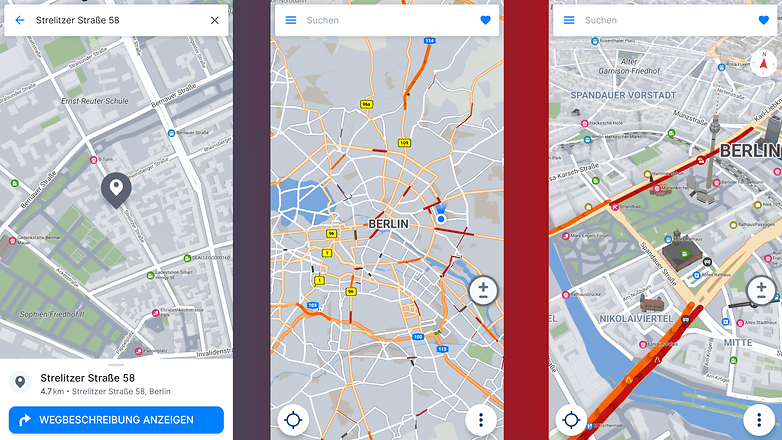
It is commendable that Sygic does not solely rely on map-control via gestures. There is a "+" and a "-" symbol on the right edge that lets you zoom out, zoom in and switch between 3D- and 2D-mode. Nine other menu items, including real-view-navigation, the dashcam-feature and the head-up display can be accessed via the three dots at the bottom right of the screen.
All other settings and special features are accessible via a sidebar. You'll quickly notice that Sygic made all of the most important features quickly accessible and moved everything else away from the navigation screen. A good decision that suits the intent and purpose of Sygic very well.
Test drive with Sygic: How good are the maps and the navigation features?
Various features and handiness are no use if you do not get to your destination quickly and safe. That's why we took Sygic for a ride through Berlin and tried out the navigation and checked how the app avoids road closures or traffic jams. Let's make four stops along the way to talk about certain aspects again!
Stop 1: Quality of the maps and routes
All the maps that Sygic uses are created by TomTom. In case you don't know, TomTom is a Dutch company that manufactures portable satnavs and is one of the market leaders in the world of navigation systems. Thus, the maps are of the highest quality. As a premium customer, you'll receive updates for these maps once a month.
The virtual Berlin is on par with the real version and also competes with Google's virtual version in Maps. Another positive thing I noticed is that even house numbers are included – and there are even 3D models of buildings. This lends a higher quality feel to the maps included in Sygic.
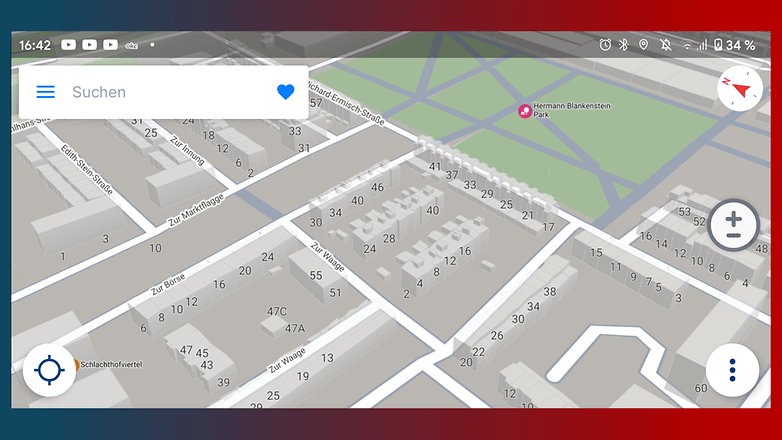
The route-guidance in Sygic Navigation also works at a higher level. However, in practice I had problems with one-way streets, into which Sygic wanted to direct me again and again. In general, Sygic often chooses a different route than Google Maps, but that's not bad per se.
If you can't drive into a street and choose a detour, Sygic will automatically calculate a new route. Even though you have to be a little more careful driving through the world to not violate any traffic laws, Sygic is a good companion while traveling. Especially since all maps are offline and detours never lead to problems due to lack of connectivity.
Stop 2: Traffic jams, closures and POIs
In foreign cities you don't always know where you are or where to go and journeys never go without problems. Sygic offers millions of POIs - "Points of Interest", i.e. restaurants, parking garages, public places and more. Opening hours and prices of parking garages can be seen on the display when internet-connection is active, too. Ratings like Google Maps offers are not depicted, though.
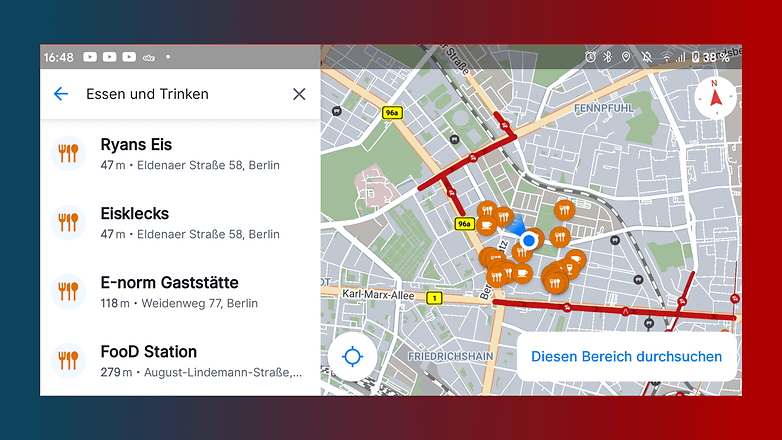
If there are roadworks on the way, Sygic Navigation will automatically navigate around them. And this is exactly where it pays off to be a Premium customer, as the monthly updates provide much more up-to-date maps. In addition to the updated closures, you may also be able to avoid road works due to the feature for traffic-jam-avoidance.
This feature can't relay on map-updates alone so Sygic includes information from TomTom Traffic. Similar to Google, TomTom gathers information of several million devices to detect traffic jams. With an active internet-connection, you enjoy up-to-date traffic information.
Stop 3: Lane assistant and voice output
The built-in lane-assistant turned out to be particularly useful for navigation while in a car. It's a real advantage compared to Google Maps. If you have to turn left at a major intersection, Sygic shows you which lane to use in a small window. The whole thing works unobtrusively and is really handy in big cities like Berlin.
Also practical in the big city: The frequency of the voice output. If you don't know your way around and don't want to look at your mobile phone constantly, it's really cool. It's a bit of a shame that you have to download and activate the natural voice in the settings first. That's because the default text-to-speech-voice doesn't sound very pleasant.
Stop 4: Finding parking space, fuel prices and charging e-cars
For the last stop, we arrive at our destination and want to either fill up our car with gas or look for a parking garage. Sygic will help you with all of these activities.
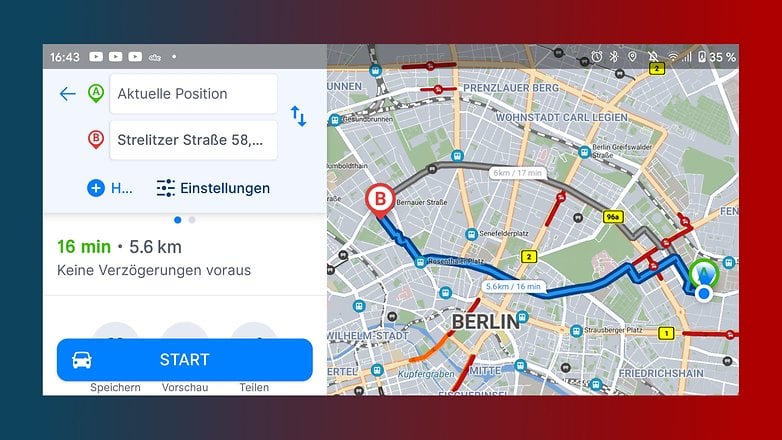
With a tap on the parking symbol, Sygic automatically looks for parking spaces near your destination. If you have an active internet connection, you can also see the prices and opening hours here. The same applies to the fuel prices of gas stations, although Sygic also offers a separate app called "Fuelio" for finding the cheapest gas stations.
Sygic Navigation also offers an interesting cooperation with Plugsurfing, Europe's largest network of electric charging stations. If you switch to the mode for electric vehicles, you will be shown free charging stations in real-time. Provided that Plugsurfing is supported, payment is also made directly via Sygic. A practical feature, but not yet relevant for all users.
Additional functions: Android Auto, Dashcam and more
As we're already talking about exciting additional features: Sygic turns out to be a real goldmine when it comes to extras! And I'd like to go into more detail on a few features that I already mentioned in the table above. Let's start with Android Auto, because there's been a few changes here recently.
Android Auto and CarPlay: native app thanks to third-party openings
In August 2020, Google opened up the "Android Auto"-platform to third-party apps offering parking lot searches, navigation or show electric charging stations. This leads to Sygic benefiting from a native app. This integration will allow you to launch Sygic directly from your car's infotainment system.

The actual computing work is still done on your phone, but the operation and voice output is done by your car. In everyday use, this feature is super-comfortable. You can control the Sygic-interface via your car's touchscreen and the voice-commands are integrated into your vehicles radio. Whether you need to go left or right at the next junction is also shown on the screen.

If you don't have an Android-smartphone, you do benefit from the integration into Apple's CarPlay-system. This is a feature we couldn't test in our review though.
Dashcam and AR navigation
If your phone hangs out on the windshield instead of the center console, you'll benefit from two more of Sygic's premium features. First and foremost, you can turn your phone into a dashcam, which even complies with German law thanks to the 5-minute loop feature. And secondly, Sygic offers augmented reality navigation.
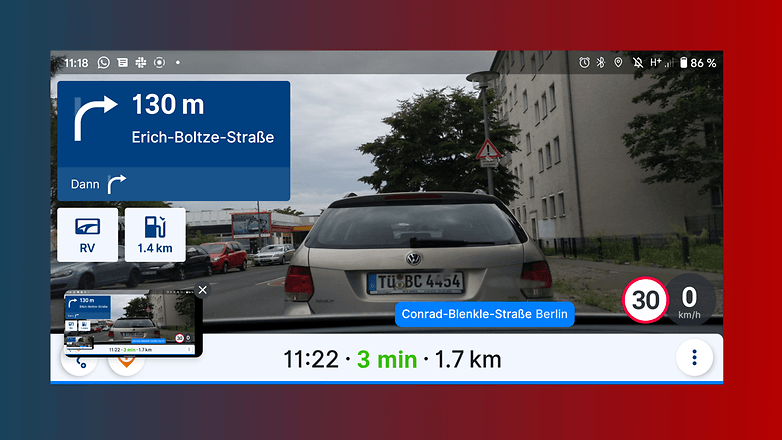
This feature currently shows you the live-view from your smartphone-camera with an overlay of important information. Additionally, you also see a transparent map as an overlay over the camera-view. Sygic told me while reviewing that this feature will be further extended and made more easy to use. So stay tuned if you decide for a Premium-+-subscription.
HUD and Cockpit
There are two nice little additions here! Firstly, Sygic can also be used as a HUD, as a "head-up-display". To activate this, you place the smartphone under the windscreen so that you can see instructions and your speed in the reflection of the windscreen. This works especially well in the dark, and I recommend two things:
Use the feature better on a phone with an OLED display, otherwise the backlit display reflects quite a bit. And buy an anti-slip mat because otherwise your phone will slide all over the dashboard. You can get one for a few bucks on Amazon, and then the HUD feature is a really nice thing.
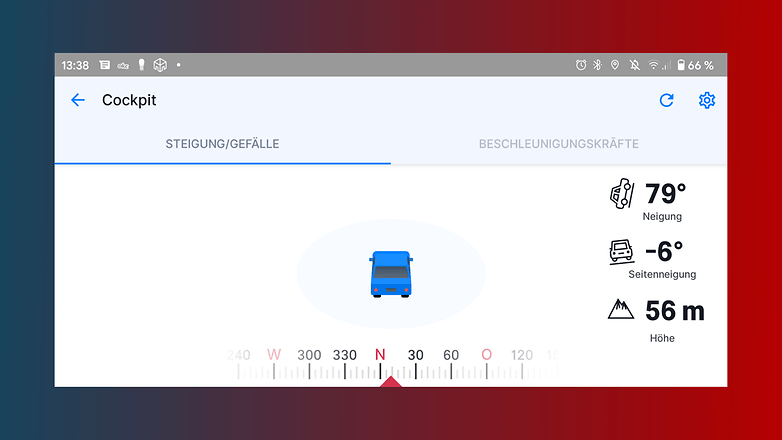
The cockpit mode is something for car nerds. Here you can see not only the speed and a compass, but also the inclination or the G-forces of your car. Less interesting for me, but maybe you'll like it!
Conclusion: Sygic is a blast – especially for longer trips
In conclusion, it's safe to say that Sygic is a really good offline-navigation-app. The ease-of-use matches the quality of the maps and the additional features are quite awesome. The monthly costs are justified in my eyes, if you are willing to pay for a navigation-app at all.
Sygic told me that the main users of GPS Navigation are families with parents over the age of 45. Accordingly, the use case would be family-trips with longer driving hours. In these cases, you can easily save a lot of data charges and not depend on a cell service for your navigation data.
I'm 28, far away from having kids and live in Germanys biggest and most modern city. Thus I'm the opposite of Sygic's target group. But I still found the premium-features interesting – especially the lane-assistant which to me, is a big advantage navigating through busy Berlin.
Every Sygic-user, even without a subscription, can benefit of high-quality offline-maps that allow you to quickly find POIs and guidance even if you're in areas without cell-service. The offline-maps aren't too big, as well. All German roads only take up about one gigabyte of space on my phone.
Sygic is also a good alternative if you don't want to give all your navigation-data to Google or Apple. Though the access to your GPS needs to be granted, you don't have to share every POI or address you want to navigate to. Last but not the least, you can upgrade your old car with some new features like the HUD or a dashcam.
Are you interested in Sygic and want to try it out yourself? You can download the app for free and even test out the Premium+-features for several days as a trial.
This article was written in cooperation with Sygic. That means NextPit got a commission for the publication. This had no influence on the editorial content.














I'd buy the Sygic app and maps if they were available for a one-time license fee. I will not engage in any subscription schemes out of principle.
I tried every offline capable app. Google Maps was better combined with Google Contacts, because waypoints can be contacts and it has every feature of the other apps -combined, plus more -like links to POI websites, statistics on when place are open and when they are least busy. I like that I can use Maps on a laptop to create a route with 8 waypoints, then save it and send that route to my phone or tablet, where I can review it, edit it and make a home screen shortcut to open it later. That's also great for making a route for out of town visitors.
The sole downside of using Google Map is a potential loss of privacy inherent in using a smrtphone. For most folks this shouldn't be a concern.
For kidnappers, bank robbers and terrorists, even if you use Incognito mode, to stay anonymous you need to make a lot of changes to your Google user profile and app settings, then save offline Maps, turn off data and don't use the phone to make calls. Google my not be able to easily track you but the FBI and NSA can.
While you are online, Android Auto for Phone Screens, an extension of Google Maps, is far better than anything else for driving. It also can use Google Contacts as destinations.
It might seem to be an advantage to store maps of "the world", but unless you are going to travel somewhere, that's just wasting storage space and time updating storage for places you won't go. But, the best way to travel is to know where you are going and what you want to do there or along the way- BEFORE you leave. Its not that hard to start a download of specific area or regions while you do that.
If you ate chronically unable to leave for a destination with a enough time to get there plus a margin (chronically late), or a first responder, then Waze is perhaps the best app for driving in a dense urban area.
Google Offline Maps are a great feature in theory. In practice, more often than not, Google maps just shows a blank terrain, even though the offline map is still up to date. It will create a route on the blank terrain but the actual map is missing. Most users won't notice this, because they still have some mobile data access to the internet, but one is truly off the grid, Google Maps will let you down time and again. I experience this on several devices and sadly it seems to be a relatively new problem, because in the past this also happened but very rarely.
I use Waze. Also Google Maps. In this order. They are more than enough for me. Personally, I am not willing to pay anything, the facilities offered being not necessary for me at all.
The pricing is prohibitive in the way the market has gone. Privacy, well what is sygic doing with the data?