How to read deleted messages on WhatsApp


It can be annoying when someone deletes a WhatsApp message before you've had a chance to read it, especially in group chats when others have. However, you might not know that there’s also a way that you can look back at all those erased messages. Here's how to read deleted messages on WhatsApp.
How to read deleted WhatsApp messages
When someone wipes a message in WhatsApp everyone in the chat can see "This message was deleted." It’s impossible not be a bit curious about what the content of that message was.
All you'll need to be able to read those erased messages is an app that records or creates a log of all your notifications and incoming messages. Here's one that is designed with that in mind:
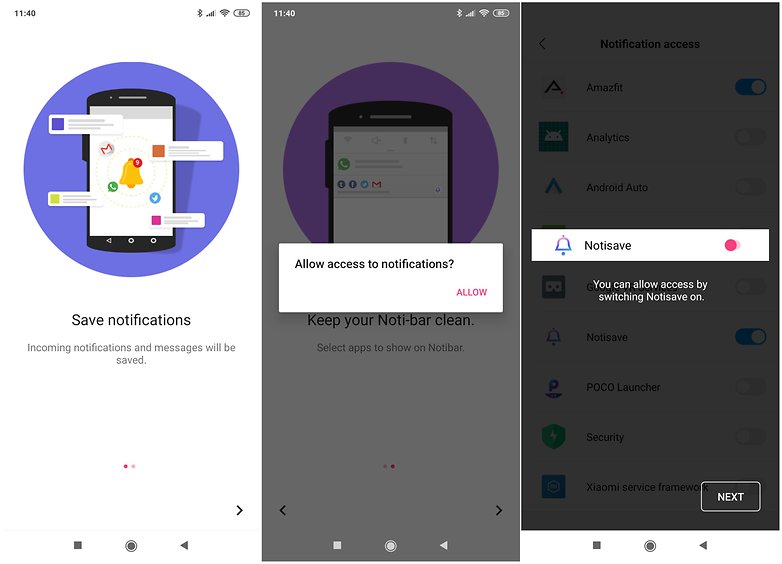
There are other apps that do this, of course, but Notisave is our favorite. They all do the exactly same thing, but the layout is sometimes a bit different. Whether messages were erased or not, this app will keep a record of every notification you get. However, to do that you will have to give it access to your notifications.
This access will override other apps so it can gather notification data. The first time you open either the two applications, you will be asked to grant them permission.
From then on, it will log every notification that you receive, including those from messages which were later erased. All you need to do is go to the log and check out the notifications that were deleted on WhatsApp. It’s as simple as that. The message will still be deleted in WhatsApp, but you'll have the notification (containing the message) still.
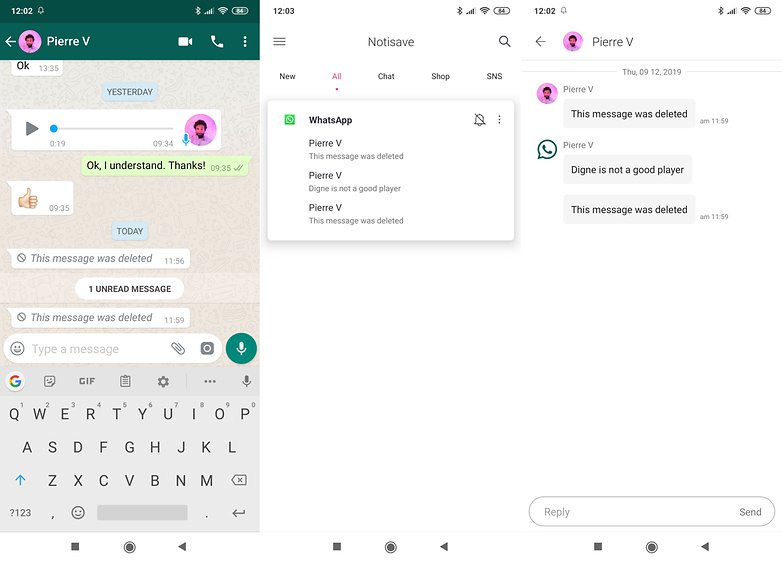
Do you use WhatsApp? Then you're sure to find something useful in our list of the best WhatsApp tips and tricks.
Have you ever tried to recover erased messages on WhatsApp? Do you use one of these apps?























-
Admin
Sep 15, 2019 Link to commentMagic
It only shows deleted notifications once the app had been previously installed...what if You want to retrieve deleted message but You installed the app after that?
You can't.
I have stopped using WhatsApp. ;-)
I think you should try Notisave.
There is a separate app on Play store called "WA Delete for Everyone" to see WhatsApp deleted messages. It has a better UI than other notification history apps and free to use.