How to fix "process com.google.process.gapps has stopped"


Are you stuck with one of the following errors? Either "Unfortunately, the process com.google.process.gapps has stopped" or "com.google.process.gapps has stopped unexpectedly"? These relate to the same problem and it's actually easy to resolve, so don't panic. In this article, we show you how to fix it.
Certain devices from previous generations, such as the Samsung Galaxy S6 or the HTC One M8, can be particularly prone to this error, but however, the problem can happen to anyone and the solutions are the same. So, take a deep breath and follow our instructions below carefully to get things working again.
Jump to:
- Have you tried turning it off and on again?
- Clear the cache of the troublemaking app
- Clear Google Services Framework data
- Reset app preferences
- Disable automatic application updates
- Restart Download Manager
- The last resort...a factory reset
1. Reboot your phone
I see some eyes rolling back there, but turning the device on and off again is always the first thing you should try in a situation like this.
- Just hold the side power button for a few seconds and you'll get the option to restart your device.
2. Clear cache of the app in question
If you notice that the error message pops up repeatedly when you try to launch a particular app, then chances are that this app is the cause of the problem.
- Go to Settings > Apps and find the app in question.
- Tap the app and then tap Storage and on the following page hit Clear cache. This might do the trick.
- If that still doesn't help, you can clear the data for the app, too. This means that you will lose any game progress or chat conversations, etc., so you might want to back up your app data first.
- You will find the Clear data (or Clear Storage)button above Clear cache (see the picture below, right).
If neither solution proves fruitful, the next step is to try uninstalling the app (which can be done from the same page as clearing the cache and data) and reinstalling it later.
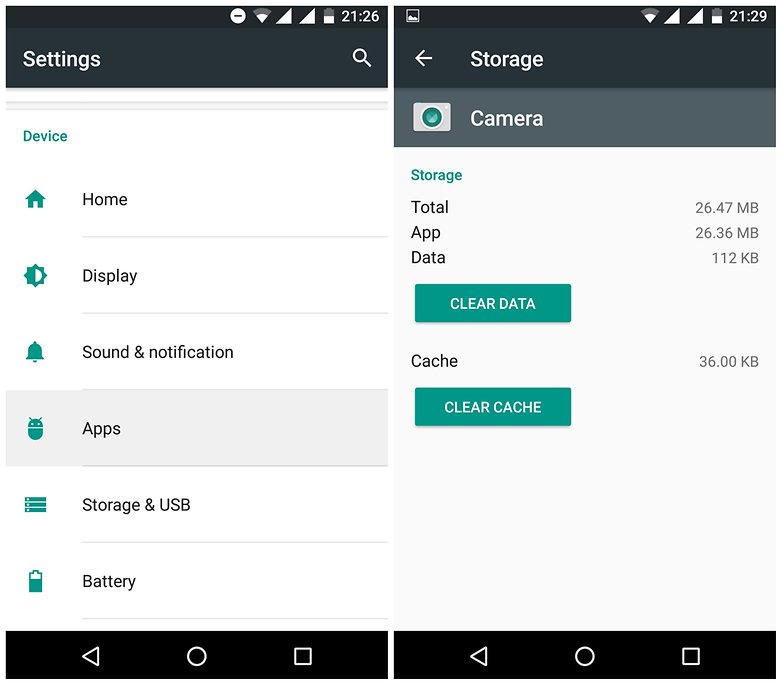
3. Clear Google Services Framework data
If clearing the cache and data for a particular app, or even uninstalling it, doesn't work, there is another quick solution you can try.
This method will delete your Google Play Services preferences and settings but they are easy to assign again afterwards; you probably won't even notice it has happened.
- Go to Settings > Apps
- Tap the 3 dots in the upper right corner and select Show system
- Scroll through the apps and select Google Services Framework
- On the App info page, tap Storage, then Clear cache.
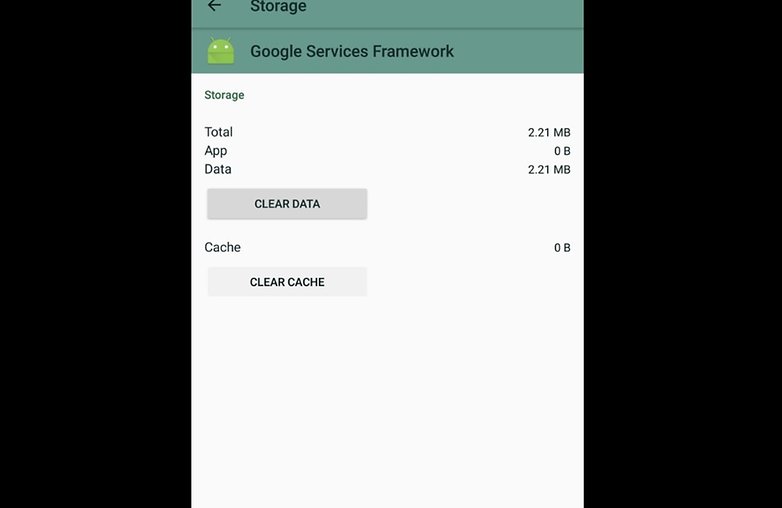
4. Reset app preferences
Another option would be to go to the Settings > Apps > All and reset the app preferences (the option for this is found via the three-dots / hamburger icon).
This will bring all of your apps' settings back to square one, but it won't delete any app data. In other words, you won't lose any progress you've saved.
5. Disable automatic application updates
This error often happens after an app has been updated, so if you turn off automatic updates from the Play Store, the surprise problem won't happen as often. You should still remember to manually update your apps anyway, when it's more convenient for you to handle the potential errors that may follow.
- To disable automatic updates, go to your Google Play Store app settings and deactivate automatic updates.
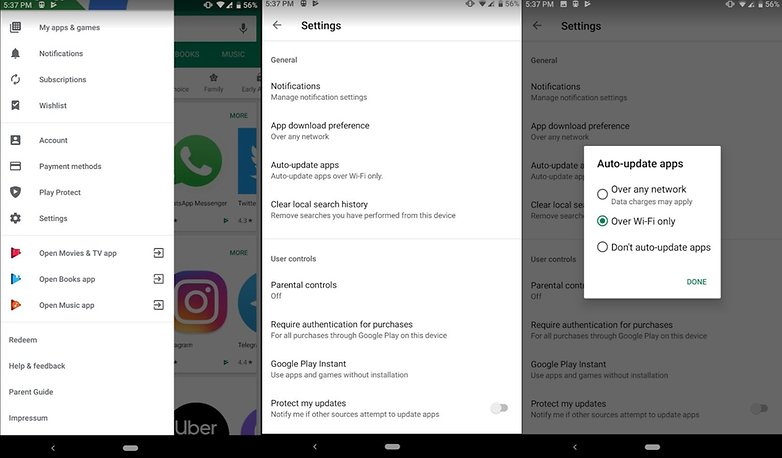
6. Restart Download Manager
Sometimes, the "com.google.process.gapps has stopped" error, can be related to the Download Manager app. Here's how to check it this is the case.
- Go to Settings
- Tap Apps
- Locate Download Manager and open App Info
- Disable it, then re-enable it and see if the error still occurs.
7. Perform a factory reset
Perform a factory data reset on your smartphone
If you're still facing problems after having tried all of the above, then you may have little choice but to do a factory reset. This is a drastic measure and there are consequences. All of your data will be lost. So you should perform a complete backup beforehand.
Once your data is backed it's time to do a reset.
- Go to your Settings and tap Backup & reset.
- Now, make sure the Back up my data slider is on.
- Tap Back up account to select which account you want your data backed up to. Ensure you have access to this account.
- Once you've done this, go to the Backup & reset menu and tap the Factory data reset button at the bottom.
Confirm that you want to do this, and your phone will be as it was when you bought it. Your data will be restored when you log back into your Google account.
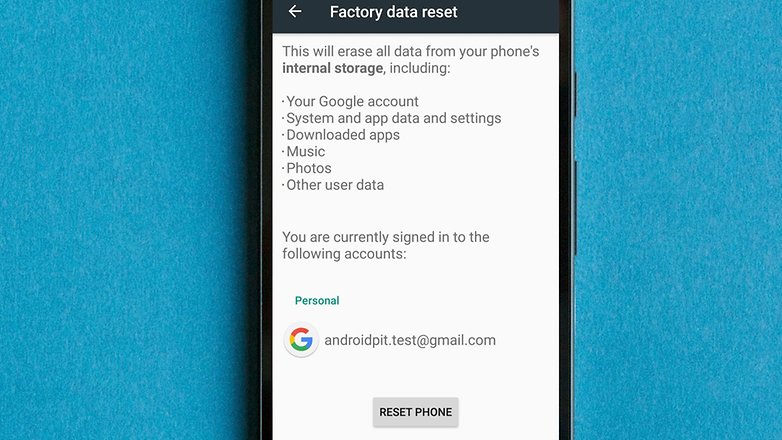
How often do you see this error message? Did these tips help you fix the problem? Let us know in the comments.




















I have the unfortunately, the precess com.google.process.gapps has stopped. i cannot get passed the message to get to the settings or play store. I have removed and restarted the phone a few times. its a samsung galaxy core prime.
I CANNOT GET PASSED THESE MESSAGES TO GET TO SETTING, IVE PUT THE PHONE OFF AND TAKEN OUT THE BATTERY!
Thanks for this tricks
I've tried all of these but not work for me .. so i just manage to open chrome and search without signin account google play services apk and found on a apk site then i download it and install it unluckily it was not the leatest version but lucky it was newer then mine... When installation was completed a notification has arrived in notification pannal that says play services is not uptodate please update i click on them and suddenly google play store was open and he ask me to accept his T&C then he transfer me to google add account page... I fill up my detail and Boom i was sign in then automatically update was install of services and few moments later all apps works fine then i manually update them and popup was gone I'm so happy thank you loard jeasus
Thank you David MacDonald, your solution above worked like magic.
This has basically bricked my phone. After a hard reset, I can't even get into Google Play to download my apps. It won't sign in to Facebook.
It turned my phone into a paperweight.
9-4-2018 and my ZTE straight talk prepaid phone starting having this mobile service problem,it wouldnt hook up to the internet or my straight talk service ,but i called the straight talk said was not something they could deal with and to try backfiling /restoring ,so i tried and got worse not says unfortunately,the process com.google.process.gapps has stopped. everytime i turn it on shows that and wont let me get pass it and if spam ok button i can see in the back no recent apps ,but it wont let me get passed the error message x.x" helps T^T
Why should I care? It come up every now and then, and when I turn it on. But so what?
You'd care if the error message was popping up once every second or two and it stopped you from being able to use your phone or tablet at all. That is why this article exists, not for an occasional popup, but for a constant barrage of error messages. But so what, right ; )
Thanks a lot: Clear Google Services Framework data did it for me! :-)
Great piece of info. Thank you very much,
Cheers
I am not even able to access the screen due to this continuous pop-up of the message. The display has gone totally unresponsive and I can't even follow the steps you've guided here... Please help. Something important is still residing in my years old device running Android Kitkat.
The above by David McDonald worked for me on my HTC M8:
Settings >
Apps >
All apps >
Google play services >
Tap on clear cache >
Tap on Manage space >
Tap on clear all data.
(I was getting a constant barrage of various 'stopped' messages, this seems to have cured everything.)
i just got the same issue but when im downgrade my google play service my problem settle
My tablet won't let me go into settings or any app for that matter. It froze at 6:32 and I had to reset it but then all of the notifications telling me that such and such stopped working. I've turned it off completely multiple times and it doesn't seem to work. Should I just let it die and see if that helps?
Same. Was trying out a few other ROMS but couldn't get the pen to work on my Note 2. Reinstalled the Factory ROM and got the same problem.
Deleting the cache worked combined with a factory reset (which wasn't a problem because I hadn't reset the phone)
Deleted it using the soft reset option:
Turn off the device.
Press and hold the following three buttons at the same time:
Volume Up key
Home key
Power key
When 'GALAXY Note II' appears on the screen, let go of the Power key but continue to press and hold the Volume Up key and the Home key.
When the Android System Recovery screen appears, release the Volume Up and Home keys.
Press the Volume Down key to highlight 'wipe cache partition.'
Press the Power key to select and wipe the cache.
With 'reboot system now' highlighted, press the Power key to restart the device.
(copied from: support.t-mobile.com/docs/DOC-11018)
Hi, i wonder if this will delete all my data & apps and reset it to factory settings?
I have a SAMSUNG Android Tablet and i get this error every 2 seconds and i cannot remove it. Please help.
This happened to my wife's phone two days ago. The message kept popping up so we turned the phone off and back on. It started to boot fine and would display the typical welcome video but instead of android starting the screen stays on and black until the battery dies. The only way to turn it off is to let it die. I have let the battery drain completely and tried again. I tried it without the SIM card. Any suggestions?
This was an absolute god send on this shitty isopro 10.1 google craplet from alleged special offer site.....