Peloton Bike+ review: Is the higher tier model worth it?
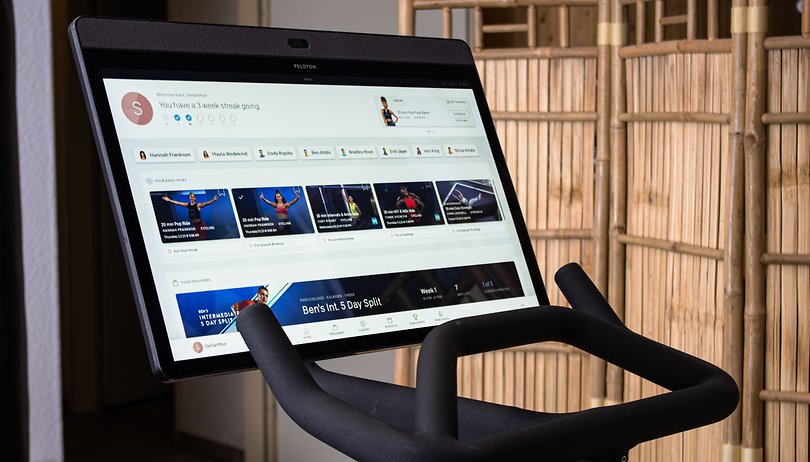

The Peloton Bike+ offers a few interesting advantages over the basic model, including an automatically adjustable resistance, a rotating display, and an exciting feature for Apple users. NextPit has reviewed the Peloton Bike+ for you and reveals how much more you get for an additional $1,000.
Good
- Chic, clean design and great build quality
- Great workout programs including live workouts
- Display is larger and can now rotate 360 degrees
- Resistance can now be adjusted bsaed on the workouts
- Support for Apple GymKit
Bad
- No video streaming playback (Netflix, etc)
- Expensive hardware with an expensive subscription model

The Peloton Bike+ in a nutshell
The Peloton Bike+ is a great exercise bike that has a few key advantages over the more basic, non-Plus version—but it also costs $1,000 more. However, the automatically adjustable resistance is a real plus point when it comes to everyday training, and the rotatable display makes the Plus bike a more universal training device. For Apple fans, having GymKit support is also a really practical innovation.
Of course, the price for the Peloton Bike+ is costly at $2,495, especially since the monthly subscription cost of $44 is yet another thing that you should be aware of. In return, you get a terrific fitness ecosystem that is by no means limited to just cycling. If you are serious about doing something about your health, you certainly can't go wrong with Peloton's offering.
Peloton Bike+ design and display
The Peloton Bike+ comes in the usual spinning bike design, but offers a few exciting innovations compared to the base model. The rotatable display proved to be particularly convincing in the review and is a great innovation when it comes to hosting fitness classes on the bike.
What I liked:
- Solid workmanship and chic design
- Practically no cables that run outside
- Fast and competent set-up service
- Rotatable display for more flexibility
What I disliked:
- Handlebars are only height-adjustable
- No holder for heavier dumbbells
The Peloton Bike+ weighs a hefty 63 kg. However, lugging it around is not your primary problem: the exercise bike, which costs just under $2,500, comes with an assembly service. Two technicians will bring the bike to the desired location and assemble it there, ready to pedal right out of the box. The entire assembly process, including a short briefing, took around 15 minutes and was done in a very professional manner in the review. The two technicians were not aware that this was a review.
With its extremely seamless design, the Peloton Bike+ looks really chic. The materials feel high-quality, and almost all its cables run inside the case on the new Bike+. The striking heart of the Peloton Bike+ is the front-mounted flywheel, which tips the scales at 17 kg. In the upper area lies the brake, which allows you to change the resistance when pedaling, but we will touch more on that later.

At the front of the bike sits the new display, which is effectively a giant Android tablet that makes even the huge Galaxy Tab S8 Ultra (review) pale in comparison. It has grown from 21.5" to 23.8" in the new Bike+. What's more important than the extra two inches, however, is the new mount: The tablet can now swivel 180 degrees to the right or left, which is a huge step forward for all workouts off the bike.

With Full HD resolution, the tablet did not feature a particularly high-resolution count, but I didn't encounter any pixelated content at any point during the review. It is also noticeable that the training content is made for exactly this display, where the colors always look great. Above the display lies an 8-megapixel selfie camera of moderate quality. I like the slider that covers the camera for security purposes.

Peloton installed a total of four speakers in the Bike+, which are two 3 W tweeters and a pair of 10 W woofers. However, the volume level is not particularly loud, and the trebles tend to get a bit scratchy when you crank the volume high. If you have high demands when it comes to audio quality, you can also connect external speakers via Bluetooth or plug headphones into the 3.5 mm jack that is located at the steering wheel. There are two large buttons on the right of the tablet for volume control.
To make yourself comfortable in the saddle, there are three adjustment screws: You can adjust the handlebars up and down, adjust the height of the saddle, and move the saddle forwards and backwards. Personally, I found that the Peloton saddle fit me well, but you can also mount any other saddle on the exercise bike.

In addition to the Bluetooth 5.0 connectivity that was already mentioned, the Peloton Bike+ also offers 5 GHz WLAN support in addition to the 2.4 GHz band, which are especially important for densely populated areas. The bike is powered via a 65-watt charger with a USB-C port. If you forgot your notebook charger at the office, you can possibly use the bike's as a replacement.
Workouts and tracking
The Peloton Bike+ thrives on its training content and it is simply wonderful to use. While I would have liked to see more live sessions for selected countries, these can be counted as a very major advantage for the Bike+.
What I liked:
- Many great courses available in many languages
- Support for Apple GymKit
- Automatic dynamic resistance rocks!
What I disliked:
- Restrictions for hardcore cyclists
- No sharing of scores
- No support for Netflix, AppleTV+, and other streaming services
The Peloton Bike+ is operated completely via the tablet. Even though it runs on only Android 10, this does not affect the usability: You only use the Peloton launcher, and everything runs smoothly and looks nice. You would only feel as though you stepped back in time when you enter the settings.
On the start page of the tablet, you will find the course overview replete with trainers. In the upper right corner, you can see current and upcoming live classes, where you can pedal through a workout in real-time with a trainer and dozens or hundreds of other participants, with cheering included.
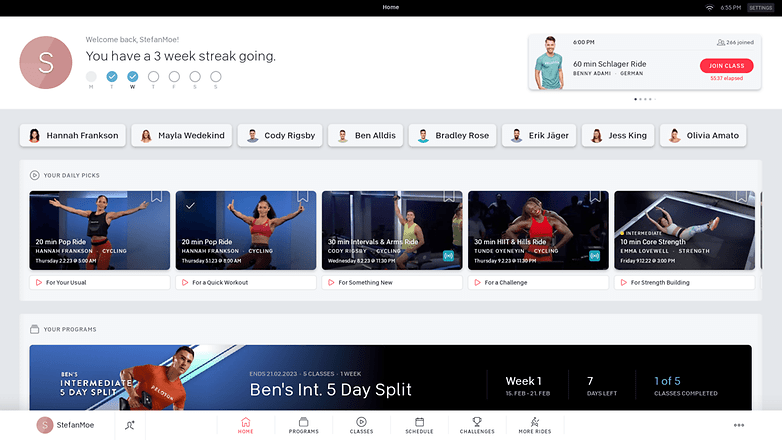
Below that, you'll see recordings of past courses, which you can also cycle through. You can choose to set your preferences for language, music style, length, workout type, and others in the settings, not to mention filters that help you discover content suitable for you. From 20-minute EDM Tabata to 60-minute Hip Hop Endurance to 10-minute Pop Cooldown, they are all there.
In addition to bike workouts, Peloton also offers countless other classes, from yoga and Pilates to core and strength training to cardio fitness and outdoor running. Peloton also offers a treadmill for runners to indulge in. By the way, you can complete all workouts not only on the Peloton Bike+, but also via the Peloton app on your smartphone or tablet.
I like the fact that Peloton not only offers individual courses, but also organizes them thematically into collections and even offers complete training plans. Training plans range from one-week beginner Pilates and three-week meditation courses to 5-split strength training and month-long marathon training plans.

Bike workouts from Peloton
What you'll probably do most on a Peloton Bike+ are, of course, bike workouts. These always revolve around two parameters: Cadence and training resistance. In the workouts, you are always given ranges that alternate (based on the type of workout) in shorter or longer intervals. You simply adjust the cadence by pedaling faster or slower, and there's a big red knob below the handlebars that controls the resistance.

Where you are in your workout is shown on the display. Most of the screen real estate is reserved for the trainer. At the top of the screen, you'll see a progress bar with some milestones. You can see who you share the workout with on the right side. Here, you can also see where you currently stand in the leaderboard for the workout with your current performance - and how you currently compare to your personal best for the current workout type and duration. And yes, it's a great motivating tool. By tapping the profile pictures, you send a virtual high-five. On the left side, you can view your heart rate and your current training load as well as the high-fives received from your fellow trainers.
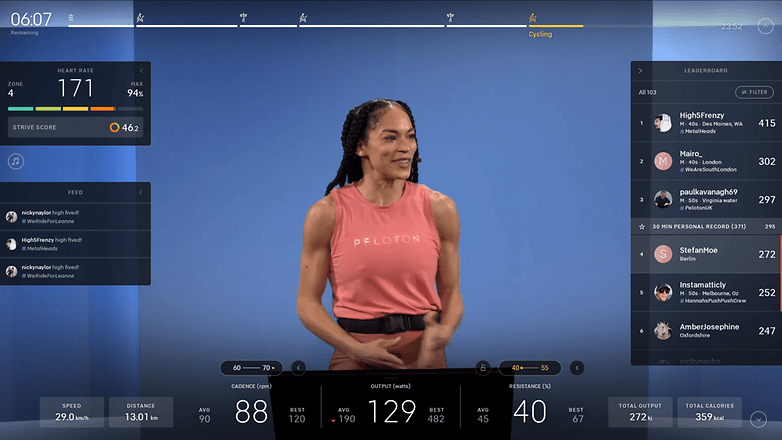
At the bottom of the screen, you can check out your current pace and the distance you've covered so far, from left to right. Next to it, you can view the cadence, i.e. your current cadence, and above it the target range that the workout specifies. In the center, the tablet displays your current power in watts, including the average and peak power for the current workout.
To the right, you can see the training resistance, also including the current target range, and to the right, your energy consumption in kilojoules and kilocalories. Probably the biggest new feature of the Peloton Bike+ compared to the normal Peloton Bike is the small lock that is displayed above the training resistance.
If you activate the lock, the Peloton Bike+ increases and decreases the resistance in sync with the current workout. This works just fine - at least if you are training within the target range. If you are at the lower end of the target range in the current training interval, the auto-follow resistance will also push you to the lower end in the next interval.
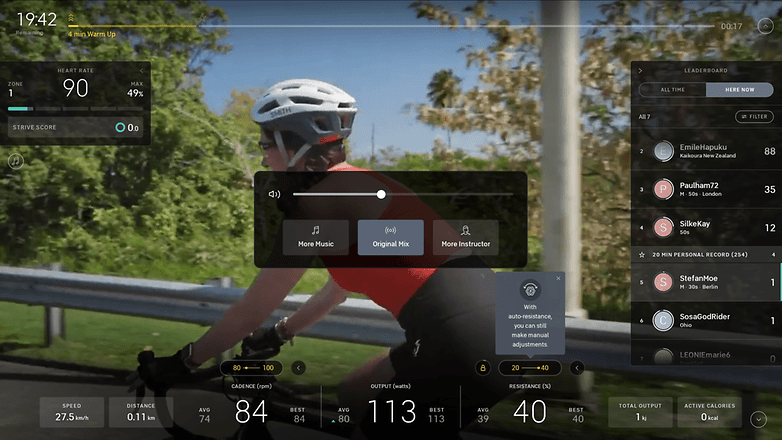
Problems arise when the given target range is too hard or too easy for you. For example, if you were to train five points above the upper limit, the auto-follow resistance will always set you to the upper limit the next time you adjust the workout, and you'll have to manually adjust it again.
The basic structure of the workouts is always the same. After all, if it ain't broke, why fix it? It begins with a short intro that explains a few basics and that you can skip by pressing a button. A short warm-up then starts, and then you can power through the workout, which is structured differently depending on the type of workout. In HIIT and Tabata, strenuous phases alternate in quick succession with rest phases, while in Endurance workouts the load is somewhat more constant.
- Also interesting to know: The best fitness trackers in 2023
In addition to the studio workouts, there are three other training modes on the bike. In "free mode", you can base your workout according to your liking. Unfortunately, there is no (practical) option to watch Netflix or Apple TV+ on the tablet. At best, this works via the somewhat hidden web browser, which is a pity.
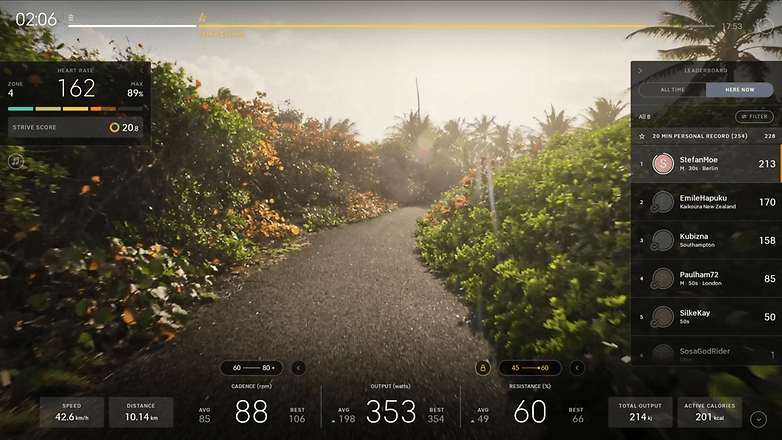
NextPit also offers Scenic Rides, which take you on elaborately produced videos through cycling routes in Puerto Rico, Australia, or Germany. At least my virtual bike tour through Puerto Rico gave me some unhealthy thoughts because of the constant mention of piña colada and fried fish.
Last but not least, there's a game where you pedal your way through a spacey race track and have to collect points by adjusting resistance and cadence in the always correct tracks. The game is quite playful, but at the same time it distracts you from the effort, and the number of calories will burn away in no time.
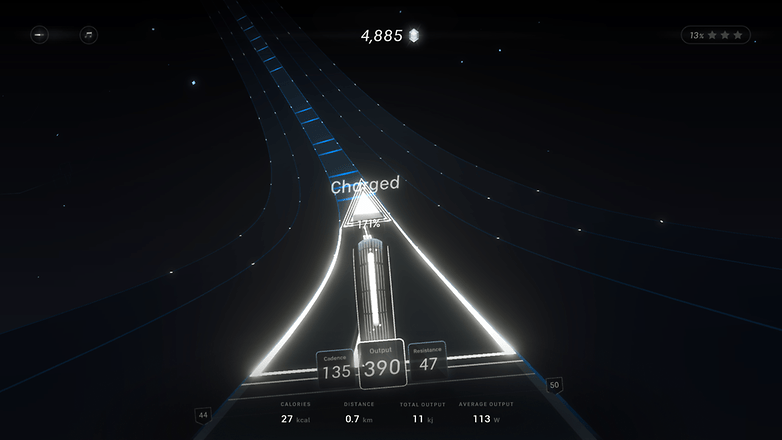
Finally, what can we say about the training sessions? The sessions are always really well executed and work smoothly. The courses are by no means a gimmick. If you were to throw yourself fully into this, you'll be rewarded with benefits from all the training sessions.
I'm generally pretty well trained and always end up in the top 5 to 10 percent of the participants in the peloton courses, but due to the lack of having my own bike, I'm not exactly a cycling pro. I would imagine that really demanding cyclists will be somewhat underwhelmed by the Peloton Bike+. This is especially true for the automatically adjustable resistance, which, as described above, only adjusts itself to a limited extent.
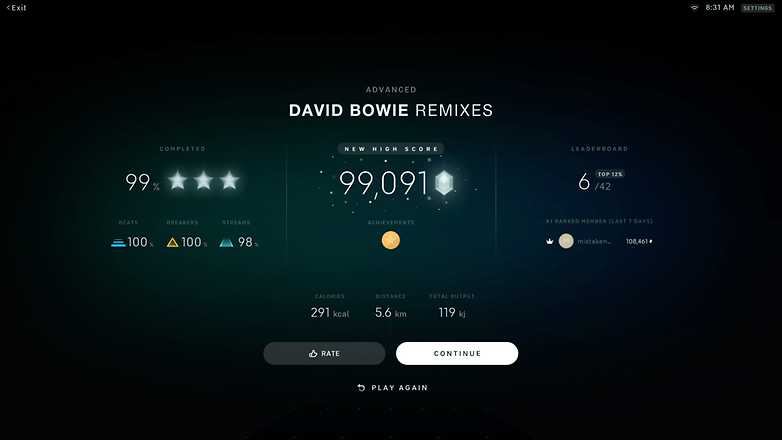
Check out other Peloton workouts and courses
As described earlier, Peloton offers not only bike workouts, but also all kinds of other fitness workouts, which Peloton also produces with high quality in their own studios.
Due to a shoulder injury, I primarily focused on core workouts here during the review, but they were well-structured across the board. Depending on the selected level of difficulty, you will definitely work up a good sweat here and get to enjoy DOMS (Delayed Onset Muscle Soreness) the following day.

What I would still like to see in terms of strength training here is a method to log your weights. This is especially useful for the offered training programs with 3- or 5-splits, as it is important to continuously your training progress by increasing the weight or number of repetitions. For now, it does feel that the only option is using pen and paper.
As with the cycling courses, the same also applies here: The vast majority of courses are in English. However, there are also 63 meditation videos, 399 yoga videos, and 36 cardio units in the German language, just in case you were wondering. The trend does seem to be moving in a positive direction. If you really don't want to train in English, you'll be well-catered to in other languages.
Workout tracking using the Peloton Bike+
Last but not least: How can I track my workouts via Peloton? As mentioned at the beginning, the Peloton Bike+ offers Bluetooth 5.0 connectivity and also ANT+ support, so you can connect a chest strap for heart rate measurement with the exercise bike.
Thanks to the Apple GymKit support, you can also easily use an Apple Watch as a heart rate monitor. Simply hold your Apple Watch up to the Peloton logo above the screen and a connection is automatically established. You will then not only receive the heart rate on the bike, as with the chest straps, but the workouts will also be stored in the Apple ecosystem.
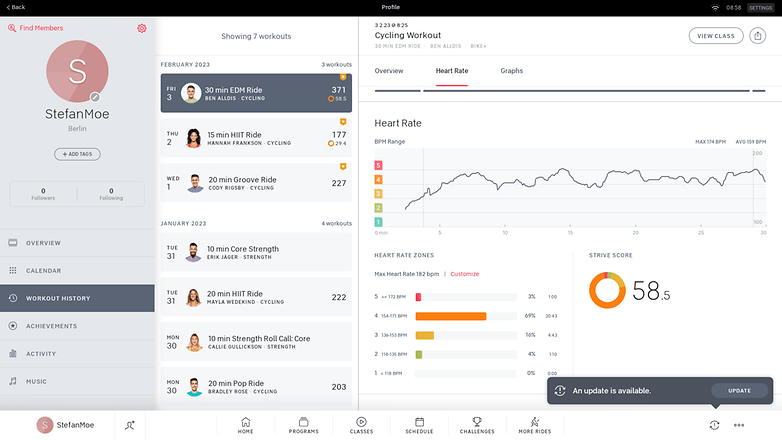
However, that's it for communication from the bike to other ecosystems. It's currently not possible to transfer cadence or power values in particular from the bike to a Garmin smartwatch and thus enrich your recorded workouts in the Garmin ecosystem. It is simply too bad.
- Also interesting to know: Which Apple Watch is best for me?
Final verdict
The Peloton Bike+ is significantly more expensive than most of the other exercise bikes that are available on the market. This applies to both the hardware and the ecosystem that you have to subscribe to. In return, you get an incredibly good overall package that simply works and is fun to use. For example, I rarely ride on a bicycle myself, but I have to admit that the Peloton Bike+ has already got me somewhat hooked.
What about the cons? The Peloton Bike+ is great from back to front and offers many improvements over the non-Plus version. With the rotating display, the exercise bike has become a much more universal workout tool. Accompanied by Apple GymKit support and automatically adjustable resistance, there are two great new workout features on board.
- Also interesting: Which smartwatch is the best in 2023?
Of course, there's still room for improvement for the next Plus version or via a software update. I think it's a real shame that I can't just watch my favorite shows on the tablet while I'm pedaling. Demanding athletes should be happy about a higher difficulty level as well as a possibility to broadcast the values from Peloton Bike+ to other ecosystems, too.














