Free instead of $3.99: Grab this extraordinary note-taking app


Read in other languages:
The name "Notes" is not a particularly imaginative one, even for a note app. But don't let that fool you. The app really packs a punch—and is currently available for free instead of $3.99 in the Google Play Store.
TL;DR
- Notes is currently available for free instead of $3.99 in the Google Play Store—though there's no date for the promotion.
- The app does without advertising or in-app purchases.
- Notes is rated with 4.3 stars with more than 1,100 reviews and more than 100,000 downloads.
Actually, I'm not a luminary for note-taking apps, but when I stumbled across this app simply called "Notes", I knew I wanted to recommend it to you.
- You can download the app Notes from the Google Play Store.
- Not interested? Here are more free apps for iOS & Android
with Amazon Prime Trial
This is why it's worth downloading the Notes app
The app Notes comes with a small introduction for the most important functions, but is generally very intuitive to use anyway. When you create notes, you can specify whether they should be simple text or a list. With lists, you can check off the individual items and—if desired—remove completed items from the note.
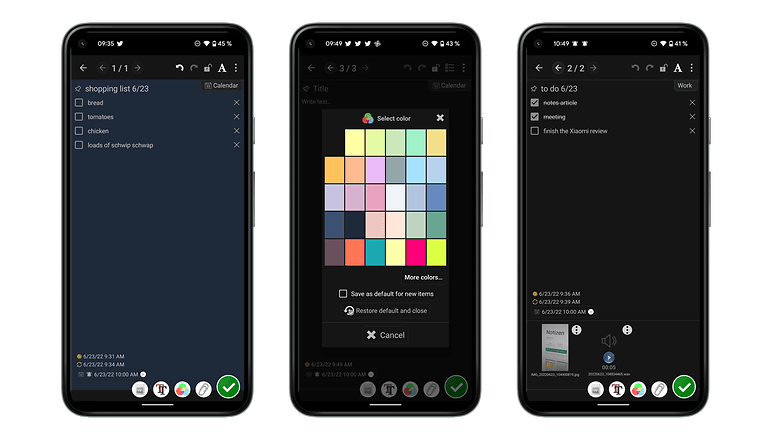
In addition, you can format fonts, change background colors and attach files to the note. These can be images, voice notes or other files. The app offers you a calendar function and shows you the notes relevant for the day on the main page. Everything is organized in tabs, which you can also change and expand as you wish.
You can share your notes with others, or put them as a shortcut on your home screen. Alternatively, there is also the option to use widgets and your notes are also displayed in the notifications. If you want, you can also create backups, where you have the choice of backing up just the text or text plus attachments. You can also automatically sync your notes with Google Drive or other cloud services.
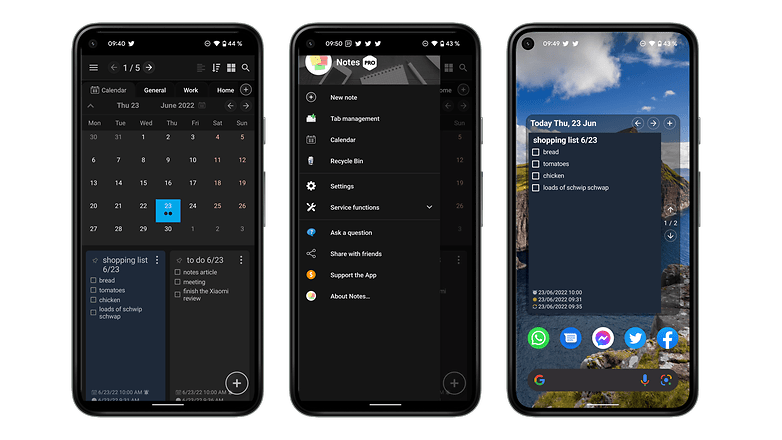
The bottom line is that you get an easy-to-use, comprehensive note-taking tool that doesn't miss anything for my taste. Unfortunately, we don't know how long the promo will run. So download it as soon as you can before it becomes chargeable again.
- Also read: Safely find free apps for iOS & Android
How safe is it to download Notes?
Notes was developed by Vitaliy Panov, whose other tools also earn more than four stars on Google Play. In its privacy policy, the developer states that it collects log data (IP address, device name, OS version, time and date of use) for maintenance purposes.
Foundation, The Morning Show and more!
The Exodus platform simply refers to an ad-free tracker for OpenTelemetry, an analytics and statistics tool. A total of 14 permissions are listed, but not all of them are necessary - for example, you only need access to the microphone if you want to attach voice memos. There is nothing unusual among the required permissions, so you can grab it without hesitation. Very positive reviews and 4.3 stars with over 100,000 downloads are also proof of a very worthwhile app.
Can you still be tempted by a note-taking app? What do you think about tips for such productivity apps in general? Let us know in the comments.



















