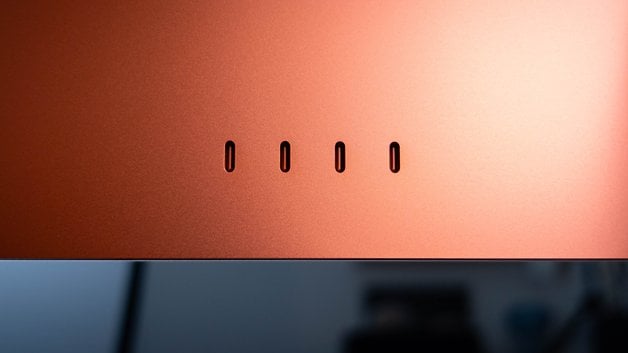M4 iMac Review: A Beautiful Irony


The iMac starts from $1,299 in 2024 but boasts more RAM and is significantly faster thanks to the M4 SoC. There's also a new webcam and you can order nano-texture glass upon request. Does this sound like it is the best iMac ever? Absolutely, but this M4 iMac review also points out inconsistencies in Apple's product range. This is no clickbait as I will explain in this M4 iMac review!
Good
- Consistent, impressive performance for everyday office use
- Comes with 16 GB RAM as standard
- Nano-texture glass looks beautiful
- iPad webcam is a welcome innovation
Bad
- Very, very poor repairability score
- Not configurable with M4 Pro or M4 Max
- Only two USB-C ports, depending on the model
- Nano-texture glass display costs at least $1,500
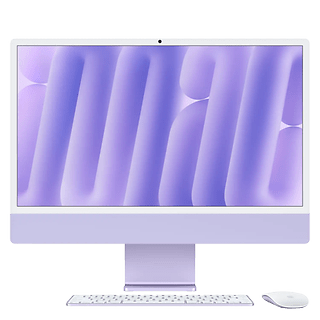
The M4 iMac in a nutshell
Armed with the new M4 chip, 16 GB of shared memory as standard, a new webcam, and a lower starting price, the M4 iMac is the best iMac ever. And yet, as with most cases, it is more worthwhile to go for the Mac Mini. Together with a similar amazing display, it is not only cheaper, it also offers significantly more connectivity options, and far better repairability. Demanding users can also upgrade to the M4 Pro SoC if they so desire.
Design & input devices
If you were to buy an iMac in 2024, you'll get Apple's Magic Keyboard and Magic Mouse with new USB-C ports for free. The new iMac models also make quite an impression with new colors that give the 11.5 mm thin chassis character. The metal stand allows the monitor, which will be limited to a 24" version in 2024, to be tilted. The 4.5 kg weight ensures better stability.
Pros:
- Beautiful design with high-quality workmanship.
- Keyboard and mouse worth $250 are included.
- Better stability than older models.
Cons:
- Low variety of connectivity options.
- Low repairability, cannot be upgraded.
- Speakers sound worse than the MacBook Pro's.
For many years now, Apple has referred to its all-in-one PCs as iMacs—i.e. computers where the display and all the components of a PC are integrated into a single chassis. Rarely has such effort looked as beautiful and elegant as in 2024—the model we were furnished with for our review arrived in the "Orange" color variant, looking really modern and pretty with its pale color accents in front and the stronger color tone at the back. Apple framed the 24" display with a white frame, under which an orange strip about 6 cm wide points towards the stand.
At first glance, these thick bezels seem outdated, but the edge below the display, in particular, offers space for Post-It notes or other clippings. This is very practical in everyday office life. I worked with older iMac models for about two years during my internship and, in comparison, I noticed the iMac in 2024 looks more robust.
The all-in-one PC, which tips the scales at around 4.5 kg, stood very securely on its stand. Even when wobbling or adjusting the height at my desk, I was never afraid of the iMac tipping over. I experienced this twice over the last five years with older models but this highlights a point of criticism of iMacs:
In terms of sustainability, all-in-one PCs are unfortunately a disaster. If the display is damaged, the entire PC is no longer usable. If the PC crashes, the same applies to the display. Based on the teardown by iFixit, the entire front consists of a large pane of glass, which is also glued to make matters worse. Neither RAM nor its storage can be upgraded. I simply don't understand how a company pursuing an ambitious and genuinely sensible sustainability strategy for the year 2030 is still releasing products like this.
I also found the iMac's connection management incomprehensible. The basic iMac with M4 model only offers two Thunderbolt or USB 4 ports and comes with the power supply unit sans an Ethernet port. Only the more powerful $1,499 model has four ports behind. There is also a Gigabit Ethernet port in the power supply unit, which costs an additional $30 in the cheapest model.
The headphone connection is located on the left edge of the chassis and is thus more suitable for headphones. Connecting external speakers disturbs the "clean" look a little. This is unfavorable, as I favor the speakers in the iMac less than those in the MacBook Pro M4. Although the iMac speakers are louder, they sound quite tinny and offer significantly less bass.
The Magic Keyboard with Touch ID and number pad as well as the Magic Mouse were bundled in the loaned iMac unit. The keyboard with a numeric keypad actually costs $80 or $30 more, depending on the iMac configuration. The peripherals each offer USB-C as Apple had to do away with the Lightning connector due to a new EU regulation. A high-quality charging cable is also included. Apart from that, Apple's accessories are a matter of personal preference.
While I like the keyboard primarily because of Touch ID, the Magic Mouse is less suitable for more precise work in Photoshop in my opinion. The fact that the charging port is at the bottom makes it unusable each time it is charged, which is already a well-known drawback. Another contradiction in terms of sustainability is this: once the battery is flat, you can throw the mouse away. What a shame!
To end this part on a positive note: The new webcam in the iMac is really quite good. Apple installed the 12 MP camera with Center Stage from the iPad above the display. As a result, it can now automatically keep you in the center of the screen when you move in front of the camera and offers a particularly large field of view for group video calls. At the same time, it can show the area in front of your iMac in "screen view".
Display
I would like to talk about the display separately here—Apple has only offered a single monitor size for several generations now. Compared to the Studio Display or the Pro XDR Display, the 24" display seems quite small. However, thanks to the 4.5K Retina resolution and the new nano-texture glass, the display is extremely suitable for everyday use. Unfortunately, the anti-glare display option, which is already available at a price, is reserved for the more expensive iMac models.
Pros:
- Very sharp display with high color accuracy
- Nano-textured glass reduces reflections very effectively ...
Dislikes:
- ... but costs at least 1,979 euros
- No HDMI or DisplayPort port
The big innovation on the iMac display in 2024 is the availability of nano-texture glass, which we already know from the Apple Studio Display and the iPad Pro. Unlike this year's MacBook Pro models, however, Apple does not offer low-reflection glass in all configurations. If you want to add it for $200, you have to choose at least the 10-core configuration for $1,499 as the option becomes available.
The quality of the screen is typical of Apple, which is very good. However, apart from the availability of the anti-glare surface, there has been no technical upgrade of the displays in the iMac for the past three years. Here, we find an LCD panel with a 60 Hz refresh rate, which nevertheless impressed with a very high resolution of 4,480 x 2,520 pixels and a high brightness of 500 nits. However, in direct contrast to the Studio Display (review) or the 120 Hz displays in the MacBook Pro models, the iMac display looks relatively outdated.
However, depending on the configuration, one or two additional screens can be connected to the iMac. The configuration with two USB-C ports behind can handle a display with 6K resolution at 60 Hz, while the variant with four USB-C ports and a more powerful SoC can operate up to two 6K displays at 60 Hz or an 8K display as additional displays.
Compared to a setup where the PC and display are separate, no other content can be shown on the 24-inch display. I can only mirror the display of my MacBook on the iMac or extend it using Apple's Sidecar function, for instance.
Software
Apple will deliver the iMac in 2024 with macOS Sequoia 15.1. You will receive a comprehensive operating system that includes the most important standard programs for Office use, such as Safari, Pages, Keynote, and more. macOS can be extended much more easily than iPadOS, for instance, and is a fully-fledged desktop operating system. In the future, Apple will also integrate its own AI assistant, Apple Intelligence, into the operating system. However, it is not yet available outside of the US.
Performance
After the M4 SoC debuted in an iPad, Apple is now upgrading many of its Mac models with the latest silicon chip. However, while the MacBook Pro and Mac Mini receive the more powerful Pro and Max models (the latter is available only for the MBP), the iMac has to make do with the basic chip. However, the upgrades include at least a ten-core CPU, a ten-core GPU, up to 32 GB of unified RAM, and a 2 TB SSD.
Pros:
- Performance of the M4 is easily sufficient for office tasks.
- Configured with at least 16 GB of unified RAM.
- Remains quiet as a mouse most of the time.
Cons:
- M4 Pro or M4 Max options are unavailable.
- No Wi-Fi 7.
In comparison, the iMac in 2024 is the least powerful computer with an M4 chip. While you can upgrade the Mac mini and MacBook Pro to the M4 Pro or M4 Max, you only have the choice between a version with eight CPU and GPU cores and one with ten cores each. Our configuration came with 32 GB of shared RAM and a 1 TB SSD. This results in the following differences in the benchmark comparison:
Benchmark table
| test | iMac M4 | Mac Mini M4 Pro | MacBook Pro M4 | Geekom A7 | Samsung Galaxy Book 4 Edge (SD X Elite) | MacBook Air M3 | MacBook Pro M3 Pro | MacBook Pro M3 Max |
|---|---|---|---|---|---|---|---|---|
| Geekbench 6 CPU (Single / Multi) | 3,845 / 14,551 | 3,963 / 22,578 | 3,829 / 14,936 | 2,664 / 13,658 | 2,630 / 13,314 | 3,153 / 12,033 | 3,130 / 14,243 | 3,092 / 19,315 |
| Geekbench 6 GPU | 35,697 | 69,643 | 38,134 | 33,099 | - | 30,457 | 43,050 | 76,507 |
| Cinebench R32 | 4,370 | 9,217 | 3,870 | - | - | 3,314 points | 5,426 points | 19,671 points |
| 3D Mark Steel Nomad Light | 3,549 | 7,492 | 3,946 | - | - | - | - | |
| AS SSD Benchmark 2.0 reading | 2,990 Mb/s | 5,211 Mb/s | 2,924 Mb/s | 3,719 Mb/s | - | 3,050 Mb/s | 5,000 Mb/s | 5,600 Mb/s |
| AS SSD Benchmark 2.0 write | 3,268 Mb/s | 6,366 Mb/s | 2,962 Mb/s | 2,588 Mb/s | - | 3,400 Mb/s | 5,600 Mb/s | 7,500 Mb/s |
First of all, it is noticeable that the SSD used is slower than the one in the Mac Mini despite sporting the same capacity. However, the iMac's performance is still suitable for office use. For my review, I edited RAW photos in Lightroom and Photoshop and couldn't find any real disadvantages compared to the Mac Mini with M4 Pro. Both Adobe programs were very responsive and benefited from the additional graphics cores and the comparatively large RAM in the existing configuration. Adobe's generative AI functions also worked satisfactorily.
While this was to be expected from the M4 SoC, I was particularly surprised by the gaming performance. The M4 managed to render Resident Evil: Village in Full HD with the highest graphics settings. With slightly lower settings, the iMac should also be able to play the video game in 4K. I understand why many users would purchase the basic M4 configuration as a gaming console—even if the iMac is suitable, nobody will buy it as a gaming computer.
The iMac is cooled by two fans, which were hardly noticeable in the review. It was only after installing a software-based fan controller that I was able to turn them up completely and heard a quiet hiss coming from the slots on the underside of the all-in-one PC. Even if several people are working on iMacs simultaneously in an open-plan office, the noise level should not be disturbing.
I found it somewhat unfavorable that Apple still uses Wi-Fi 6E instead of Wi-Fi 7 in all new Mac models. The latest iPhone generation already uses the new wireless standard. The iMac is also not up to date with Bluetooth 5.3 connectivity.
Power supply & power consumption
Apple supplies the iMac with a power supply unit that is connected to the All-in-One PC via a proprietary connection. The power supply can draw a maximum of 143 W and offers an optional Ethernet port, for which you have to pay an extra $30 for the less powerful model. To get a better idea of its power consumption, we compared the iMac with the Mac mini and Studio Display.
Pros:
- Low power consumption.
Cons:
- Proprietary charging connection.
With their comparatively low power consumption, Apple's iMacs have long been the popular choice for office PCs. However, low power consumption can, of course, also pay off at home in the long term, especially if you work from home several days a week. However, the Mac mini with Studio Display is also available as a desktop solution in the current Mac lineup. To enable a comparison, I have placed all the values in a table.
iMac 2024 power consumption
| Task / Scenario | iMac M4 2024 | Mac Mini M4 Pro with Studio Display |
|---|---|---|
| Sleep mode | 0 W / not measurable | 0 W / not measurable |
| Minimum brightness idle | 13,6 W | 17.4 W + 8 W = 25.4 W |
| Maximum idle brightness | 45 W | 58 W + 8 W = 66 W |
| Minimum brightness full load | 41,5 W | 17.4 W + 63 W = 80.4 W |
| Maximum brightness full load | 70 W | 58 W + 63 W = 121 W |
The iMac with M4 is the most energy-saving alternative in all the scenarios shown. Admittedly, the Studio Display with its huge resolution and higher brightness of 600 nits is not really a power-saving screen. This was indicated by the energy efficiency class 'G' on the packaging. However, compared to the combination of a classic desktop PC and a display of similar quality, both Apple variants are energy-saving in their own right.
What I like far less about the iMac, however, is the proprietary charging solution. Apple uses a magnetic plug here, which is somewhat reminiscent of a car cigarette lighter. The magnetic "clonk" with which the cable snaps into the housing when setting up the All-in-One PC is very satisfying. However, as soon as a defect or malfunction occurs, you will have to buy a new power supply.
Technical specifications
| Technical specifications | |
|---|---|
| Device | Apple iMac 2024 |
| Image |  |
| SoC |
|
| Unified memory |
|
| Display |
|
| Dimensions & weight |
|
| Connections |
|
| Wireless |
|
| RRP |
|
Conclusion
If you still want to buy an all-in-one PC from Apple in 2024, the iMac M4 is the perfect choice. Upgrades such as the availability of nano-texture glass, an improved webcam, and, of course, the higher performance of the M4 SoC make it the best iMac ever. The performance is absolutely satisfactory in everyday use, and the nano-texture glass made a real difference in bright office spaces. At the same time, the system impresses with its low power consumption and can, therefore, save a little power throughout the year.
However, the fact that you have to pay at least $1,499 for the low-reflection display already points to the contradictions in Apple's current Mac strategy. The basic version of the Mac Mini (review) of all things, makes the iMac basically unattractive in 2024.
For just $599, you get similar performance and a greater variety of connectivity options—anti-glare 4K displays with LCD panels, similar color gamut coverage, and 60 Hz refresh rates are already available in 27-inch versions for less than $400. Add to this a VESA monitor mount for just under $50 and we have a comparable setup for just $1,000. It may look less elegant, but we can replace the monitor and computer separately if something breaks.
In my opinion, all-in-one PCs that can neither be upgraded nor consistently repaired no longer belong in a company that wants to become carbon-neutral by 2030. Of course, I understand that the iMac is a traditional product but Apple's unavailability of the M4 Pro and M4 Max and the outdated display technology indicates the iMac is more a niche product than anything else.
Even though the performance and quality are beyond reproach, I can only recommend the iMac with the aforementioned shortcomings.