iPhone 12: users complain about cellular and battery problems


Some iPhone users report problems with cellular reception and the battery of the new Apple smartphones. However, a first remedy is possibly in sight.
As with previous iPhone models, the latest iPhone 12 family is not free of teething troubles. For example, 9to5Mac notes an extreme battery hunger of the new iPhones as they've been reported on Apple's own discussion forums.
While this is not uncommon, especially with a freshly setup phone, as there are still several processes running in the background that deal with the setup, these battery intensive operations should be done after a few days. The battery life issue is especially noticeable with the iPhone 12 and iPhone 12 mini, if you have changed from iPhone 11 for example. The battery in both new smartphones is smaller than in the old model.
In one specific case, one user reported that the battery of an iPhone 12 Pro loses about 4 per cent per hour. Since the report, many other users have also come forward with their observations. Here, the talk is of a loss of 20 to 40 per cent overnight.
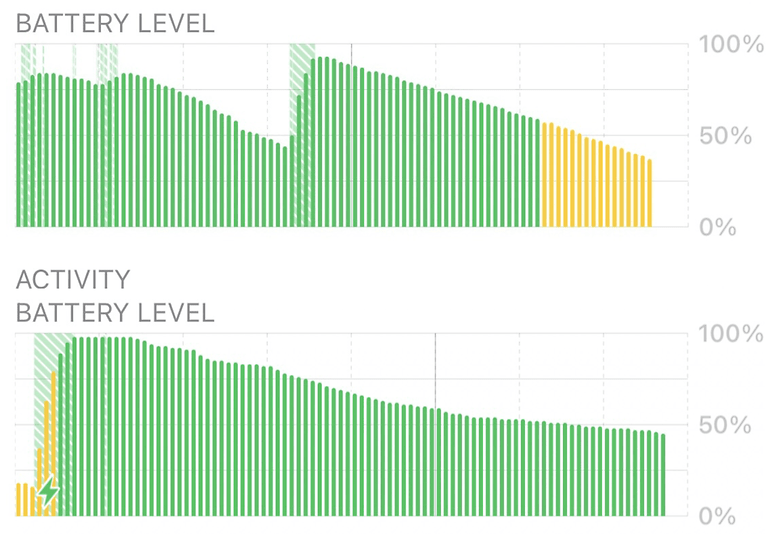
As can be seen in the graphic above, the battery level drops surprisingly with constant values during the night. The lower graph shows how it would be expected, since the consumption is usually not the same during active use and overnight when the device is not touched. Accordingly, overnight consumption is usually lower.
In the battery overview of iOS, the affected users could not find any obvious culprits for the increased consumption. So it stands to reason that a bug in iOS itself is responsible for the problems. In many cases, the only remedy is to set up the iPhone fresh in the hope that the error will not occur again. An upcoming iOS update may also help.
iPhone 12: problems with LTE and 5G connections
Such a solution could, for example, be expected to help users with their LTE and 5G connectivity problems. So iOS 14.3, which is available as Beta 3 since yesterday, also comes with new modem firmware.

According to MacRumors, these problems manifest themselves in a surprising complete loss of connections on cellular networks. Instead of the bars for 5G or LTE the affected users only see a "No service". Some users can reconnect to the mobile network by briefly activating and deactivating the airplane mode.
It is currently suspected that the error occurs especially when changing the radio tower. It is possible that the aforementioned update of the modem firmware, which is part of iOS 14.3, will bring the necessary remedy. It is expected that the new iOS version will be available to all users before the end of December, as it is expected to bring support for Fitness+, which Apple has promised to introduce by end of 2020. iOS 14.3 also brings ProRAW for iPhone 12 Pro and Pro Max owners.




















My iPhone's cellullar data once always kept turning off. I tried to refresh the cellular data option in Settings and reboot my iPhone. But there was no change and I thought the SIM card was not damaged. Last, I used TunesKit iOS System Recovery to get out of the error.
Form never trumps function