How to recover data on Windows and macOS with EaseUS
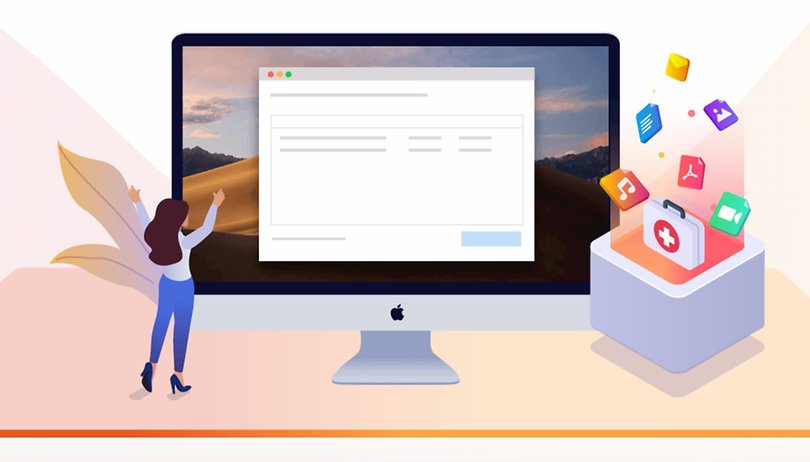

Read in other languages:
It's easy to make mistakes when dragging and dropping files into your trash bin. Fortunately, data recovery software is available to recover lost photos, videos, and corrupted files in the event that you make a mistake and delete something you later regret. The EaseUS Data Recovery Wizard, and example of said software, works on Windows and macOS.
The EaseUS Data Recovery Wizard
These days, our most valuable data is likely stored on your smartphone, but that doesn't mean you should ignore your PC or Mac. It's easy to accidentally delete data - hello, shift+delete - or even format your HDD by mistake. Fortunately, all is not lost. The EaseUS Data Recovery Wizard allows you to recover data from a formatted partition, hard drive, USB drive, memory card, and other storage devices.
EaseUS says it can help you out in more than 100 real-life data loss scenarios You can use the app to recover documents, music files, photos, and videos, as well as any files that may have become corrupted. Treasured family photos are often the most painful files to lose, but with EaseUS, photo recovery can safeguard those memories. An overview of the file types you can recover can be found below.
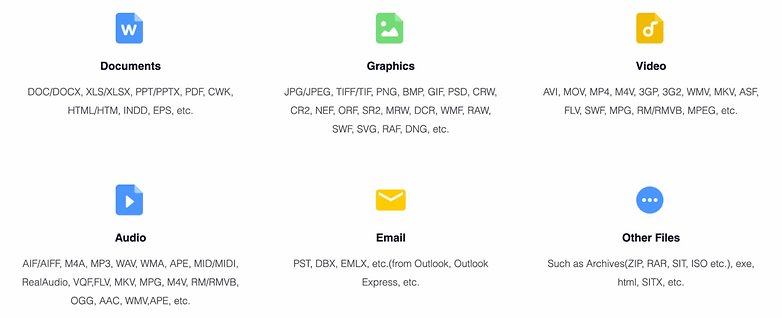
The tool can also be used to recover data lost in file-infecting virus attacks and unexpected system crashes, as well as precious photos from external HDD, USB drives, SD cards, and digital cameras that seem to be dead. The software uses a constantly updated algorithm to scour your hard drive for deeply buried files. You can choose between a quick scan or deep scan, depending on how deep down the rabbit hole you need to go.
There's a Windows Explorer type interface built-in that assists you with your data recovery. The three-step process is simple: select, scan, and recover.
What if I use macOS?
So what about on Apple devices such as MacBooks and iMacs? You can still recover lost data with the EaseUS Data Recovery Wizard for macOS.
As hardcore Apple users will know, Macs produced in 2018, 2019, and 2020 are equipped with a built-in T2 security chip for encrypted storage and secure boot. Whilst there are security benefits to this, it complicates the data recovery process. The EaseUS helper has been developed to allow you to get back lost photos, videos, documents, and emails from your Mac's hard drive, fusion drive, SSD, USB drive, or memory card.
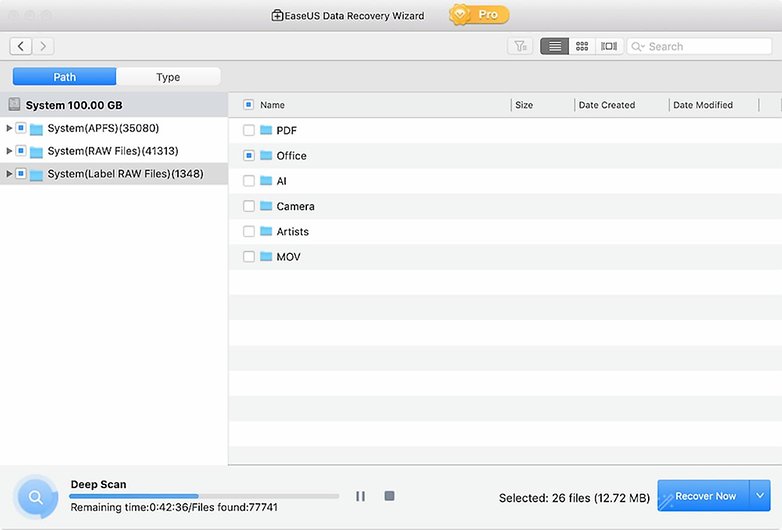
More than 1,000 file types are supported on macOS, including; DOC/XLS, XLSX/PPT/PPTX, JPG/JPEG, TIFF/TIF, PNG, AVI, MOV, MP4, MP3, and more.
The same, simple three-step process works on Mac just as it does on Windows, so you don't need any great technical experience to efficiently and quickly restore deleted or lost data on new Mac computers.
The EaseUS Mac data recovery software also can deal with partition issues and recover all data from lost, deleted, missing, and damaged partitions. Such as:
- Data gets lost due to a partition loss as the partition is deleted
- Lose files when the partition is hidden or inaccessible
- Partition is missing for Mac disk management issues
EaseUS Data Recovery Wizard prices
The EaseUS product portfolio is expansive and can be confusing. I'll try to break it down for you, so you can make the right call when it comes to choosing which is best for you, depedning on your hardware.
EaseUS Data Recovery Wizard for Windows
A free version of the EaseUS Data Recovery Wizard is available, but there are some restrictions. You'll only be able to recover a maximum of 2GB of data, but you will be able to preview what you want to recover before you use up any of your allowance. You can also recover data from deleted, hidden, lost or RAW partition with the free version of the software.
The Pro version, which costs $69.95, allows you to recover an unlimited amount of data. You'll get everything you get with the free tier, plus EaseUS specialists are on hand to provide free, remote consultation and assistance. There's also a Pro+Bootable data option that costs $99.90 (currently reduced from $129.90) which allows you to boot with a downloadable WinPE when your system fails to start or crashes.
EaseUS Data Recovery Wizard for macOS
If you use an Apple computer such as a MacBook or iMac, the EaseUS Data Recovery Wizard is a little more expensive at $89.95. You'll still get the free 1-on-1 remote assistance that you get with the paid Windows version, plus the ability to recover both Time Machine backups and iTunes backups. The free version for macOS comes with the same 2GB data recover limit as it does on Windows, but you can still recover from HFS+ fusion drive without having to pay for the Pro software.
We have a cooperation with the creators of the discussed service. However, this article was written without any influence on the content.












