How to monitor your heart rate using your smartphone


Google recently announced an update to the Google Fit app. This update essentially allowed the app to turn your smartphone into a fitness tracker and allowed users to track their heart rate by just using the smartphone camera. The feature is currently available only for certain Pixel devices before Google bought the feature to a wider array of smartphones. The purpose of this article is to tell you how to monitor your heart rate using your smartphone. In the process, you will also learn how this entire process works.
Disclaimer: Any heart rate data that is generated by using Google Fit or another app suggested in this article cannot be deemed to be 100% accurate. Always seek the help of a trained health professional for proper diagnosis. The intent of this article is to point out affordable options that help you pay attention to your vital statistics on a regular basis.
Having said that, it is important to remember that measuring your heart rate is something that has been done manually since time immemorial. Simply place your index and middle finger over your stretched wrist, right below the base of your thumb. Alternatively, you can also obtain your heart rate measurement by placing the same two fingers on the side of your neck, near the carotid vein, gently pressing down until you feel a pulse.
The calculation is easy - just count the number of pulses over the next 10 seconds and multiply that figure by 6, letting you obtain the result in beats per minute (bpm).
However, there are more practical and easier methods to compile your own database of your health data using nothing else but your smartphone. In fact, there is already a number of apps that were specially developed for that function in the Google Play Store and Apple App Store.
There are also smart devices such as smart bands and smartwatches that remain connected to your phone via Bluetooth, having received Anvisa certification that approves their electrocardiogram (ECG) function. Among the luminary wearables that sport this certification would be the Apple Watch Series 4, Series 5 and Series 6, and the Samsung Galaxy Watch Active 2 and Galaxy Watch 3. Newer generation fitness bands also offer such a heart rate monitoring feature.
Outline of content:
- What do you mean by heart rate?
- How to measure your heart rate using Google Fit
- How to monitor your heart rate on the Apple Watch
- Heart rate monitoring apps for Android and iOS
- Conclusion: are heart rate monitoring apps worth it?
What do you mean by heart rate?
Simply put, your heart rate is the number of times your heart beats in a minute. Most healthy adults have an average heart rate between 60 and 100 beats per minute. When we are active, the heart beats faster to send more blood to the muscles, elevating the heart rate in the process. Your heart rate will also increase during times of stress, anxiety, and excitement. And as you might have guessed, when we are in a relaxed state, our hearts beat slowly.
How to measure your heart rate using Google Fit
Earlier this February, Google announced the arrival of heart rate and breathing monitoring features for the Google Fit app. Until recently, the feature was only available for smartphones from Google's very own Pixel range. Google has a long term objective of adding those functions as part of the Google Fit experience for all Android-powered smartphones.
Monitoring your heart rate via Google Fit on a Pixel smartphone is as simple as using the rear camera and its LED flash, where your heart rate is then calculated based on an analysis of your finger's color. That's it - there is no need for any additional device or wearable technology.
First, you will need to place your finger on the rear camera, press it down lightly, and remain still. The system will then go ahead to measure your pulse via your finger.
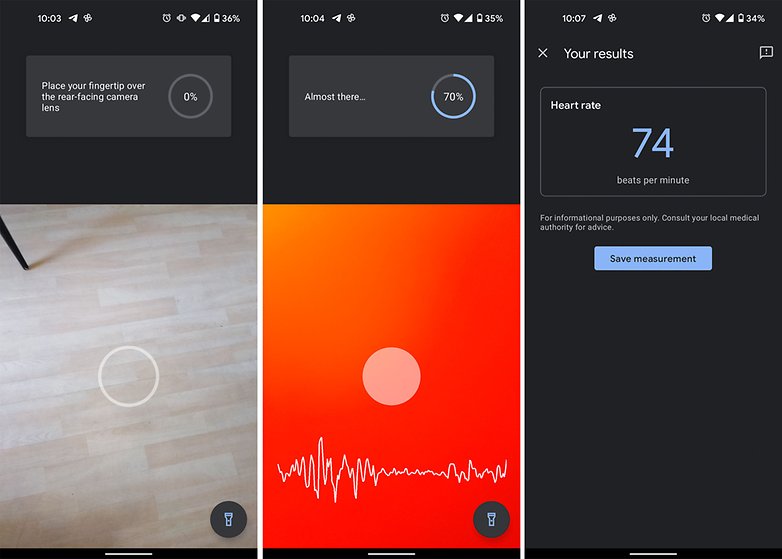
Looking at the screen, you can tell if your finger is correctly positioned. Once Google Fit begins counting, a graph at the bottom will illustrate the current heart rate. For some reason, the use of my left hand proved to deliver more efficient results in my tests than my right hand, with the entire experience taking approximately 30 seconds.
Similar to other services, Google claims that the app conjures a rough analysis of your blood flow by tracking subtle changes in finger colouration. The algorithms used in Google Fit will take into consideration factors such as lighting, skin tone, and age in order to generate the relevant data.
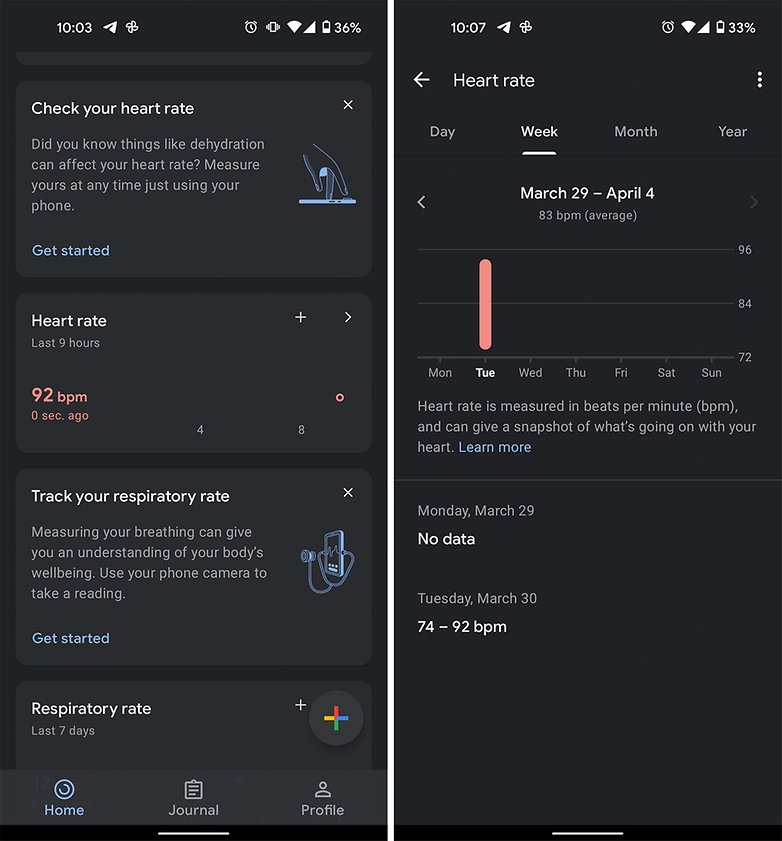
More information about heart monitoring in Google Fit that you might want to know:
- The service doesn't require a data connection to work
- All information is captured in real-time via the device itself, nothing is uploaded to the cloud to safeguard your privacy. At the end of each measurement, you will be asked if you want the result to be stored in Google Fit for the creation of a long-term database
- Google makes it clear that heart monitoring via Google Fit is to be used for recreational purposes only. If you have cardiovascular disease, do make sure you have a healthcare professional to obtain proper results
How to monitor your heart rate on the Apple Watch
Apple officially relies on using the Apple Watch to monitor your heart rate. In the future, you will most probably need to purchase an additional device or rely on third-party apps that use the same methodology as Google Fit.
From the Apple Watch Series 4 model and newer, the company began to offer the possibility of running an electrocardiogram (or ECG) test on yourself in addition to heart rate monitoring. Doing so is supposedly more accurate compared to simply relying on your smartphone's camera.
The optical sensor in smart devices - such as fitness wristbands and smartwatches - relies on the change in light that is reflected against your skin to obtain an approximate figure. As your heart beats faster, more blood is pumped into your blood vessels which will then be picked up by the sensor as less reflected light is detected. In between your heartbeat when there is slightly less blood flow, light is reflected back to the sensor.
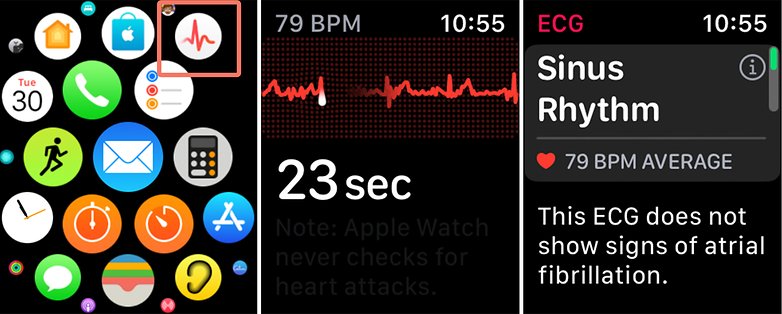
The Apple Watch uses this optical sensor to measure heart rate and sends alerts when the pattern picked up points to an irregular heart rhythm (also known as atrial fibrillation). However, Apple still posts a disclaimer that one should consult a doctor or medical professional to obtain an accurate diagnosis.
The ECG relies on electrodes to measure electrical activity that results from each expansion and contraction of the heart. The Apple Watch has an electrode in the crystal located at the back of the smartwatch and another electrode in the digital crown. When we place our finger on the crown, a closed circuit is created between the left and right arm, enabling the device begins to measure heart rate over the course of the next 30 seconds.
As a basis for comparison, a typical ECG uses 12 electrodes that are placed on the chest, arms, and legs to record the heart's electrical activity. However, the system used in the Apple Watch is adequate to detect an irregular pulse, which might point to something more serious. If you want to know more about this, read this special report published on Cnet in 2019.
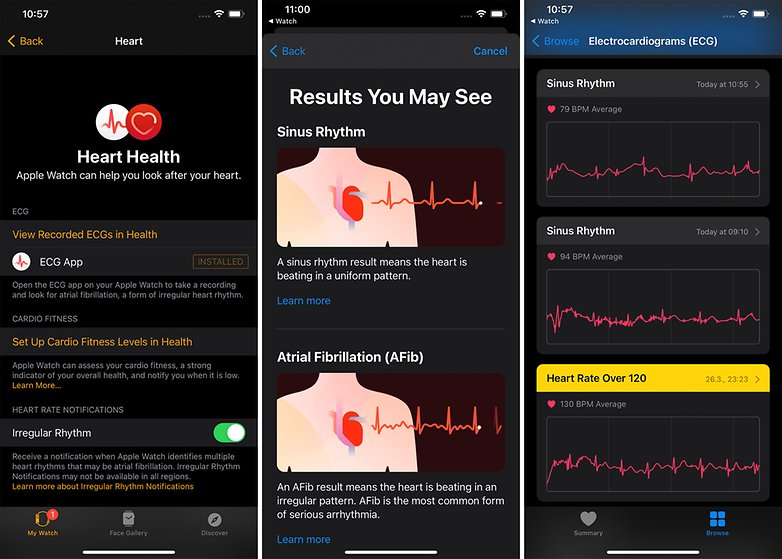
Some alternatives to the Apple Watch in the Android ecosystem are the Galaxy Watch Active 2 and Galaxy Watch 3 (which costs approximately US$355 on Amazon). Other available heart rate monitoring options include fitness trackers such as the bracelets Mi Band 4, Mi Band 5, Fitbit Charge 4, and similar models.
When compiling this list, I used the results of my electrocardiograms collated on the Apple Watch Series 4 as a reference point. Unfortunately, I do not have a portable blood pressure monitor to make a proper comparison.
Heart rate monitoring apps for Android and iOS
My methodology for selecting the apps in this article is simple: I picked those that have the highest ratings in the Google Play Store and Apple App Store, having installed and tested them across seven days. I will indicate the top three apps that offered the best experience on both Android and iOS platforms.
Important: All the apps on this list require access to the camera to work.
Cardiio
Cardiio is certainly the best app on this list hands down when it comes to wearable devices. Measuring your heart rate is very simple, where you simply need to place your finger over the iPhone's main camera that is located at the back. By including additional information about yourself such as your weight and age, you are able to generate a chart with additional insights and comparisons in relation to the service's median results.
In addition, you can obtain an overview of your heart rate in relation to your current fitness and endurance. The paid version offers additional packages, and you can even subscribe to just seven days of physical training. As I said, Cardiio sits pretty right at the top of this list.
Another important feature just in case you want to compile your results and share with your doctor or healthcare professional is the monitoring history, which can be shared via the CSV format. The app has also been integrated to work with Apple Health, but it is available only for iOS to date.
It is also worth noting that the development of this app and research related to the effectiveness and accuracy of this type of service dates back to 2016.
- Download the Cardiio app for iOS from the App Store.
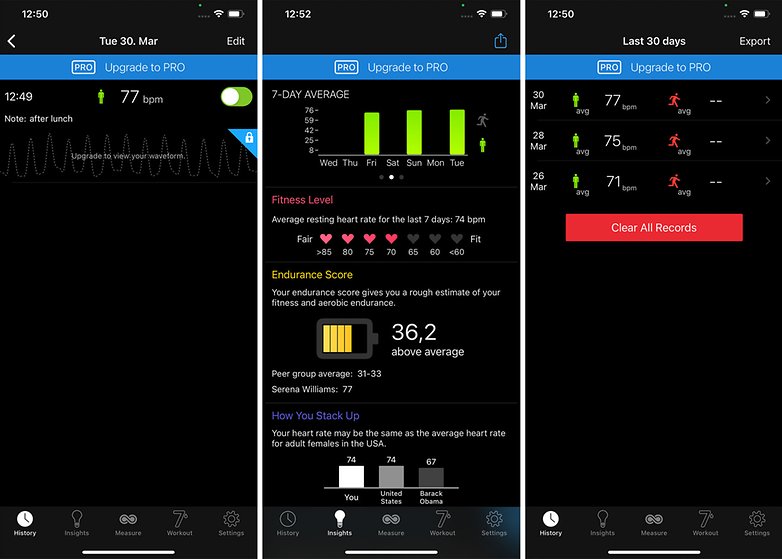
Instant Heart Rate
A good alternative for those who do not want to buy a dedicated heart monitor is Instant Heart Rate. Using it is the same - place your finger on the smartphone camera and remain still until it registers the number of beats per minute.
The app is also capable of detecting any colour changes to your fingertip, and it delivers data about your heart rate in real-time. According to the company behind this app, there are already more than 35 million people who use Instant Heart Rate. Using this app doesn't require you to create an account. However, each time you launch the app, there will be a suggestion for you to sign up.
The cool thing about this app is that it is available on both Android and iOS platforms, letting you add tags to each test. The paid version of the service allows you to export reports. Instant Heart Rate offers support for both Apple Health and Google Fit.
- Download the Instant Heart Rate app from the Google Play Store and the Apple App Store.

Cardiograph
The inclusion of Cardiograph does seem to be rather contradictory. Why do I say so? The service works fine on Android, but the iOS experience is the complete opposite. Therefore, I don't recommend downloading this app if you are an iPhone owner. That said, Cardiograph for Android allows you to measure your heart rate, save the results for future reference and track other people who are doing the same as a benchmark. This app is very simple to use and allows you to share profiles, making it ideal for use as a family.
To monitor your heart rate using your smartphone, simply place your finger under the smartphone's camera and wait for the result. You can generate a PDF using the day's results and share via instant messenger, but it must be said that the same content could very well be shared in a written post.
Cardiograph supports Wear OS (formerly Android Wear), which allows you to measure your heart rate using the heart rate sensor on smartwatches.
- Download the Cardiograph app from the Google Play Store.
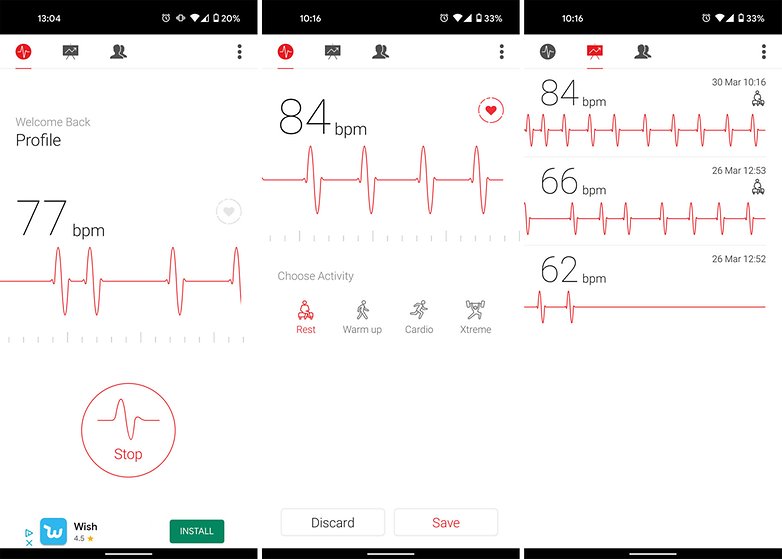
Heart Rate Monitor.Beat BPM
The Heart Rate Monitor.Beat BPM app is super simple and easy to use. After monitoring your heart rate using the iPhone's main camera, you can then check your history to monitor your progress.
If you are interested in receiving insights and advice, you will need to subscribe to the service. However, if the intention is just to create a monitoring routine in a very practical manner, this app is sufficient.
- Download the Heart Rate Monitor.Beat BPM app from the Apple App Store.
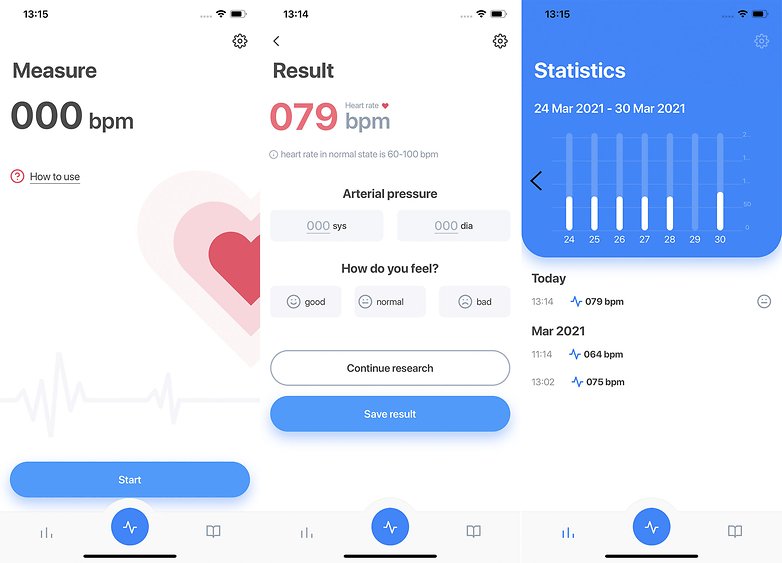
Heart Rate Monitor
Following in the same vein as the Heart Rate Monitor.Beat BPM, Heart Rate Monitor is super simple to use, offers the possibility to obtaining an unlimited number of measurements, and even exports data into the CSV format for free.
Five heart rate zones are supported with this app: extreme/peak, cardio, fat burning, warm up, and resting.
- Download the Heart Rate Monitor app from the Google Play Store.
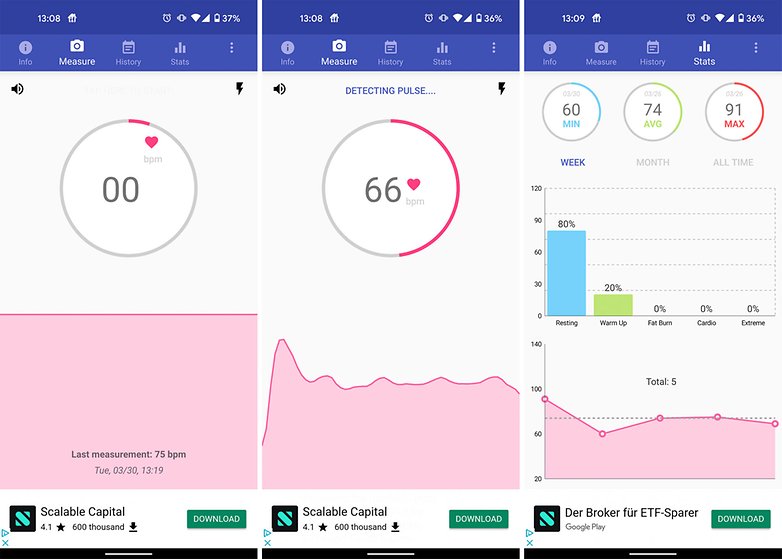
Finally, I don't recommend using the following apps: Heart Rate Monitor, Heart Rate Monitor Pulse Checker: BPM tracker, and Cardiograph Heart Rate Monitor (iOS). This is because the user experience of these services were either underwhelming due to a poor user interface experience, and/or the monitoring results were too far off the mark compared to be taken seriously.
Conclusion: are heart rate monitoring apps worth it?
As you may have noticed throughout this article, none of the suggested devices or apps work with 100% accuracy. Regardless of your choice, do be aware that heart rate monitoring results should always be interpreted by a healthcare/medical professional using proper equipment, especially if you have cardiovascular diseases or are a high-level athlete.
Our intention here is to show you what are the available options on the market, highlighting the advances made in digital wellness. When sharing my experience with these apps and the Apple Watch Series 4, I want to reinforce that I use such services to create a personal database, with the possibility of adding quick notes for future analysis, especially regarding anxiety and stress levels.
Finally, I want to share the results of a study published in the Journal of the American Heart Association (JAHA) in 2016, which was also cited in Harvard Health Publishing in the same year itself, regarding the Cardiio app for iOS.
Researchers used Cardiio in conjunction with the iPhone camera to detect atrial fibrillation in more than 1,000 patients. As a result, they were able to notice erratic heartbeats in 92.9% of patients who already had such a condition; and correctly identified 97.7% of patients who did not have such a condition.
This does not mean that you should rely on these digital solutions 100%, but you can always talk to your doctor and understand if this is a viable option for you if you do not have easy access to such health services. Something is better than nothing, after all.
So, what do you think of this list? Do you use a similar service to monitor your heart rate via your smartphone? Is there anyone else you know who does?













