The most common Fitbit problems and their solutions

If you’re an amateur in connected/sports devices, you’ve probably heard about the brand Fitbit. It offers a whole range of connected bracelets, some with a screen, others without. Although people usually have a very positive experience with these devices, some problems can still occur. So how do we fix these? Read on to find out!
Want to skip ahead to a specific problem? Click on the link below:
- My Fitbit device doesn't charge
- My Fitbit device and smartphone aren’t synchronizing
- The screen and/or bracelet of my Fitbit is broken
- My Fitbit device hurts me and/or leaves marks on my skin
- My Fitbit device doesn’t receive notifications from my smartphone
MyFitbit device doesn’t charge
How strange! You’ve plugged in your device to charge but nothing happens. This could be down to several things, particularly the quality of your USB cable or the USB port on your PC, so take a look at those two components first before seeking a more in depth explanation.
Depending on the model, you’ll see one or several LEDs light up. If none of them light up, your device/battery is probably damaged and you should get in contact with the manufacturer to work something out with your warranty. Although this appears to be obvious at first glance, don’t forget that your connected devices need time to charge, so don’t expect to find your device fully charged after just a half-hour of charging. If your device is completely dead, several minutes of charge are often needed before the bracelet will light up again.

My Fitbit device and smartphone aren’t synchronizing
Synchronizing your device is done through the Fitbit app using Bluetooth. As most after-sale customer services will tell you, check if everything is connected before doing anything. Likewise, check whether everything is running smoothly in terms of software: give the Fitbit app the necessary permissions and check that nothing is blocking the connection.
Once that's done, check that everything is well set up so that the synchronization can be maintained. Without this verification step, the connection may break after a while. To avoid this, ensure that you have activated the Always Connected and All-day Sync modes in your account settings.
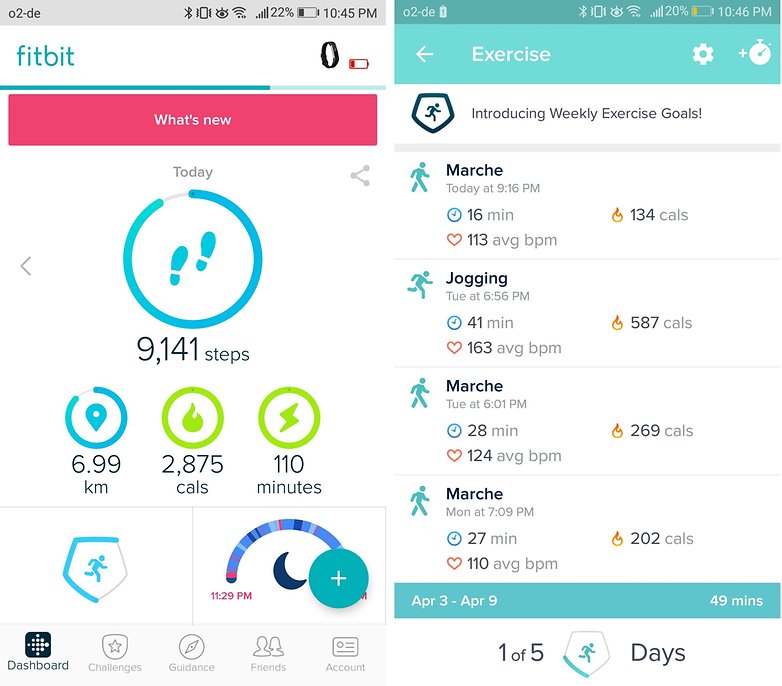
The screen and/or bracelet of my Fitbit is broken
Fitbit offers several ranges of connected bracelets and, in general, they’re pretty good. It just takes a spot of bad luck to be the one to encounter a problem: you might trip or fall and break the screen, or you might be seriously unlucky and have received a defective model where the bracelet has broken after just a few days of use. In theory, you can return your device up to 45 days after purchase (for any reason) but “the returned products must be in a good physical state (not broken or damaged)”.
You can obviously take advantage of the warranty but only under certain conditions, as with all warranties, assuming responsibility for an “accident” is important. In other words, if you damage the device yourself in some way, it can’t be refunded. All Fitbit devices should be under warranty for a year. This warranty “doesn’t cover integrated software” and only applies to “the original owner of the product purchased from an authorized vendor or sales channel”. You’ll find more information on the subject on the official Fitbit page about return policy and warranty.

My Fitbit device hurts me and/or leaves marks on my skin
Fitbit offers several types of bracelet materials: leather, metal, nylon and elastomer. While it’s a rare occurrence, some skin types can have an allergic reaction to one or several of these materials, particularly if you have dry skin. If you see that your skin is becoming irritated, take the bracelet off immediately. You can then contact Fitbit to exchange the type of bracelet.
Fitbit bracelets are waterproof but your skin can react badly to the combination of water and the bracelet material, particularly with perspiration. Fitbit provides more advice on the official Fitbit page on wear and care.

My Fitbit device doesn’t receive notifications from my smartphone
Some Fitbit devices receive notifications directly from a smartphone, like smartwatches. You can carry out a “Windows” solution, i.e. turning it off and on again to see if it works. But it’s better to look for the source of the problem: are your two devices actually connected? If they are, deactivate Bluetooth then reactivate it. How far apart are the devices from one another? A Bluetooth connection has a limited reach (apart from Bluetooth 5 but we we're a little while off that yet). Are the notifications activated in the app? Check this in the configurations.

Have you encountered any problems with your Fitbit bracelet? Let us know if we've missed anything in the comments below.




















Fitbit is a still a thing? Thats news to me...