How to show your Android phone's notifications on a Windows PC


Microsoft has a native solution to check your Android phone's notifications directly from your PC since 2019. We tested the solution on a PC running Windows 10, but the same process can be followed on Windows 11 devices. Here is how it works.
Jump to:
Smartphone and PC requirements
First, you will need a PC with a Windows 10 version after 1803 (Insider 19H1, 18885) and an Android smartphone with Android Nougat 7.0 or later and at least 1 GB of RAM.
You will then have to download these two applications:
- On your Windows PC: Download or update the app Phone Link from Microsoft Store
- On your Android device: Download the app Link to Windows from Google Play Store
How to check Android notifications on Windows 10 and 11 PCs
Well, if you've met all the requirements for this guide, we're ready to go.
- First, you need to open Link to Windows application on your smartphone and log in to your Microsoft account. You will also be asked to accept the app's request for access to your smartphone's internal storage and to the phone app.
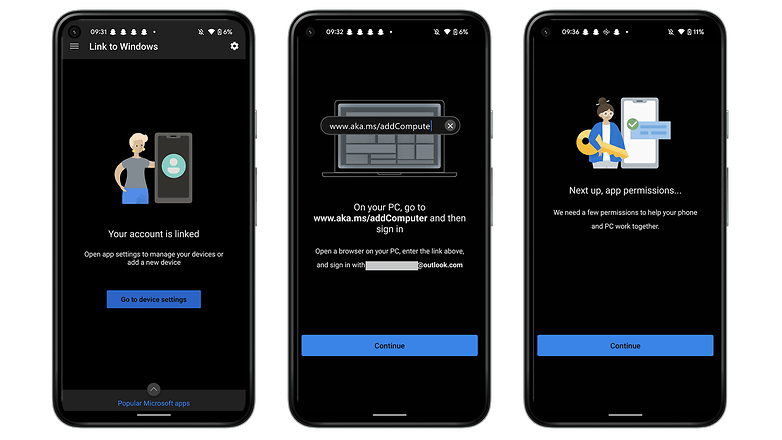
- Once you have done this, open the application Your phone on the PC you want to use and log in with the same Microsoft profile you previously used on the phone. The Android application will show you when it is time to configure Windows.
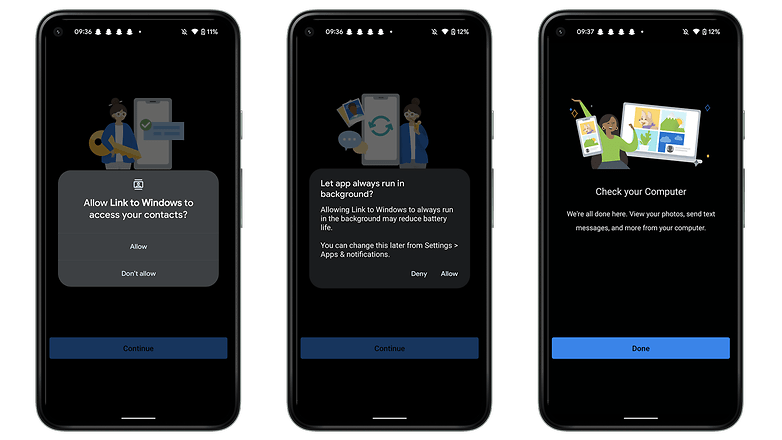
- After opening the dedicated application on your PC, you will receive a notification on your Android smartphone. Tapping it will confirm the association between the two devices.
-
Before finishing the setup, you will need to allow Link to Windows to access your notifications. To that, click on See my notifications > Open settings on phone. On your phone, you should have been brought to Device and app notifications > Tap Allow on the confirmation window that appears.
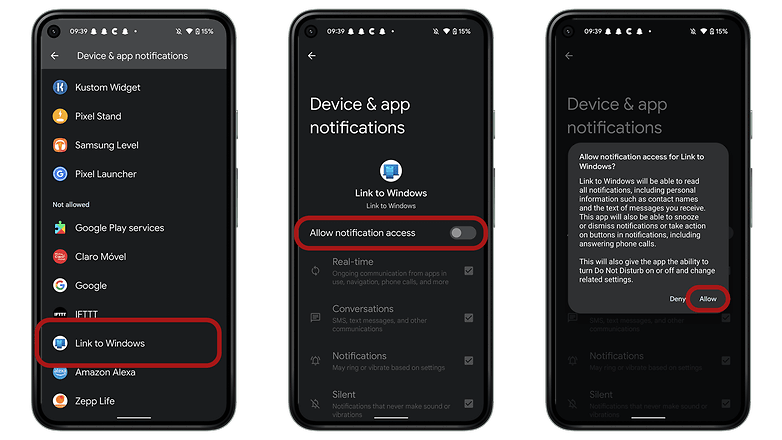
From here you can read and reply to SMS messages, check the photo gallery, and quickly transfer images from your phone to your PC. You can also synchronize smartphone notifications in the Windows 10 side panel. This function is useful for all those applications that do not yet have a counterpart on a PC such as Snapchat, for example.
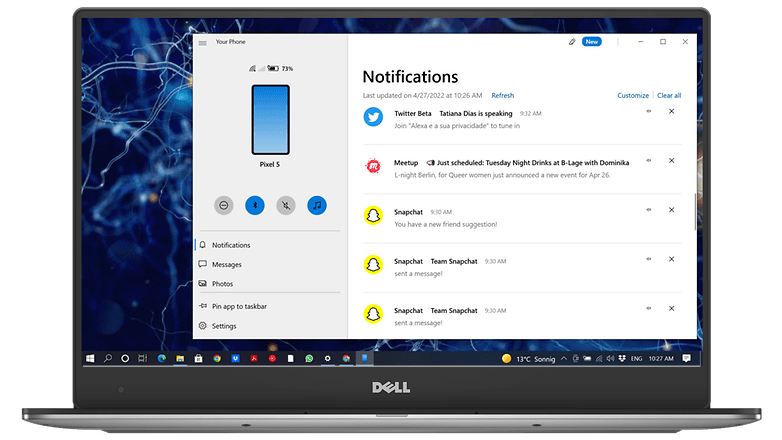
So, as you can see, by using Link to Windows app you can access the gallery, manage SMS and view all incoming notifications on your smartphone without having to take it out of your pocket. You can also delete notifications one by one or all in groups, but unfortunately it's still not possible to interact with these notifications for example by responding to a WhatsApp message.
Do you already use these Link to Windows solution? Do you find it sufficiently complete? Let us know!











