A bug in iPhone 13 does not allow using this useful feature of Apple Watch


Read in other languages:
With the update to iOS 14.5, Apple offered the ability to unlock the iPhone using an Apple Watch. With the mandatory wearing of masks in closed environments such as public transportation, this feature is really useful. However, the new iPhone 13 does not allow this quick unlock.
Apple is aware of the problem, and announced this Sunday (26) that the bug will be fixed in the next software update. On its support page, Apple said that people who encounter the problem on their devices should disable unlocking the iPhone 13 with the Apple Watch and use only the password to unlock the phone until the software update is released.
How to disable iPhone 13 unlock with Apple Watch
To disable the feature that lets you unlock the iPhone 13 screen using the Apple Watch, follow the path below:
- Open the Settings app;
- Navigate to Face ID and password;
- If the Unlock with Apple Watch option is enabled, simply disable it.
The iPhone 13 that I am currently using already came with this option disabled by default.
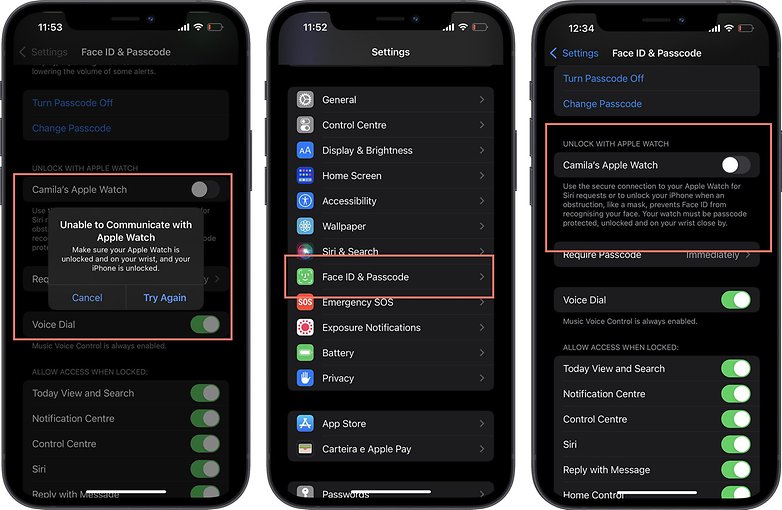
In the support page note, Apple unfortunately did not specify when the software update with this fix will be released. However, it's worth noting that Apple already sent out the first beta version of iOS 15.1 last week for bug fixes and adding improvements to the system. Soon, it may be that we are not far from the new system update for the iPhone 13.
Apple iPhone 13 (128GB, Pink) for $829.00
Apple iPhone 13 Pro (256GB, Graphite) for $1,099
Last Sunday, I took a train ride and I really missed this feature, as always having to type the unlock code to activate the iPhone 13 screen is a dull task. Which made me really miss the biometric sensor of my Pixel 5, positioned on the back of the phone. I hope Apple fix this problem as soon as possible, because it is really useful in everyday life.
Via: MacRumors Source: Apple Support Page




















Its seen like Bermuda triangle stuff goes in and is never seen again ?