Beats Studio Buds review: Priced to please?


With the Beats Studio Pro, the audio manufacturer that belongs to Apple offers a new pair of true wireless earbuds. As the review will show, these earbuds are really high-quality and have been priced to please at $149.95 a pop. Both sound quality and active noise cancellation is comparable to more expensive models. Apart from that, Apple hits the sweet spot once again with its appealing design!
Good
- Powerful sound
- Solid ANC
- Fits well in the ear
- Very compact earbuds
- Also "easy-to-use" under Android
Bad
- Bass is too heavy
- No equalizer in the Beats app
- Too few features at this price point
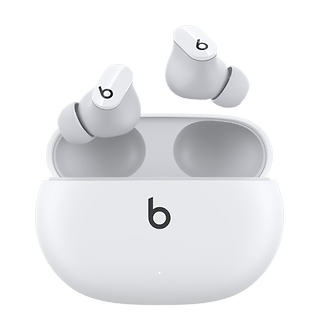
In a nutshell: A great alternative to the AirPods Pro
The Beats Studio Buds looked like an exciting alternative to Apple's AirPods Pro when they were first introduced. If you don't like the style of Apple's headphones, here is a more subtle design of what true wireless earbuds look like. Since Apple makes the Studio Buds themselves, rest assured that build quality is top-notch, while connecting them to iOS devices is a breeze. Even on Android, connecting the Studio Buds is very easy thanks to Google's Fast Pair feature.
Sound-wise, there's not much to complain about with the Beats Studio Buds if you tend to listen to bass-heavy music. To my ears, the tuning tends to lean a little too much towards low frequencies. None of this would be a problem if Beats offered an equalizer function in the companion app. The very fact that this is missing happens to be one of my biggest criticisms. However, this is further compounded by a rather weak ANC performance which does little to dampen ambient noise.

Beats claims to offer battery life of up to 8 hours without ANC. With ANC activated and music playback being continuously active, I managed to clock up 5 hours of listening time in my review. This translates to some really long lasting listening sessions even with ANC turned on. Surprisingly, though, the $149.95 asking price is really cheap for an Apple product. If you like the design, you should definitely pick them up, especially if pop music is your cup of tea.
Design & wearing comfort: Has the Apple signature all over
The Beats Studio Buds are wireless earbuds that are are powered via their charging case. The earbuds are extremely lightweight at 5 grams apiece and very small, measuring a diminutive 1.5 x 2.05 x 1.85 cm, and are stored magnetically in the case. The charging case itself measures 2.55 x 7.2 x 5.1 cm and weighs 48 grams. Included with the earbuds are three silicone tips in different sizes and a USB-C to USB-C charging cable.
What I liked:
- Firm fit even when headbanging and exercising.
- Super light and small earbuds.
- Overall really great build quality.
What I disliked:
- Inserting the earbuds into the case takes some practice.
- Only has IPX4 certification.
- The white case gets dirty quickly, and I suspect the same happens to the white silicone tips.
When you first take a look at the Beats Studio Buds, you will immediately notice the tiny package it comes in. Both the charging case and the individual earbuds are minimal in this latest Beats model. The charging case will fit easily in your pocket, where its elongated shape won't look out of place next to a bunch of keys or your smartphone.
The lightweight earbuds tip the scales at 5 grams apiece, making them comfortable to wear even when you're using each earbud individually. Beats' decision to rely on silicone tips also contributed to this result. Before you wear them for a long time, however, you should check just which size is right for your ear. The "M" size attachments come pre-installed and these caused me a bit of ear pain when worn too deep.

Compared to the Apple AirPods Pro, the Beats Studio Buds lack the signature stems, making them a far more discreet option in your ears. The Beats model looks more like you've placed an earplug instead. However, in typical Beats fashion, the iconic logo is prominently shown on each earbud and on the charging case itself, not forgetting a sticker in the box.
While jogging (or headbanging), you don't have to worry about the earbuds slipping out of your ears. Beats has really done a fantastic job here, as not even chewing or talking will cause any problems with them falling out of place. I often have problems here with other models, but not with the Beats Studio Buds. These can be worn on the bike confidently without the fear of them dropping out even when attempting a crazy, rocky terrain.
If the earbuds do fall out of your ear at any time, keep your fingers crossed that it isn't in a puddle of water. This is because Beats only offers IPX4 certification for the earbuds. This means they remain protected against sweat and water splashes, but should not be submerged or worn while swimming.
TL;DR: Beats has created a pair of modern and discreet wireless earbuds with the Studio Buds. Offering amazing wearing comfort with a lightweight 5g earbud for each ear, I would venture that the main advantage it has over the AirPods Pro would be the missing stems that make them look stylish. An expansion in the right direction for the Apple product ecosystem!
User experience and the Beats app
Instead of using capacitive surfaces, Beats relies on actual buttons for the Studio Buds ! There's one on each earbud, and you can use a variety of gestures to access a wide range of features. The free Beats app allows you to have rudimentary control of its features and does not offer an equalizer, which is a bummer! Android users will be happy to see Google's FastPair support, while Apple users will miss the U1 chip compatibility for easy pairing.
What I really liked:
- Actual, physical buttons with all its accompanying benefits (no error when pressing in the rain).
- Easy pairing thanks to Google's FastPair.
What I disliked:
- No U1 chip for Apple users.
- Beats app has very few functions.
- No equalizer.
- No wear recognition.
- Too few features overall.
When listening to music, you can control playback, activate active noise cancellation, and take advantage of a connected voice assistant via the two buttons. Yes, you read that right, Beats has used real buttons on the Studio Buds. In my opinion, this is a very good decision as it saves you a lot of hassle that is normally associated with capacitive buttons.
For example, with the Soundcore Liberty Air 2 Pro, I'm constantly activating some other function when pressing them into my ear. Also, when it rains, music playback will stop suddenly due to incorrect input on the Soundcore earbuds. That simply doesn't happen with the Beats Studio Buds.
I found the companion app to be far too limited in functionality, especially compared to what Soundcore offered with their earbuds. You'll find ads for other Beats products, but not an equalizer to help you adjust sound. You also end up with limited choices such as only deactivating the ANC or turn on the transparency mode without being able to change the sensitivity level.

Speaking of which, we're looking at a fictional smartphone here: Android users might enjoy some unfamiliar connectivity convenience thanks to support for Google's FastPair standard. The Studio Buds will automatically link to your Google account and then connect even when you are using other smartphones. There is also a really practical battery level indicator so that you are aware of whether it is time to send them packing into the charging case.
But Apple users have far more demands in this respect! And they will most likely miss the U1 chip that Apple has built into the AirPods. This means the iPhone doesn't detect when the earbuds whenever they are ready to be connected based on proximity. This also makes the earbuds unsuitable for precise searching using the "Where is?" network.
If you've checked out more expensive wireless earbuds apart from the Beats Studio Pro, like this joyful reviewer, you'll also find some features missing. Probably the lowest common denominator would be the automatic wear detection, which is already available in far cheaper models. Multi-device pairing is also sadly lacking here. Innovative features such as 360-degree sound or automatic motion detection like the one featured in the Sony WF-1000XM4 aren't included here, either. It does make the Nothing Ear (1) seem to be a better value-for-money proposition.
TL;DR: Probably the greatest stroke of genius about the Beats Studio Pro's controls are the physical buttons. Aside from that, however, the in-ear Bluetooth earbuds prove to be rather feature-poor without multi-pairing and wear detection. Moreover, the Beats app without any equalizer is really outdated! This is especially pronounced since audio is not perfect for all genres.
Sound quality: Annoyingly bass-heavy
Typical of Apple, there are no exact details about the technology used in the Beats Studio Pro. Instead, the earbuds supposedly pump out sound the way the artists meant it to sound. This is allegedly made possible via a two-chamber housing with two-layer membrane drivers. A pair of chambers with two diaphragms in two earbuds, that makes six - wow! You guys do realize that we should just not listen to any of the marketing drivel.
What I liked:
- Powerful sound.
- Powerful bass.
- Clear music reproduction.
What I disliked:
- Apparently no aptX support.
- Very bass-heavy.
- Lacks brilliance in the highs for me.
The Beats brand was started by hip-hop legend Dr. Dre, and you can really tell that is true after trying out the Studio Buds. After all, even the first listening run that I had revealed a preference for pop music, where the tendency is more towards heavy bass. This was quite fun to review, as this year, two of my current favorite hip-hop artists, Vince Staples and Tyler, the Creator, have "dropped" new albums. Billie Eilish's new album also comes across as composed and "specially meant" to be heard via the Studio Buds.
But if you were listen to other genres apart from pop, bass, and hip-hop music, the Beats Studio Buds might be a bit too unbalanced for you. For my taste, tracks such as John Coltrane's Giant Steps and metal tracks like Gojira's "Flying Whales" lose too much nuance in the bass. In these cases, the heavy beats that the Studio Buds constantly slap into the back of your head ends up as annoying.

Technically, the Studio Buds only supports the AAC Bluetooth codec. While this is not a problem with Apple's own devices, it does disappoint the masses a little under the Android umbrella. I would have been happy to see support for aptX. Beats has equipped the earbuds with support for Dolby Atmos, and when I switched over to the Tidal premium music streaming service, I did not really hear a difference. 3D sound is also rather limited due to the missing U1 chip compared to the AirPods Max, but that's besides the point.
TL;DR: Apple and Beats have tailor-made the Studio Buds to the listening habits of its target audience - and that's not a bad thing to begin with. So if you like to listen to pop music on your smartphone and prefer to tune in to "old" music on records "because it's so nice and retro", you can safely pick this pair up. If you listen to different musical genres or feel that neutral sound image is important to you: Hands off!
ANC & telephony: Solid sans customization options
Apple has equipped the Studio Buds with active noise cancellation. Apple did not provide the exact details about the microphones used or the technology underneath the hood. So once again, we have to trust Apple that the marketing terms bandied about will perform as advertised! You do realize a pattern here, just trust your ears!
What I liked:
- Solid ANC when the fit is perfect.
- Good transparency mode.
- Good sound quality when talking on the phone.
What I disliked:
- ANC level cannot be controlled.
- No special ANC features like voice detection or motion detection.
Active noise cancellation (ANC) can now be found in most true wireless earbuds that hit the market in 2021. The current flagship model happens to be the Sony WF-1000XM4. After suffering from some initial disillusionment, however, I was convinced by the ANC in the Beats Studio Buds. This is because it really depends on how well the earbuds fit if you want to enjoy effective sound suppression.
Of course, I guess my ears have a role to play in this as well, where the Beats Studio Buds failed to enjoy an optimal fit at first. Thus, it takes a bit of trial and error to obtain the desired effect. Once that has been achieved, it is rather unfortunately that the technical specifications hold this back. That's because the Beats Studio Buds don't offer a controllable degree of ANC. Instead, there's just "off" and a good transparency mode that allows you to listen to your surrounding noise.

Compared to other models, I also miss automatic voice detection (Galaxy Buds Pro) or motion detection (Sony WF-1000XM4). Once again, Apple is feature-poor in this department, but that's forgivable considering the price.
For that, I have to give Apple credit for simply knowing how to create a pair of earbuds that pick up voices well in a phone call. My colleague was fully convinced of the quality of the microphones when I was on the phone, where I could hear everything word in the conversation crystal clear. The fact that my voice was picked up well is really a feat considering the tiny size of these earbuds.
TL;DR: The ANC didn't impress me much at first, as I didn't have the Beats Studio Buds sitting perfectly in my ear. After that, the ANC worked well, even if I could not choose the degree of noise cancellation as well as a sore lack of features. Phone calls using the wireless earbuds were great!
Battery: Up to 8 hours without ANC and 5 with ANC
Beats states that the Studio Buds have a runtime of 8 hours without ANC when music playback is active. With ANC activated, this drops to 5 hours, which I managed to achieve in everyday use. Quick Charging is featured here, but you won't get any power to the headphones sans wires. The charging case can store enough juice to fully charge up the Studio Buds twice.
What I liked:
- Using it for the entire work day is possible without ANC enabled.
- Quick Charging feature lets you enjoy 1 hour of listening time with just 5 minutes of charging.
What I disliked:
- No wireless charging support.
I was able to confirm that the battery life claims made by Beats during the review duration is legit. Thus, I hit 8 hours without ANC and 5 hours with ANC enabled. There are two additional charges left in the charging case, which provides you a total of 24 hours of listening time. Since there is no wireless charging support, you always have to charge the Beats Studio Buds via the included USB-C cable.

One advantage of this is that you can add an hour of battery life with just a five-minutes charge. Quick Charging is one of my favorite features of modern earbuds!
Final verdict
In summary, Apple and Beats' work on the Studio Buds is one of the better true wireless earbuds with ANC out there, offering surprisingly much value for less than $150. By "much", we mainly mean the powerful sound quality and the good ANC. Build quality and design are also fantastic at this price point. The earbuds do fall behind when it comes to features offered, lagging far behind the existing top models.
This is especially annoying since not only convenient features are missing, but Beats should have at least integrated an equalizer into the companion app so that audio can be tailored to the listening preferences of users. I also missed the adjustable ANC during the review. You can only choose from on, off, and transparency mode.
A battery life of 8 hours without ANC is really suitable for everyday use, but where the earbuds really stand out at the end is phone call quality. All in all, the Studio Buds is a solid performer in our review.
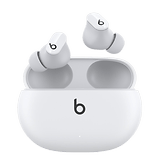










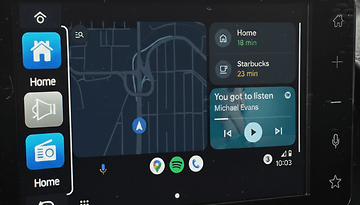



Great post