New on the Google Play Store: our 5 apps of the week


Read in other languages:
Our last app recommendations for you before October creeps into our lives and coziness and wet shoes start to appear are here. This week we have some exciting app tips for Android and iOS users. These are the five best new apps of the week.
iOS users get creative: finally beautiful widgets with Widgetsmith
Android users can only smile tiredly. Since iOS 14 rolled out, iPhone users suddenly become very creative, reinventing their home screens. Many app developers have created applications for iOS 14 in the past few months that allow iPhone owners to do what has been possible on Android for years: create widgets with information, pictures, and actions.

One app that quickly made it to the top of the app charts in Apple's App Store is Widgetsmith. The app lets iPhone users customize small, medium, and large widgets visually and functionally. There are no limits to creativity here and we have seen many stunningly beautiful home screen creations on the web in the last few days. Widgetsmith is very easy to use, but after a few free widgets you will need to take out a subscription. So if you want to make a few widgets, you should think carefully about what you want.
Attention, Android users: Since last week, the Play Store also has an app called Widgetsmith with an identical logo of the company Proguide LLC. But this is a scam, the app is useless and full of advertising. Under no circumstances should you download the app.
You can download Widgetsmith from the Apple App Store.
Candy Crush for Hogwarts fans with Harry Potter: Puzzles & Magic
I personally waited a long time for it after it was announced! Harry Potter: Puzzles & Spells finally rolled out for Android and iOS last week. It concerns a completely classical Puzzler alá Candy Crush. Of course, you have the possibility to put a lot of money into the game and buy in-game currency to upgrade your profile or to get a playable advantage. But it also works without, and really well! Game developer Zynga couldn't have picked a better time than the end of September to roll out the new Harry Potter game.

When it's cold and stormy outside, the rain is clapping against the windows, many people from my generation make themselves comfortable on the sofa and start a neat Harry Potter marathon with a hot tea and a fluffy blanket. Yes, romantic, aren't we feeling well?! This is exactly the kind of environment you should play "Harry Potter: Puzzles & Magic" in. The soundtrack of the game is incredibly beautiful.
The graphics have been designed as handsome as they are detailed. Harry Potter fans will find all characters, scenes, and little things. Those who like to play Candy Crush will love this game.
Harry Potter: Puzzles & Spells is available for Android in the Google Play Store and iOS in the App Store.
Pawnshop King: a disturbing but addictive pawnshop game
On the Play Store, I came across the game "Pawnshop King" and actually found the idea quite sweet. You play the owner of a pawnshop and regularly receive goods from customers, which you pay for of course. You have to clean, polish, and exhibit your pawned items. New customers can then buy the treasures.
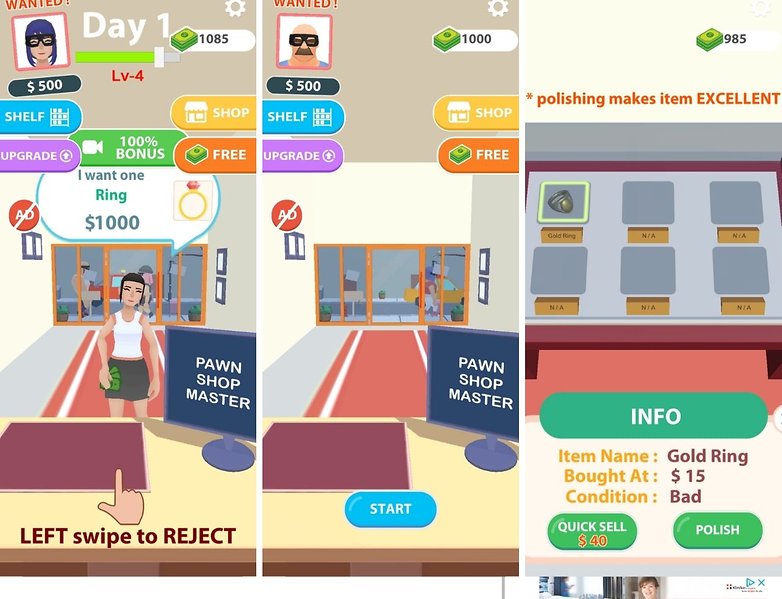
Besides you have to keep an eye out for people who are wanted by warrant and want to sell you stolen goods! As with all these little games to pass the time, you can spend real money or watch videos to get game benefits. But that is not a must.
Pawnshop King is available on the Google Play Store for Android smartphones.
Just for today: plan for now
A very exciting app, I think! Fans of mindfulness, gratitude, and the search for meaning will be thrilled. This to-do-list app only lets you plan the things that are on the schedule today. You can neither look into past tasks nor plan for the coming day. The app is designed to be integrated into your morning routine. If you get up in the morning, drink a coffee and think about your upcoming tasks, you are guaranteed to live in the here and now. What is omitted are thoughts about the future, which can cause worries, fears, and pressure.
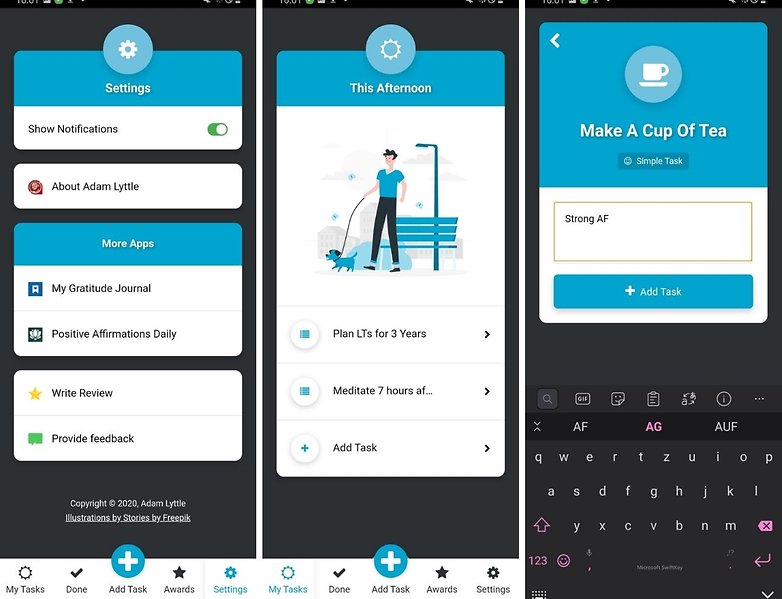
Of course, I don't want you to mess up your plans, but I found the app really exciting for private tasks and goals that get lost in everyday stress. The "Just-for-Today" app also helps you to develop new behavior patterns and positive routines.
The app manufacturer also offers other suitable apps, for example for gratitude exercises and positive affirmations.
Just for Today is available completely free for Android in the Google Play Store.
Olauncher: for true minimalists
I'm actually not an Android user, but I got some suggestions for this article from my colleague Antoine while he writes down some reviews for you. On the Samsung Galaxy Z Flip, I installed a launcher that hides all app icons and places up to six apps over your wallpaper instead. I like this look a lot, because I always like to use many nice wallpapers on my smartphones.
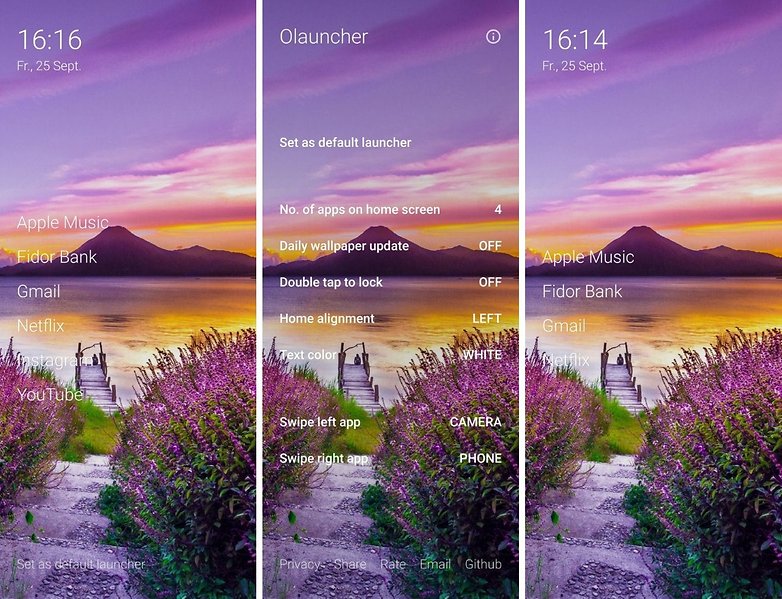
The Olauncher is a really minimalistic launcher for your smartphone. But you can still configure it and display more or less apps, change the actions for right and left swiping and font and - great - set changing background images.
The Olauncher is an open source app and can be downloaded for free from the Google Play Store.
This might also interest you on NextPit:























been using Microsoft Launcher on my Android device which replaced Nova Launcher, but Olauncher looks very interesting. I may have to give it a try... just my two pfennig...
-
Admin
Sep 27, 2020 Link to commentthe launcher looks nice. I have been using Microsoft Launcher for years but I may give this a try