Top 5 Android & iOS Apps of the Week: Warbits+, Wallpaper Changer, and More!


Are you on the lookout for some fresh app recommendations to jazz up your smartphone? Well, you're in for a treat! We've put together a handpicked selection of the best 5 apps of the week just for you. Our team of nextpit editors has meticulously chosen and thoroughly tested these five thrilling options, ensuring compatibility with both iPhone and Android devices. So, let's dive right in and discover the enticing features that these apps bring to the table!
Warbits Plus is an interesting turn-based tactics strategy game that will surely require you to put on your thinking caps, going up against the computer AI or other humans. Want to have a constantly changing wallpaper? We've got you covered as well. Need an app to keep track of your book collection? Openreads leaves no page unturned, while Zoom Earth provides an excellent overview of the weather. Last but not least, Bitwarden Authenticator provides an additional layer of security on your mobile device.
In this fast-paced digital age, it's not uncommon to come across apps that bombard you with in-app purchases or annoying advertisements. But fear not, dear reader, as we go the extra mile to level the playing field and protect you from any unexpected expenses. Our mission is simple yet vital: to provide you with apps that enhance your smartphone experience and offer additional advantages.
If you're longing for incredible app deals, your search ends here, as we present to you our carefully curated collection of free apps for the week! Each week, we handpick a range of apps that are usually paid but are now available for free as part of an exclusive promotion. So, without further ado, let's delve into this week's crème de la crème - the top 5 apps that dominate the world of mobile games and applications!
Warbits+ (Android & iOS)
I don't know about you, but when I had my Nintendo Game Boy Advance, I had quite a blast playing 16-bit games in full color wherever I went. One of the exclusive GBA titles that caught my attention was Advance Wars, a tactical strategy game that required you to use guile and strategy to overcome opposing forces. With the right strategy, you can snatch victory from the jaws of defeat. Fast forward to 2024, and Warbits+ provides a similar feeling, rolling back the years but essentially offering similar gameplay in an all-new package.
This is the sequel to the original Warbits that was released in 2016, featuring new and improved graphics, not to mention the ability to play it in landscape mode. So far, my experience with it has been rather pleasant, although I discovered that my phone's battery did suffer more than usual.
- Price: $4.99 / Advertising: None / In-app purchases: None / Account required: Yes
While you might be able to conquer all that the computer AI throws at you, the true measure of your strategic superiority lies in playing the game against other humans. This is where the game shines, especially when you go toe-to-toe with your friends or strangers who reside halfway across the world, unleashing your inner general.
- Download Warbits+ from the Google Play Store and the Apple App Store.
Openreads(Android & iOS)
Do you have a bunch of books at home, and simply cannot get enough of buying them? You know, the paper variety, and not the type that you scroll on your smartphone or tablet screen? Yes, there is simply something irreplaceable about flipping the pages of a physical book, and if you have built yourself quite a handsome collection over the years, perhaps it is time to look into cataloging them for easier management. Enter Openreads, an app that helps you keep track of your books without any ads or nasty tracking code!
- Price: Free / Advertising: None / In-app purchases: None / Account required: No
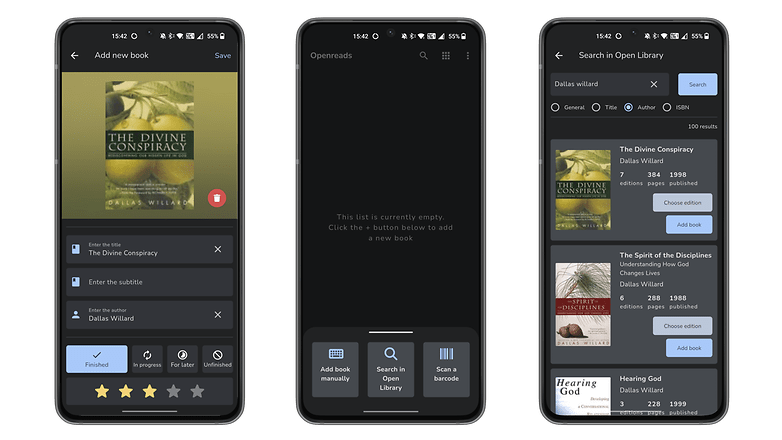
Basically, Openreads functions as a reading list app that helps you organize your library through three different lists: books that you are done reading, books that you currently have buried your nose into, and books that you are saving up for later reading. If you have new books, you can add them to the list by searching through the Open Library, scanning their barcode, or simply entering the details manually.
I love how the user interface is clean and easy to understand, without being convoluted. The listings are generally quite comprehensive, and you do not need to jump through hoops to complete the information in book entries. Do take note if you are hoping to discover a community through this app, there are no social elements, something introverts would love.
- Download Openreads from the Google Play Store and the Apple App Store.
Bitwarden Authenticator (Android & iOS)
Smartphones are amazing devices, basically giving you the power of a computer in the palm of your hand. While much good can be derived from it, one must also remember that many have lost their life savings or had their personal information stolen simply because of lax security on the smartphone, getting tricked by social engineering, or falling prey to scams. Bitwarden Authenticator is not going to solve security woes overnight, but it is a way to enhance security by managing verification codes for two-factor authentication so your online accounts are protected.
- Price: Free / Advertising: None / In-app purchases: None / Account required: No
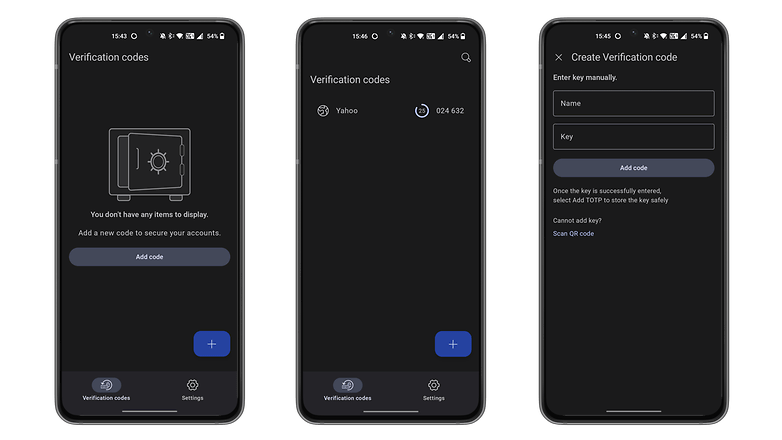
The user interface is clean without any unnecessary fluff. It basically provides an additional layer of protection by generating verification codes to ensure your identity is verified, and this helps keep your sensitive data out of reach of people who are pretending to be you. You should breathe easier knowing Bitwarden Authenticator relies on industry-standard methods for verification code generation, making it compatible with any website or app that relies on time-based one-time passwords.
It is as simple as manually keying in the information or using the QR code scanner to scan and store the relevant information. All stored information will then be shown on the main page. Do take note that you cannot import backup tokens or JSON files from other authenticators, but perhaps that's why it is free.
- Download Bitwarden Authenticator from the Google Play Store and the Apple App Store.
Zoom Earth - Live Weather Map (Android & iOS)
The world's weather has gotten out of whack more and more often in recent times. Climate change is very real, people, and do not let crazed politicians and conspiracy theorists tell you otherwise. For those who have an interest in the weather, why not keep tabs on the weather around the world with Zoom Earth? This is an interactive weather map of the world that also boasts a real-time hurricane tracker.
I love the way the animation is shown, and based on the map overlays, I can choose to include wind animation, heat spots (not in real-time), active fires, tropical systems, border lines, and more. Tapping on a certain place will show you the wind direction and speed in a rectangle.
- Price: Free / Advertising: Yes / In-app purchases: None / Account required: No
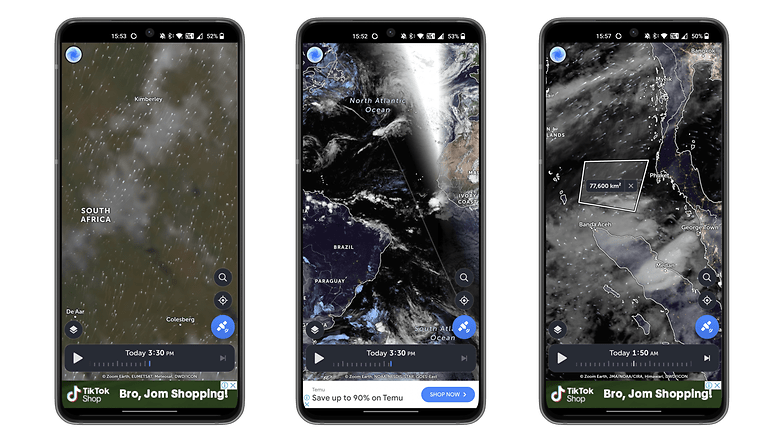
I also like how I am able to measure a particular area simply by tapping on different points on the map. It is not so much to measure the length and breadth of my kingdom, but simply to satisfy my curiosity on how much land or sea area that encompasses. In addition, as the crow flies, I can also measure the distance from one point to another simply by tapping the start and end points on the map. Of course, real-life topography and whether an actual route is available are very different matters.
I think this app is more suitable if you tend to spend most of your time outdoors in vast expanses. For those in urban settings, turning on the weather channel or using your phone's built-in weather app should be good enough.
- Download Zoom Earth - Live Weather Map from the Google Play Store and the Apple App Store.
Wallpaper Changer (Android)
First of all, this is an extremely well thought out app, although the user interface can be rather rough around the edges. I loved how I could choose to darken the wallpaper by having the app apply a dark overlay so that your home screen's icons and text are more legible. I suppose it is still experiencing birth pangs though, since there were moments when at the preset time, the wallpaper did not change. Even then, when it does change, the same wallpapers are recycled instead of using other newer wallpapers in the same folder.
- Price: Free / Advertising: None / In-app purchases: Yes / Account required: No
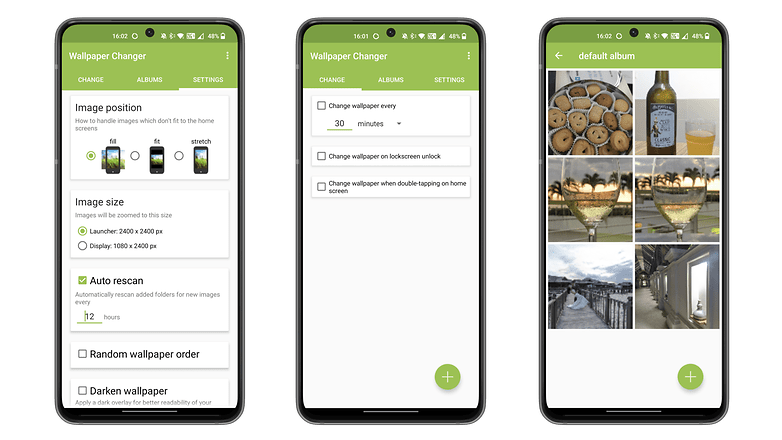
The transition animation does get laggy at times, but perhaps that is highly dependent on the type of processor your smartphone is rocking to. In a nutshell, Wallpaper Changer generally does what it promises, with the ability to rescan added folders to accommodate new images based on the number of hours you have preset, among others.
Most importantly, the battery life of my smartphone was not too badly hit. In fact, the difference was negligible, and with fast charging available on any smartphone worth its salt these days, pointing this out as a weakness would be nitpicking on a very high level. I would recommend this app if you want to be pleasantly surprise by your own curated list of wallpapers at a frequency of your choice.
- Download Wallpaper Changer from the Google Play Store.
Did something catch your eye this week that you wished everyone else knew about it? Why not let the nextpit community know via the comments?












