Top 5 Android & iOS Apps of the Week: Budget, Meals, Potion Mixing, and More!


How was Valentine's Day for you? Was it a hit or a miss, or you did not even remember? Well, regardless of the outcome, you still have your phone, and as long as you have your phone, you will be able to install some fun stuff on it. This is why you're reading our Top 5 apps of the week article, right?
This week, if you love mixing potions and diving into chemistry books, then Potion Permit is definitely a cute game that is worth checking out. There is also Good Budget to help you plan better for the year ahead in terms of monetary decisions, Samsung Food that assists you in making the most of food in your fridge, and a shopping app that you Wish-ed appeared earlier, among others.
We take quality control seriously here at nextpit, and these are apps that we would install and use ourselves. In other words, they are not fluff or fillers. Just in case none of the suggested apps are appealing enough, there is always our free apps of the week article that is published at the beginning and end of each week at nextpit. Without much further ado, let us see what is interesting this week.
Potion Permit (Android & iOS)
The smartphone continues its march as a viable console platform as seen in the iPhone 15 Pro Max with Resident Evil Village, and this week we have Potion Permit. This is an indie game that has been ported over to the smartphone platform at a decent price point to boot. What is the whole point of this game? Well, you are on the journey to become the best chemist in Moonbury. Needless to say, it is a 'feel good' game, where you choose to heal and make Moonbury a better place to live while building meaningful relationships with the rest of its colorful inhabitants.
- Price: $6.99 / Advertising: None / In-app purchases: None / Account required: No
Potion Permit comes with a revamped user interface to cater to mobile controls, but serious smartphone gamers will most probably own a smartphone controller of sorts that frees up space on the screen for you to get the big picture. Of course, if you still want to enjoy touchscreen controls, you are free to do so.
You're the resident witch doctor so to speak, and with your best mate (a dog), you go around gathering ingredients, mixing up brews and potions to be a healing salve, and bring joy to the community. Not all remedies are plant-based, so there is an element of battle thrown into the mix as well as you square off against dangerous monsters to obtain more potent source material.
- Download Potion Permit from the Google Play Store and Apple App Store.
Samsung Food: Meal Planning (Android & iOS)
Who says AI on mobile platforms is limited to asking questions, directions, and generating art? How about managing your food supply? Samsung Food relies on AI to make sure your kitchen is always ready to whip up something delicious and (hopefully) nutritious! This meal prep app lets you save recipes, discover, and create your cookbook.
Having said that, you can also use Samsung Food to double up as a grocery shopping list, letting you plan online and making sure you have all the ingredients on hand before cooking up a storm in the kitchen. Of course, once you are familiar with the user interface, it is too easy to share recipes with others, or even make changes to your favorite recipe to cater for your household's tastebuds.
- Price: Free / Advertising: Yes / In-app purchases: Yes / Account required: Yes
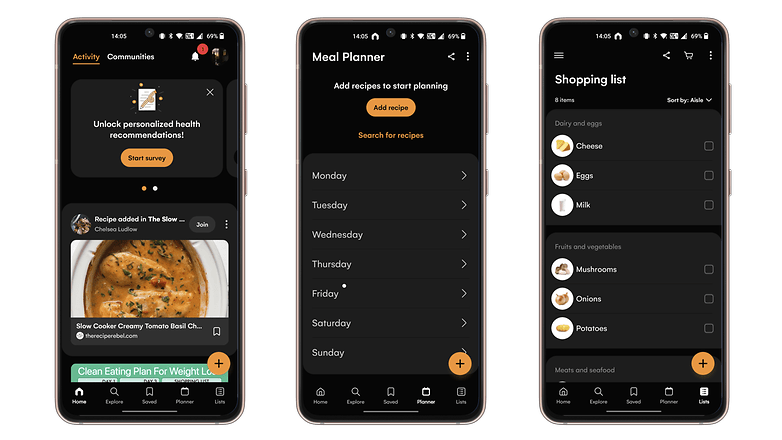
Samsung Food is a real time-saver for those who are busy at the office. After all, planning your meals in advance helps save time (and money) in the long run. Knowing what ingredients are required, you can then check out the step-by-step instructions on preparation before getting a handle on the calorie count.
Different recipes based on various dietary restrictions are part of Samsung Food, which should cater to a broad range of appetites and cultures.
- Download Samsung Food: Meal Planning from the Google Play Store and the Apple App Store.
Vaux: Video and Audio Editor (Android & iOS)
Smartphones are such powerhouses these days that it is a minor feat to shoot 4K videos and edit them right on the spot. With so many different video editors around, just which one do you choose? Vaux comes in handy as it not only handles videos but audio files as well.
- Price: Free / Advertising: None / In-app purchases: Yes / Account required: No
I found the user interface to be extremely intuitive when it comes to video editing. Of course, you should not expect the sun and the sky compared to a proper desktop video editing app, but Vaux gets all the bare basics done right. It is as simple as selecting different videos, trimming them, merging them, and even sprinkling some photos in the mix while you're at it.
Want to change the video speed? If you do not have the Samsung Galaxy S24 Ultra's Instant Slo-Mo AI feature to fall back upon, fret not. You can still control the video speed or even reverse the playback for some truly hilarious clips.
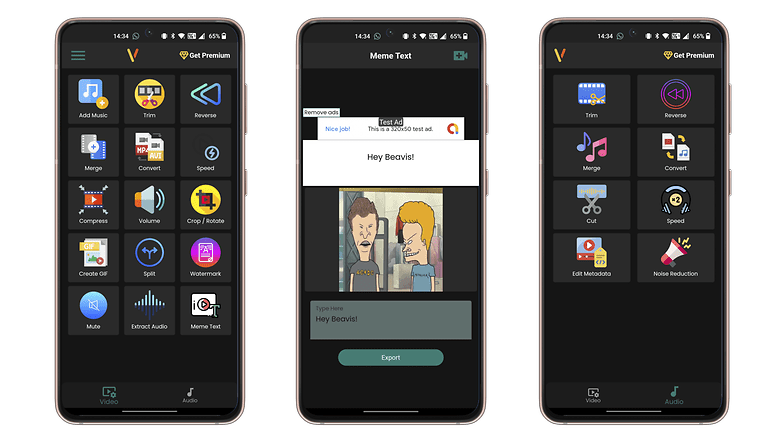
You can even create interesting memes with Vaux. Basically, the sky's the limit! Unfortunately, there are ads associated with this app which can thankfully be removed with a $52 lifetime access, in addition to gaining access to additional features like FPS change, output quality in video merges, among others.
If you think the lifetime access asking price is too much, there is always a $3.99 monthly fee or a $44.99 annual fee.
- Download Vaux: Video and Audio Editor from the Google Play Store and the Apple App Store.
Goodbudget Budget Planner (Android & iOS)
Balancing your household budget is not an easy task at all. In fact, it might take some practice to get it right. The most important thing is to start with a budget instead of just talking about it, and then sticking to said budget. It is nice to know there are apps out there that will help you save money, and Goodbudget is one such app.
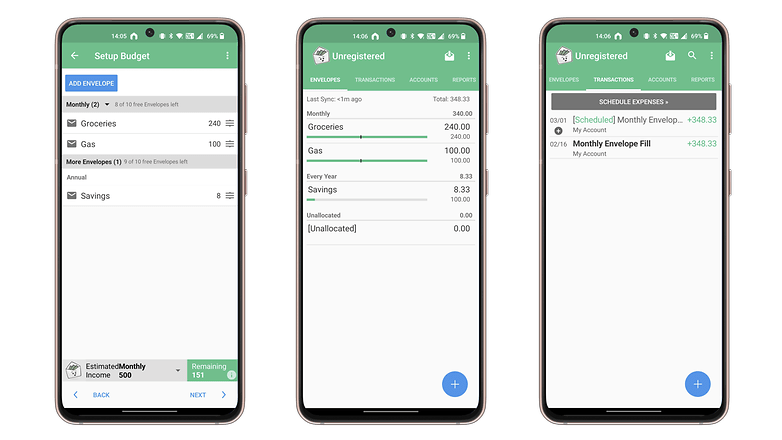
The user interface is extremely simple. In fact, it might be too spartan for those of us who are accustomed to lovely graphics and user interfaces that are easy on the eyes. However, I am a firm believer in function over form, and Goodbudget lives up to this principle. You can classify different expenditures under various "Envelopes", and from there, key in details like where money from that "Envelope" went, the amount, and the date.
There is also a line chart that will show your net income and spending for the month. This offers a quick glance at your financial standing for that month. Best of all, your information can be synchronized across devices, even to iOS from Android. Definitely a plus point in my books for those who live in a home that has multiple mobile OSes under the same roof.
- Price: Free / Advertising: None / In-app purchases: Yes / Account required: Yes
There are also different accounts you can keep track of using the same app. This makes it a truly versatile budget planning app for the entire family, all the way from the breadwinners to the little ones who also have to pick up financial literacy early on in their lives to be in good stead when they are adults. After all, your retirement funds are meant to help you enjoy life in your golden years and not prop up your progeny!
- Download Goodbudget Budget Planner from the Google Play Store and the Apple App Store.
Devil Slayer (Android & iOS)
Are you a huge fan of the Demon Slayer anime? Well, I guess you can call this the budget version of the hit Japanese cartoon. Devil Slayer will feature a female protagonist who goes around making the world a better place by getting rid of demons or devils. A rose by any other name would smell just as sweet, right? This idle RPG does come with some fancy-looking graphics and is perfect to while away your time.
Perfect for those brainless, lazy Sunday afternoons when you just want to chill and relax with a simple game. So far, playing it for some time did not seem to yield any bugs and all controls seem spot on.
- Price: Free / Advertising: None / In-app purchases: Yes / Account required: No
All your powers are ostentatious in nature. In fact, everything about this game is overblown and exaggerated, giving you the same feel as when you first saw summons in Final Fantasy VII on the PlayStation. You will also have a familiar to accompany you on your tasks, and small monsters are not the only thing to look out for as huge boss battles offer a different kind of challenge.
Is it a grind fest? Sure. Does it get boring after a while? Of course. However, it is the perfect time waster for those who do not want to crack their brains over figuring out complex game mechanics and different combinations.
- Download Devil Slayer from the Google Play Store and the Apple App Store.
Did anything on our list this week pique your interest? Which of our recommendations did you particularly enjoy? Is there another app that you would like the world to know about? Do let us know in the comments!


















