WWDC 2022 recap: Apple's mega event summarized
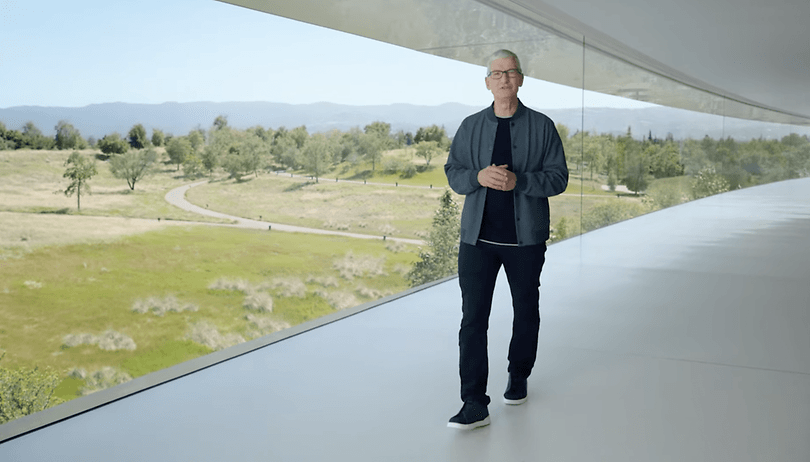

Read in other languages:
With WWDC 2022, Apple held its first major event for the year 2022. At the almost two-hour event, there were software updates like iOS 16 and iPadOS 16 as well as new hardware to check out. While the Apple Glass that many have been clamoring for was absent, you will soon be able to buy a brand new MacBook Air that comes with a new processor.
Did you not have time to follow Apple's developer conference WWDC 2022 with the news around iOS, iPadOS, watchOS 9 and macOS? Then you are in good hands in this article - because we have summarized all the important innovations for your iPad, iPhone, MacBook and all other Apple hardware. In the following list, you can jump directly to the paragraph that interests you the most:
Jump to:
- Software news for iPhone, iPad & Co.
- Services like Wallet, Maps and more
- Hardware: M2-SoC and MacBook Air
Software updates for iPhone, iPad and Co.
iOS 16
If you use an iPhone, you can look forward to a new operating system this year. iOS 16 is supposed to bring new, visual wind into the operating system.
A completely redesigned lockscreen should no longer only offer notifications and access to the camera. Instead, Apple enables new visual accents with configurable fonts, more personalized backgrounds and color accents, which you can select via styles that you can apply to your own wallpapers in just a few steps. As with many Android smartphones, you can then further customize them in terms of the font, applied filter and widgets.

This makes Apple's lockscreen not only prettier to look at, but significantly more practical than before. At the same time, Apple could use it to prepare for the Always-On display, which is said to be introduced in the next iPhone generation.
As suspected earlier on, Apple also changed the display of notifications. For one, notifications slide up from the bottom of the display instead of all appearing at once—but much more exciting are the "Live Activities", which lets you see whethre your ordered food is about to be delivered, for example.
The focus mode which was introduced last year is also expanded and can now filter your browser tabs. Also new to the game are the edit and undo functions in the Message app and enhancements for "Shared With You". If you use the dictation function, you can finally leave the keyboard open to make changes with your fingers.
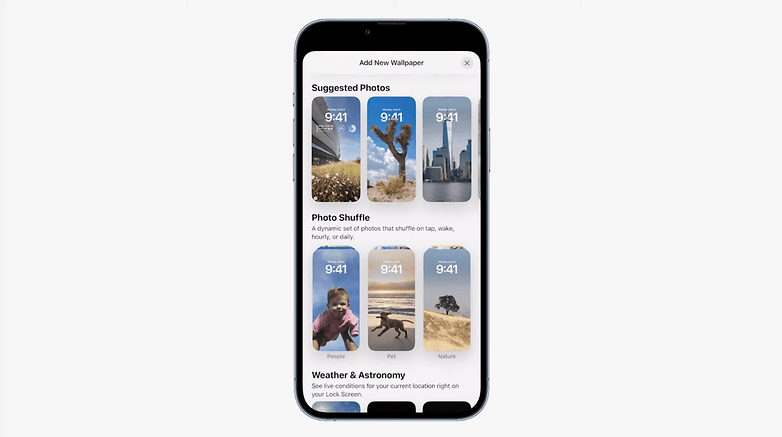
This makes for better accessibility, as do the changes in Live Text. The automatic reading of fonts via AI now also works in videos. Apple also added shortcuts, for example, to convert currencies that have been read in with just one tap.
If you want to learn even more about the next operating system for your iPhone, you can find all the changes in detail on our iOS 16 overview page or access our recent iOS 16 hands-on.
iPadOS 16
After just under an hour and a half, Apple went into detail about its tablet operating system, iPadOS 16. The first highlight is said to be the weather app on the iPad—and if that wasn't enough for you, the tablets will soon offer better features for collaborating with other people. Like Google's Workspace, for example, you can share documents with others and then edit them together.

As no preview, Apple also announced the "Freeform" application at WWDC 2022. I would call it a design-oriented project planner that you can use as a basis for collaborative work. You can place documents on a background, draw around on them, and once again share everything with colleagues or friends.
When it comes to desktop class apps, Apple added important features to apps that have been tailor-made for the iPad. For example, you can display the folder size in the Finder or configure taskbars in apps individually. With the Reference Mode, your iPad can serve as a reference monitor for color grading or image editing in the future.
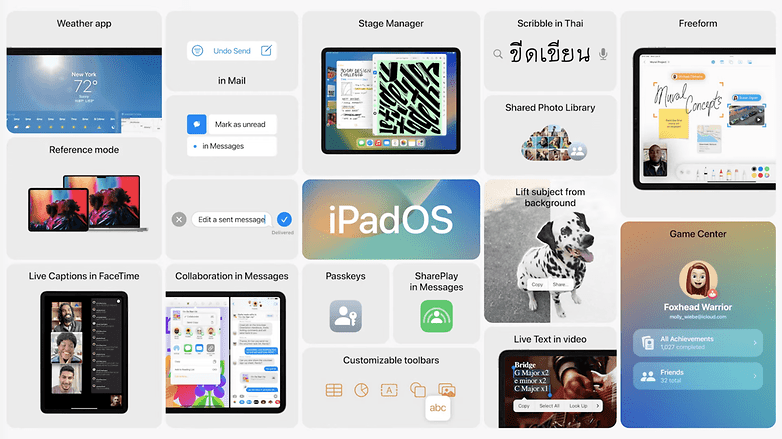
In addition to a new scaling mode that allows you to see more content on the iPad, Apple is also bringing the new Stage Manager to the iPads. This finally makes multitasking on the iPad more powerful and allows you to have multiple windows on one screen for the first time. Just like on the desktop PC, you can resize them and stack them on top of each other. Again, neatly grouped together thanks to Stage Manager.
watchOS 9
When it concerns the Apple Watch, Apple started with new watchfaces and other design adjustments, which we will show you in detail in our article on watchOS 9. More exciting, however, are the new fitness modes—for runners, Apple uses the Apple Watch's motion data to measure how your vertical movement, ground contact time or stride length is.
When tracking your run, you can toggle your way through this important data via the crown. Such running metrics were previously available on Garmin smartwatches, for example, with the help of special chest straps.

In addition, there will be heart rate zones in the Apple Watch in the future, and you can compile workouts yourself. For example, you can use an individual interval training while running or run against your time from the last run. If you jump on a bike or into the water after a triathlon, watchOS 9 automatically recognizes when you changed the sporting activity.
macOS 13
Apple's new Mac operating system is dubbed "Ventura" and is named after a city in California. With the Stage Manager, Apple (finally) improves the management of open windows and introduces an extension to Mission Control or the Task Switcher. You should be able to concentrate on one app, since the other windows move to the left side.
If you need more than one window, you can easily superimpose them and the Stage Manager saves your combinations. In addition, you can switch back to the desktop with one click and seamlessly return to your Stage Manager windows.
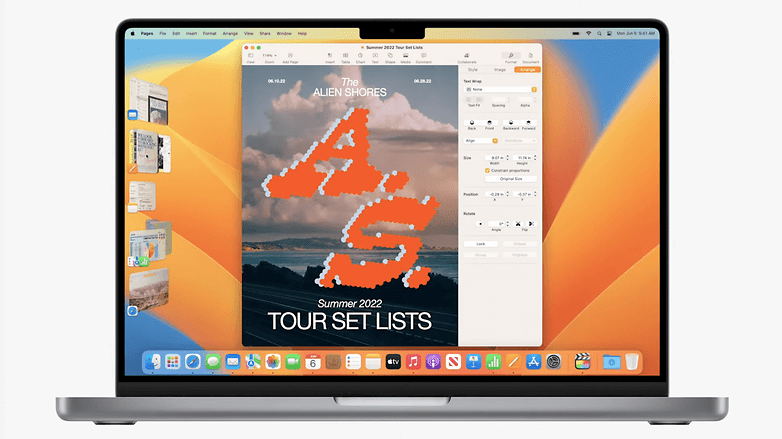
Spotlight, Apple's cross-system search, also will receive updates. By pressing the space bar, you can display a preview in the search—just like in the Finder. On the iPhone, you will also find the search in the future, namely directly at the bottom of the screen.
Other new features in macOS 13: You can retrieve emails in Mail after sending them, use an improved search with suggestions, and also use the whole thing under iOS and iPadOS. Safari is once again said to be the fastest browser in the world and now supports "Shared Tab Groups"—a feature that lets you share browser tabs with friends, such as when planning a vacation together.
Last but not least, Apple introduces the abolition of the password with macOS 13. Instead, you should use "passkeys" in the future, which rely purely on your biometric data and are linked to your device. This way, your passwords can no longer be "phished" or hacked, since the logins are tied to your devices and your body.
Gaming
Gaming mostly concerned news for developers. The company introduced the "Metal 3" development environment, which is supposed to upscale games more intelligently in the future. This is said to be seen for the first time in the title No Mans Sky, which was released back in 2016. The game is also expected to be released for Apple devices soon. In addition to No Mans Sky, Resident Evil Village was released for Apple devices.
Services like Wallet, Maps, Fitness and more.
If you like to pay via your smartphone, Wallet will allow you to use installment payments in the future. This should allow you to easily pay off larger payment amounts—but Apple is not yet revealing the exact terms of the financing.
Another exciting matter: In Maps, you will be able to set up to 15 stops on your route in the future. Apple offers 3D views for selected cities in the US so that you can find points of interest more easily. These detailed maps will also help you find transportation, such as rentable e-scooters or your Uber.
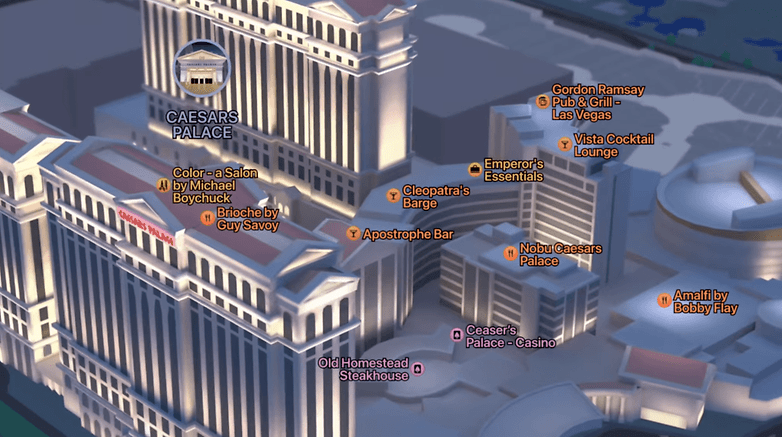
Next up was Apple News, which includes a new tab called "My Sports" in the US. There you'll see personalized information about sports scores.
Many of these services can be shared within the family with Family Share. Since you can also set up accounts for your kids here, there are now new ways to restrict content and usage times. In Messages, your child can then send a request if they can continue playing their favorite mobile game for another ten minutes.
Another new thing that was introduced: The Apple Shared Photos Library, where you can upload shared photos in your family. You can set this up in the Photos app and easily enable it on in the Camera app with a button. Captured photos are then uploaded directly to the shared iCloud. This is a clever move from Apple: You can also set that pictures taken together are automatically shared with everyone via the location. In addition to accessing images, changes and edits are also applied to all images.
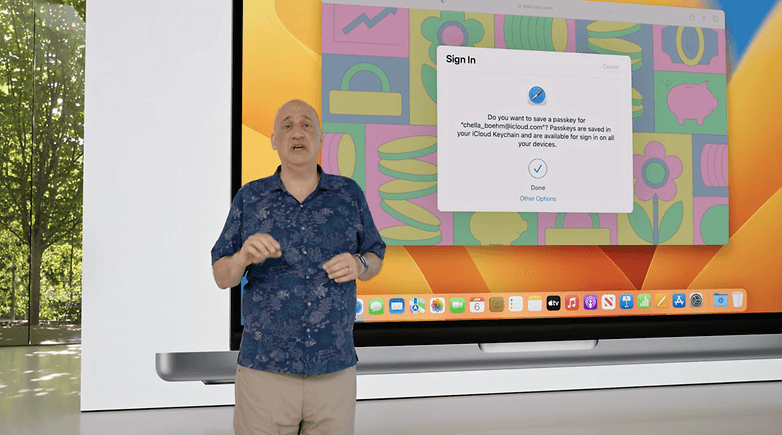
FaceTime will offer two new features in the future: First, thanks to the Continuity feature, you'll be able to seamlessly switch from a FaceTime call on your iPhone to your Mac and use your iPhone wirelessly as a webcam. Features such as Studio Light, Portrait Mode, and Center Stage are available for use. Apple also introduces Desktop View, which uses an ultra-wide-angle camera to show your keyboard and hands. We will have to find out how exactly this works in the review.
Smart Home and Apple CarPlay
The smart home is also getting smarter at Apple. Products are supposed to interact better with each other in the future. Apple officially communicated that HomeKit will be part of Matter - a cross-system standard for smart home devices.
The Home app will also receive a complete redesign including new programming. Your smart home will be displayed directly on the home page, where you can see up to four cameras, boxes for thermostats or activated light bulbs, and more. In addition to the iPhone, the app will also be available on the iPad and MacBook.
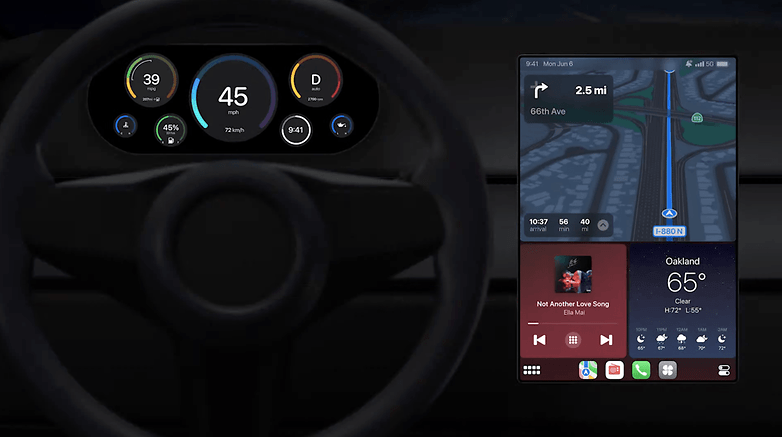
CarPlay is also receiving a design update with more customization and personalizable displays. Especially important is the integration of CarPlay into the car's on-board computer. You should be able to change the climate control or settings without leaving CarPlay, and the system will also natively show you information about your journey.
Apple has created various designs for displaying speed, fuel level, mileage and much more. It is currently still open in which vehicles this will be possible in the future—however, for a short time, Mercedes, BMW, Cadillac and many other major manufacturers have been shown, among others.
Security and data protection
When it comes to security and data protection, Apple took an important step: With the Safety Check, it should be quick and easy to revoke access and permissions in abusive relationships. There is nothing more to it than that, but I didn't want to leave it unmentioned.
Hardware: M2 SoC and MacBook Air
After Apple introduced the M1 SoC for its MacBooks and MacMini last year, the next version is coming out this year. M2 uses 20 billion transistors in a revised 5-nanometer manufacturing process. The microcontroller's bandwidth is said to have grown by 50 percent in the process. Apple still relies on an 8-core CPU, which is said to be 18 percent more powerful than the M1.

You can configure the GPU with up to 10 cores if you want. This is supposed to increase the performance by up to 35 percent, but the GPU needs a bit more power than before. Nevertheless, Apple emphasizes that the new SoCs are still supposed to be particularly energy-saving.
It is a pity that Apple apparently did not work on supporting multiple displays. As before, the M2 SoCs only seem to natively support one external display.
MacBook Air and Pro with M2 SoC
As already suspected in the run-up, Apple introduced a new notebook with the MacBook Air M2. Most of the leaks that existed in the run-up have been confirmed: The Air comes in more colorful colors, with a notch in the display, MagSafe (yes, the "old" MagSafe!) and with the new M2 processor.

Like last year's MacBook Pro, the notebook has become a bit more angular. Yet it is only 11.3 millimeters thick and weighs 1.2 kilograms. Besides the two USB-C ports, there is a MagSafe port on the left side, which you can use to charge the display. This is practical because the two USB ports remain free for use with other peripherals.
The display has grown to 13.6 inches and is supposed to be 25 percent brighter at 1,200 nits. The notch accommodates a 1080p camera, which means the notebook is finally ready for 2010. Despite the improvements, the MacBook Air is supposed to be able to play videos for 18 hours without a power outlet. For the first time, you can quickly recharge the Air via a suitable power adapter.
The M2 SoC is also coming to the 13-inch MacBook Pro, but there are no changes to the design or hardware.
And that's it from Apple's mega event—how did you like the innovations at Apple? Are you planning to buy a new MacBook or were the software upgrades enough?














Safety check is the only interesting idea.