Another day another exploit: Update your iOS devices ASAP


Apple has rushed out a new update in order to patch a zero-day exploit that was found in its iOS 15. The Company urges users to keep their devices updated since the exploit could be used to run malicious code on devices.
TL;DR:
- Apple releases update 15.0.2.
- The update size is 590,3 MB.
- It patches a zero-day exploit.
Another major exploit is targeting Apple devices with the company moving quickly to release another security update to patch it. In a short security update statement yesterday (11/10) the company disclosed it is "aware of a report that this issue may have been actively exploited."
- Also Interesting: iOS 15: All features and everything you need to know
Update 15.0.2 is reportedly fixing the problem, which allowed applications to run malicious code with kernel privileges. This new exploit is one of the many that were discovered this year, with cybersecurity information page SecurityWeek numbering 16 attacks to Apples code.
Apple urges users to update their iPhone, iPad and iPod devices to the latest version, 15.0.2. The urgency comes from the fact that a zero-day exploit is a hole in the code that the company is completely unaware until it is reported.
The company mentions that exploit CVE-2021-30883 was reported by an anonymous researcher. This points to the IOMobileFrameBuffer which is a kernel extension responsible for managing the frame buffer, that is a part of the RAM.
This security problem is similar to the one Pegasus utilised to spy on users, which relied on previously unknown exploits and also disabled automatic updates on iOS devices. So if your device doesn't update on its own for whatever reason, here is how to do it manually.
How to update your device
In order to manually update your device go to Settings > General > Software Update. The device will then look for available updates, when this is done version 15.0.2 will be available for downloading and updating.
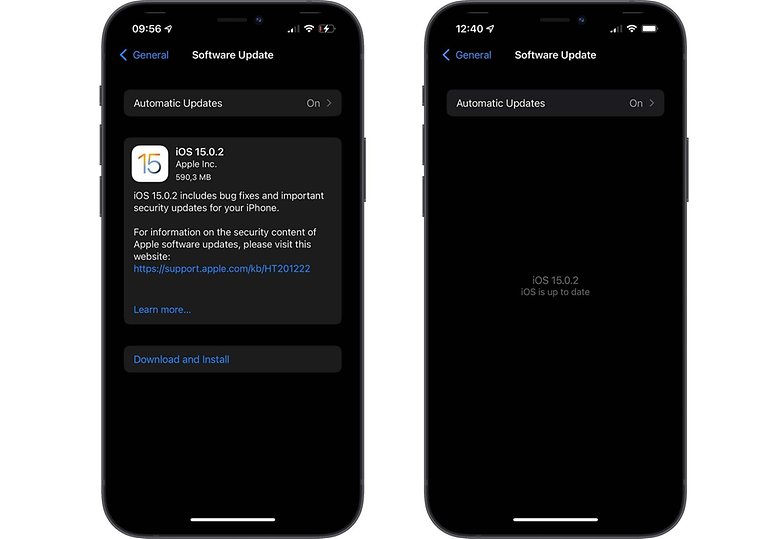
The devices compatible with the update are: iPhone 6s and later, iPad Pro (all models), iPad Air 2 and later, iPad 5th generation and later, iPad mini 4 and later, and iPod touch (7th generation).
During this process its crucial to keep your device on, either by plugging it to a charger or making sure it has enough battery, which is usually 50%. Keep in mind that the updates can reach to several hundreds of megabytes so make sure you're connected to your Wi-Fi network.
How worried are you when using an iOS device? Let us know in the comments bellow!
Via: SecurityWeek Source: Apple



















