16 tips for shooting better video on Android


We're now able to shoot better video with our smartphones than ever before. With 4K resolutions, video image stabilization and high-dynamic-range, we have a wealth of cool features to capture the best footage possible. But a lot of what makes a good video is down to the person behind the camera. Today we'll share 16 simple tips for shooting better video on your Android device.

1. Always clean the lens
It sounds ridiculous, but you'd never take photos on your DSLR with the amount of dirt and fat found on the average smartphone camera lens. So give yours a wipe with a lens or glasses cleaning cloth, or just use your shirt. This is probably the single quickest and easiest thing you can do to instantly improve the quality of your video footage, yet one that many fail to do every time they shoot a smartphone video.
2. Don't cover the microphone
Pay attention to where the microphone is and make sure you're not covering it up when you shoot video. There's nothing worse than getting that great video of an alien landing only to muffle its intergalactic greeting with your chubby paws. Audio is equally important as footage when you are trying to put together a professional video. Most integrated microphones on modern smartphones are pretty mediocre. If you really want to take your videos to the next level, consider investing in a standalone mic. Something like the Shure MV88 or the Rode SmartLav+ will do the job very nicely.
3. Use both hands
Two hands are often better than one, and shooting nice smooth and stable video with your smartphone is one of those times where that is true. Nothing makes a video look worse than awkward jerks and jumps that could have easily been avoided if you'd only been able to hold your phone steadier. Newer flagship models should also feature a stabilization setting somewhere in the video app. If you had a tendency to move the camera while you are filming or find that your videos are often a little jerky, you should turn trying it on. Some will find that locking your elbows to your body also helps.
4. Keep it horizontal
Never shoot vertical video. Even if the vertical footage looks better when viewed on your phone, if you ever want to view the video on a television screen or PC monitor, it is going to look much better if it's in the same orientation. You will also make your life a lot easier when it comes to editing your video later too. Once you're in landscape orientation, try to find a horizontal line and keep it level in the frame. Use the horizon or the line of a building or window frame as a reference to try to maintain a level angle. There's nothing worse than making people seasick when you show them your festival videos.
5. Watch out for high contrast areas
Be careful when you have areas of super bright sunlight or artificial illumination and dark shadowy areas. Your smartphone will struggle to balance out these areas and you'll be left with blown-out lights and inky blacks with no definition. Try to position yourself somewhere where contrast won't be so high. High contrast can look cool for moody photographs, but it's not good for filming. You've been warned!

6. Charge your battery
Shooting video, especially 4K video, consumes a lot of battery life. Before you set out to capture some unforgettable moments make sure you have enough battery power to actually record them. If you have a spare, removable battery or an external battery pack, take that with you. There are also a couple of things you can do to make sure you conserve battery life whilst doing the recording itself. Using flight mode whilst your shooting is an easy way of turning off all of those networking applications that will drain battery lie in the background. Another battery killer is the LED flashlight. Not only is the LED flash limited in terms of how well it will illuminate your subject, but it eats battery like a horse. If you need extra light for your video, consider an external light source of shooting at a different time of day if possible. You might also want to bring an external battery pack with you for extra juice.
7. Clear up some memory and watch your RAM
4K video also fills up memory extremely quickly. If your phone has a microSD card slot make sure you're recording your video to the microSD card and not the internal storage. If it doesn't, try to free up as much internal memory as possible before you start shooting. Running out of storage at the critical moment is not an option! There are also a couple of things you can do to make sure you have enough RAM on hand to keep your camera ticking over at maximum performance. One trick is to reboot your phone before you start recording. Doing so will force all of those pesky background apps to shut down and, as long as you don't open anything before booting up the camera app, you can make sure that your processor is fully dedicated to the job.

8. Avoid moving from dark to light areas
If you're tracking a subject from a dark to a light area you'll get some crazy white balance when the subject moves from shadows into light. The same goes if you're moving from light areas to dark or vice versa. Lighting can cause real issues when trying to film a moving subject, so keep an eye on any transitions and always look out for optimal lighting conditions.
9. Don't use digital zoom
Digital zoom sucks, we all know it. Smartphones do not have movable lenses like high-end cameras, so pinching your screen to zoom will just magnify the middle pixels and reduce the video quality. Instead of messing up your beautifully framed shot, use your feet to zoom instead. Just keep your phone as still as possible and slowly approach your subject. This may take a little while to perfect, but it sure beats crappy digital zooming. You can also buy lens accessories for phones these days that will handle zooming much better than the software can.

10. Be fluid with your movements
Try to find a nice rhythm to your movements so you maintain a constant speed when panning. Try not to jerkily tilt up or down – this is jarring in the final video. If you really want to make your videos look professional, consider taking several, shorter video and editing them together in post-production rather than running around trying to capture everything in one movement.
11. Shoot in 4K when possible
If your phone has the ability to shoot in 4K mode, such as the OnePlus 6, Galaxy S9 or the LG G7 ThinQ, then you should always use this mode. If your top setting is the high-dynamic-range (HDR) video setting, you should use that. HDR videos produce greater contrast than standard shots and this can really bring outdoor scenes to life. Whilst 4K will capture video at an even greater contrast again. Essentially, you should be using your highest possible setting if you want to capture the best footage. Your phone may not have the maximum settings activated as the default, however. The highest settings use the most processing power and drain the most battery, so developers will often set the default somewhere in the middle. Change it!
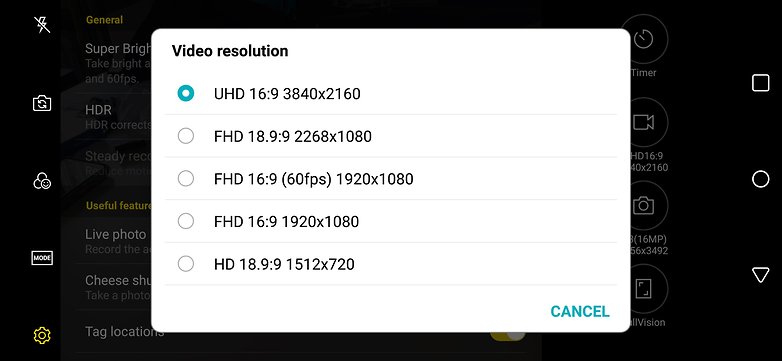
12. Slow it down
One of the biggest dividers of good smartphone videos and bad smartphone videos is the speed at which the camera moves. Try it for yourself: record a simple panning shot around a room. Move your camera fast for one, and slowly for the other. Which looks better, hmm? A stabilizer feature will also help with this, but be aware that it might not be available in higher resolution modes.
13. The rule of thirds
Of course, the more general camera skills you can bring to your videos will improve the overall quality, but one fairly simple concept to get your head around is the rule of thirds. You may have seen this kind of 3 x 3 grid system on a still camera shot before - your phone may even have the option to show it on your camera app - but it is unlikely you will have this feature for shooting video. However, you can still use the same principle to get betting angles and frames. The idea is that you want to frame different aspects of the video to fit into this grid. For example, if you are filming a human subject, positioning their head over a section of the frame where the lines cross is a good idea.
14. Manually set the exposure
If lighting conditions are not ideal, and if your camera app allows you to do it, setting the exposure levels manually will often yield better results than letting the software do it automatically. If you’re not sure how to do it, try a long press on the screen to access the settings. The problem with auto-exposure is that it will change during filming, and you don't want that.

15. It's all in the edit
It’s important to recognize the amount of work that goes into really top quality videos these days. Of course, shooting the footage and the skills you use is important, but just as influential is what you do long after the action has finished. Post-production is where you can take your smartphone videos from good to great. Some editing can be done on your device itself, but for the best results downloading some video editing software will help a lot. There are some good apps for video editing on the market as well.
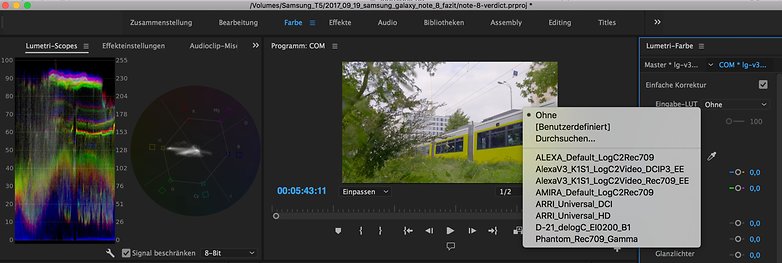
16. Accessorize
If you are serious about taking your smartphone videos to the next level and don’t mind spending a buck or two, investing in some accessories specifically designed for video production could be the route to go. The market these days is full of products, from clip-on lenses to dedicated microphones to stabilizers and much more. Seen a vlogger filming on a phone and the footage looks amazing? They are probably using add-on equipment to get those results!
Do you shoot video on your smartphone? What tips can you share for better shooting? Let us know in the comments




















"Shoot in 4K when possible" but then you lose OIS in most cases...
Thank's very helpful..,.. haha
My V10 takes great videos and pictures. However every picture is 14mp. Is there a way tone it down? I don't see it in settings.
Thanks
And use well manicured hands (erm fingers) like our model in this article :-)
@CJ, could you tell they were not my raggedy old paws? ;) Full respect to our Brazilian editor for hand modeling this video!
Yes, thanks for the great tips on how to shoot a better video on our Android gadgets. We now know to take videos like a pro without needing high gadgets.